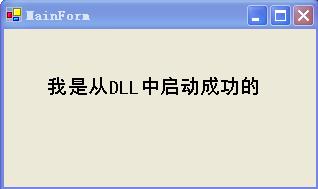本文转自:http://www.cnblogs.com/jiangshaofen/archive/2008/07/13/1242036.html
在一般应用程序中,经常有个主登陆窗体,做验证及其他等操作。为保持公司项目(或是产品)的一致性,常将其固化,在项目开发时候直接引用之即可。下面做个简单的事例程序。具体创建工程,添加项目过程略过,下面是创建好以后的解决方案图: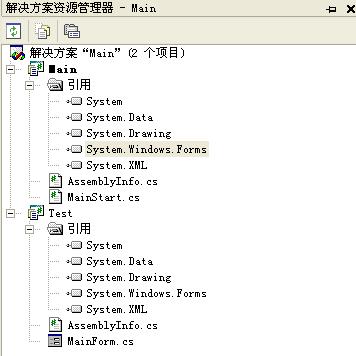
主要步骤:
1: 在类库项目Main中要添加对System.Drawing和System.Windows.Forms的引用;
2:在类库项目Main的属性中改变其输出类型为Windows 应用程序,输出路经为 ..\;
3:在类库项目Test的属性中改变其输出路经为..\;
MainStart.cs基本代码实现如下:
1 using System;
using System;
2 using System.Drawing;
using System.Drawing;
3 using System.Collections;
using System.Collections;
4 using System.ComponentModel;
using System.ComponentModel;
5 using System.Windows.Forms;
using System.Windows.Forms;
6 using System.Data;
using System.Data;
7 using System.Diagnostics;
using System.Diagnostics;
8 using System.Reflection;
using System.Reflection;
9 using System.Threading;
using System.Threading;
10 using System.Xml;
using System.Xml;
11 using System.IO;
using System.IO;
12
13 namespace Main
namespace Main
14 {
{
15 /// <summary>
/// <summary>
16 /// MainStart 的摘要说明。
/// MainStart 的摘要说明。
17 /// </summary>
/// </summary>
18 public class MainStart
public class MainStart
19 {
{
20 public MainStart()
public MainStart()
21 {
{
22 //
//
23 // TODO: 在此处添加构造函数逻辑
// TODO: 在此处添加构造函数逻辑
24 //
//
25 }
}
26
27 [STAThread]
[STAThread]
28 static void Main(string[] args)
static void Main(string[] args)
29 {
{
30
31 Assembly a;
Assembly a;
32 Type b;
Type b;
33 Object obj = null;
Object obj = null;
34 string dll_path = " ";
string dll_path = " ";
35 Type[] mytypes;
Type[] mytypes;
36 try
try
37 {
{
38 dll_path =Path.GetFullPath(".") + "\\Test.dll";
dll_path =Path.GetFullPath(".") + "\\Test.dll";
39
40 a = Assembly.LoadFrom(dll_path);
a = Assembly.LoadFrom(dll_path);
41
42 try
try
43 {
{
44 mytypes = a.GetTypes();
mytypes = a.GetTypes();
45 }
}
46 catch
catch
47 {
{
48 }
}
49
50 b = a.GetType("Test.MainForm");
b = a.GetType("Test.MainForm");
51 obj = Activator.CreateInstance(b);
obj = Activator.CreateInstance(b);
52 Application.Run((Form)obj);
Application.Run((Form)obj);
53 }
}
54 catch (Exception e)
catch (Exception e)
55 {
{
56
57 Console.WriteLine(e.ToString());
Console.WriteLine(e.ToString());
58 if (obj != null)
if (obj != null)
59 {
{
60 ((Form)obj).Close();
((Form)obj).Close();
61 }
}
62 return;
return;
63 }
}
64
65 }
}
66
67 }
}
68 }
}
 using System;
using System;2
 using System.Drawing;
using System.Drawing;3
 using System.Collections;
using System.Collections;4
 using System.ComponentModel;
using System.ComponentModel;5
 using System.Windows.Forms;
using System.Windows.Forms;6
 using System.Data;
using System.Data;7
 using System.Diagnostics;
using System.Diagnostics;8
 using System.Reflection;
using System.Reflection;9
 using System.Threading;
using System.Threading;10
 using System.Xml;
using System.Xml;11
 using System.IO;
using System.IO;12

13
 namespace Main
namespace Main14
 {
{15
 /// <summary>
/// <summary>16
 /// MainStart 的摘要说明。
/// MainStart 的摘要说明。17
 /// </summary>
/// </summary>18
 public class MainStart
public class MainStart19
 {
{20
 public MainStart()
public MainStart()21
 {
{22
 //
//23
 // TODO: 在此处添加构造函数逻辑
// TODO: 在此处添加构造函数逻辑24
 //
//25
 }
}26

27
 [STAThread]
[STAThread]28
 static void Main(string[] args)
static void Main(string[] args) 29
 {
{30

31
 Assembly a;
Assembly a;32
 Type b;
Type b;33
 Object obj = null;
Object obj = null;34
 string dll_path = " ";
string dll_path = " ";35
 Type[] mytypes;
Type[] mytypes;36
 try
try 37
 {
{38
 dll_path =Path.GetFullPath(".") + "\\Test.dll";
dll_path =Path.GetFullPath(".") + "\\Test.dll"; 39

40
 a = Assembly.LoadFrom(dll_path);
a = Assembly.LoadFrom(dll_path);41

42
 try
try 43
 {
{44
 mytypes = a.GetTypes();
mytypes = a.GetTypes();45
 }
} 46
 catch
catch 47
 {
{48
 }
}49

50
 b = a.GetType("Test.MainForm");
b = a.GetType("Test.MainForm");51
 obj = Activator.CreateInstance(b);
obj = Activator.CreateInstance(b); 52
 Application.Run((Form)obj);
Application.Run((Form)obj); 53
 }
} 54
 catch (Exception e)
catch (Exception e) 55
 {
{56

57
 Console.WriteLine(e.ToString());
Console.WriteLine(e.ToString());58
 if (obj != null)
if (obj != null) 59
 {
{60
 ((Form)obj).Close();
((Form)obj).Close();61
 }
}62
 return;
return;63
 }
}64

65
 }
}66

67
 }
}68
 }
}4:将Main做为启动项目。编译运行效果如下: