【Android】学习day05|简单登陆页面的实现|监听代码
实现效果如下图所示
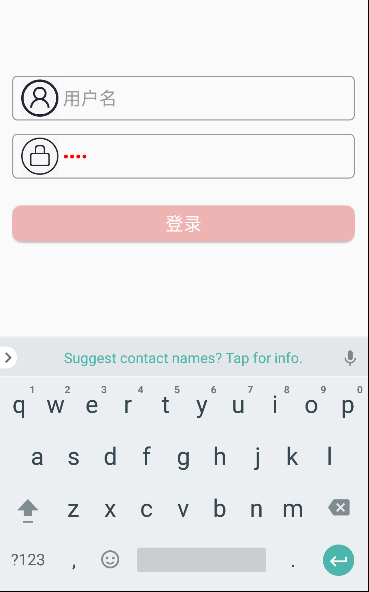
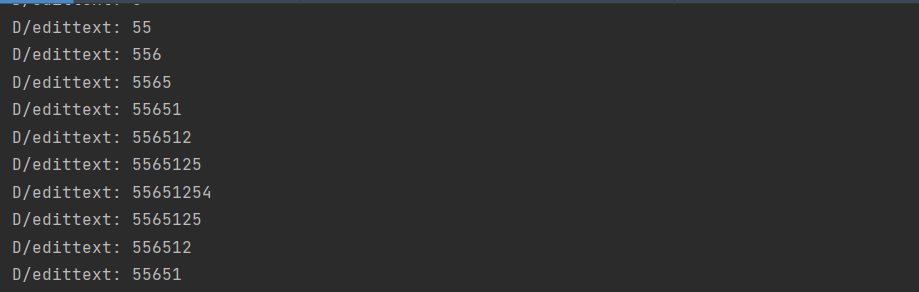
实现代码【部分】
MainActivity.java

1 package com.example.app02; 2 3 import androidx.appcompat.app.AppCompatActivity; 4 5 import android.annotation.SuppressLint; 6 import android.content.Intent; 7 import android.os.Bundle; 8 import android.view.View; 9 import android.widget.Button; 10 11 public class MainActivity extends AppCompatActivity { 12 //先声明空间 13 private Button mBtnTextView; 14 private Button mBtnButton; 15 private Button mBtnEditText; 16 @SuppressLint("MissingInflatedId") 17 @Override 18 protected void onCreate(Bundle savedInstanceState) { 19 super.onCreate(savedInstanceState); 20 setContentView(R.layout.activity_main); 21 mBtnTextView = findViewById(R.id.btn_textview); 22 mBtnTextView.setOnClickListener(new View.OnClickListener() { 23 @Override 24 public void onClick(View view) { 25 // 跳转到TextView演示界面 26 Intent intent = new Intent(MainActivity.this, TextViewActivity.class); 27 startActivity(intent); 28 } 29 }); 30 mBtnButton= findViewById(R.id.btn_button); 31 mBtnButton.setOnClickListener(new View.OnClickListener() { 32 @Override 33 public void onClick(View view) { 34 // 跳转到Button演示界面 35 Intent intent=new Intent(MainActivity.this,ButtonActivity.class); 36 startActivity(intent); 37 } 38 }); 39 mBtnEditText=findViewById(R.id.btn_edittext); 40 mBtnEditText.setOnClickListener(new View.OnClickListener() { 41 @Override 42 public void onClick(View view) { 43 // 跳转到EditView演示界面 44 Intent intent=new Intent(MainActivity.this,EditTextActivity.class); 45 startActivity(intent); 46 } 47 }); 48 } 49 }
EditTextActivity.java

1 package com.example.app02; 2 3 import androidx.appcompat.app.AppCompatActivity; 4 5 import android.os.Bundle; 6 import android.text.Editable; 7 import android.text.TextWatcher; 8 import android.util.Log; 9 import android.view.View; 10 import android.widget.Button; 11 import android.widget.EditText; 12 import android.widget.Toast; 13 14 public class EditTextActivity extends AppCompatActivity { 15 private Button mBtnLogin; 16 private EditText mEtUserName; 17 18 @Override 19 protected void onCreate(Bundle savedInstanceState) { 20 super.onCreate(savedInstanceState); 21 setContentView(R.layout.activity_edit_text); 22 mBtnLogin=findViewById(R.id.btn_login); 23 mBtnLogin.setOnClickListener(new View.OnClickListener() { 24 @Override 25 public void onClick(View view) { 26 Toast.makeText(EditTextActivity.this, "登录成功", Toast.LENGTH_SHORT).show(); 27 } 28 }); 29 mEtUserName=findViewById(R.id.et_1); 30 mEtUserName.addTextChangedListener(new TextWatcher() { 31 @Override 32 public void beforeTextChanged(CharSequence charSequence, int i, int i1, int i2) { 33 34 } 35 36 @Override 37 public void onTextChanged(CharSequence charSequence, int i, int i1, int i2) { 38 Log.d("edittext", charSequence.toString()); 39 40 } 41 42 @Override 43 public void afterTextChanged(Editable editable) { 44 45 } 46 }); 47 } 48 }
主要部分
activity_edit_text.xml

1 <?xml version="1.0" encoding="utf-8"?> 2 <RelativeLayout xmlns:android="http://schemas.android.com/apk/res/android" 3 android:layout_width="match_parent" 4 android:layout_height="match_parent" 5 android:padding="15dp"> 6 <EditText 7 android:id="@+id/et_1" 8 android:layout_width="match_parent" 9 android:layout_height="50dp" 10 android:textSize="20sp" 11 android:textColor="#FF0000" 12 android:hint="用户名" 13 android:background="@drawable/bg_et1" 14 android:paddingLeft="10dp" 15 android:paddingRight="10dp" 16 android:drawableLeft="@drawable/username" 17 android:drawablePadding="5dp" 18 android:maxLines="1" 19 android:layout_marginTop="70dp"/> 20 <EditText 21 android:id="@+id/et_2" 22 android:layout_width="match_parent" 23 android:layout_height="50dp" 24 android:layout_below="@id/et_1" 25 android:textSize="20sp" 26 android:hint="密码" 27 android:inputType="textPassword" 28 android:textColor="#FF0000" 29 android:layout_marginTop="15dp" 30 android:background="@drawable/bg_et1" 31 android:paddingLeft="10dp" 32 android:paddingRight="10dp" 33 android:drawableLeft="@drawable/password" 34 android:drawablePadding="5dp" 35 android:maxLines="1"/> 36 <!--登录按钮--> 37 <Button 38 android:id="@+id/btn_login" 39 android:layout_width="match_parent" 40 android:layout_height="40dp" 41 android:layout_below="@id/et_2" 42 android:layout_marginTop="30dp" 43 android:background="@drawable/bg_btn4" 44 android:text="登录" 45 android:textColor="#fff" 46 android:textSize="20sp"/> 47 </RelativeLayout>
另外:可能会出现找到的图片尺寸不合适,这里直接使用画图工具改变尺寸大小就可以了!
本文作者:TranquilTimber
本文链接:https://www.cnblogs.com/gbrr/p/17030861.html
版权声明:本作品采用知识共享署名-非商业性使用-禁止演绎 2.5 中国大陆许可协议进行许可。
分类:
Android






【推荐】国内首个AI IDE,深度理解中文开发场景,立即下载体验Trae
【推荐】编程新体验,更懂你的AI,立即体验豆包MarsCode编程助手
【推荐】抖音旗下AI助手豆包,你的智能百科全书,全免费不限次数
【推荐】轻量又高性能的 SSH 工具 IShell:AI 加持,快人一步