WPF自定义用户控件不显示
1,Themes\Generic.xaml最好不要更名
"Generic.xaml"这个名称并非偶然
通过上面的叙述,你可能会有冲动将Generic.xaml中的Style代码剪切出来,粘贴到任何一个我们的控件可以找到的地方,然后把Generic.xaml删掉或改成更优雅的名称,如果你运气好的话,这是可行的,因为控件会自下而上(Page,App,Theme)去查找其所需要的Style,但此时你已经犯了一个潜在的错误:你没有为控件提供默认的样式.这里的默认样式其实是说"在默认主题中或没有为 该控件找到当前操作系统对应的主题时采用的的样式".这涉及到WPF中Theme的相关话题了,有兴趣可以参考msdn相关SDK.
2,如果需要用到Themes/Generic.xaml作为默认风格资源文件,不要忘了该项目的AssemblyInfo.cs中必须要有以下这段:
[assembly: ThemeInfo(
ResourceDictionaryLocation.None, //where theme specific resource dictionaries are located
//(used if a resource is not found in the page,
// or application resource dictionaries)
ResourceDictionaryLocation.SourceAssembly //where the generic resource dictionary is located
//(used if a resource is not found in the page,
// app, or any theme specific resource dictionaries)
)]
3, 将其移动到静态构造函数中,可以解决下面异常。
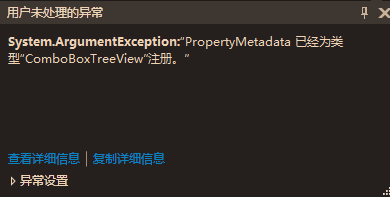
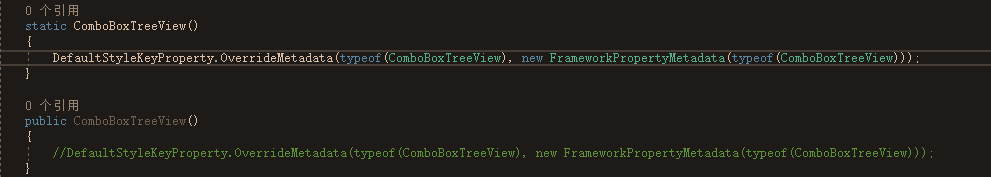
参考地址:
https://www.cnblogs.com/dfun/p/4298290.html
https://www.cnblogs.com/fuchongjundream/p/3899980.html



 浙公网安备 33010602011771号
浙公网安备 33010602011771号