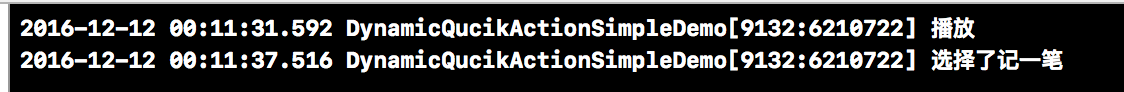iOS9 3DTouch 之 Home Screen Quick Actions
最后更新:2016-12-18
测试环境:
Xcode8.1
一、前言
iOS9 已经过去一年了,3D Touch也在项目中实战过,但一直没有总结一下,现在新的项目也用到了3D Touch, 网上找了找资料,很杂,打算自己总结一下,希望不妥之处,还望指正。
二、参考链接:
- 参考链接放前面,主要是 这个很简答,官方文档已经很详细了。可以直接去看也可以的;
- 推荐直接去看官方文档,英文不好也可以接着看下去。
三、理论来一波
-
苹果提供了两种快速启动方式,分别为 静态快速启动(static quick actions) 与 动态快速启动(dynamic quick actions);
-
这两种的主要区别就在于:
-
静态方式的所展示的样式不可改变;
我们的产品-粉粉日记采用的就是静态方式,定义的内容不可以改变(固定的四种);

-
动态方式,是可以根据内容自定义的;
而天猫采用的就是动态的方式:- 定制样式一:

- 定制样式二:

- 定制样式一:
-
四、静态快速启动
-
打开Xcode,新建一个项目,命名为 StaticQuickActionSimpleDemo;
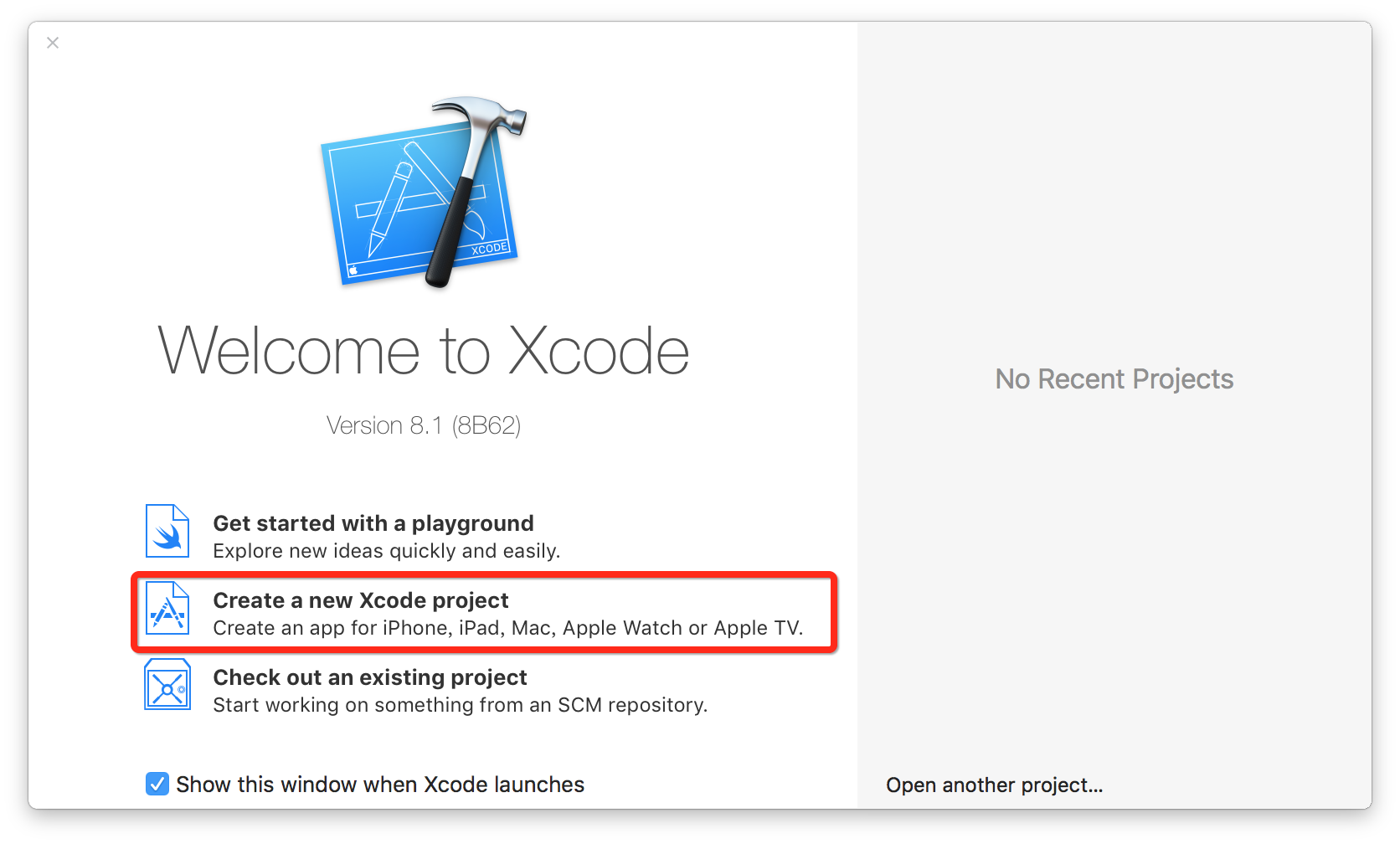
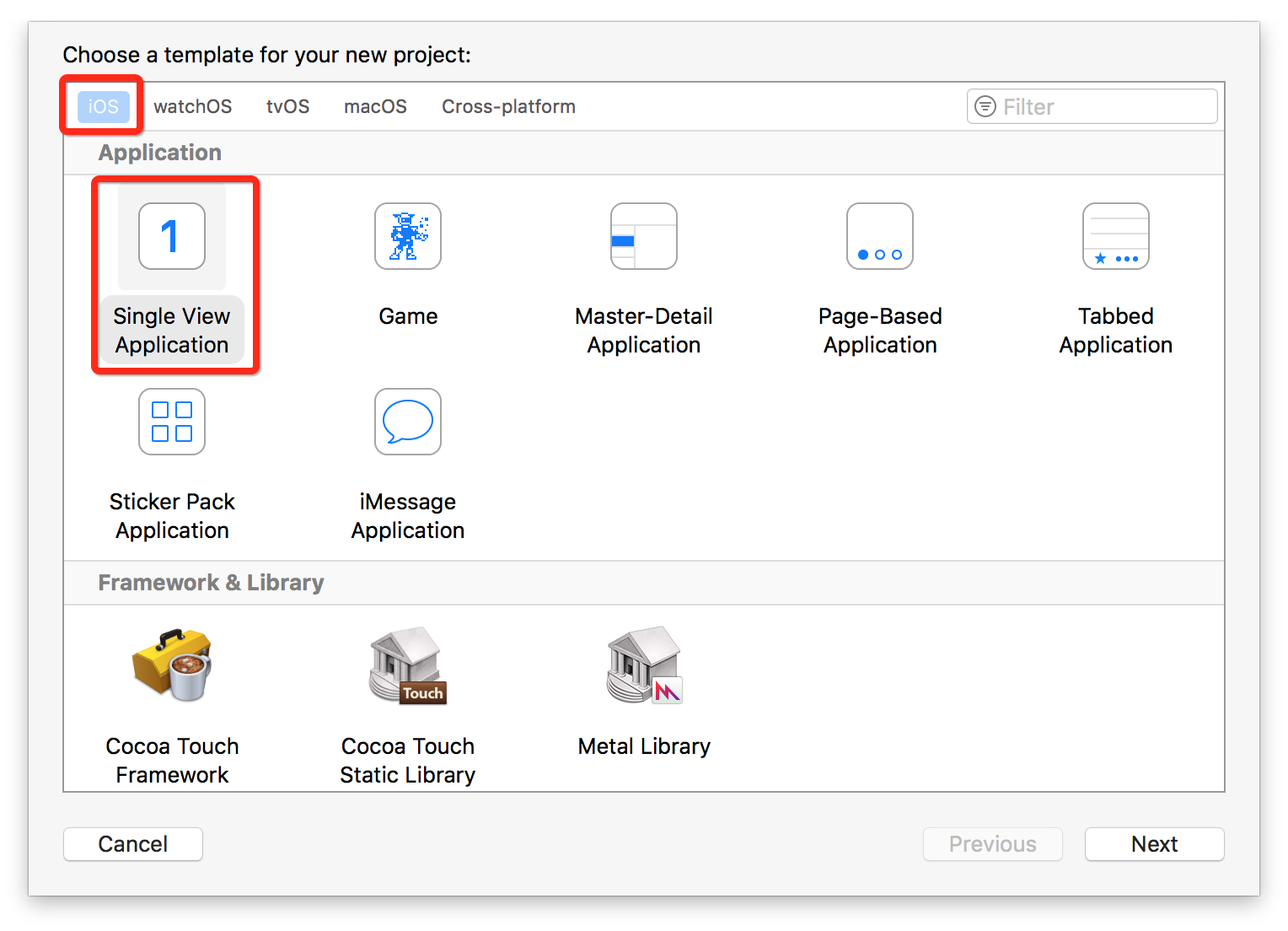
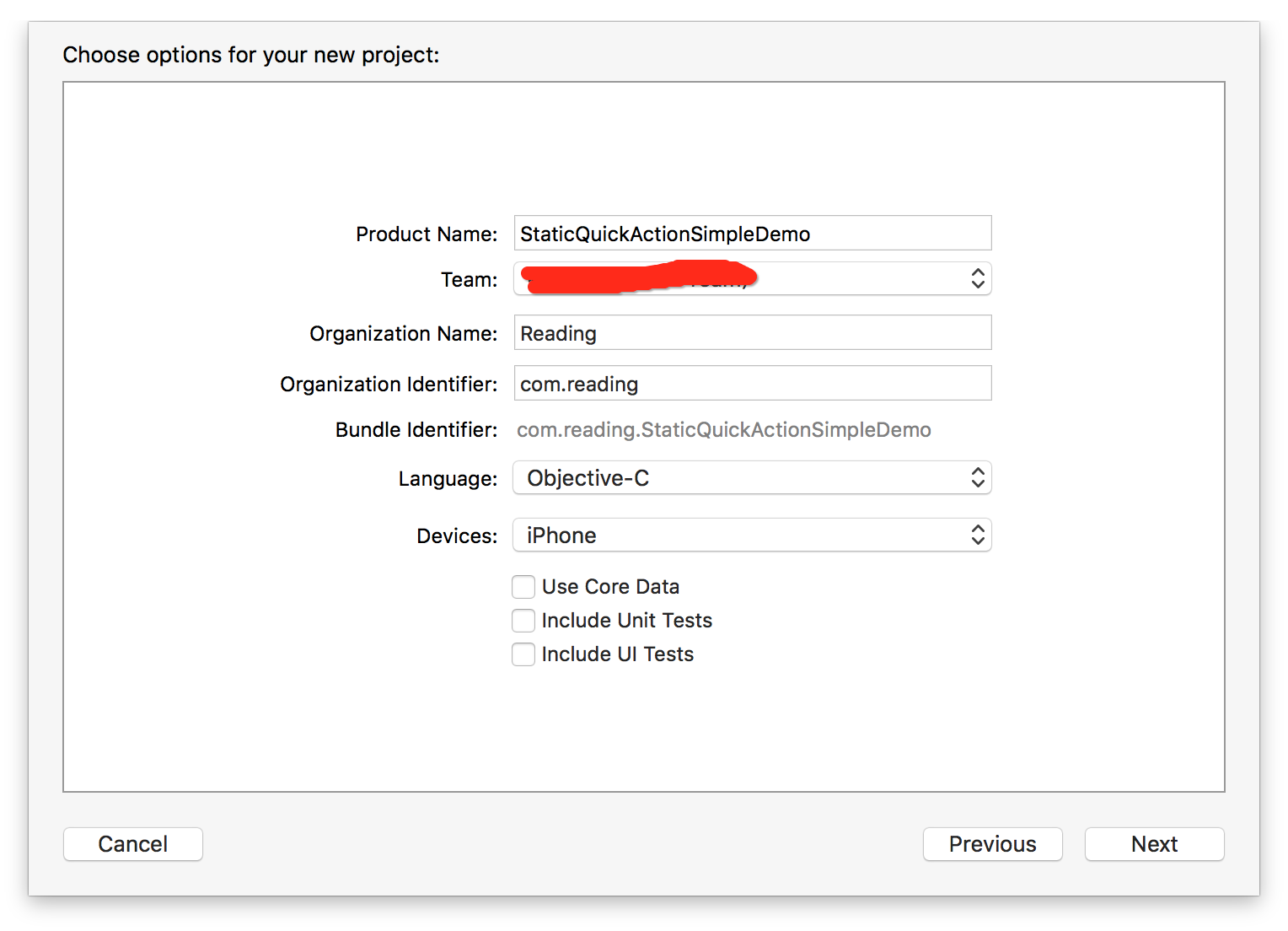
-
在项目的Info.plist中添加以下键值对, 然后Cmd + R 运行起来,shift + cmd + H ,看看效果;
<key>UIApplicationShortcutItems</key>
<array>
<dict>
<key>UIApplicationShortcutItemIconFile</key>
<string>shortcut_RemindWriteDiary</string>
<key>UIApplicationShortcutItemTitle</key>
<string>文字</string>
<key>UIApplicationShortcutItemType</key>
<string>RemindWriteDiary</string>
</dict>
<dict>
<key>UIApplicationShortcutItemIconFile</key>
<string>shortcut_RemindTakePhoto</string>
<key>UIApplicationShortcutItemTitle</key>
<string>拍照</string>
<key>UIApplicationShortcutItemType</key>
<string>RemindTakePhoto</string>
</dict>
<dict>
<key>UIApplicationShortcutItemIconFile</key>
<string>shortcut_QuickNote</string>
<key>UIApplicationShortcutItemTitle</key>
<string>便利贴</string>
<key>UIApplicationShortcutItemType</key>
<string>QuickNote</string>
</dict>
<dict>
<key>UIApplicationShortcutItemIconFile</key>
<string>shortcut_AccountsRecord</string>
<key>UIApplicationShortcutItemTitle</key>
<string>记账本</string>
<key>UIApplicationShortcutItemType</key>
<string>AccountsRecord</string>
</dict>
</array>
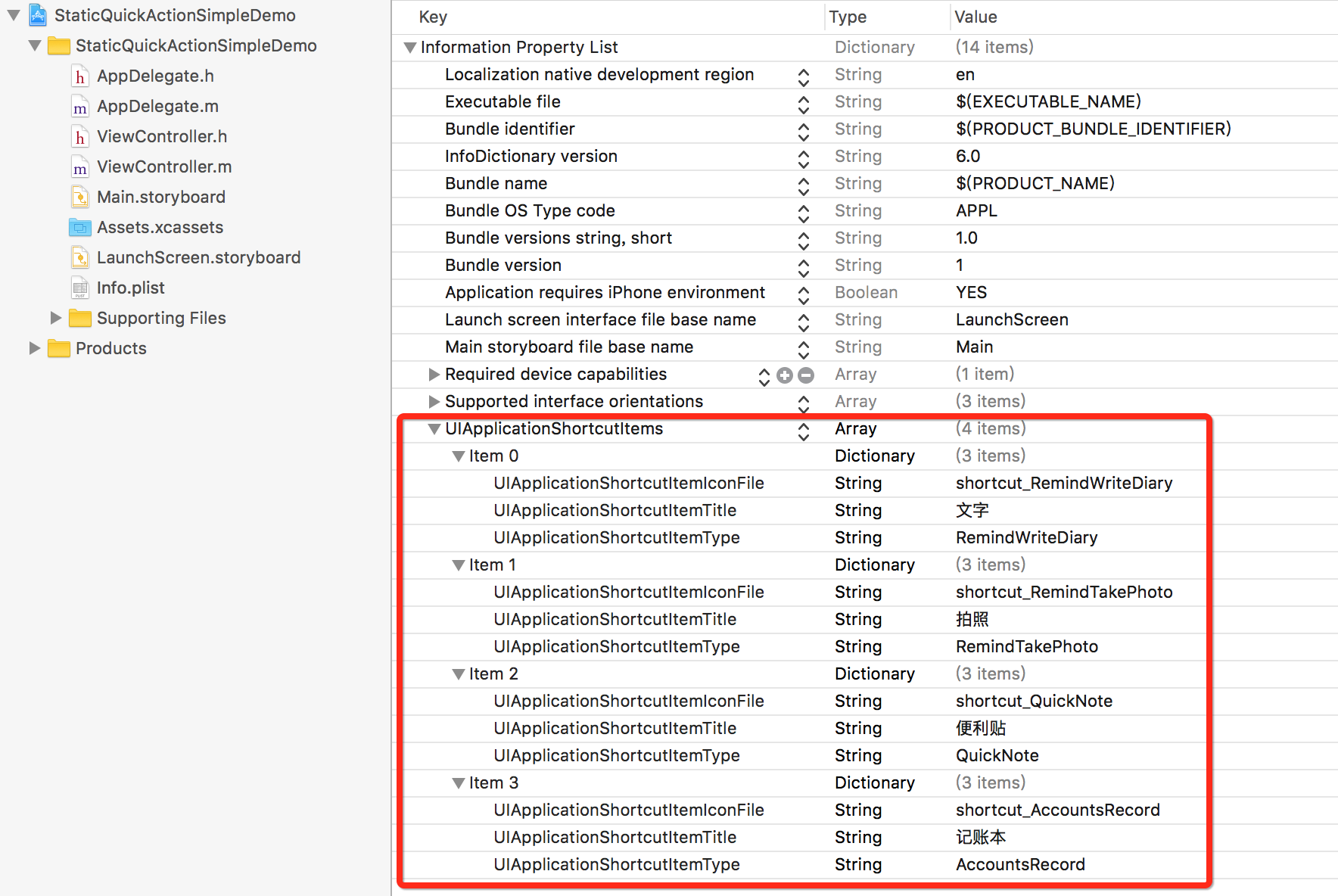
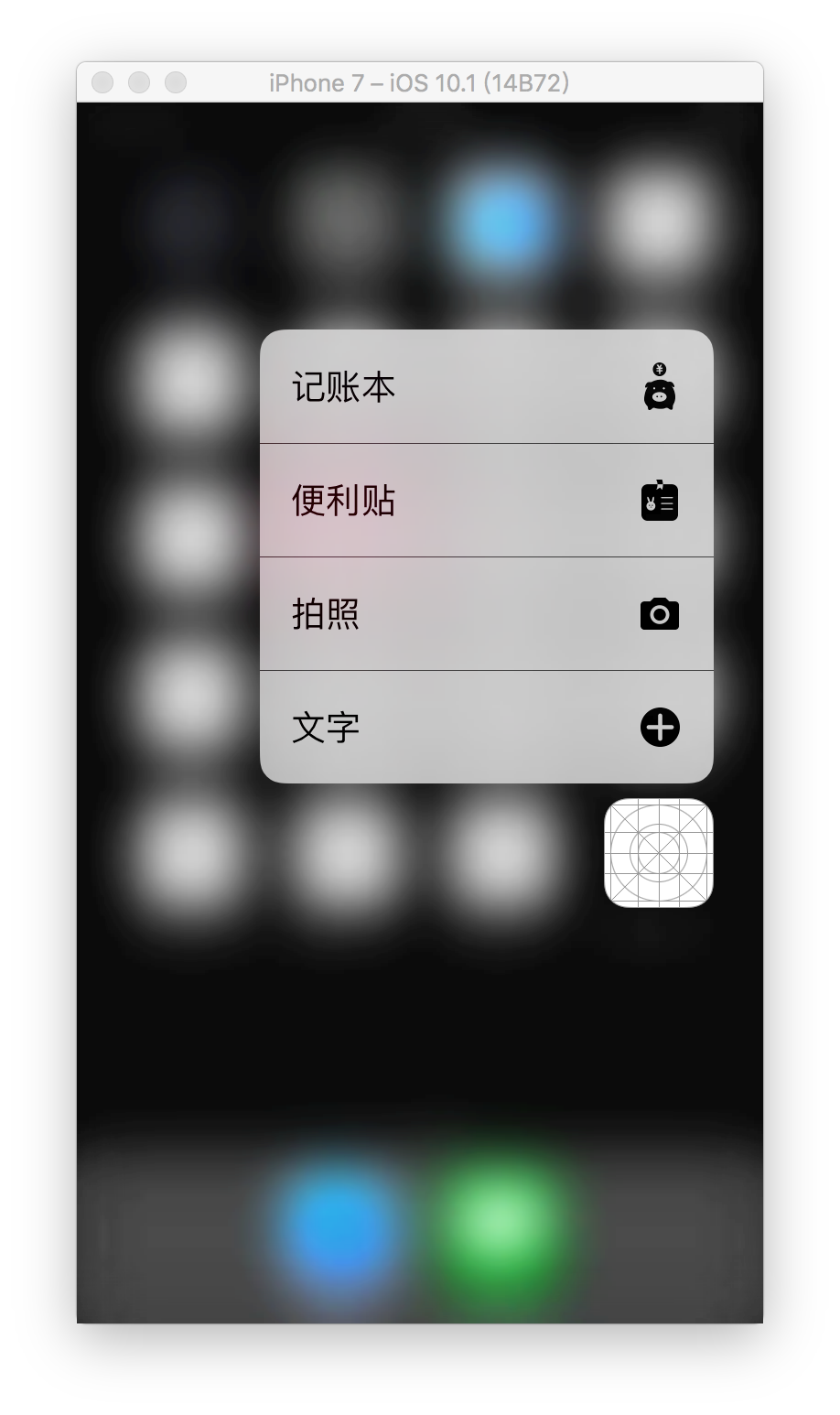
3. 貌似可以了,但是系统怎么相应呢?
需要在 Appdelegate中,我们需要添加一个代理方法来响应。
- (void)application:(UIApplication *)application performActionForShortcutItem:(UIApplicationShortcutItem *)shortcutItem completionHandler:(void (^)(BOOL))completionHandler
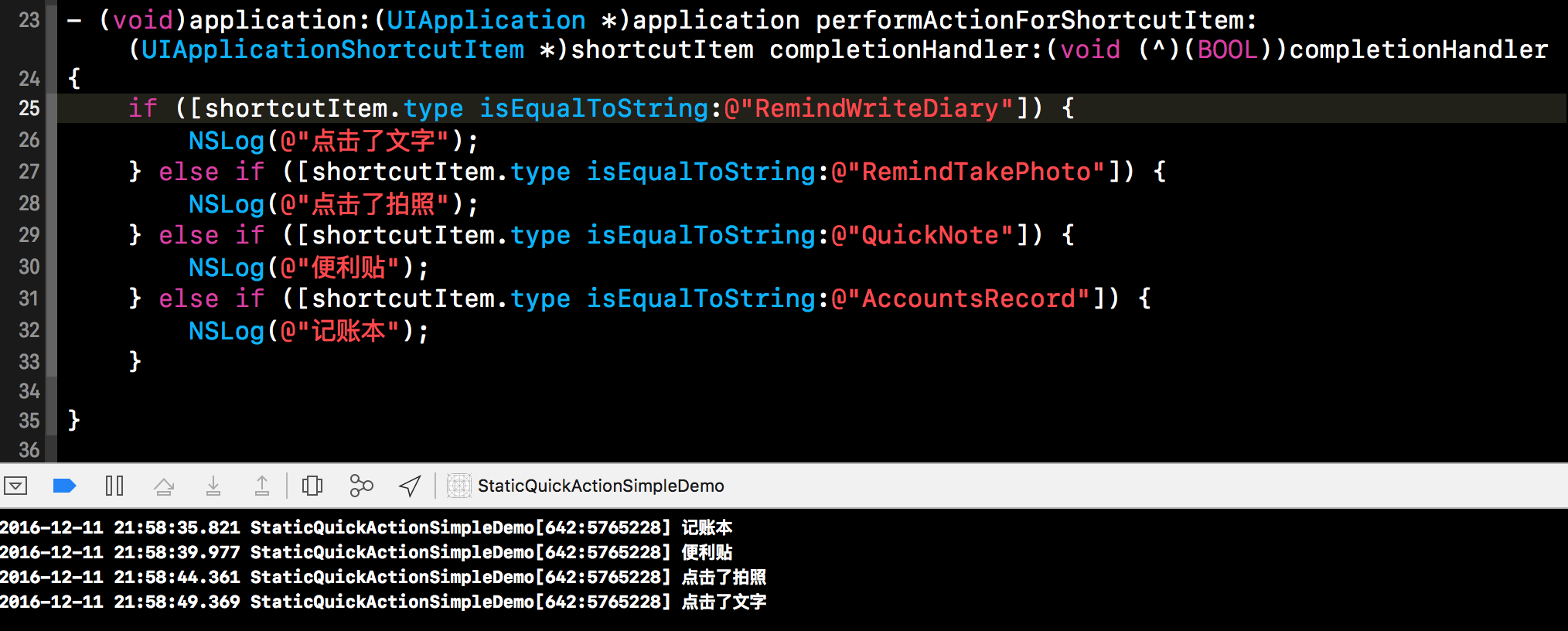
4. 键的解释说明:
| 键 | 说明 |
|---|---|
| UIApplicationShortcutItemType (必要) | 唯一的字符串,来表示快速启动的类型,根据此名称来表示,您启动的是哪个类别 |
| UIApplicationShortcutItemTitle (必要) | 展示在启动上面的标题名称,例如 粉粉日记 上面的 文字、类别、便利贴、记账本 |
| UIApplicationShortcutItemSubtitle | 可选值,子标题,类似于 UITableViewCell的子标题 |
| UIApplicationShortcutItemIconType | 可选值,官方定义的Icon,伴随着 标题名称一起展示 |
| UIApplicationShortcutItemIconFile | 可选值,可自定义的Icon,如果设置了此项, UIApplicationShortcutItemIconType将无效 |
| UIApplicationShortcutItemUserInfo | 可选值,可以传递一些信息进去,一般不怎么用 |
五、动态快速启动
- 新建一个项目,名字为 DynamicQucikActionSimpleDemo
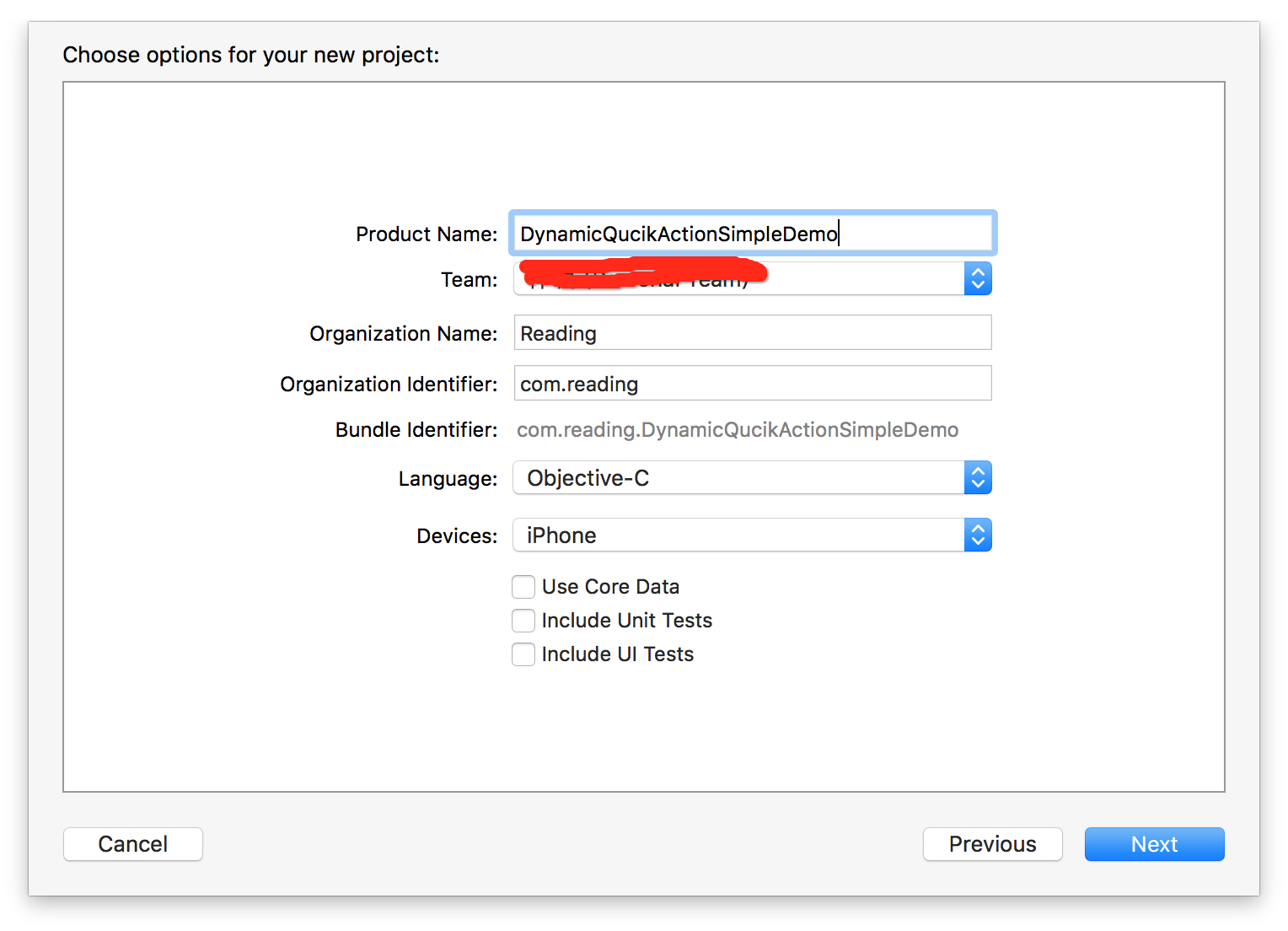
- 简单的在APPDelegate配置一个;
此处仅仅简单的配置,也可在其他地方配置
#import "AppDelegate.h"
@interface AppDelegate ()
@end
@implementation AppDelegate
- (BOOL)application:(UIApplication *)application didFinishLaunchingWithOptions:(NSDictionary *)launchOptions {
UIApplicationShortcutIcon *icon1 = [UIApplicationShortcutIcon iconWithType:UIApplicationShortcutIconTypeAdd];
UIApplicationShortcutItem *item1 = [[UIApplicationShortcutItem alloc] initWithType:@"ShortcutItemWrite" localizedTitle:@"记一笔" localizedSubtitle:nil icon:icon1 userInfo:nil];
UIApplicationShortcutIcon *icon2 = [UIApplicationShortcutIcon iconWithType:UIApplicationShortcutIconTypePlay];
UIApplicationShortcutItem *item2 = [[UIApplicationShortcutItem alloc] initWithType:@"ShortcutItemPlay" localizedTitle:@"播放" localizedSubtitle:nil icon:icon2 userInfo:nil];
[UIApplication sharedApplication].shortcutItems = @[item1, item2];
return YES;
}
- (void)application:(UIApplication *)application performActionForShortcutItem:(UIApplicationShortcutItem *)shortcutItem completionHandler:(void (^)(BOOL))completionHandler
{
if ([shortcutItem.type isEqualToString:@"ShortcutItemWrite"]) {
NSLog(@"选择了记一笔");
} else if ([shortcutItem.type isEqualToString:@"ShortcutItemPlay"]) {
NSLog(@"播放");
}
}
@end
运行结果:

点击后效果如下: