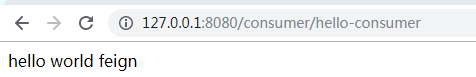Spring Cloud+Nacos+Feign实现服务提供者和消费者代码
Nacos是阿里巴巴开源的动态服务发现、配置管理和服务管理平台中间件,一个搞定了注册中心和配置中心。
Nacos的安装不再赘述,可以看官网的手册,也比较简单。
下面结合Feign怎么实现基于Nacos实现服务的提供者和消费者。
项目结构如下:
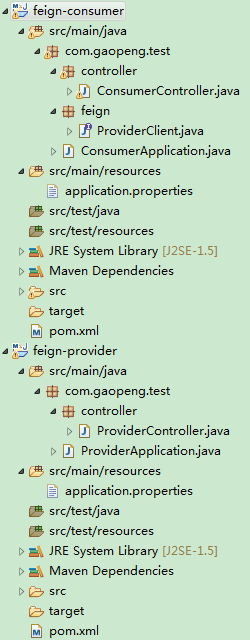
feign-provider 是服务提供者:
先搭建一个springboot工程:
添加依赖:
<dependency> <groupId>com.alibaba.cloud</groupId> <artifactId>spring-cloud-starter-alibaba-nacos-discovery</artifactId> <version>2.2.1.RELEASE</version> </dependency>
配置文件application.properties添加配置:
server.port=8070 spring.application.name=service-provider spring.cloud.nacos.discovery.server-addr=127.0.0.1:8848
启动类:
package com.gaopeng.test.controller; import org.springframework.web.bind.annotation.RequestMapping; import org.springframework.web.bind.annotation.RequestMethod; import org.springframework.web.bind.annotation.ResponseBody; import org.springframework.web.bind.annotation.RestController; @RestController public class ProviderController { @RequestMapping(value = "/hello", method = RequestMethod.GET) @ResponseBody public String get() { System.out.println("hello hello ......."); return "hello world feign"; } }
添加测试Controller:
package com.gaopeng.test.controller; import org.springframework.web.bind.annotation.RequestMapping; import org.springframework.web.bind.annotation.RequestMethod; import org.springframework.web.bind.annotation.ResponseBody; import org.springframework.web.bind.annotation.RestController; @RestController public class ProviderController { @RequestMapping(value = "/hello", method = RequestMethod.GET) @ResponseBody public String get() { return "hello world feign"; } }
至此,服务提供者搭建完成。
feign-consumer是服务消费者:
先搭建一个springboot工程:
添加依赖,注意,因为要使用feign调用服务提供者,要添加相应依赖:
<dependency> <groupId>com.alibaba.cloud</groupId> <artifactId>spring-cloud-starter-alibaba-nacos-discovery</artifactId> <version>2.2.1.RELEASE</version> </dependency> <dependency> <groupId>org.springframework.cloud</groupId> <artifactId>spring-cloud-starter-openfeign</artifactId> <version>2.2.2.RELEASE</version> </dependency>
配置文件application.properties添加配置:
server.port=8080 spring.application.name=service-consumer spring.cloud.nacos.discovery.server-addr=127.0.0.1:8848
启动类:
package com.gaopeng.test; import org.springframework.boot.SpringApplication; import org.springframework.boot.autoconfigure.SpringBootApplication; import org.springframework.cloud.client.discovery.EnableDiscoveryClient; import org.springframework.cloud.openfeign.EnableFeignClients; @SpringBootApplication @EnableDiscoveryClient @EnableFeignClients public class ConsumerApplication { public static void main(String[] args) { SpringApplication.run(ConsumerApplication.class, args); } }
添加feign的client:
package com.gaopeng.test.feign; import org.springframework.cloud.openfeign.FeignClient; import org.springframework.web.bind.annotation.RequestMapping; import org.springframework.web.bind.annotation.RequestMethod; @FeignClient("service-provider") public interface ProviderClient { @RequestMapping(value = "/hello", method = RequestMethod.GET) String sayHello(); }
添加测试Controller:
package com.gaopeng.test.controller; import org.springframework.beans.factory.annotation.Autowired; import org.springframework.web.bind.annotation.RequestMapping; import org.springframework.web.bind.annotation.RequestMethod; import org.springframework.web.bind.annotation.ResponseBody; import org.springframework.web.bind.annotation.RestController; import com.gaopeng.test.feign.ProviderClient; @RestController
@RequestMapping("consumer") public class ConsumerController { @Autowired private ProviderClient providerClient; @RequestMapping(value = "/hello-consumer", method = RequestMethod.GET) public String sayHello() { return providerClient.sayHello(); } }
服务消费者搭建完成。
准备工作完成,启动nacos、服务提供者,服务消费者。全部启动成功后,就可以在nacos的控制台界面里看到两个已经注册进去的服务:

直接使用浏览器访问:http://127.0.0.1:8080/consumer/hello-consumer,得到如下结果: