Netty零拷贝技术在RocketMQ中的实践
零拷贝技术
实现零拷贝有2种方式实现
1 mmap+write
系统调用函数会直接把内核缓冲区里的数据「映射」到用户空间,这样,操作系统内核与用户空间就不需要再进行任何的数据拷贝操作。
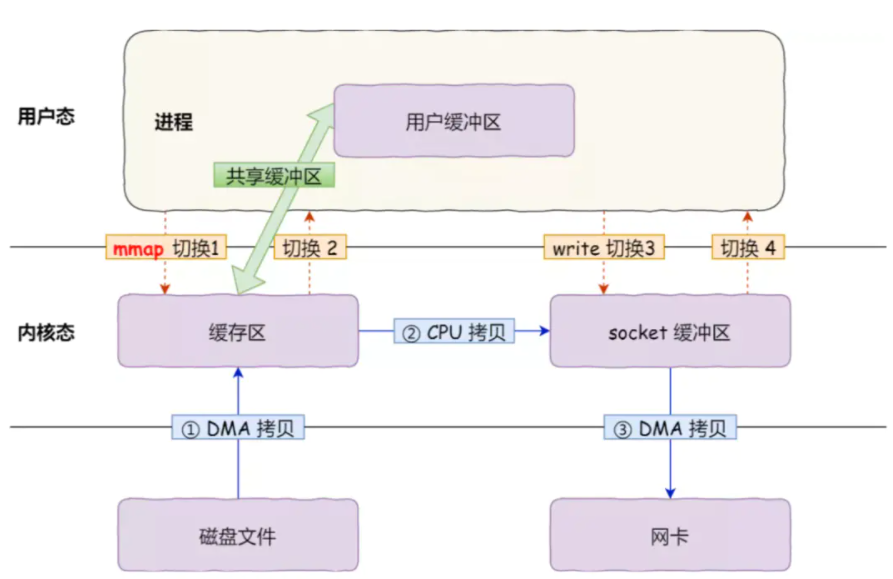
public static void mappedByteBufferTest() {
try (RandomAccessFile randomAccessFile = new RandomAccessFile("netty/src/main/resources/1.txt", "rw");) {
final FileChannel channel = randomAccessFile.getChannel();
/**
* 参数1 FileChannel.MapMode.READ_WRITE 读写模式
* 参数2 0: 可以直接修改的起始位置
* 参数3 5: 是映射到内存的大小,即将1.txt的多少个字节映射到内存
* 实际类型:directByteBuffer
*/
final MappedByteBuffer map = channel.map(FileChannel.MapMode.READ_WRITE, 0, 5);
map.put(0, (byte) 'H');
map.put(3, (byte) '9');
} catch (IOException e) {
e.printStackTrace();
}
}
2 sendfile
可以直接把内核缓冲区里的数据拷贝到 socket 缓冲区里,不再拷贝到用户态。
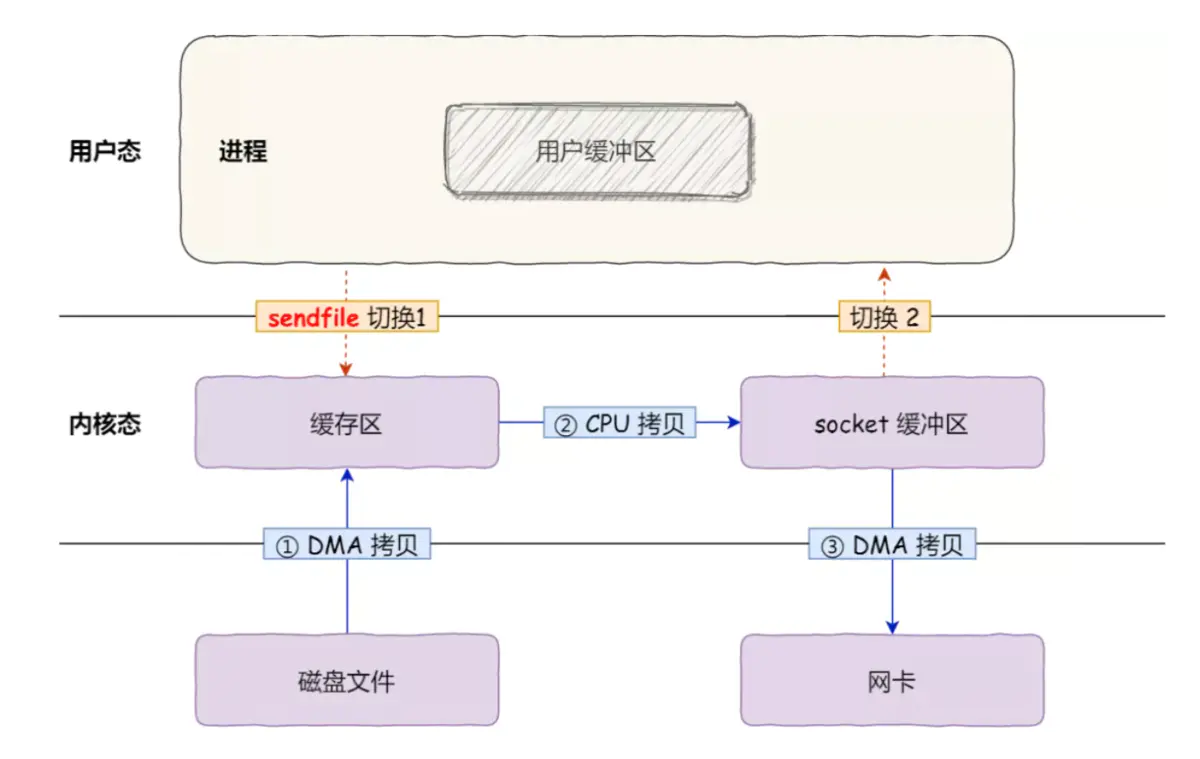
FileChannel类型 public abstract long transferTo(long position, long count, WritableByteChannel target)throws IOException;
netty零拷贝实现
CompositeByteBuf
- 指在 Java 之上(user space)允许 CompositeByteBuf 使用单个 ByteBuf 一样操作多个 ByteBuf 而不需要任何 copy。
- 以及允许使用
slice,切分单个ByteBuf为多个,而实际上操作的还是同一个ByteBuf,不需要cotpy。
package netty.zerocopy;
import io.netty.buffer.ByteBuf;
import io.netty.buffer.Unpooled;
import java.nio.charset.StandardCharsets;
/**
* netty 零拷贝
* @author huangyichun
* @date 2020/12/9
*/
public class CompositeDemo {
public static void main(String[] args) {
ByteBuf buf1 = Unpooled.copiedBuffer("hello, world", StandardCharsets.UTF_8);
ByteBuf buf2 = Unpooled.copiedBuffer("let's go", StandardCharsets.UTF_8);
ByteBuf compositeBuf = Unpooled.wrappedBuffer(buf1, buf2);
compositeBuf.setBytes(1, "my name".getBytes());
System.out.println(buf1.toString(StandardCharsets.UTF_8));
System.out.println(buf2.toString(StandardCharsets.UTF_8));
System.out.println(compositeBuf.toString(StandardCharsets.UTF_8));
}
}
FileRegion
如果你所在的系统支持 zero copy,则可以使用 FileRegion 来写入 Channel,实际是就是调用上文Nio零拷贝中的transferTo方法进行传输。
public void channelRead0(ChannelHandlerContext ctx, String msg) throws Exception { RandomAccessFile raf = null; long length = -1; try { raf = new RandomAccessFile(msg, "r"); length = raf.length(); } catch (Exception e) { ctx.writeAndFlush("ERR: " + e.getClass().getSimpleName() + ": " + e.getMessage() + '\n'); return; } finally { if (length < 0 && raf != null) { raf.close(); } } ctx.write("OK: " + raf.length() + '\n'); if (ctx.pipeline().get(SslHandler.class) == null) { // SSL not enabled - can use zero-copy file transfer. ctx.write(new DefaultFileRegion(raf.getChannel(), 0, length)); } else { // SSL enabled - cannot use zero-copy file transfer. ctx.write(new ChunkedFile(raf)); } ctx.writeAndFlush("\n"); }
RocketMQ使用FileRegion实现零拷贝
在broker的拉取消息处理器PullMessageProcessor中,如果不使用堆内存,则使用Netty提供的零拷贝方案:
FileRegion fileRegion =
new ManyMessageTransfer(response.encodeHeader(getMessageResult.getBufferTotalSize()), getMessageResult);
channel.writeAndFlush(fileRegion).addListener(new ChannelFutureListener() {
@Override
public void operationComplete(ChannelFuture future) throws Exception {
getMessageResult.release();
if (!future.isSuccess()) {
log.error("transfer many message by pagecache failed, {}", channel.remoteAddress(), future.cause());
}
}
});
创建 ManyMessageTransfer extends AbstractReferenceCounted implements FileRegion ,具体看一下transferTo方法
@Override public long transferTo(WritableByteChannel target, long position) throws IOException { if (this.byteBufferHeader.hasRemaining()) { transferred += target.write(this.byteBufferHeader); return transferred; } else { List<ByteBuffer> messageBufferList = this.getMessageResult.getMessageBufferList(); for (ByteBuffer bb : messageBufferList) { if (bb.hasRemaining()) { transferred += target.write(bb); return transferred; } } } return 0; }
实际上,将多个缓冲区直接写入到socketchannel里面,避免了在内存中copy到一个缓冲区。
Ref:https://www.jianshu.com/p/3f9f56235d49



