css文字上下居中,一行文字居中,两行或多行文字同样居中
附图:
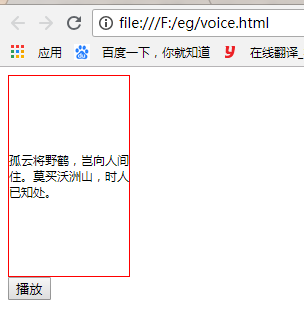
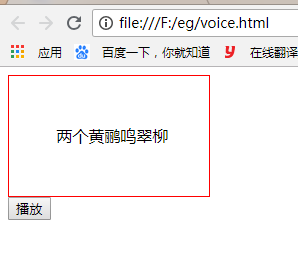
1. 利用Flex布局实现
demo.html
1 <div class="demo demo-flex"><span>孤云将野鹤,岂向人间住。莫买沃洲山,时人已知处。</span></div>
style.css
1 .demo { 2 width: 120px; 3 height: 200px; 4 border: 1px solid red; 5 /*line-height: 25px;*/ 6 font-size: 12px; 7 } 8 .demo-flex{ 9 display: flex; 10 align-items: center; 11 justify-content: center; 12 flex-direction: column; 13 }
2. 利用属性 line-height
<div id="box">
<span>文本上下居中</span>
</div>
style.css
1 #box { 2 width: 200px; 3 height: 120px; 4 border: 1px solid red; 5 text-align: center; 6 } 7 #box span { 8 line-height: 120px; 9 }
注意: 这个方法只适用于 单行文本
3. 利用position 定位来实现
html
1 <div class="box"> 2 <a class="remind">春宵一刻值千金,花有清香月有阴。歌管楼台声细细,秋千院落夜沉沉。</a> 4 </div>
css
1 .box{ 2 width: 500px; 3 4 height: 500px; 5 6 border: 1px solid red; 7 8 text-align: center; 9 } 10 11 定位方法 (一) 12 13 .remind { 14 position: absolute; 15 top: 50%; 16 left: 50%; 17 transform: translate(-50%, -50%); 18 } 19 20 定位方法 (二) 21 22 .remind { 23 position: absolute; 24 top: 0; 25 left: 0; 26 right: 0; 27 bottom: 0; 28 margin: auto 0; 29 height: 0; 30 }
4. 利用 vertical-align 来实现
即在父容器内放一个100%高度的伪元素,让文本和伪元素垂直对齐,从而达到垂直居中的目的。
1 <div id="box"> 2 <span>两个黄鹂鸣翠柳</span> 3 </div>
css
1 #box { 2 width: 200px; 3 height: 120px; 4 border: 1px solid red; 5 text-align: center; 6 7 } 8 #box::before { // 伪元素 9 content: " "; 10 display: inline-block; 11 height: 100%; 12 width: 1%; 13 vertical-align: middle; 14 } 15 #box span { 16 vertical-align: middle; 17 }
5. 利用 Flex布局 来实现
1 <div id="box"> 2 <span>两个黄鹂鸣翠柳</span> 3 </div>
css
1 #box { 2 width: 200px; 3 height: 120px; 4 border: 1px solid red; 5 /*text-align: center;*/ 6 display: flex; 7 align-items: center; 8 justify-content: center; 9 }
-----------不忘初心------------


