Spring Boot创建项目(Maven)
1、创建一个Maven工程(jar)
Idea--new project--maven--右边绑定jdk,点击next
输入项目信息,GroupId,ArtitactId,点击下一步,确认信息,点击完成!

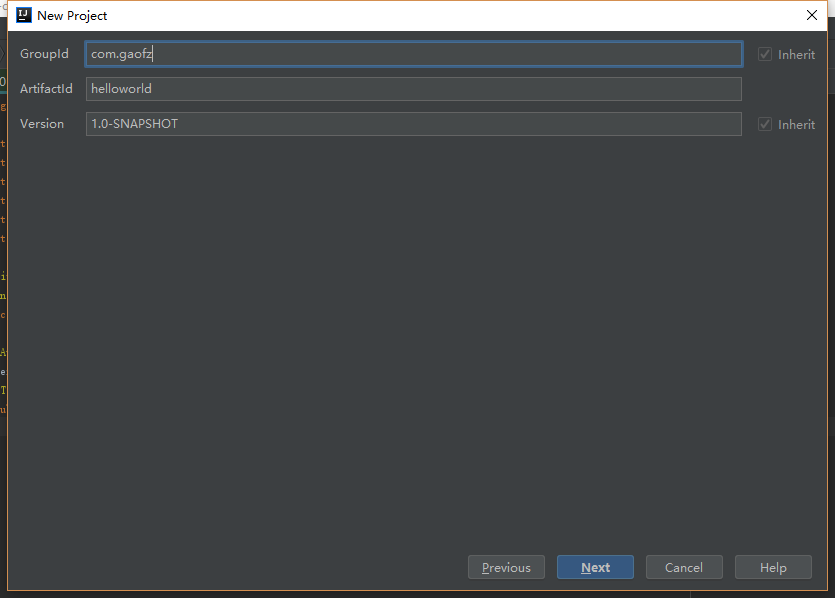
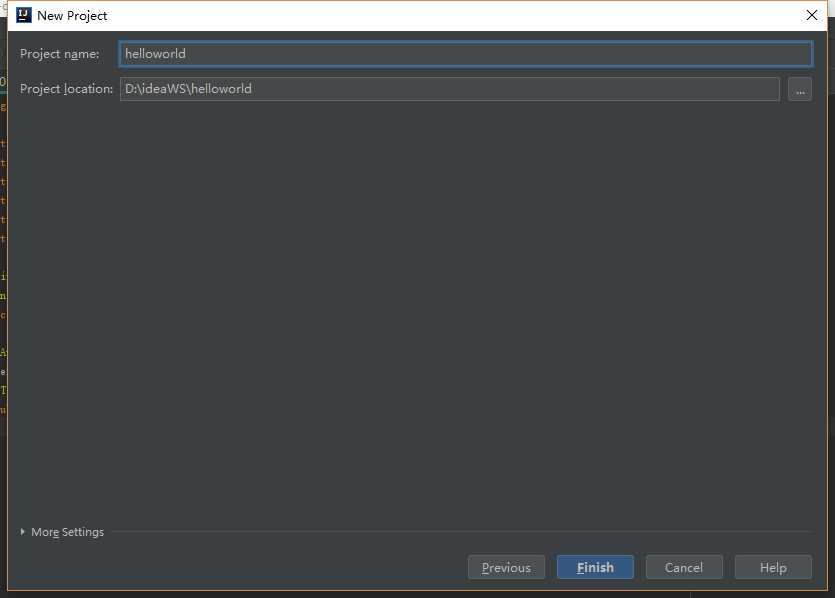
2、导入Spring Boot相关依赖
<parent> <groupId>org.springframework.boot</groupId> <artifactId>spring-boot-starter-parent</artifactId> <version>2.1.2.RELEASE</version> <relativePath/> <!-- lookup parent from repository --> </parent> <dependencies> <dependency> <groupId>org.springframework.boot</groupId> <artifactId>spring-boot-starter-web</artifactId> </dependency> </dependencies>
3、编写一个主程序
package com.gaofz.springboot; import org.springframework.boot.SpringApplication; import org.springframework.boot.autoconfigure.SpringBootApplication; @SpringBootApplication public class SpringBoot01HelloworldQuickApplication { public static void main(String[] args) { SpringApplication.run(SpringBoot01HelloworldQuickApplication.class, args); } }
4、创建请求controller,service
package com.gaofz.springboot.controller; import org.springframework.stereotype.Controller; import org.springframework.web.bind.annotation.RequestMapping; import org.springframework.web.bind.annotation.ResponseBody; @Controller public class HelloController { @ResponseBody @RequestMapping("/hello") public String hello(){ return "Hello World quick"; } }
5、简化部署
导入插件
<build> <plugins> <plugin> <groupId>org.springframework.boot</groupId> <artifactId>spring-boot-maven-plugin</artifactId> </plugin> </plugins> </build>
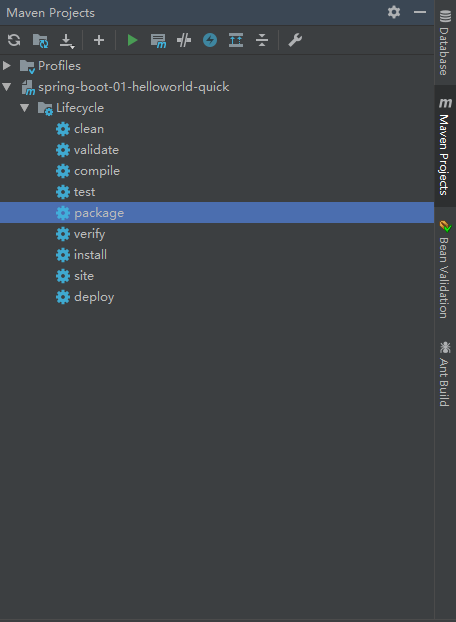
将这个应用打成jar包,直接使用java -jar命令执行。
注:Spring Boot场景启动器,spring-boot-starter-web,导入了web模块正常运行所依赖的组件!




