failed to create cublas handle: CUBLAS_STATUS_ALLOC_FAILED 错误解决方法
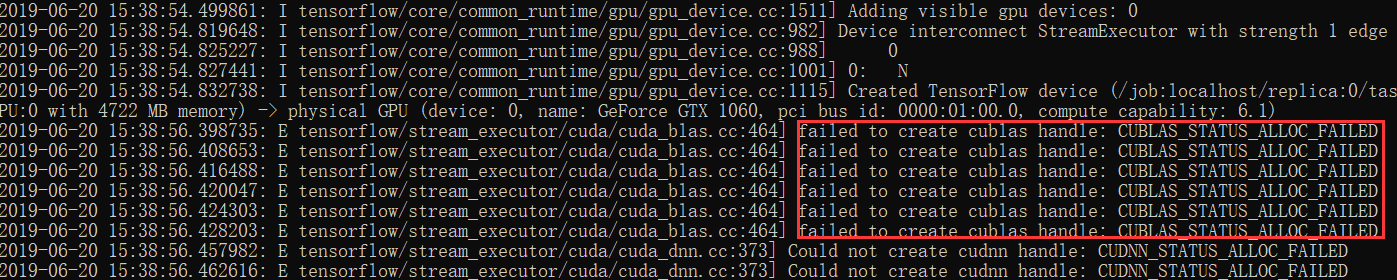
解决:
config = tf.ConfigProto() config.gpu_options.allow_growth = True session = tf.Session(config=config, ...)
还有这样的(固定分配):
gpu_options = tf.GPUOptions(per_process_gpu_memory_fraction=0.333) sess = tf.Session(config=tf.ConfigProto(gpu_options=gpu_options))
记得关闭其他用显存的程序哦!。。。
第二个:
训练、测试Tensorflow、Keras代码时,出现could not create cudnn handle: CUDNN_STATUS_NOT_INITIALIZED、error retrieving driver version: Unimplemented: kernel reported driver version not implemented on Windows、could not destroy cudnn handle: CUDNN_STATUS_BAD_PARAM等错误。将下段代码加入其中即可。
import tensorflow as tf from keras import backend as K config = tf.ConfigProto() config.gpu_options.allow_growth=True sess = tf.Session(config=config) K.set_session(sess)





