UWP C# 调用 C++/CX
创建一个UWP项目
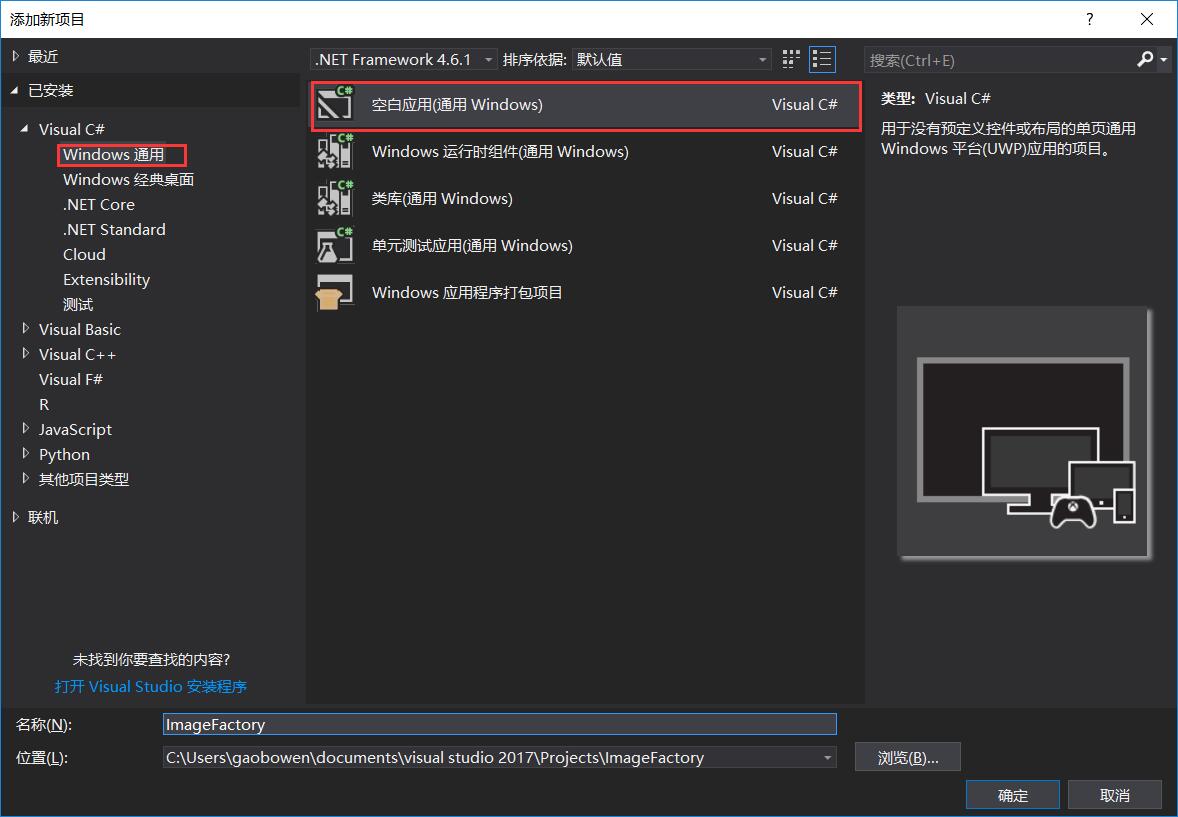
然后创建一个通用C++运行时项目
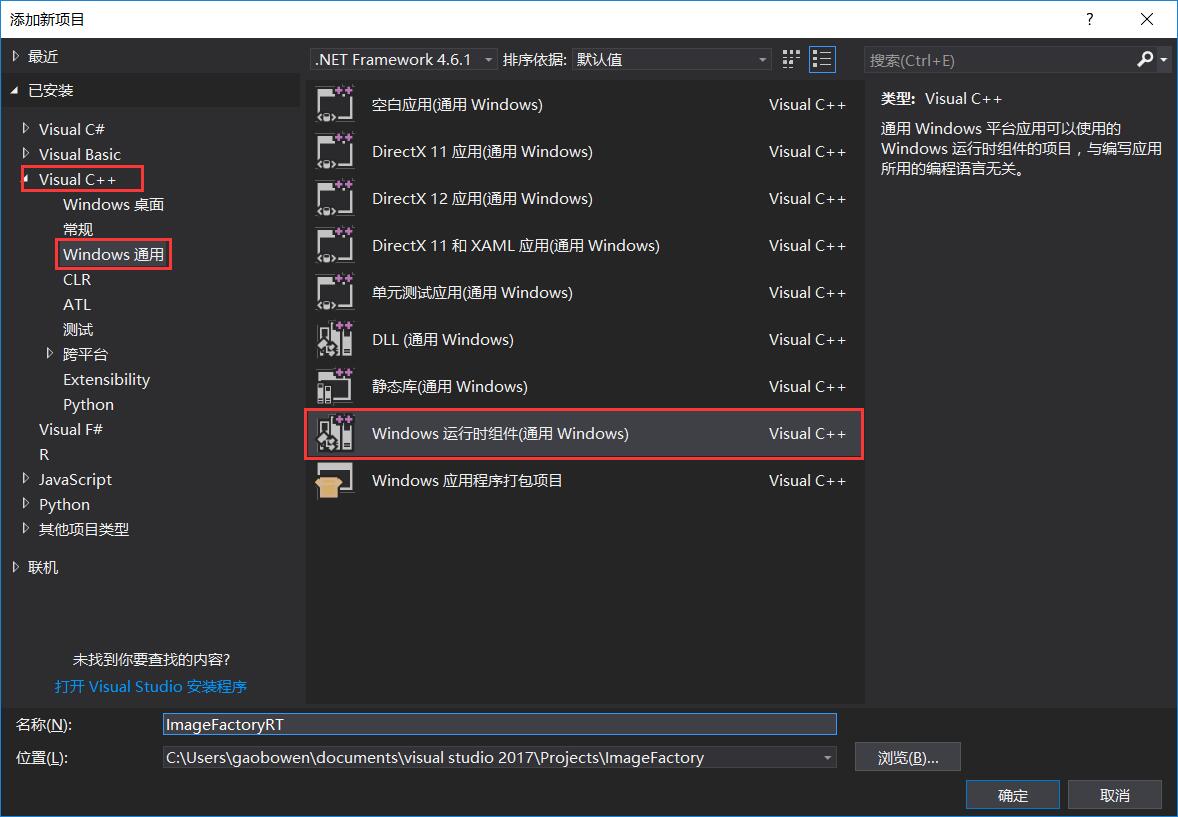
右键点击C++项目,添加一个C++类

在头文件中定义一个类
#pragma once namespace ImageFactoryRT { public ref class ImageSRC sealed { private: Windows::Foundation::Collections::IVector<int>^ colors; int width; int height; public: ImageSRC(); void LoadImageSRC(Windows::Foundation::Collections::IVector<int>^ mcolors, int mwidth, int mheight); public: // int = byte[A] byte[R] byte[G] byte[B] property Windows::Foundation::Collections::IVector<int>^ Colors { Windows::Foundation::Collections::IVector<int>^ get() { return colors; }; void set(Windows::Foundation::Collections::IVector<int>^ s) { colors = s; }; } property int Width { int get() { return width; }; void set(int s) { width = s; }; } property int Height { int get() { return height; }; void set(int s) { height = s; }; } }; ImageSRC::ImageSRC() { } void ImageSRC::LoadImageSRC(Windows::Foundation::Collections::IVector<int>^ mcolors, int mwidth, int mheight) { this->Colors = mcolors; this->Width = mwidth; this->Height = mheight; } }
在cpp文件中引入
#include "pch.h"
在UWP项目中引入C++项目

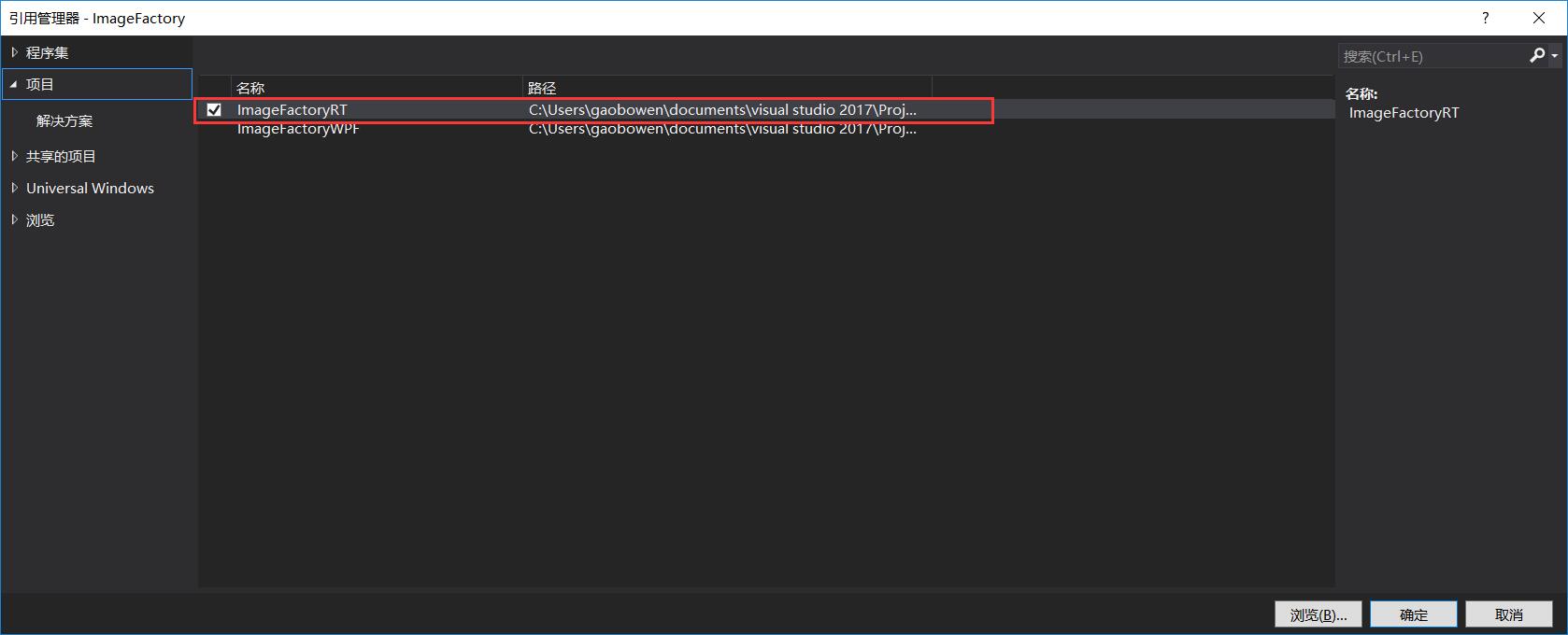
在UWP C#中就可以直接使用 C++中定义的类了
public sealed partial class MainPage : Page { public MainPage() { this.InitializeComponent(); ImageFactoryRT.ImageSRC imageSRC = new ImageSRC(); List<int> list = new List<int>(); list.Add(3); list.Add(2); list.Add(1); imageSRC.LoadImageSRC(list, 3, 2); imageSRC.Width = 1; int h = imageSRC.Height; } }
这样做的主要目的是 通过 [标准C++] ==> [C++/CX] ==> [UWP C#] 可以封装 标准的C++类库 来使用。



 浙公网安备 33010602011771号
浙公网安备 33010602011771号