编写MyCP.java 实现类似Linux下cp XXX1 XXX2的功能
- 前置知识
- cp命令:
- 作用:cp指令用于复制文件或目录,如同时指定两个以上的文件或目录,且最后的目的地是一个已经存在的目录,则它会把前面指定的所有文件或目录复制到此目录中。若同时指定多个文件或目录,而最后的目的地并非一个已存在的目录,则会出现错误信息。
- 参数:cp指令根据参数选择功能
- 具体参数功能参考 Linux 的cp命令
- cp命令:
-
具体实现
- 产品代码:
import java.io.*; public class MyCP { public static void main(String args[]) { String choose = args[0]; //获得第一个参数 String File1 = args[1]; //获得第二个参数:文件名 String File2 = args[2]; //获得第三个参数:文件名 File sourceFile = new File(File1); //读取的文件 File targetFile = new File(File2); //写入的文件 int ch = 0; String result = ""; //转换结果 if (choose.equals("-tx")) { ch = 1; } else if (choose.equals("-xt")) { ch = 2; } //参数判断 else { System.out.println("输入参数错误!"); System.exit(0); } //如果参数输入错误,退出程序 try { FileWriter out = new FileWriter(targetFile); //指向目的地的输出流 FileReader in = new FileReader(sourceFile); //指向源的输入流 BufferedReader infile = new BufferedReader(in); BufferedWriter outfile = new BufferedWriter(out); //缓冲流 String number = infile.readLine(); if (ch == 1) { int n, temp = Integer.parseInt(number); for (int i = temp; i > 0; i = i / 2) { if (i % 2 == 0) n = 0; else n = 1; result = n + result; } } else if (ch == 2) { result = Integer.valueOf(number, 2).toString(); } outfile.write(result); outfile.flush(); outfile.close(); } catch (IOException e) { System.out.println("Error " + e); } }
}
---
- 运行截图
- 参数为-tx时
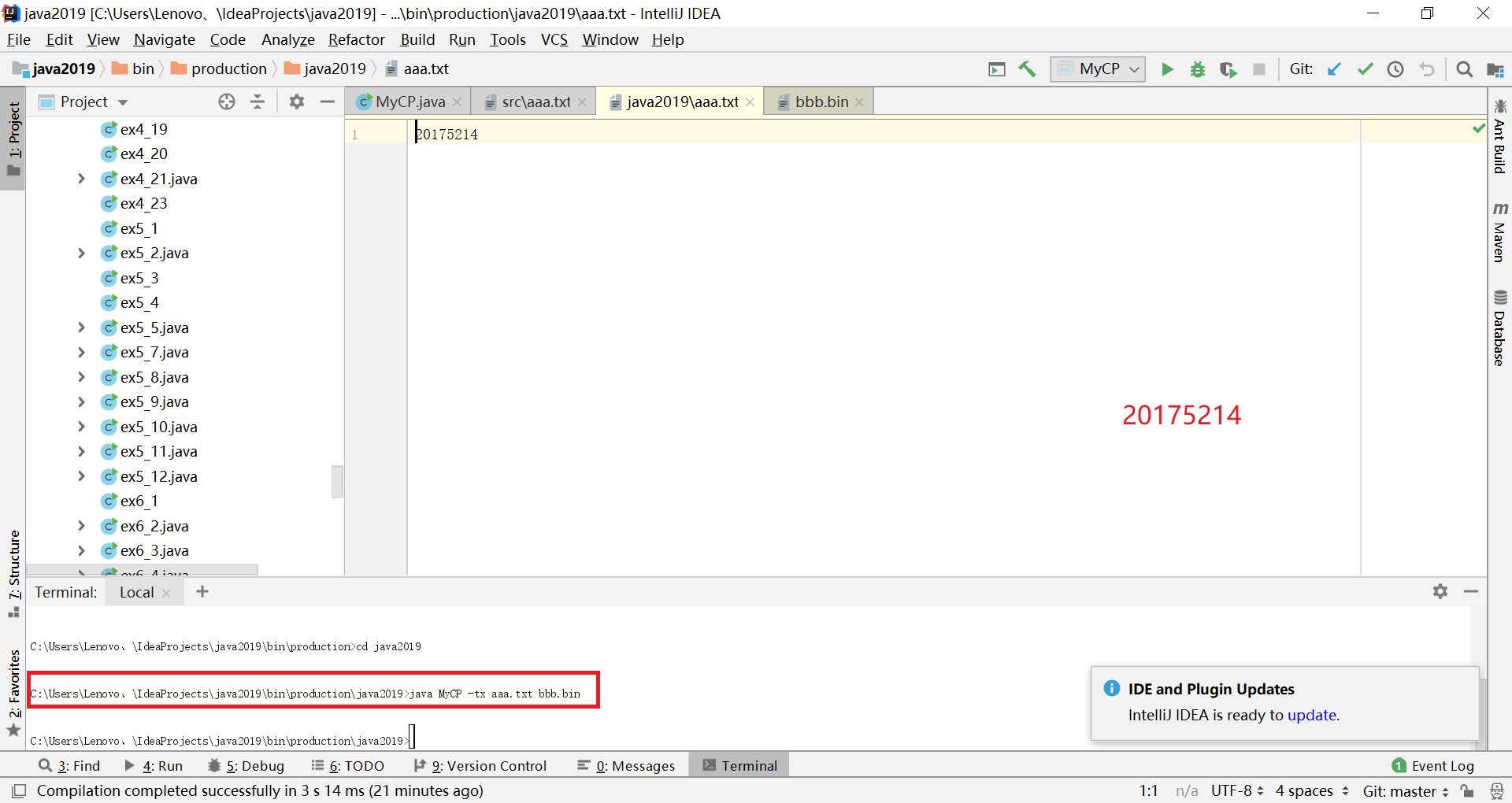

- 参数为-xt时
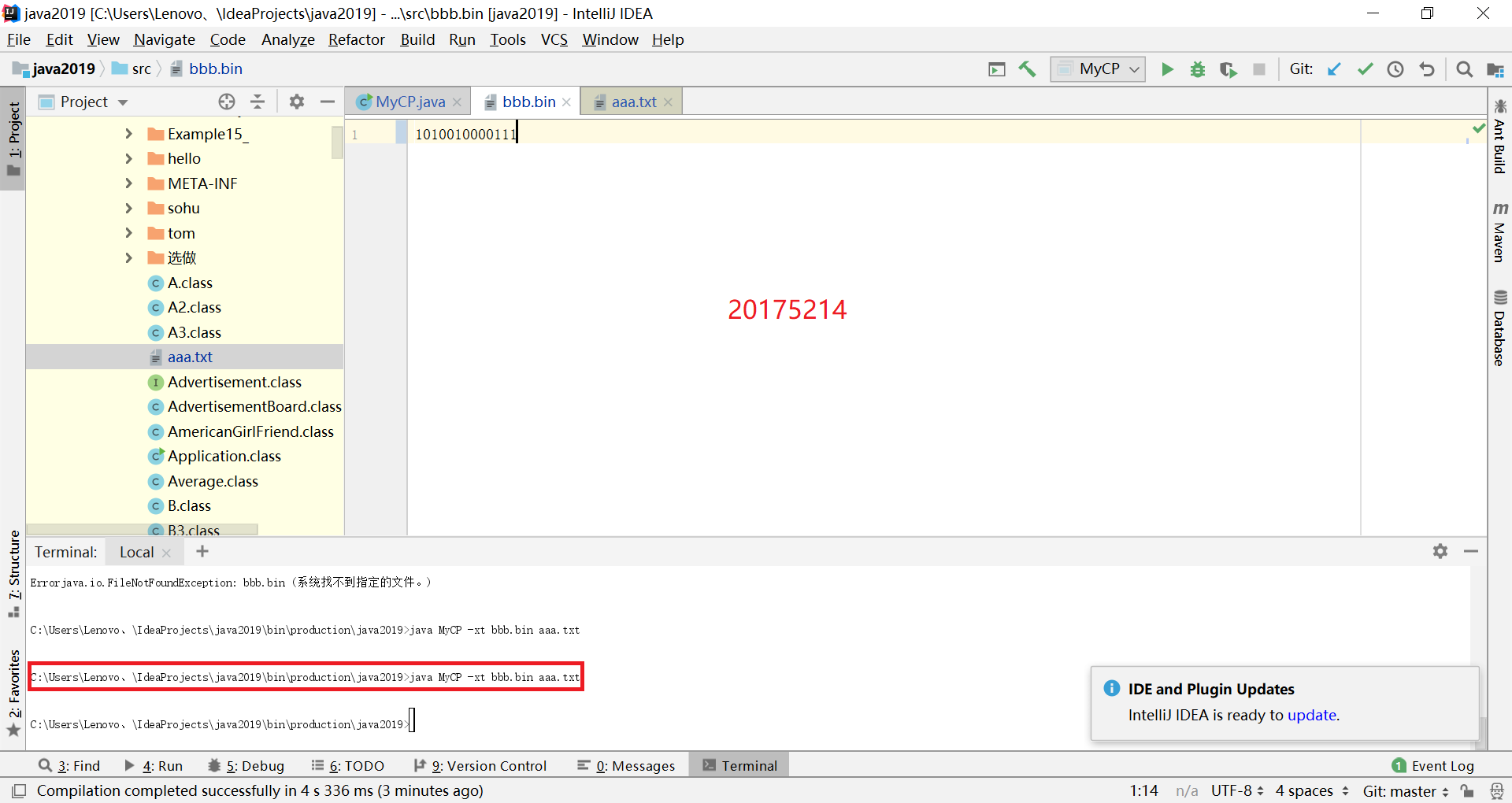
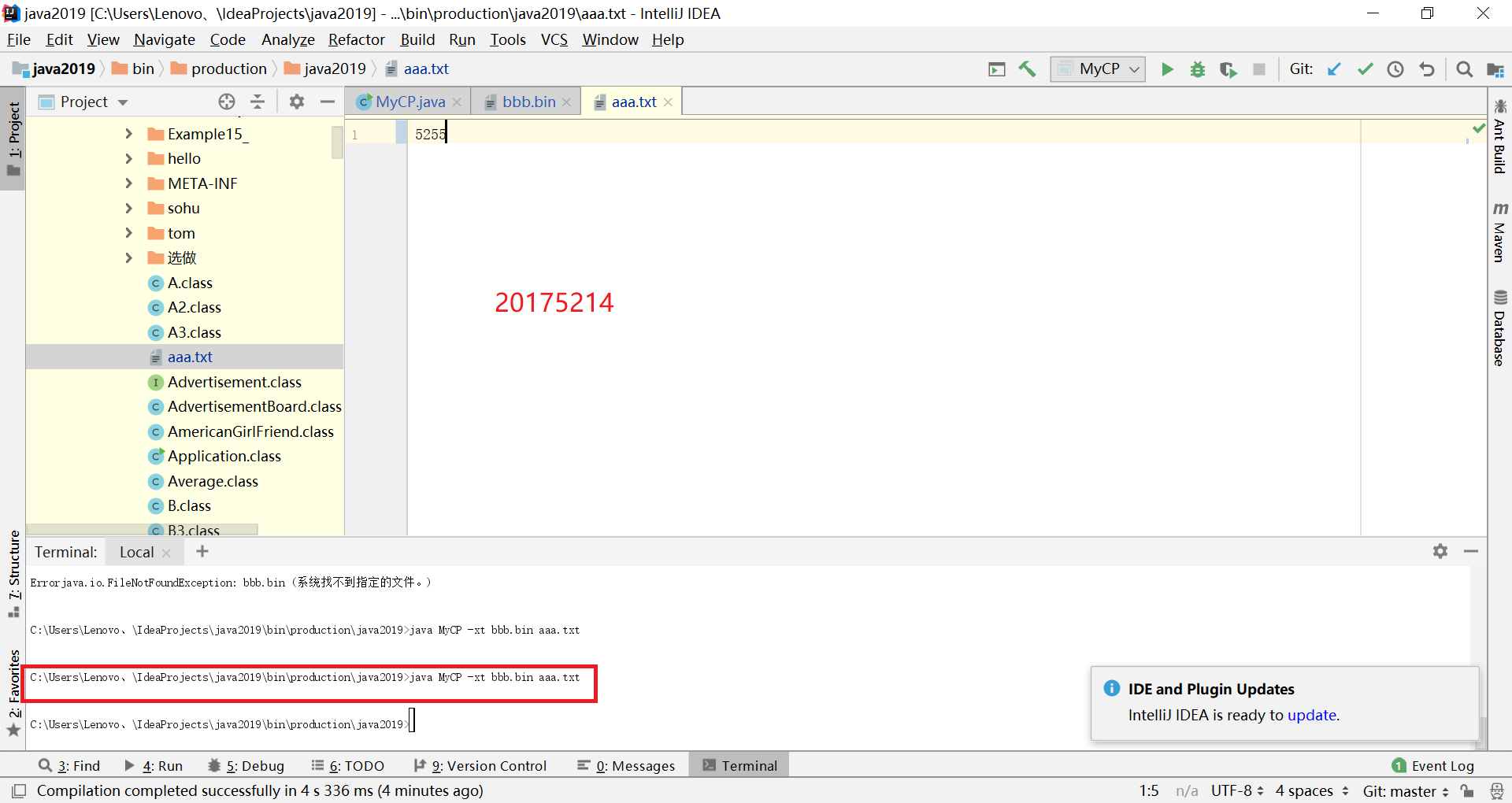
---
- [码云托管链接](https://gitee.com/fzlzc/java2019/blob/master/src/MyCP.java)
即便不高谈理想,也要心存信仰。


