zabbix中的apachen改成nginx服务
一、先安装nginx,
配置nginxyum源vi /etc/yum.repos.d/nginx.repo
[nginx-stable] name=nginx stable repo baseurl=http://nginx.org/packages/centos/$releasever/$basearch/ gpgcheck=1 enabled=1 gpgkey=https://nginx.org/keys/nginx_signing.key module_hotfixes=true [nginx-mainline] name=nginx mainline repo baseurl=http://nginx.org/packages/mainline/centos/$releasever/$basearch/ gpgcheck=1 enabled=0 gpgkey=https://nginx.org/keys/nginx_signing.key module_hotfixes=true
yum clean all 清除yum
yum makecache
Yum install nginx 安装 nginx
yum -y install nginx-all-modules.noarch 安装所有模块
二、停止httpd服务器
systemctl stop httpd
systemctl disable httpd
三、配置nginx默认配置文件,将默认配置端口改成8080,不要和80以及443端口有冲突就可以了
cd /etc/nginx/conf.d/
vim default.conf
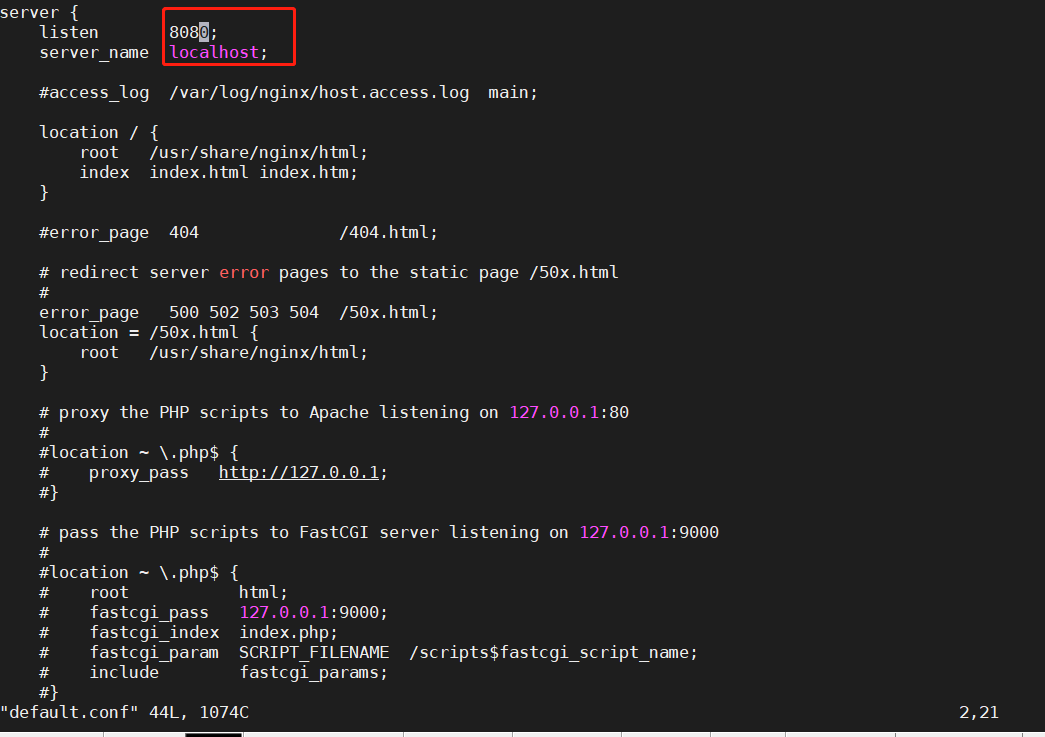
四、创建zabbix配置文件,将端口改成80端口,
vim zabbix.conf
server { listen 80; server_name pcbsrv32128.founderpcb.com; root /usr/share/zabbix; index index.php; location = /favicon.ico { log_not_found off; } location / { try_files $uri $uri/ =404; } location /assets { access_log off; expires 10d; } location ~ /\.ht { deny all; } location ~ /(api\/|conf[^\.]|include|locale) { deny all; return 404; } location ~ [^/]\.php(/|$) { fastcgi_pass unix:/run/php-fpm/zabbix.sock; fastcgi_split_path_info ^(.+\.php)(/.+)$; fastcgi_index index.php;
五、加载nginx配置文件重动nginx
nginx -s reload
systemctl start nginx
systemctl enable nginx
六、如果有和granfan做图形展示,需要在granfan数据平台改一下接口
接口配置说明
zabbix基于Apache部署,接口地址格式为http://zabbix-server-ip/zabbix/api_jsonrpc.php
zabbix基于nginx部署, 接口地址格式为http://zabbix-server-ip:8080/api_jsonrpc.php
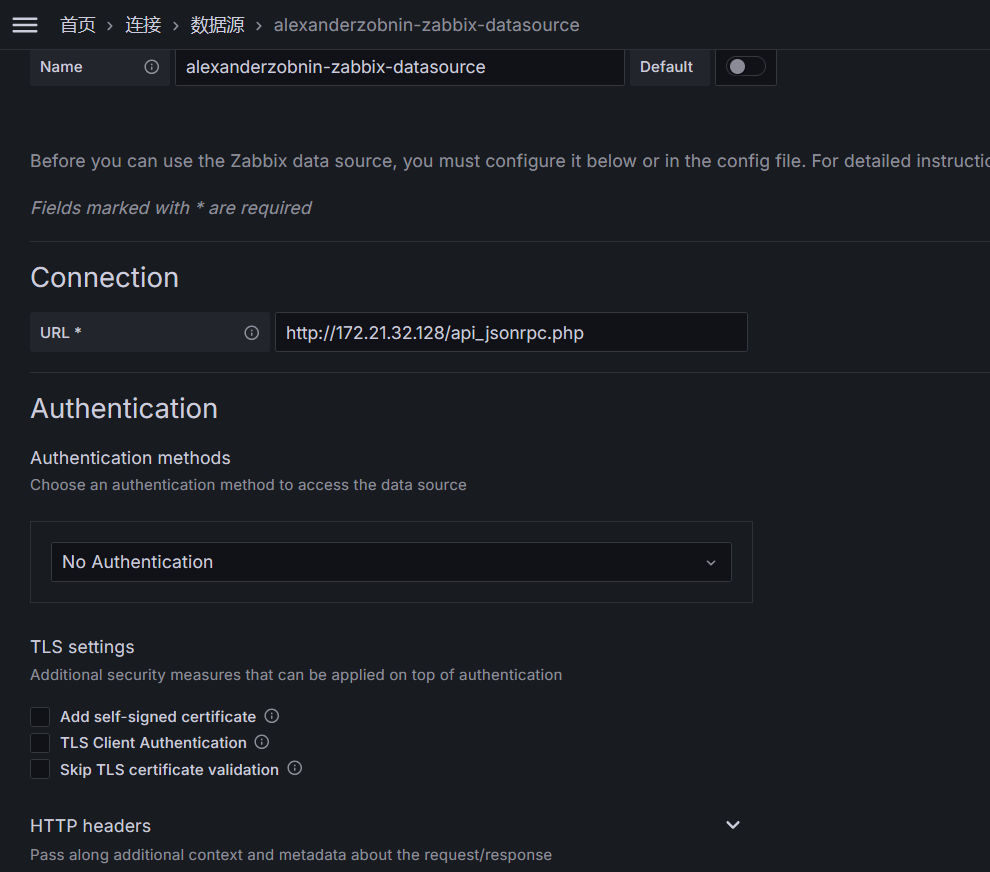
本文来自博客园,作者:聆听城市喧哗,转载请注明原文链接:https://www.cnblogs.com/fzhelpdesk/p/18311218


