linux无法ssh连接
一、通过SSH提示“No supported authentication methods available (server sent: publickey,gssapi-keyex,gssapi-with-mic)”

二、执行命令 vi /etc/ssh/sshd_config,按下 i 编辑SSH服务配置文件,将参数 PasswordAuthentication 设置为 yes,或者在 PasswordAuthentication 参数前添加井号(#),将PermitRootLogin yes
按下 Esc 退出编辑模式,并输入 :wq 保存退出。
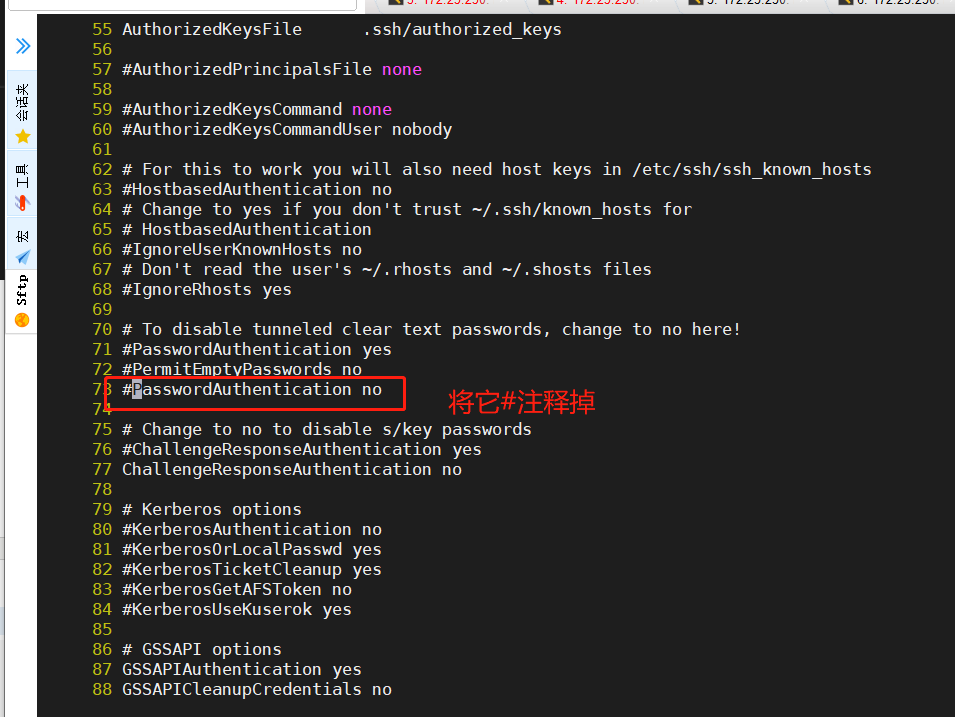

四、执行systemctl restart sshd
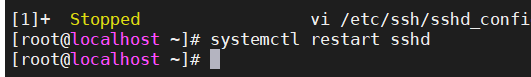
本文来自博客园,作者:聆听城市喧哗,转载请注明原文链接:https://www.cnblogs.com/fzhelpdesk/p/16921257.html



 浙公网安备 33010602011771号
浙公网安备 33010602011771号