mysql开启远程登录权限
grant all privileges on *.* to root @"%" identified by "root";
报错:
ERROR 1819 (HY000): Your password does not satisfy the current policy requirements
解决方法:
SHOW VARIABLES LIKE 'validate_password%';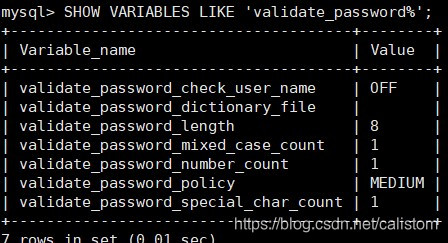
密码的长度是由validate_password_length决定的,但是可以通过以下命令修改
set global validate_password_length=4;validate_password_policy决定密码的验证策略,默认等级为MEDIUM(中等),可通过以下命令修改为LOW(低)
set global validate_password_policy=0;flush privileges;
可能还不能远程访问,原因是防火墙没有开启端口
查看防火墙状态
firewall-cmd --state
开启防火墙
systemctl start firewalld.service
重启防火墙
firewall-cmd --reload
需要查看开放端口
firewall-cmd --zone=public --list-ports
开启端口
firewall-cmd --zone=public --add-port=3306/tcp --permanent
关闭端口对外开放
firewall-cmd --permanent --remove-port=${port}/tcp
停止防火墙
systemctl stop firewalld.service


