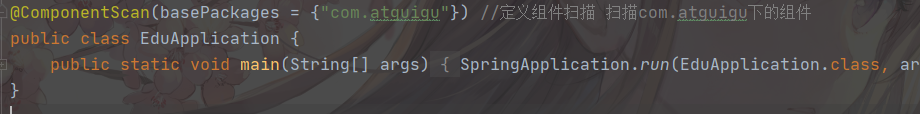spring boot配置Swagger2
1 创建common模块 (新建MAVEN模块)
由于后面多个模块会使用到Swagger 所以我们把Swagger的配置写在common模块中
2、在common中引入Swagger相关依赖
<dependency>
<groupId>io.springfox</groupId>
<artifactId>springfox-swagger2</artifactId>
<version>2.7.0</version>
</dependency>
<dependency>
<groupId>io.springfox</groupId>
<artifactId>springfox-swagger-ui</artifactId>
<version>2.7.0</version>
</dependency>
3、在common下面创建子模块service-base
创建包com.atguigu.servicebase.config,创建类SwaggerConfig
@Configuration//配置类 @EnableSwagger2 //开启Swagger public class SwaggerConfig { @Bean public Docket webApiConfig(){ return new Docket(DocumentationType.SWAGGER_2) .groupName("webApi") .apiInfo(webApiInfo()) .select() /*.paths(Predicates.not(PathSelectors.regex("/admin/.*")))*/ .paths(Predicates.not(PathSelectors.regex("/error.*"))) .build(); } private ApiInfo webApiInfo(){ return new ApiInfoBuilder() .title("网站-课程中心API文档") .description("本文档描述了课程中心微服务接口定义") .version("1.0") .contact(new Contact("Helen", "http://atguigu.com", "55317332@qq.com")) .build(); } }
4、在模块service模块中引入service-base
<dependency>
<groupId>com.atguigu</groupId>
<artifactId>service-base</artifactId>
<version>0.0.1-SNAPSHOT</version>
</dependency>
5、在service-edu启动类上添加注解
因为我们需要扫描其他模块的配置 所以我们在edu启动类上加注解 扫描所有com.atguigi下的配置类