firefox 自定义背景
一、在地址栏进输入about:profiles 回车访问。打开默认配置文件的根目录(找漫游的)。

二、在这个目录下新建一个名为 chrome 的文件夹
三、将背景图片放入新建的 chrome 文件夹中,并新建文本文件,重命名为 userContent.css
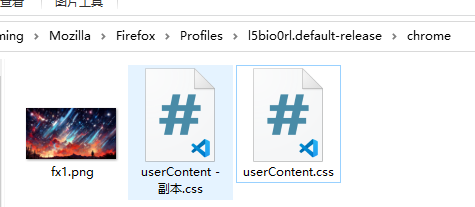
@-moz-document url(about:home), url(about:newtab), url(about:privatebrowsing) { .top-site-button .title, .context-menu-button { /*字体颜色改为白色*/ color: #fff !important ; text-shadow: 2px 2px 2px #222 !important ; } .logo-and-wordmark { /*移除logo*/ display: none !important; } body { /*当鼠标移动到网页图标上时显示的方框的颜色*/ --newtab-topsites-outer-card-hover:rgba(255, 255, 255, 0.4) !important; --newtab-element-hover-color: rgba(255, 255, 255, 0.3) !important; } body::before { /*修改背景图片*/ content: "" ; z-index: -1 ; position: fixed ; top: 0 ; left: 0 ; background:radial-gradient(rgba(255, 255, 255, 0), rgba(0, 0, 0, 0.75)), no-repeat url(fx1.png) center ; background-size: cover ; width: 100vw ; height: 100vh ; } /*每一下小盒子 100 的话一行可以放9个*/ /* .top-site-outer{ width: 50px !important ; } */ .top-site-outer .tile{ background-color: rgba(56, 56, 61, 0.75) !important; } }
四:访问about:config,搜索toolkit.legacyUserProfileCustomizations.stylesheets并将其改为 true
本文来自博客园,作者:封兴旺,转载请注明原文链接:https://www.cnblogs.com/fxw1/p/17514245.html


 浙公网安备 33010602011771号
浙公网安备 33010602011771号