anaconda安装及加入其它环境
下载:
官网地址:Anaconda | Individual Edition --> get started --> download anaconda installers --> 选择相应的版本下载
安装:
双击下载好的exe --> next --> i agree --> just me(如果计算机有多个用户都要用选下面的) --> (选择安装目录)next --> (两个都勾选上。一个是添加环境变量,一个是用最新的python版本)install --> next --> next --> finish
验证:
打开 cmd 输入:conda
加入其它环境的pythone:
打开 anaconda prompt 输入:conda create -n py2.7 python=2.7
如果anaconda提示无法安装则输入 :
conda config --add channels https://mirrors.tuna.tsinghua.edu.cn/anaconda/pkgs/free/ conda config --set show_channel_urls yes conda config --remove channels defaults
再重新输入:conda create -n py2.7 python=2.7
python安装:
1. 下载exe
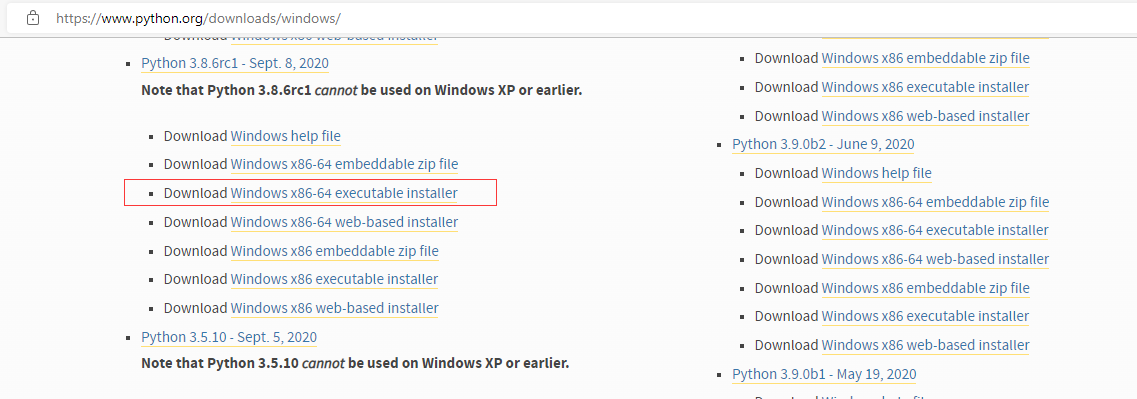
2.运行exe开始安装
自定义安装(上面那个时默认安装)
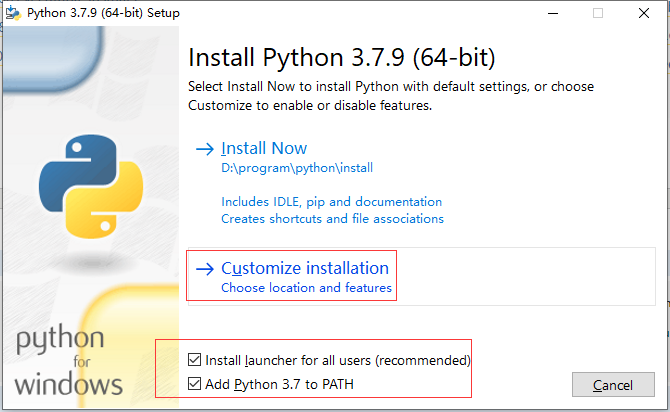
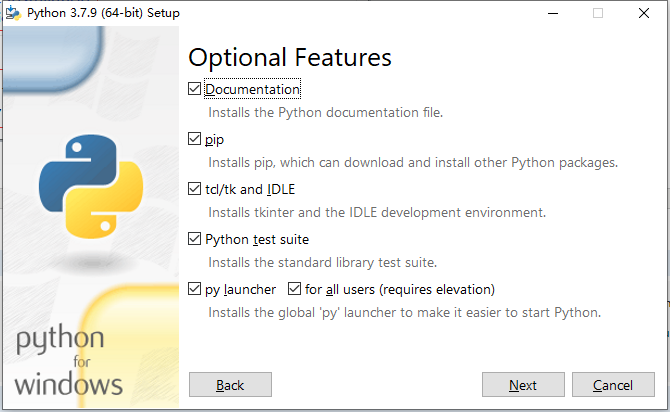
点击install 最后安装成功关闭窗口即可
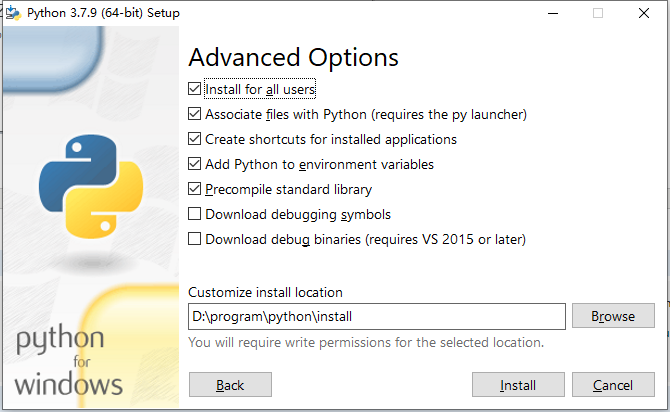
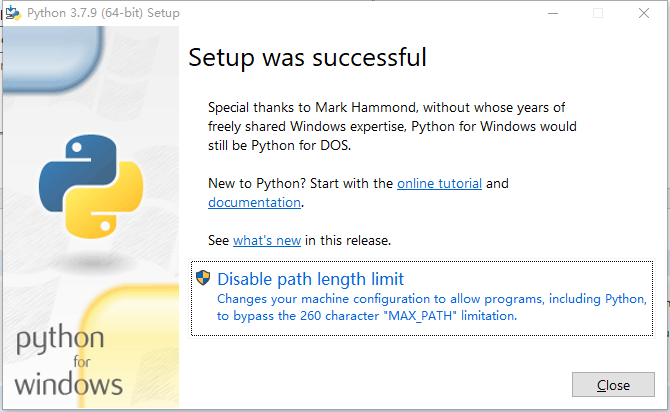
本文来自博客园,作者:封兴旺,转载请注明原文链接:https://www.cnblogs.com/fxw1/p/15219861.html

