安装git-format-staged后,Sourcetree中提交代码报错的解决方案
pre-commit文件中内容为:
1 | git-format-staged --formatter "swiftformat stdin --stdinpath '{}'" "*.swift" |
在终端中,git commit不会报错。Sourcetree中提交具体错误:
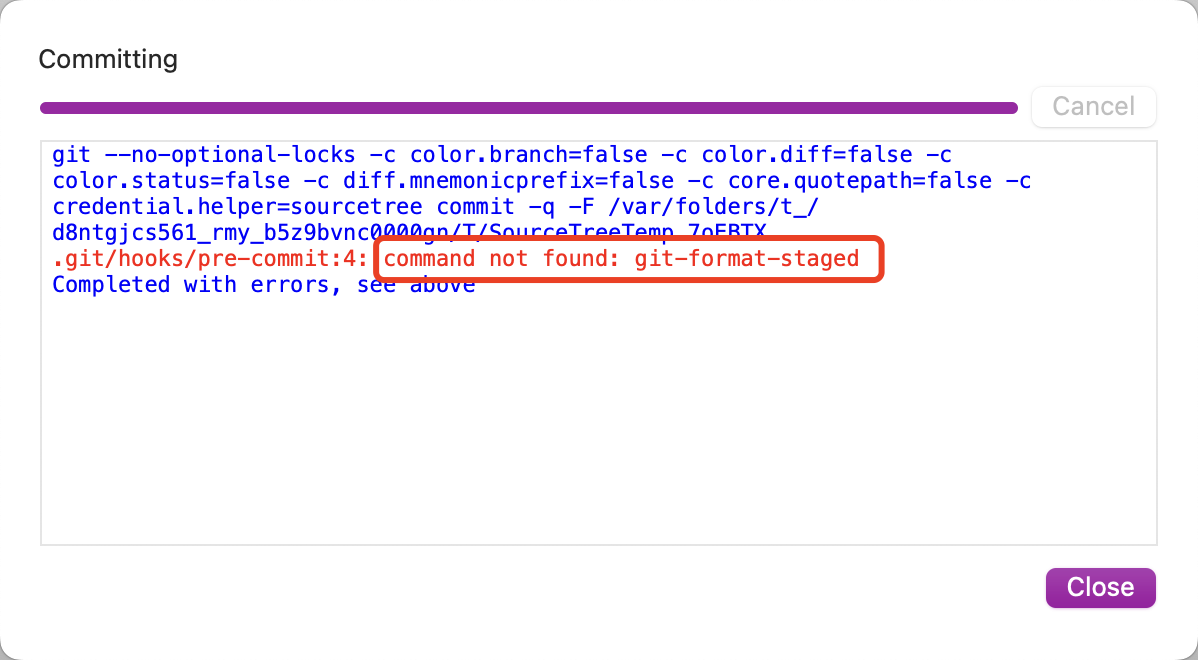
git-format-staged或者swiftformat命令找不到。
解决方案一:
利用Automator(自动操作)新建一个SourceTree应用程序。
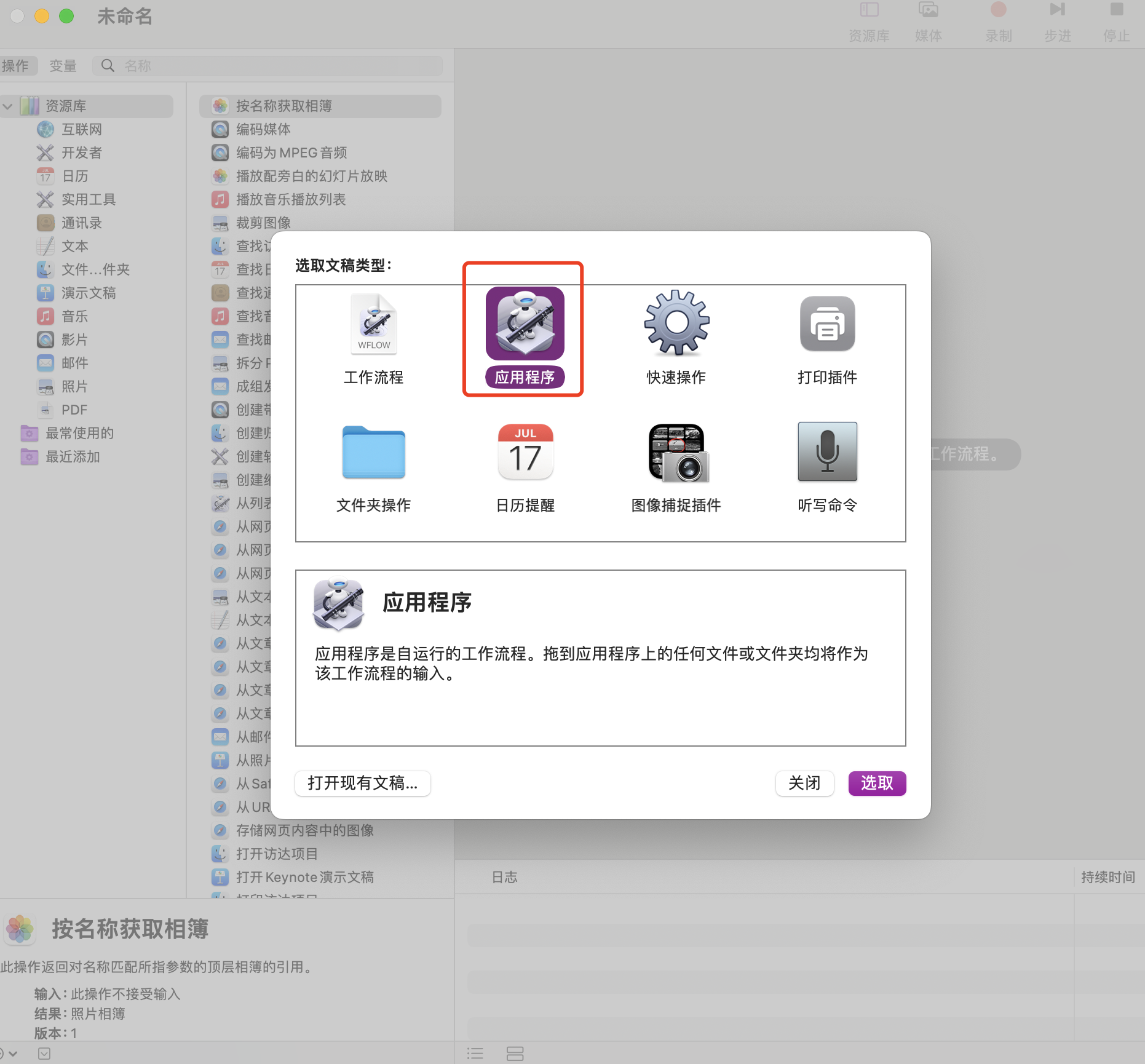
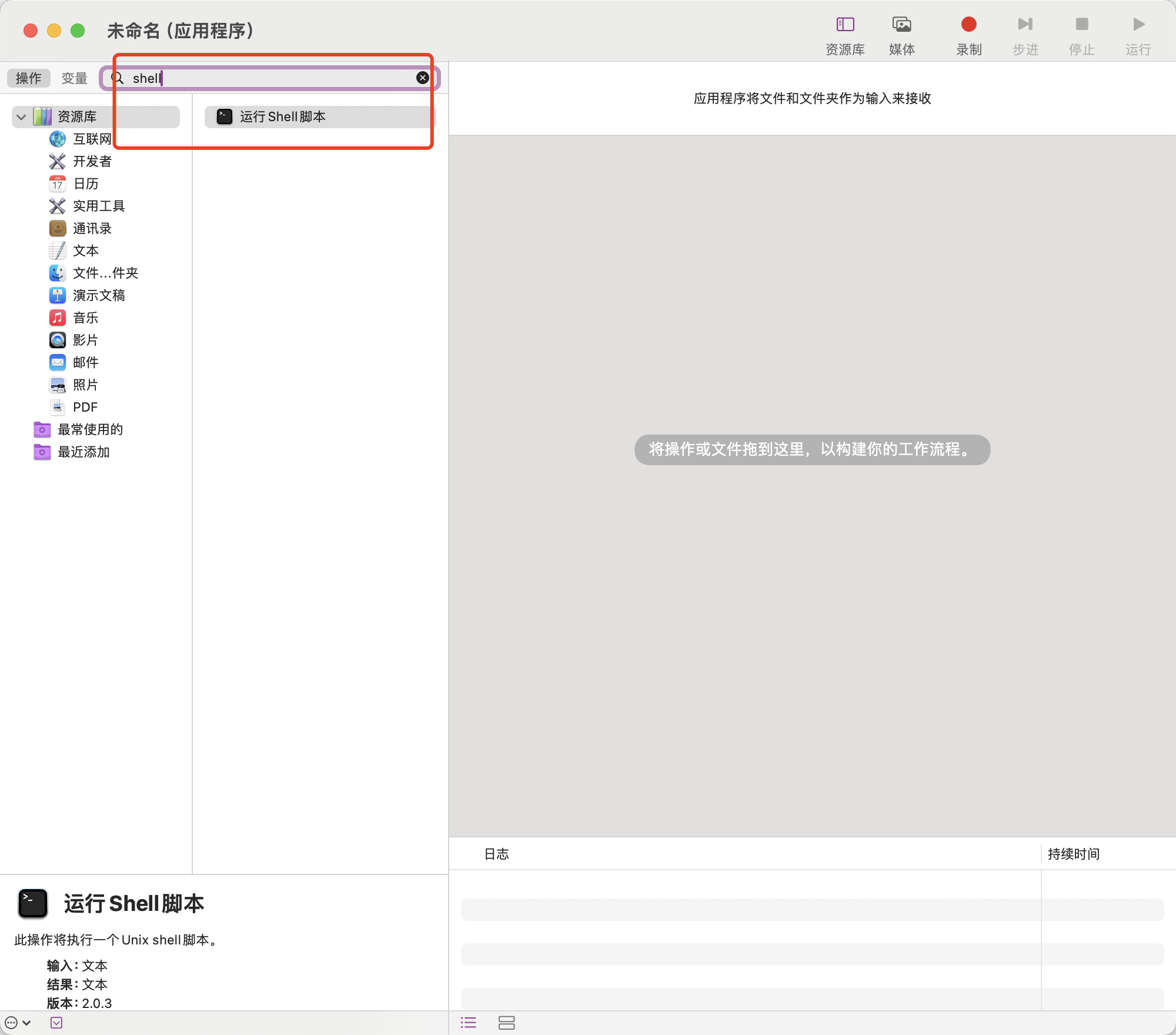
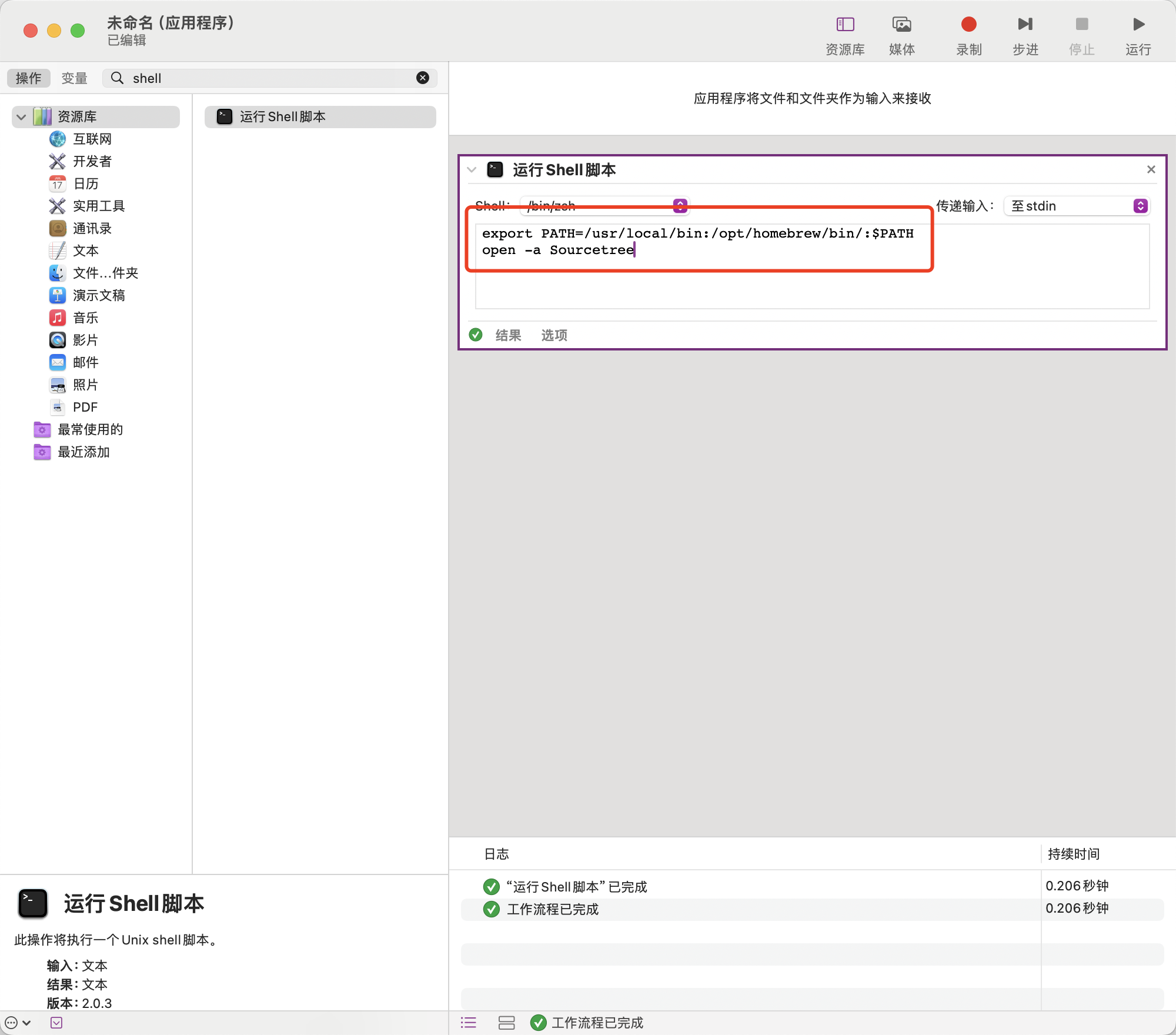
1 2 | export PATH=/usr/local/bin:/opt/homebrew/bin/:$PATHopen -a Sourcetree |
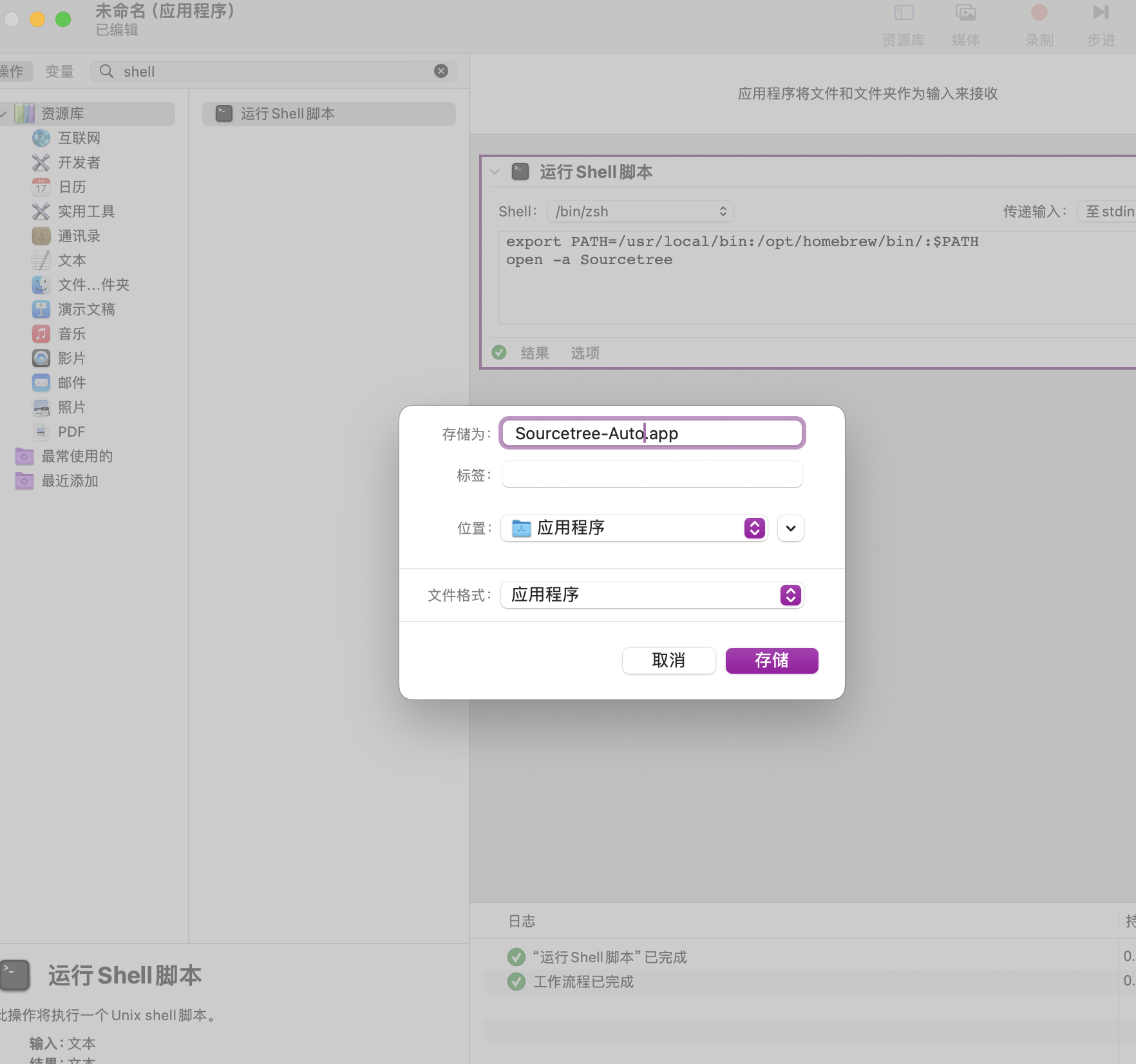
保存之后即可。
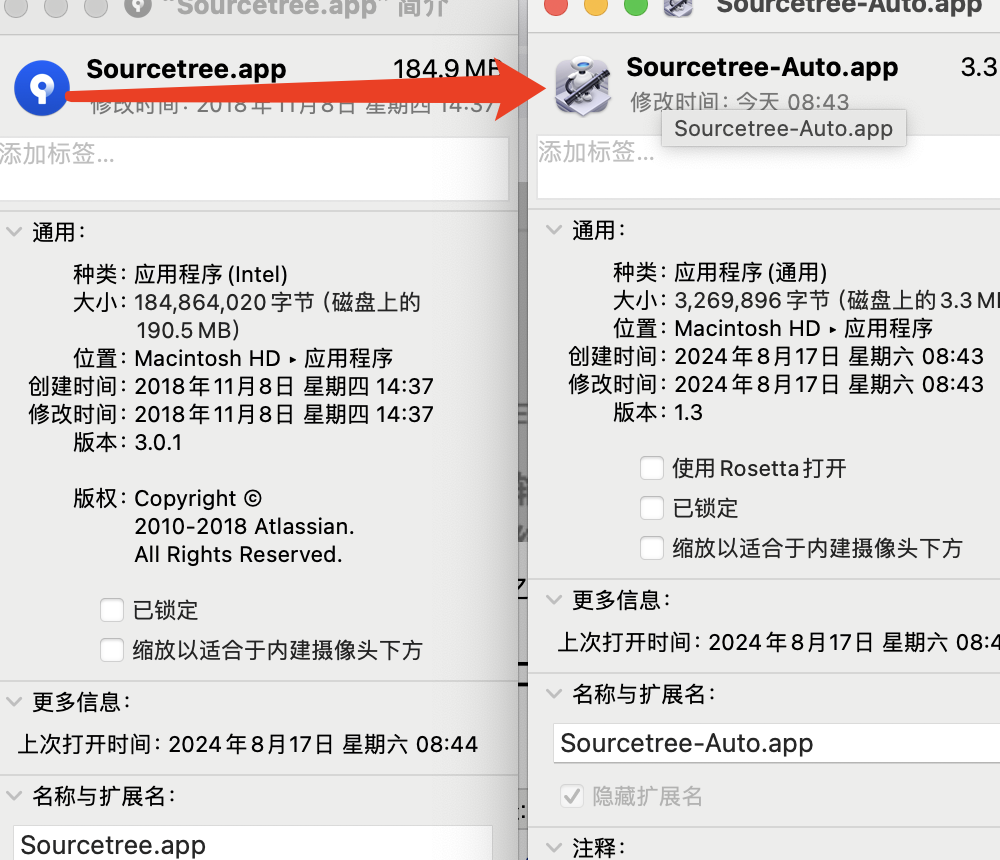
拖动icon,修改新建的app icon
方案二:
将pre-commit中命令修改为:
1 | /usr/local/bin/git-format-staged --formatter "/opt/homebrew/bin/swiftformat stdin --stdinpath '{}'" "*.swift" |



【推荐】编程新体验,更懂你的AI,立即体验豆包MarsCode编程助手
【推荐】凌霞软件回馈社区,博客园 & 1Panel & Halo 联合会员上线
【推荐】抖音旗下AI助手豆包,你的智能百科全书,全免费不限次数
【推荐】博客园社区专享云产品让利特惠,阿里云新客6.5折上折
【推荐】轻量又高性能的 SSH 工具 IShell:AI 加持,快人一步
· 清华大学推出第四讲使用 DeepSeek + DeepResearch 让科研像聊天一样简单!
· 推荐几款开源且免费的 .NET MAUI 组件库
· 实操Deepseek接入个人知识库
· 易语言 —— 开山篇
· Trae初体验