Failed to connect to github.com port 443: Timed out 解决办法
- 访问 https://www.ipaddress.com 查询 github.com 的IP
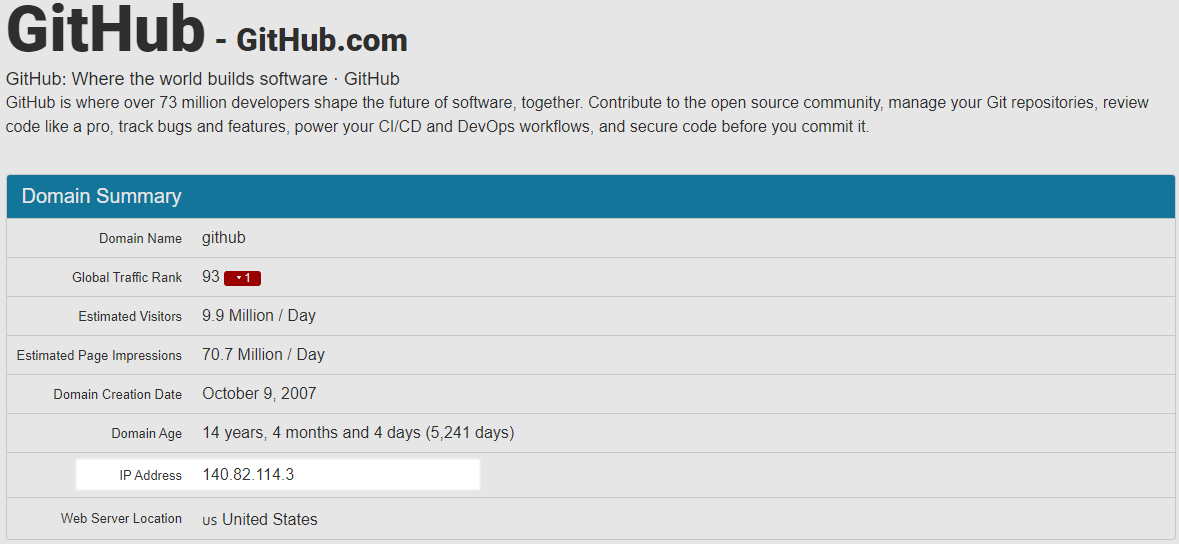
- 修改hosts文件
window:在C:\Windows\System32\drivers\etc\hosts中
140.82.114.3 github.com
- 刷新DNS缓存
Windows更新DNS缓存
cmd命令窗口执行:
ipconfig /flushdns
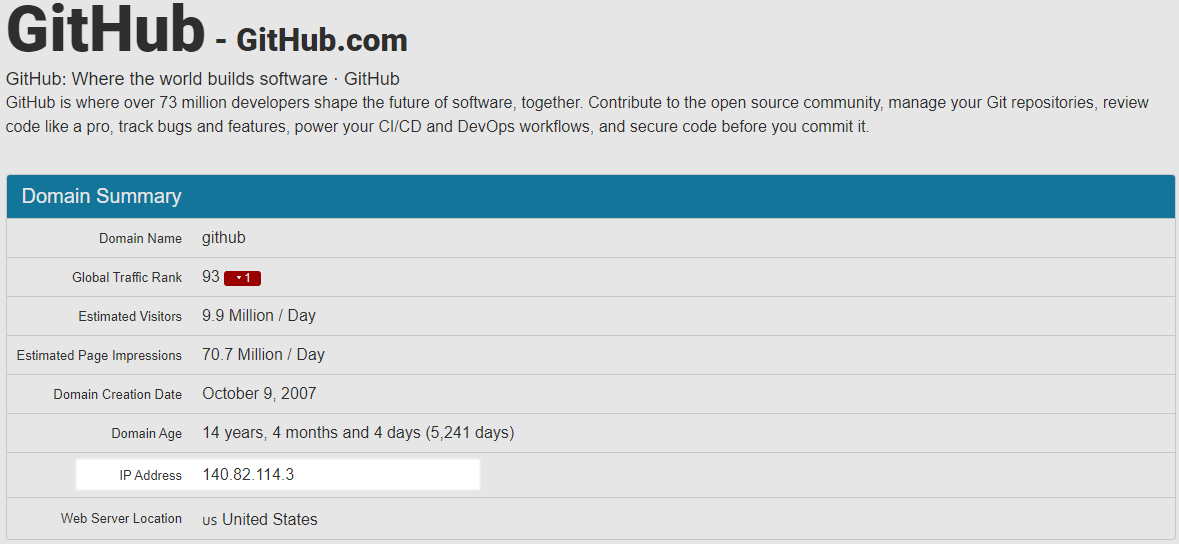
140.82.114.3 github.com
ipconfig /flushdns

