python绝对与相对引用问题(比较杂乱,懒得整理)
持续更新中,直到找到最好的方法
1 在stackoverflows摘抄
- If the import module in the same dir, use e.g:
from . import core - If the import module in the top dir, use e.g:
from .. import core - If the import module in the other subdir, use e.g:
from ..other import core
2 ValueError: Attempted relative import in non-package
包含相对路径import 的python脚本不能直接运行,只能作为module被引用。原因正如手册中描述的,所谓相对路径其实就是相对于当前module的路径,但如果直接执行脚本,这个module的name就是“__main__”, 而不是module原来的name, 这样相对路径也就不是原来的相对路径了,导入就会失败,出现错误“ValueError: Attempted relative import in non-package”
Note that both explicit and implicit relative imports are based on the name of the current module. Since the name of the main module is always"__main__", modules intended for use as the main module of a Python application should always use absolute imports.
在使用相对引用的文件中,不能有__main__方法,只执行作为一个module进行引用,而不是直接执行脚本。
3 利用路径引用其他目录下的文件
首先图中的目录结构

我在auth下的view.py文件上工作,但我需要app/aap.py中的变量db
而我想用下面这个方式引入发现不成功
方式一
from ..app import db
也查阅相关资料发现自己太愚并不能理解,所以另寻方法
中间插一句
sys.path.append('你的模块的名称')。
sys.path.insert(0,'模块的名称')
方式二
import os import sys out = os.path.dirname(os.path.dirname(os.path.abspath(__file__))) sys.path.append(out) import app print app.db
测试之后发现成功(yeh)其中这两个dirname就相当于返回到app/目录下,然后又在环境路径下添加了app/所以可以导入app.py,我偷懒直接导入需要的app.db
方式三
import sys sys.path.insert(0, '..') #此时路径已经在app文件下了 import app print app.db
4 命令行运行
python -m 目录.文件名
该方式是把模块当作脚本来启动(注意:但是__name__的值为'main' )
相当于在sys.path中加入了当前路径
5 把整个项目当做workspace
目前为止最好的办法
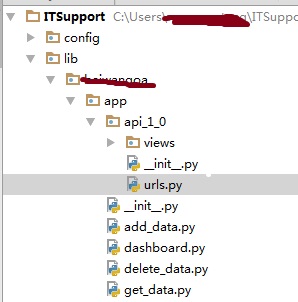
然后就可以进行绝对路径引用或者相对路径引用了。


 浙公网安备 33010602011771号
浙公网安备 33010602011771号