1. 下载haneWIN NFS Server for Windows
链接如下:
https://www.hanewin.net/nfs-e.htm
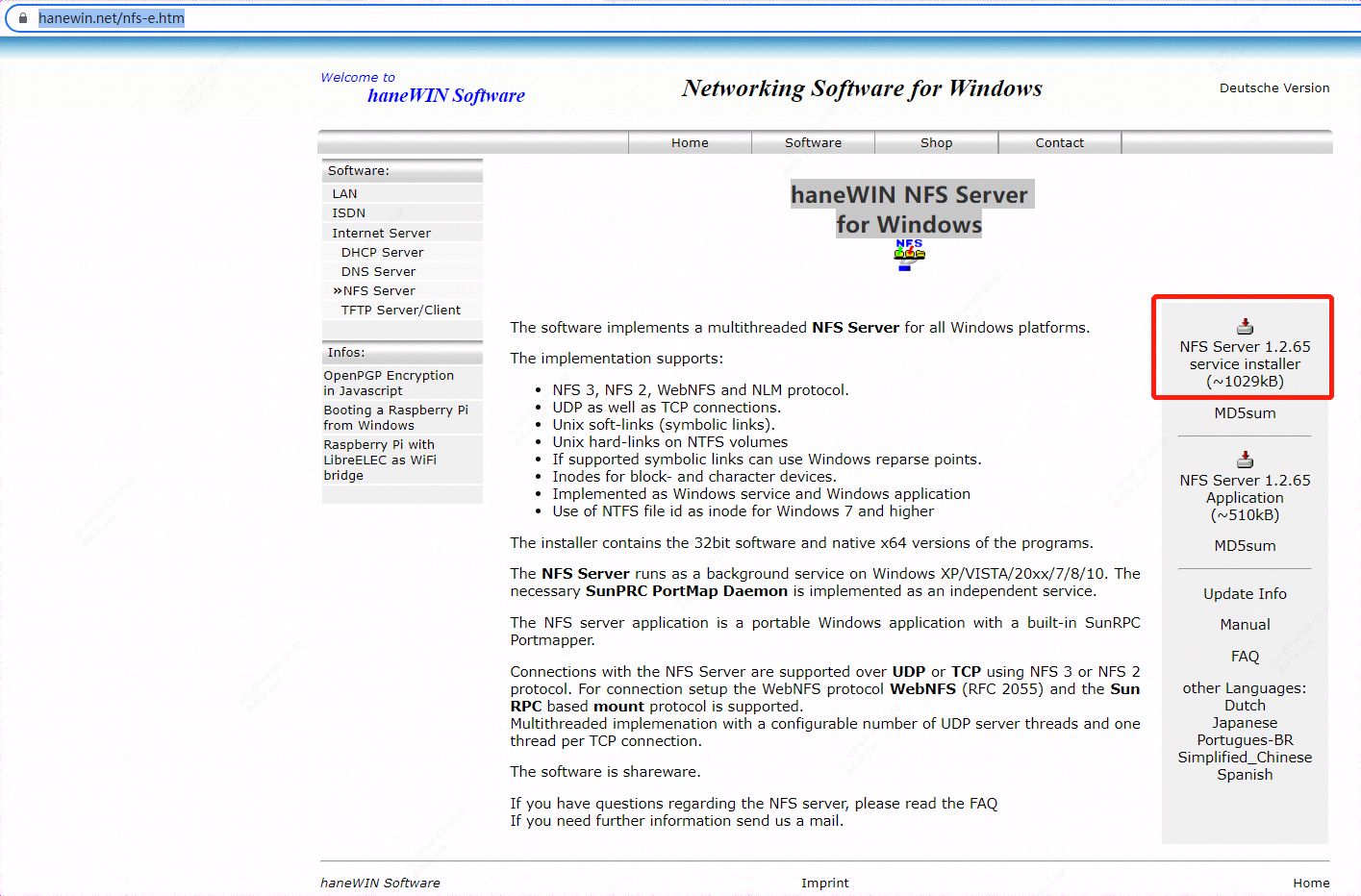
2. 安装并且执行 haneWIN NFS Server
安装完后,打开hanWin如下:进入Edit->Preferences
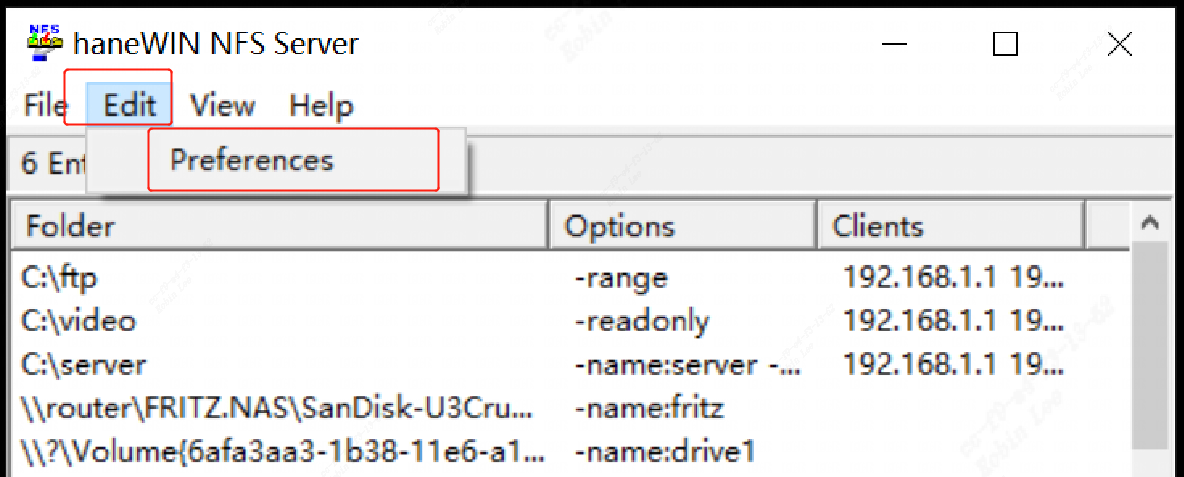
进入Exports->Edit exports file
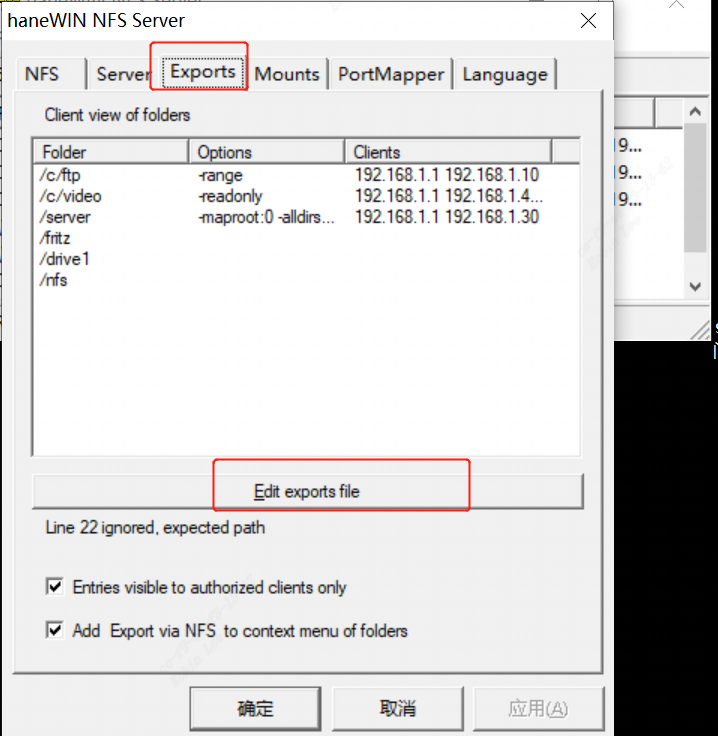
2.1 修改配置文件
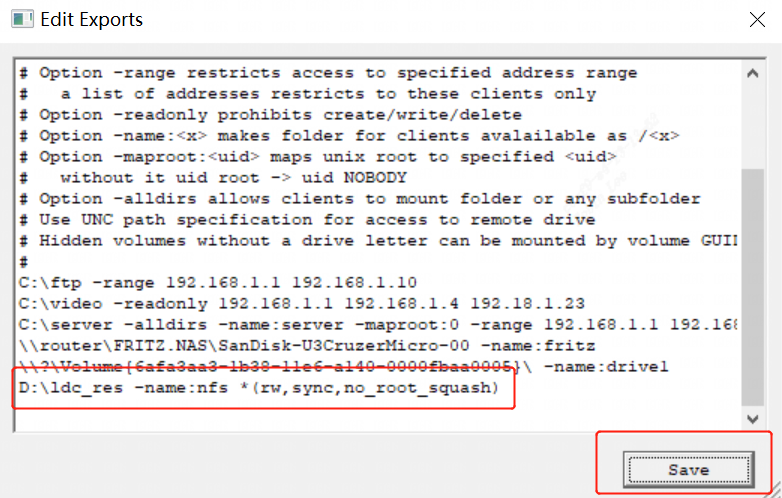
添加一行配置如下:
D:\ldc_res -name:nfs *(rw,sync,no_root_squash)
表示把D盘ldc_res目录当成nfs共享目录,-name:nfs表示客户端挂载时使用nfs表示D:\ldc_res路径
mount -t nfs -o nolock 192.168.0.100:/nfs /mnt/sd
2.2 保存配置
勾选如下2个选项:仅对授权用户可见,通过nfs将导出添加到文件夹的上下文菜单
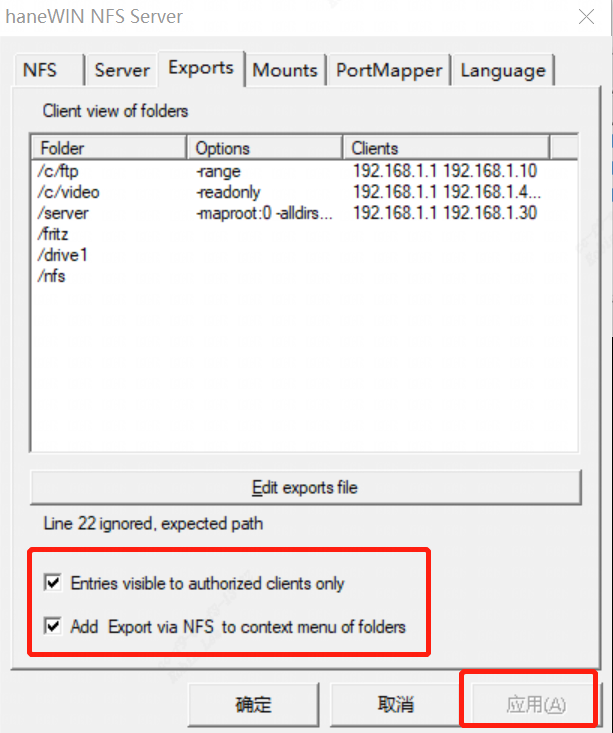
3. 让NFS服务通过防火墙
方法1:打开电脑防火墙设置,将专用网络和公用网络的防火墙禁用。

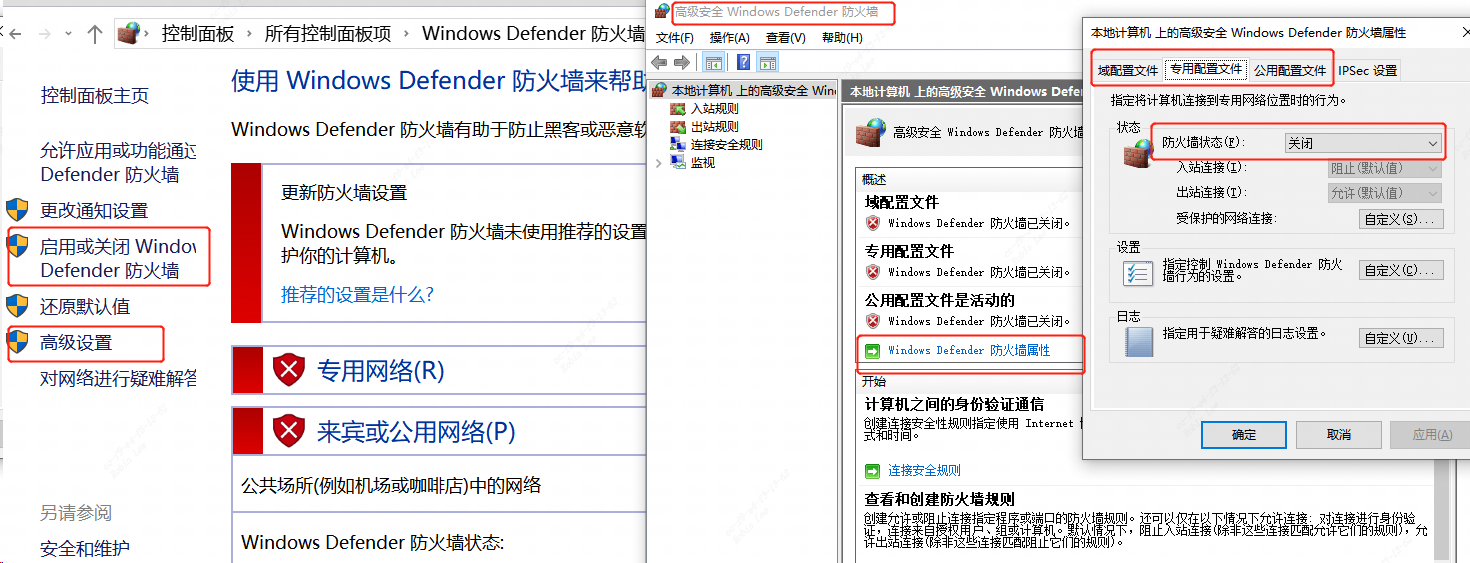
方法2:设置防火墙入栈连接规则
查看haneWIN NFS server的端口映射:
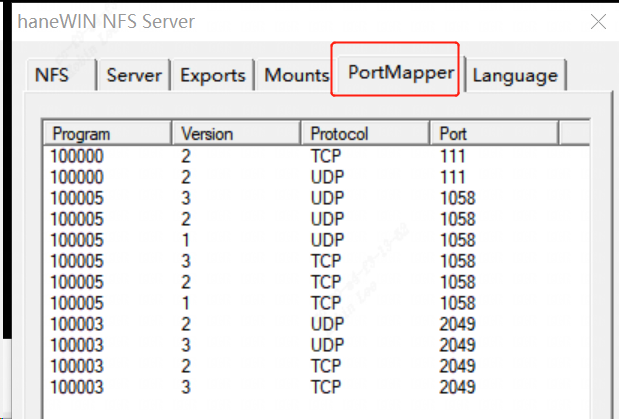
可以看到haneWIN使用的端口如下:
TCP:111, 1058, 2049
UDP:111, 1058, 2049
进入windows防火墙高级设置,设置入栈规则->新建规则:
规则类型选端口,
协议选TCP, 规则应用于特定本地端口,输入刚才查看的映射端口号:111,1058, 2049
操作选允许连接
配置文件将域,专用,公用网络全部勾选
最后设置好名称和描述
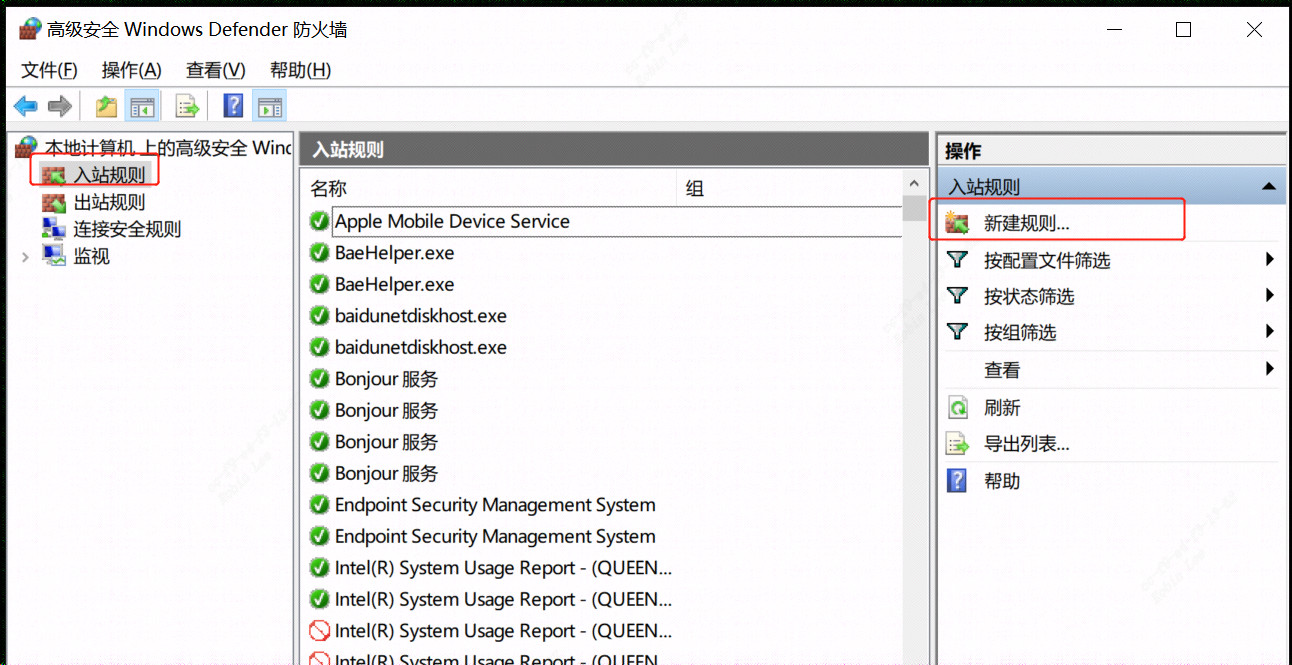
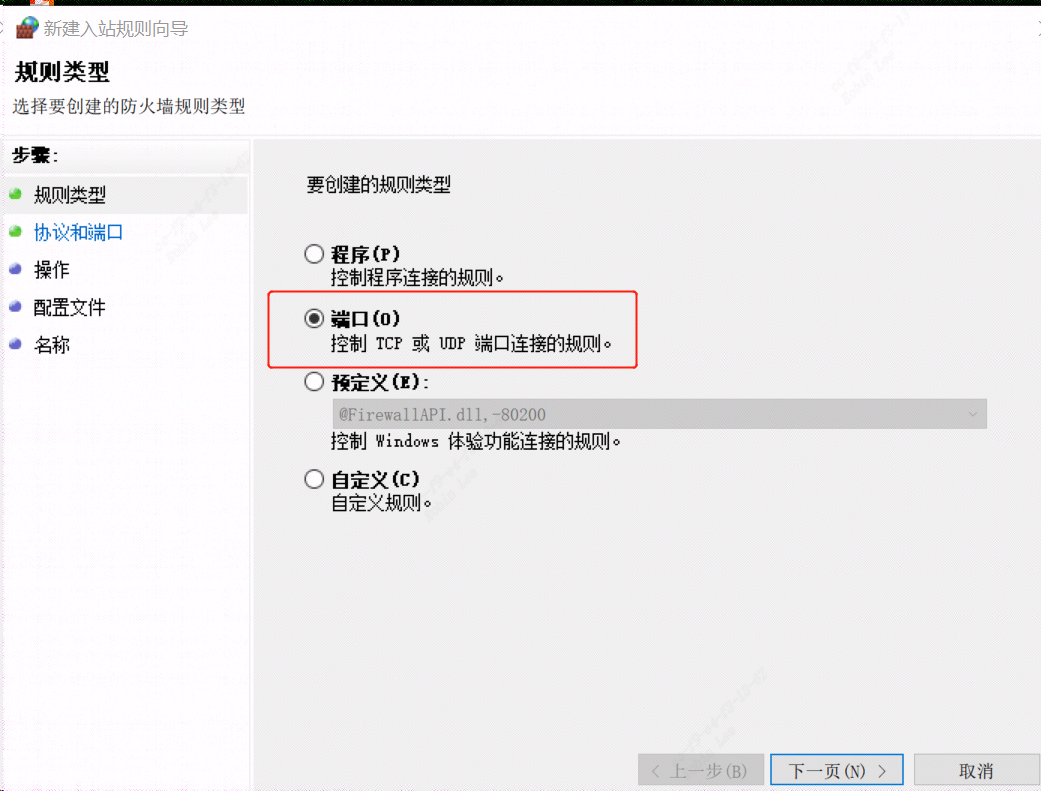
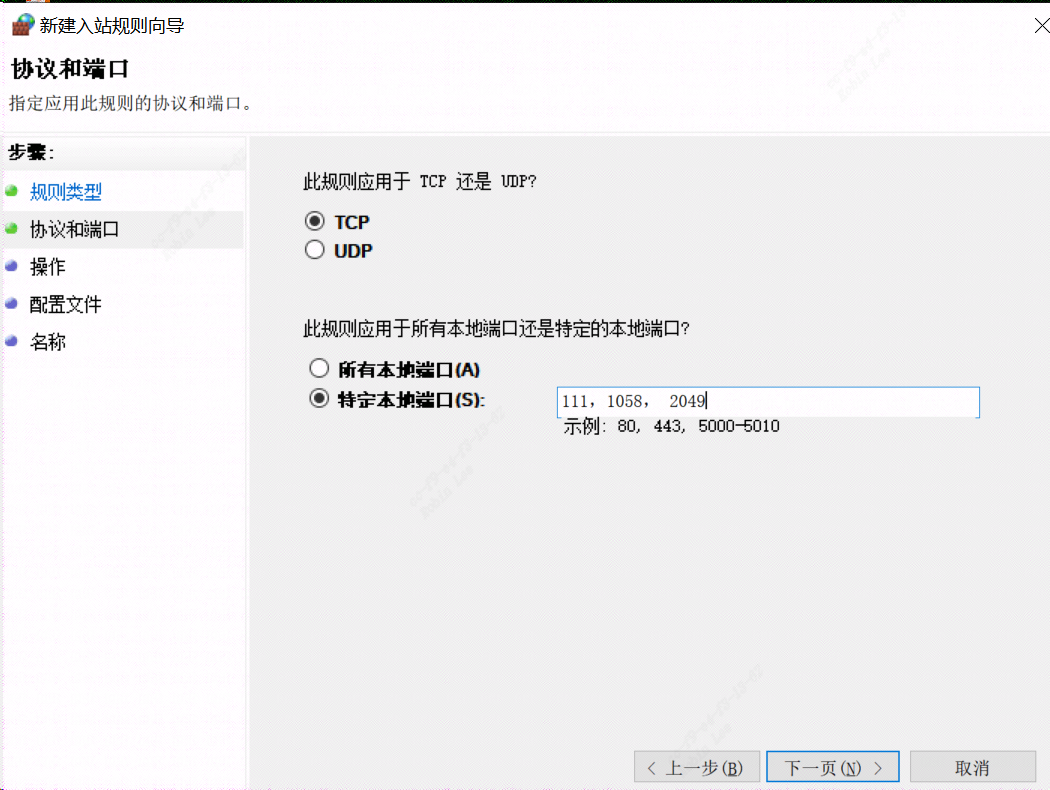
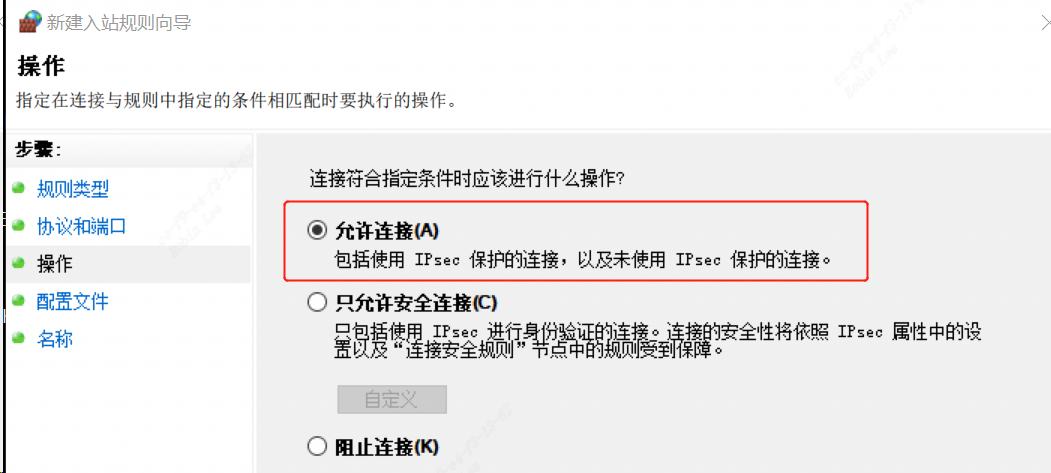
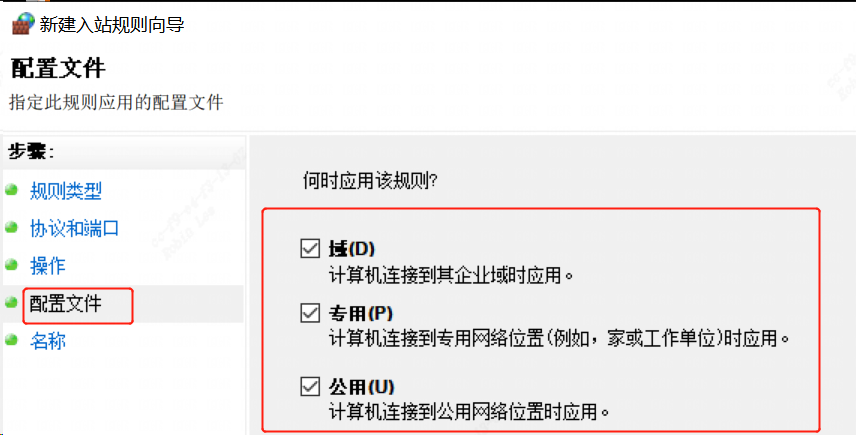
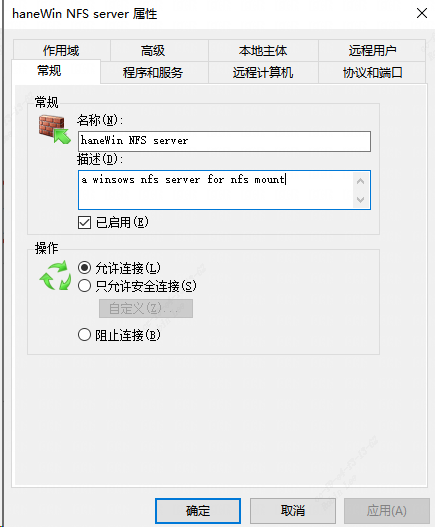
4. 开发板客服端挂载测试
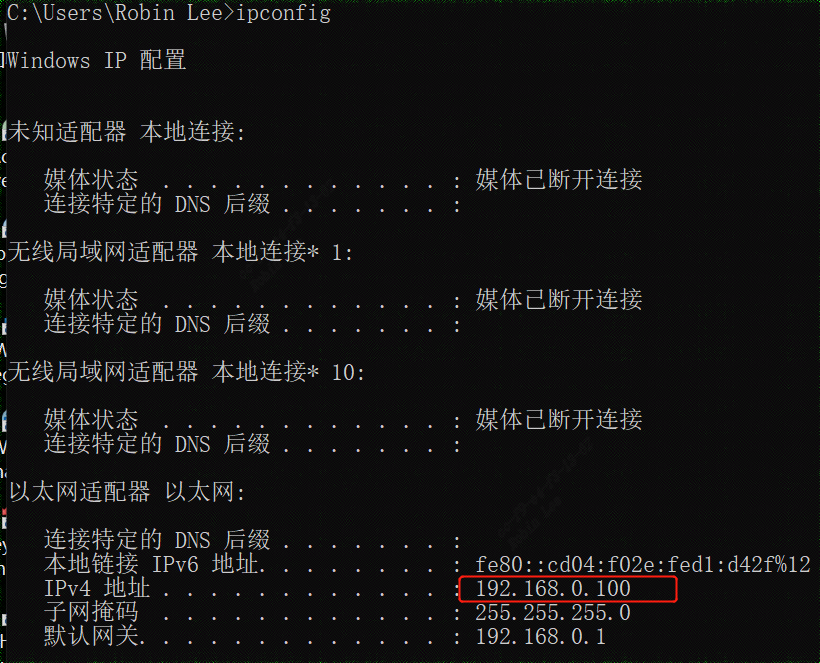
设置板端IP地址:
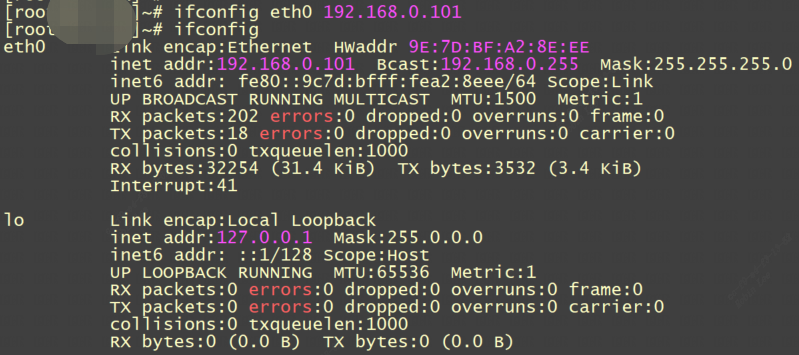
先确保windows和板端能ping通
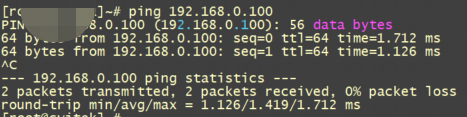
4.1 挂载共享目录到开发板
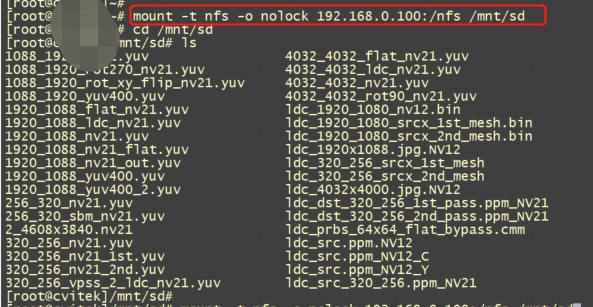
mount -t nfs -o nolock 192.168.0.100:/nfs /mnt/sd
可以看到已经挂载上了,并且能访问挂载目录的文件
4.2 添加可写可执行权限
挂载上后发现没有可写权限,
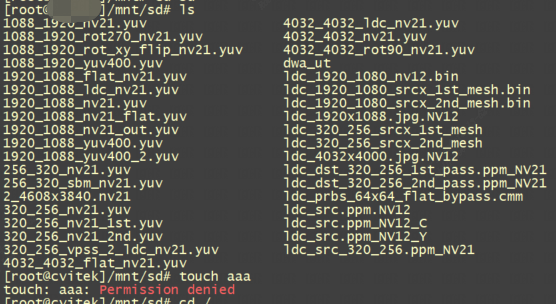
修改配置exports选项,添加-maproot:0 -public
D:\ldc_res -name:nfs -maproot:0 -public *(rw,sync,no_root_squash)
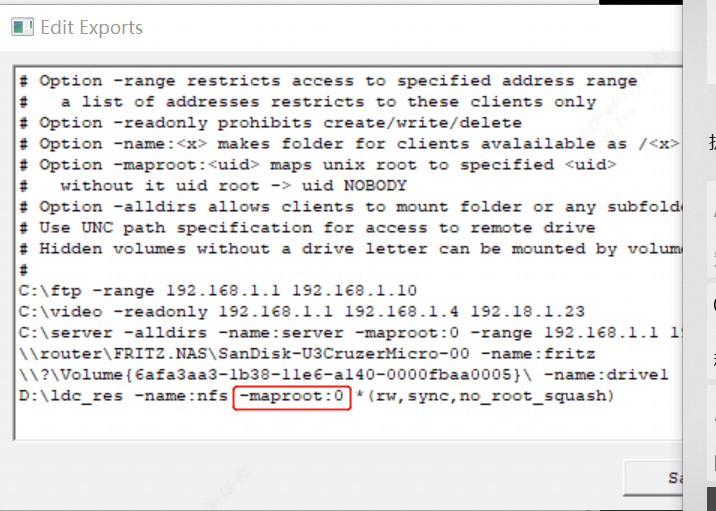
可以可写可执行了:
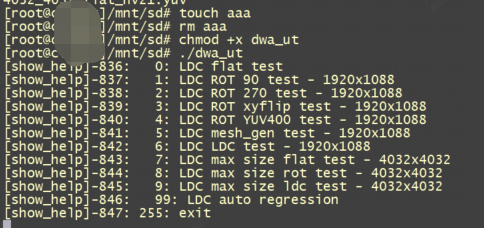
nfs配置文件
#
# exports example
#
# please read doc for a list of all options
# drive letters should be in upper case, because file-id returns upper case
# by default (option setting) they are mapped to lower case for clients
# Option -range restricts access to specified address range
# a list of addresses restricts to these clients only
# Option -readonly prohibits create/write/delete
# Option -name:<x> makes folder for clients avalailable as /<x>
# Option -maproot:<uid> maps unix root to specified <uid>
# without it uid root -> uid NOBODY
# Option -alldirs allows clients to mount folder or any subfolder
# Use UNC path specification for access to remote drive
# Hidden volumes without a drive letter can be mounted by volume GUID
#
C:\ftp -range 192.168.1.1 192.168.1.10
C:\video -readonly 192.168.1.1 192.168.1.4 192.18.1.23
C:\server -alldirs -name:server -maproot:0 -range 192.168.1.1 192.168.1.30
\\router\FRITZ.NAS\SanDisk-U3CruzerMicro-00 -name:fritz
\\?\Volume{6afa3aa3-1b38-11e6-a140-0000fbaa0005}\ -name:drive1
D:\ldc_res -name:nfs -public -maproot:0 *(rw,sync,no_root_squash)
E:\ -name:nfs_udisk -public -maproot:0 *(rw,sync,no_root_squash)
挂载:
mount -t nfs -o nolock 192.168.0.100:/nfs_udisk /mnt/




【推荐】国内首个AI IDE,深度理解中文开发场景,立即下载体验Trae
【推荐】编程新体验,更懂你的AI,立即体验豆包MarsCode编程助手
【推荐】抖音旗下AI助手豆包,你的智能百科全书,全免费不限次数
【推荐】轻量又高性能的 SSH 工具 IShell:AI 加持,快人一步
· TypeScript + Deepseek 打造卜卦网站:技术与玄学的结合
· 阿里巴巴 QwQ-32B真的超越了 DeepSeek R-1吗?
· 如何调用 DeepSeek 的自然语言处理 API 接口并集成到在线客服系统
· 【译】Visual Studio 中新的强大生产力特性
· 2025年我用 Compose 写了一个 Todo App