将TUM数据集按时间命名的图片修改为000~999
文件结构
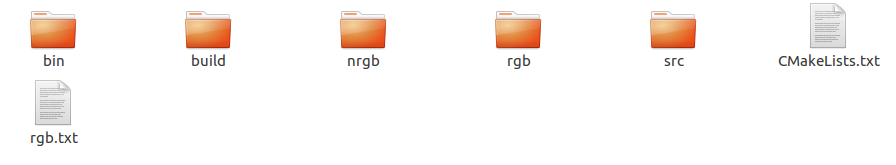
方法一:fstream文件流法
1 #include <iostream> 2 #include <fstream> 3 4 #include <opencv2/opencv.hpp> 5 6 using namespace std; 7 using namespace cv; 8 9 void load_images(const string &strfile, vector<string> &images_name); 10 string get_num(int num); 11 12 int main(int argc, char **argv) 13 { 14 if(argc !=2) 15 { 16 cerr << endl << "path_to_rgb_error"<< endl; 17 return 1; 18 } 19 vector<string> images_names; 20 string strfiles = string(argv[1])+"/rgb.txt"; 21 22 cout << strfiles<<endl; 23 load_images(strfiles,images_names); 24 25 int images_num = images_names.size(); 26 cout << images_num <<endl; 27 Mat im; 28 for(int i=0; i<images_num;i++) 29 { 30 im=imread(string(argv[1])+"/"+images_names[i],1); 31 if(im.empty()) 32 { 33 cerr << endl << "Failed to load image at: " 34 << string(argv[1]) << "/" << images_names[i] << endl; 35 return 1; 36 } 37 string num_str=get_num(i); 38 imwrite(string(argv[1])+"/nrgb/"+num_str+".png",im); 39 } 40 cout << "sucessful" <<endl; 41 return 0; 42 } 43 44 void load_images(const string &strfile,vector<string> &images_name) 45 { 46 ifstream rgb_txt; 47 rgb_txt.open(strfile.c_str()); 48 string s0; 49 getline(rgb_txt,s0); 50 getline(rgb_txt,s0); 51 getline(rgb_txt,s0); 52 53 while(!rgb_txt.eof())//判断是否到达末尾 54 { 55 string str; 56 getline(rgb_txt,str); 57 if(!str.empty()) 58 { 59 stringstream ss; 60 ss << str; 61 string kong,im_name; 62 ss >> kong;//时间戳如果需要可以将其加入函数参数中 63 ss >> im_name; 64 images_name.push_back(im_name); 65 66 } 67 } 68 69 70 } 71 string get_num(int num) 72 { 73 string n_str, str_int="0"; 74 if(num<10) 75 n_str = str_int+str_int+to_string(num); 76 else if(num>=10&&num<100) 77 n_str = str_int+to_string(num); 78 else 79 n_str = to_string(num); 80 81 return n_str; 82 }
CMakeLists.txt
cmake_minimum_required(VERSION 2.8) project(exchange_name) set(EXECUTABLE_OUTPUT_PATH ${PROJECT_BINARY_DIR}/../bin) set(CMAKE_CXX_FLAGS "-std=c++11 -O2 ${SSE_FLAGS} -g -march=native") find_package(OpenCV REQUIRED) include_directories(${OpenCV_INCLUDE_DIRS}) add_executable(exchange_images_names src/exchange_name.cpp) target_link_libraries(exchange_images_names ${OpenCV_LIBS})
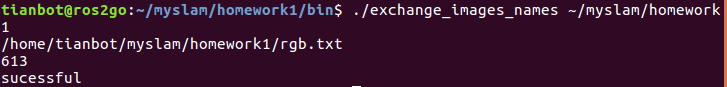
这样就在nrgb下面生成了000~613的png图片
方法二:opencv的glob()函数
1 #include <stdio.h> 2 #include <iostream> 3 #include <opencv2/opencv.hpp> 4 5 using namespace std; 6 using namespace cv; 7 8 9 int main(int argc, char **argv) 10 { 11 if(argc !=2) 12 { 13 cerr << endl << "path_to_rgb_error"<< endl; 14 return 1; 15 } 16 char new_name[10]; 17 String input_path=string(argv[1])+"/rgb/"; 18 vector<String> images_names; 19 glob(input_path,images_names,false); 20 int images_num = images_names.size(); 21 cout << "images_num :"<< images_num <<endl; 22 Mat im; 23 for(int i=0; i<images_num;i++) 24 { 25 26 if(images_names[i].find(".png")!=String::npos)//判断是否到达最后一个文件 27 { 28 im=imread(images_names[i],1); 29 if(im.empty()) 30 { 31 cerr << endl << "Failed to load image at: " 32 << input_path << images_names[i] << endl; 33 return 1; 34 } 35 sprintf(new_name,"%03d.png",i); 36 imwrite(string(argv[1])+"/nrgb/"+new_name,im); 37 } 38 39 } 40 cout << "sucessful" <<endl; 41 return 0; 42 }
1、函数解释
string::find()函数:是一个字符或字符串查找函数,该函数有唯一的返回类型,即string::size_type,即一个无符号整形类型,可能是整数也可能是长整数。如果查找成功,返回按照查找规则找到的第一个字符或者子串的位置;
如果查找失败,返回string::npos,即-1(当然打印出的结果不是-1,而是一个很大的数值,那是因为它是无符号的)。
string::npos静态成员常量:是对类型为size_t的元素具有最大可能的值。当这个值在字符串成员函数中的长度或者子长度被使用时,该值表示“直到字符串结尾”。作为返回值他通常被用作表明没有匹配。
string::npos是这样定义的:static const size_type npos = -1;
2、sprintf函数解释
//把整数123 打印成一个字符串保存在s 中。
sprintf(s, "%d", 123); //产生"123"
可以指定宽度,不足的左边补空格:
sprintf(s, "%8d%8d", 123, 4567); //产生:" 123 4567"
当然也可以左对齐:
sprintf(s, "%-8d%8d", 123, 4567); //产生:"123 4567"
也可以按照16 进制打印:
sprintf(s, "%8x", 4567); //小写16 进制,宽度占8 个位置,右对齐
sprintf(s, "%-8X", 4568); //大写16 进制,宽度占8 个位置,左对齐 这样,一个整数的16 进制字符串就很容易得到,但我们在打印16 进制内容时,通常想要一
种左边补0 的等宽格式,那该怎么做呢?很简单,在表示宽度的数字前面加个0 就可以了。
sprintf(s, "%08X", 4567); //产生:"000011D7"
上面以”%d”进行的10 进制打印同样也可以使用这种左边补0 的方式。
sprintf(s, "%d", 123); //产生"123"
可以指定宽度,不足的左边补空格:
sprintf(s, "%8d%8d", 123, 4567); //产生:" 123 4567"
当然也可以左对齐:
sprintf(s, "%-8d%8d", 123, 4567); //产生:"123 4567"
也可以按照16 进制打印:
sprintf(s, "%8x", 4567); //小写16 进制,宽度占8 个位置,右对齐
sprintf(s, "%-8X", 4568); //大写16 进制,宽度占8 个位置,左对齐 这样,一个整数的16 进制字符串就很容易得到,但我们在打印16 进制内容时,通常想要一
种左边补0 的等宽格式,那该怎么做呢?很简单,在表示宽度的数字前面加个0 就可以了。
sprintf(s, "%08X", 4567); //产生:"000011D7"
上面以”%d”进行的10 进制打印同样也可以使用这种左边补0 的方式。




