goland idea中debug程序报错-debugger could not patch runtime.mallogc
idea中debug Go程序报错error layer=debugger could not patch runtime.mallogc
一、问题场景
在idea中配置了Go编程环境,可以运行Go程序,但是无法debug,报错error layer=debugger could not patch runtime.mallogc: no type entry found, use ‘types’ for a list of valid types
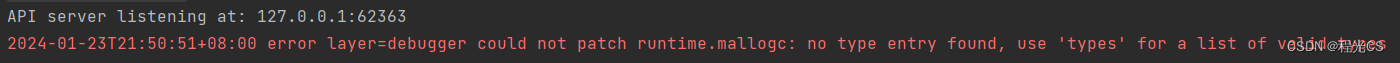
二、解决方案
这是由于idea中使用的dlv.exe版本太老导致,直接在终端中执行如下命令安装最新版dlv.exe
go install github.com/go-delve/delve/cmd/dlv@latest
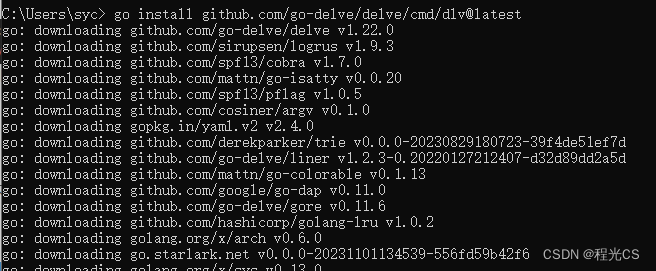
这会将dlv.exe安装到个人所设置的GOPATH目录下的bin目录中
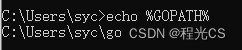
打开idea的Help->Edit Custom Properties,添加一下dlv.exe的路径,然后重启idea即可
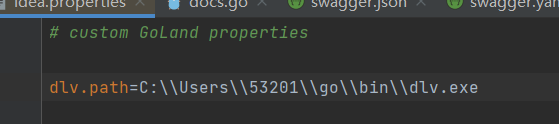
参考:https://blog.csdn.net/m0_56602092/article/details/135792320




