显示隐藏文本框内容
当鼠标点击文本框时,里面的默认文字隐藏,当鼠标离开文本框时,里面的文字显示。
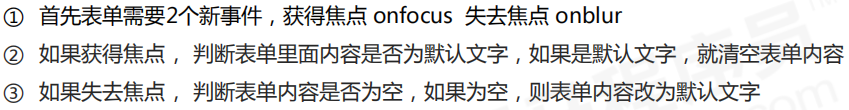
<!DOCTYPE html> <html lang="en"> <head> <meta charset="UTF-8"> <meta name="viewport" content="width=device-width, initial-scale=1.0"> <meta http-equiv="X-UA-Compatible" content="ie=edge"> <title>Document</title> <style> input { color: #999; } </style> </head> <body> <input type="text" value="手机"> <script> // 1.获取元素 var text = document.querySelector('input'); // 2.注册事件 获得焦点事件 onfocus text.onfocus = function() { // console.log('得到了焦点'); if (this.value === '手机') { this.value = ''; } // 获得焦点需要把文本框里面的文字颜色变黑 this.style.color = '#333'; } // 3. 注册事件 失去焦点事件 onblur text.onblur = function() { // console.log('失去了焦点'); if (this.value === '') { this.value = '手机'; } // 失去焦点需要把文本框里面的文字颜色变浅色 this.style.color = '#999'; } </script> </body> </html>




