Spring boot发送邮件
最近接到一个需求:分配任务给用户时,发送邮件提醒用户。
后端应该和Andorid一样有现成的api支持,浏览器里搜索了下,果不其然,很轻松就实现了这个功能,现在记录下。
首先添加Maven依赖
<dependency>
<groupId>org.springframework.boot</groupId>
<artifactId>spring-boot-starter-mail</artifactId>
</dependency>
其次增加Spring Boot的配置
spring.mail.host = smtp.163.com
spring.mail.port = 25
spring.mail.username=用户名 //发送方的邮箱 spring.mail.password=密码 //对于163,qq邮箱而言 密码指的就是发送方的授权码
spring.mail.port=25
#注意:在spring.mail.password处的值是需要在邮箱设置里面生成的授权码,这个不是真实的密码。
代码实现
/** * @className EmailServiceImpl * @Description 发送邮件实现类 * @Author * @Date 2019/4/17 18:34 **/ @Service public class EmailServiceImpl implements EmailService { @Autowired private JavaMailSender javaMailSender; @Override public void sendSimpleMail() { MimeMessage message; try { message = javaMailSender.createMimeMessage(); MimeMessageHelper helper = new MimeMessageHelper(message, true); helper.setFrom("xxx@163.com"); helper.setTo("xxx@qq.com"); helper.setSubject("标题:有新的任务分配给您"); StringBuffer sb = new StringBuffer(); sb.append("<h1>大标题-h1</h1>") .append("<p style='color:#F00'>哈哈哈哈哈哈哈哈哈哈哈哈哈哈哈哈哈或或或或</p>") .append("<p style='text-align:right'>右对齐</p>"); helper.setText(sb.toString(), true); FileSystemResource fileSystemResource = new FileSystemResource(new File("F:\\360MoveData\\Users\\admin\\Desktop\\file1.jpg")); helper.addAttachment("123.jpg", fileSystemResource); javaMailSender.send(message); } catch (MessagingException e) { e.printStackTrace(); } } }
测试下
/** * @className EmailResourceTest * @Description TODO * @Author * @Date 2019/4/18 11:34 **/ @RunWith(SpringRunner.class) @SpringBootTest(classes = {SecurityBeanOverrideConfiguration.class, DataWoodManagerApp.class}) public class EmailResourceTest { @Autowired EmailServiceImpl emailService; @Test public void sendEmail(){ emailService.sendSimpleMail(); } }
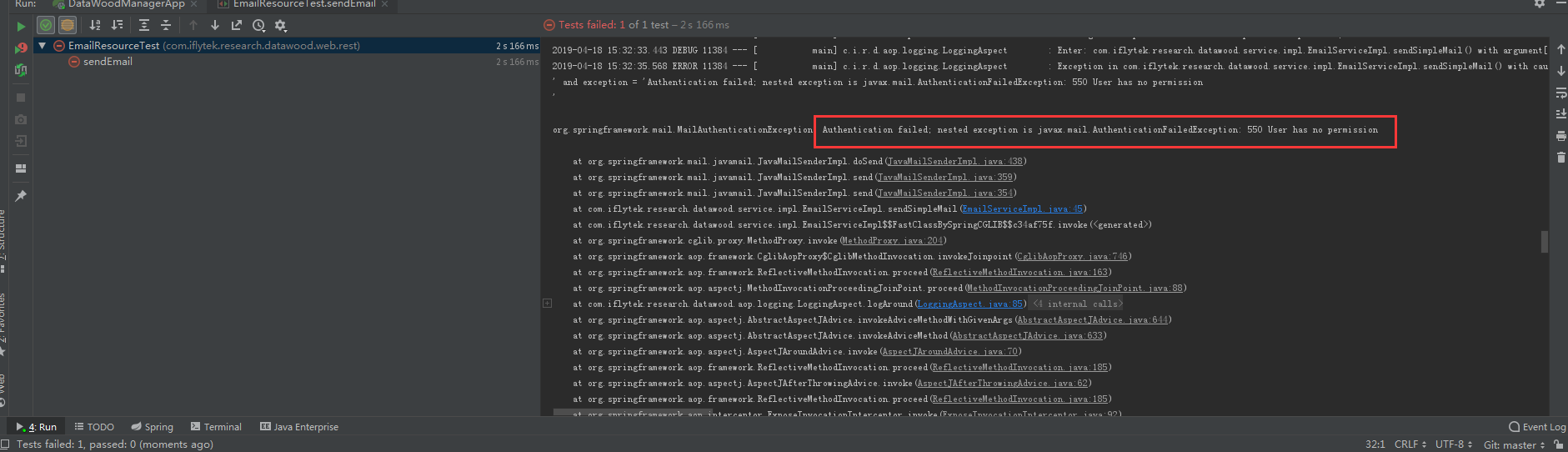
我擦,咋回事,搜下550 User has no permission,原来新注册的163邮件默认是不开启客户端授权验证的(对自定的邮箱大师客户端默认开启),

然后再测试下,发送成功
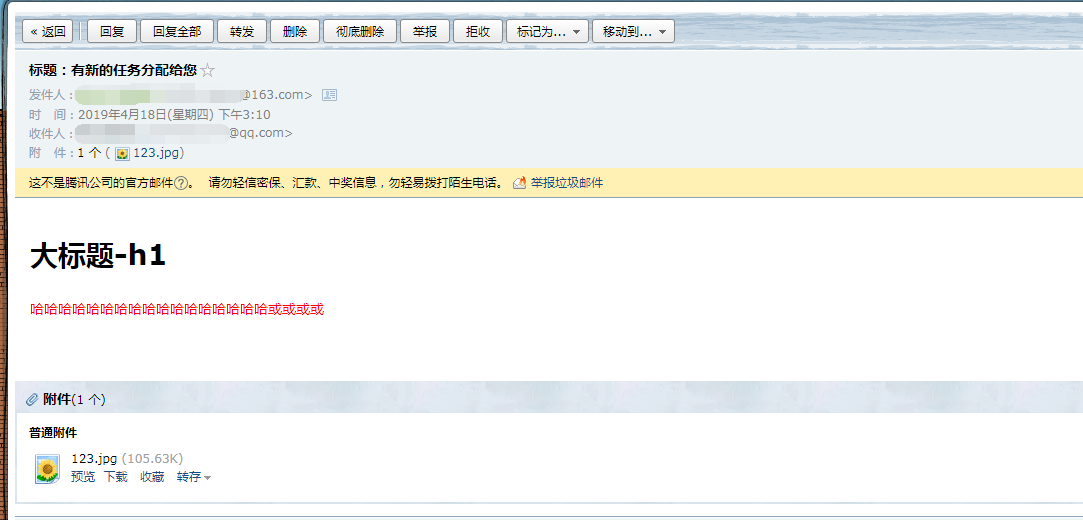
轻松搞定~



