.PNG读写与图像缩放入门
小图片: IfranView:
IfranView: 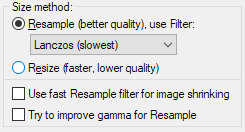

IrfanView是免费软件但不开源。下面的程序读取small.png,用最简单的方法放大到3.14倍后输出big.png:
/* https://www.nongnu.org/pngpp/ 在libpng上包了C++接口,用起来很方便。 安装与查看libpng++-dev # apt-get install libpng++-dev # dpkg -l | grep libpng ... # dpkg -L libpng++-dev /usr/include/png++ ... # dpkg -L libpng-dev /usr/include/libpng16 /usr/lib/x86_64-linux-gnu/libpng.a ... $ libpng-config --ldflags --cflags -lpng16 -I/usr/include/libpng16 16是版本号 */ #include <png++/image.hpp> // g++ 1.cpp -lpng16 using namespace png; #define RGB rgb_pixel #define ratio 3.14 int main() { image<RGB> small("small.png"); // 打开文件失败会throw const pixel_buffer<RGB>& s = small.get_pixbuf(); int w = small.get_width(), h = small.get_height(); int ww = int(ratio * w + 0.5), hh = (ratio * h + 0.5); image<RGB> big(ww, hh); pixel_buffer<RGB>& b = big.get_pixbuf(); b[0][0] = RGB(255, 128, 0); // 试一下 for (int yy = 0; yy < hh; yy++) { for (int xx = 0; xx < ww; xx++) { int x = int(xx / ratio + 0.5), y = int(yy / ratio + 0.5); if (x >= w) x = w - 1; if (y >= h) y = h - 1; b[yy][xx] = s[y][x]; } } big.write("big.png"); }
结果: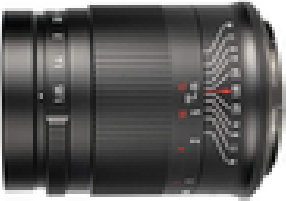 Lanczos:
Lanczos:
avaneev/avir [作者] 带编译好的Linux和Windows下的exe: "imageresize <in-image> <out-image> <out-size> [options]"
还有C++源码(全在头文件里):
#include "avir.h"
avir::CImageResizer<> ImageResizer(8);
ImageResizer.resizeImage(InBuf, 640, 480, 0, OutBuf, 1024, 768, 3, 0);
AVIR works with header-less "raw" image buffers. If you are not too familiar with the low-level "packed interleaved"
image storage format, the `InBuf` is expected to be `w*h*c` elements in size, where `w` and `h` is the width and
the height of the image in pixels, respectively, and `c` is the number of color channels in the image.
In the example above, the size of the `InBuf` is `640*480*3=921600` elements. If you are working with 8-bit images,
the buffer and the elements should have the `uint8_t*` type; if you are working with 16-bit images, they should have
the `uint16_t*` type. Note that when processing 16-bit images, the value of `16` should be used in resizer's constructor.
Preliminary tests show that this library (compiled with Intel C++ Compiler 18.2 with AVX2 instructions enabled, without
explicit SIMD resizing code) can resize 8-bit RGB 5184x3456 (17.9 Mpixel) 3-channel image down to 1920x1280 (2.5 Mpixel)
image in 245 milliseconds, utilizing a single thread, on Intel Core i7-7700K processor-based system without overclocking.
This scales down to 74 milliseconds if 8 threads are utilized.
Multi-threaded operation is not provided by this library "out of the box". The multi-threaded (horizontally-threaded)
infrastructure is available, but requires additional system-specific interfacing code for engagement.
This library is capable of using SIMD floating-point types for internal variables. This means that up to 4 color channels
can be processed in parallel.
https://www.nongnu.org/pngpp/doc/0.2.9/pixel__buffer_8hpp_source.html
class basic_pixel_buffer {
uint_32 m_width;
uint_32 m_height;
typedef std::vector<row_type> row_vec;
row_vec m_rows;
};
这可不方便。
命令行工具放大结果:lowest quality(48,871 bytes), high(51,639)和ultra(52195):



调用函数:
#include "avir.h"
avir::CImageResizer<> ImageResizer(8);
ImageResizer.resizeImage(src, w, h, 0, dst, ww, hh, 3, 0);
或
#include "lancir.h"
avir::CLancIR ImageResizer;
ImageResizer.resizeImage(src, w, h, 0, dst, ww, hh, 0, 3);
注意两个resizeImage的参数不完全一样。CLancIR::resizeImage可以同时设置src和dst的width(stride).
lancir.h只有avir.h的1/3,2330行。虽然我看不懂,但我能把它变成1000行:-) 原作太爱换行了。
凑合一下:
uint8_t* src = new uint8_t[w * h * 3], *p = src;
for (int y = 0; y < h; y++) for (int x = 0; x < w; x++) {
auto& t = s[y][x]; *p++ = t.red; *p++ = t.green; *p++ = t.blue;
}
uint8_t* dst = new uint8_t[ww * hh * 3]; p = dst;
for (int y = 0; y < hh; y++) for (int x = 0; x < ww; x++) {
b[y][x] = RGB(*p, p[1], p[2]); p += 3;
}
avir和lancir差不多: 从605x425缩小并Lanczos:
从605x425缩小并Lanczos:
/usr/include/libpng16/png.h /* This is for compression type. PNG 1.0-1.2 only define the single type. */ #define PNG_COMPRESSION_TYPE_BASE 0 /* Deflate method 8, 32K window */ #define PNG_COMPRESSION_TYPE_DEFAULT PNG_COMPRESSION_TYPE_BASE /usr/include/png++$ grep COMPRESS *.hpp types.hpp: compression_type_base = PNG_COMPRESSION_TYPE_BASE, types.hpp: compression_type_default = PNG_COMPRESSION_TYPE_DEFAULT 只有base和default可用。base看意思是无损压缩。IrfanView可以设成0(none) - 9(best)
我那个程序,small.png用IrfanView不压缩另存的, 18KB; big.png不知道如何不压缩,13KB :-)
super-resolution · GitHub Topics [907 public repositories matching this topic... super hot :-)]
搜super-resolution online,包括但不限于:aiseesoft.com | DeepAI | Photobear [某软件安装后占据222MB还要上传图片?]
lanczos · GitHub Topics | Lanczos resampling - Detailed Pedia
FFmpeg Filters Documentation delogo derain
Source Code for Smooth Image Resampling [fairly-well-optimized, MMX加普通版, MMX about 32% faster]



 浙公网安备 33010602011771号
浙公网安备 33010602011771号