Matplotlib
在深度学习中,图形的绘制和数据的可视化非常重要。Matplotlib是用于绘制图形的库,使用Matplotlib可以轻松地绘制图形和实现数据的可视化。
1、绘制简单图形
1 import numpy as np 2 import matplotlib.pyplot as plt 3 4 # 生成数据 5 x = np.arange(0, 6, 0.1) # 以0.1为单位,生成0到6的数据 6 y = np.sin(x) #对x的各个元素应用numpy的sin函数 7 8 # 绘制图形 9 plt.plot(x, y)#将x,y的数据传给plt.plot方法 10 plt.show()#显示图形
图形如下
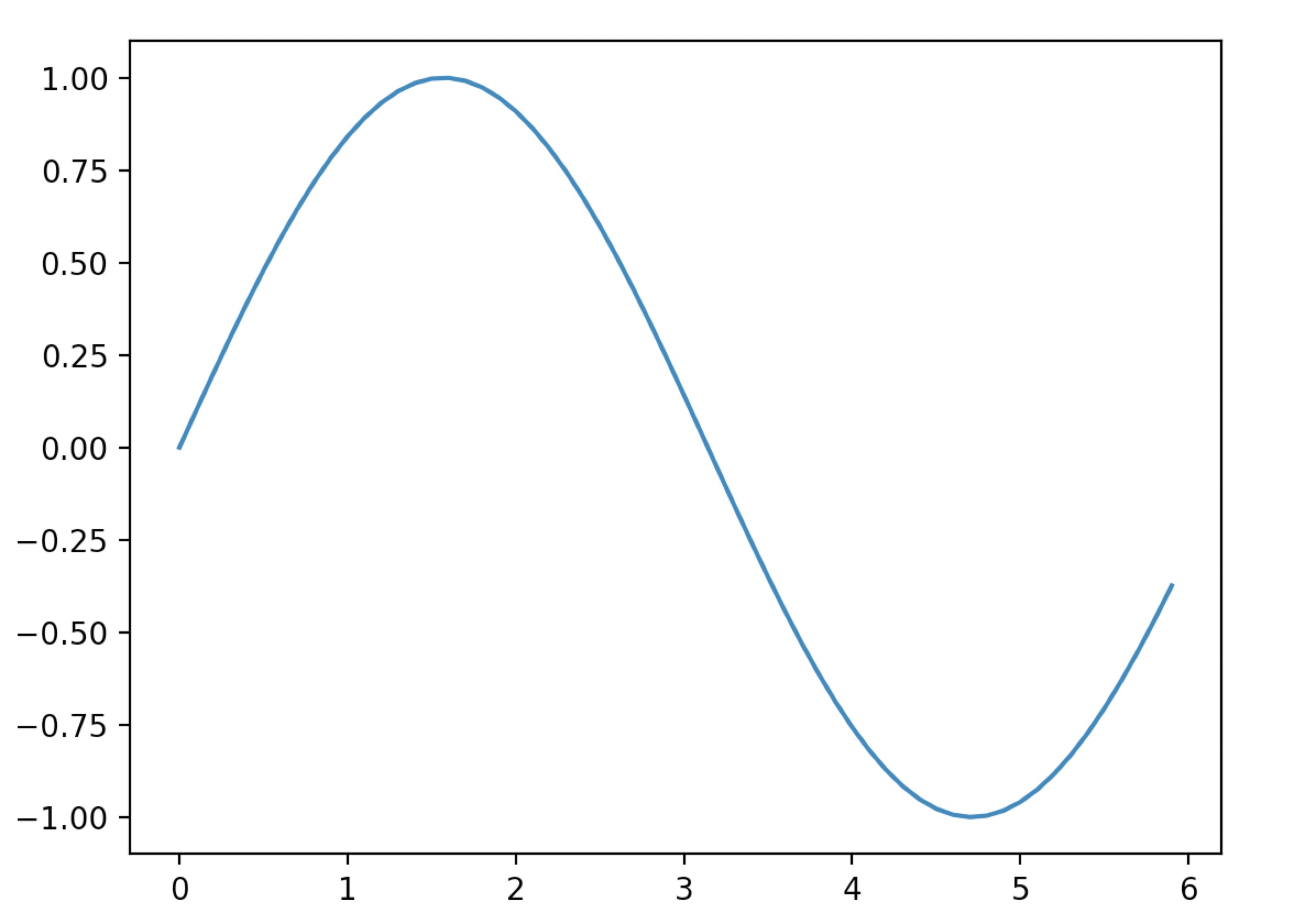
2、pyplot的功能
import numpy as np import matplotlib.pyplot as plt # 生成数据 x = np.arange(0, 6, 0.1) # 以0.1为单位,生成0到6的数据 y1 = np.sin(x) y2 = np.cos(x) # 绘制图形 plt.plot(x, y1, label="sin") plt.plot(x, y2, linestyle = "--", label="cos") # 用虚线绘制 plt.xlabel("x") # x轴标签 plt.ylabel("y") # y轴标签 plt.title('sin & cos') # 标题 plt.legend(loc='upper right') #显示图例(位置在右上角) plt.show()
图形如下
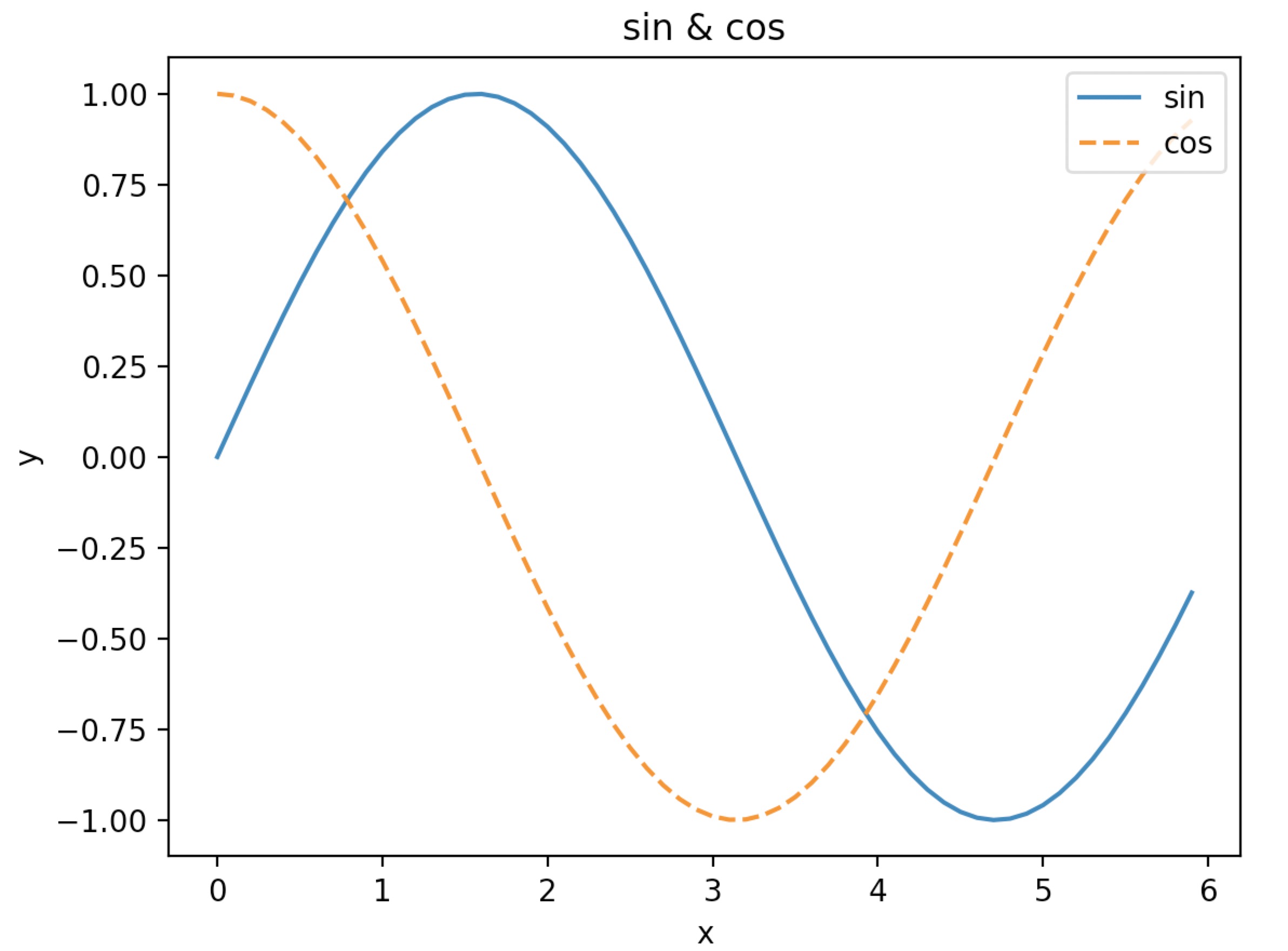
3、显示图像
import matplotlib.pyplot as plt from matplotlib.image import imread img = imread('../dataset/welcome.gif') # 读入图像(设定合适的路径!) plt.imshow(img) plt.show()
显示如图:
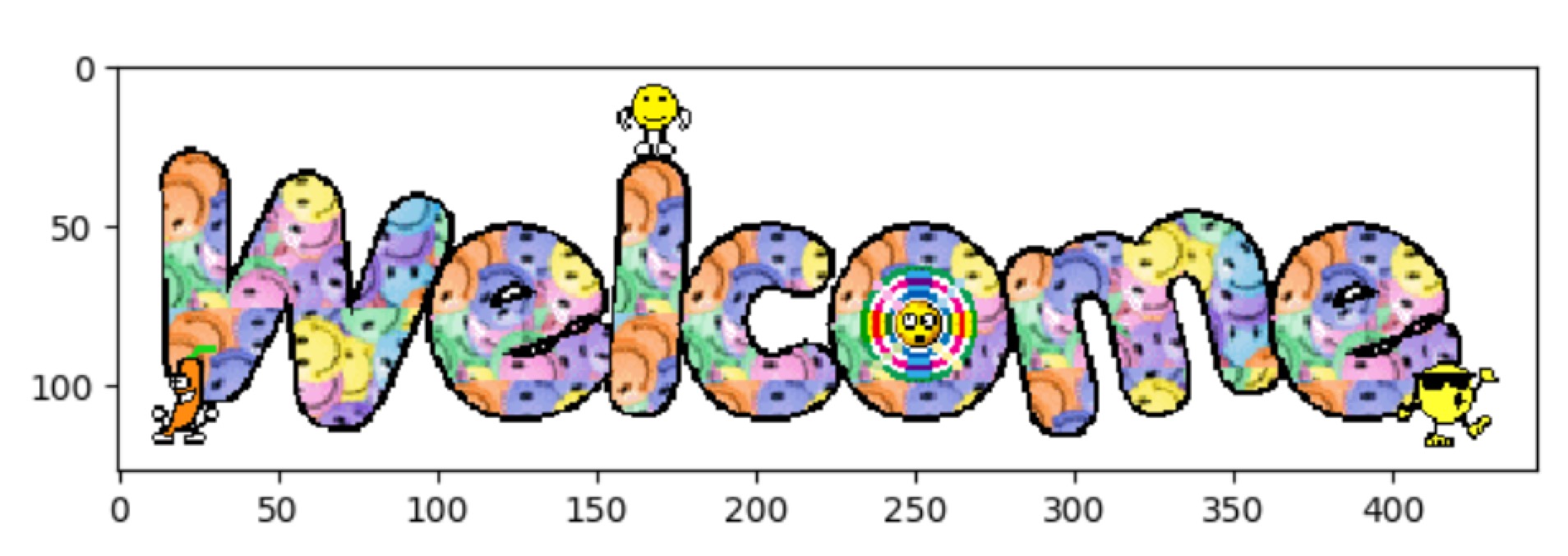



 浙公网安备 33010602011771号
浙公网安备 33010602011771号