使用github rest api 按pr维度统计工作量思路
具体api格式请参照你当前使用的github api 版本
1. 准备组装必要参数
1.基本参数
在header中需要包含验证token
2. 功能参数
#{baseApi}/#{org}/#{repo}/功能参数?since=#{date}&until=#{date}&per_page=#{num}&page=#{num}
since 和until用来确定时间范围,per_page和page组合用来翻页
2. 根据时间段获取pr对应commit的sha值
#{baseApi}/#{org}/#{repo}/commits?since=#{date}&until=#{date}&per_page=#{num}&page=#{num}
request body:
{name:#{branchName}}
返回值json为以下样式
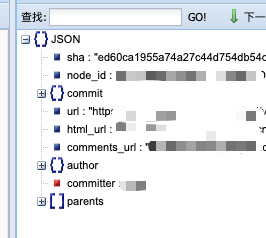
截取sha值与相应时间,分支关联
3.根据commit的sha值获取工作量行数
#{baseApi}/#{org}/#{repo}/commits/#{sha}
返回结果如下图
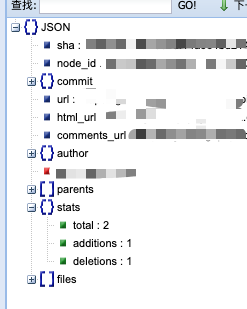
total即为当前commit的工作量
3. 按相应维度计算工作量
按需计算相应数据即为当前工作量



 浙公网安备 33010602011771号
浙公网安备 33010602011771号