微信小程序canvas坑canvasToTempFilePath坑图片为空,封装canvas为组件
真的是花了一天的时间去踩坑,网上好多帖子,我基本都踩了一遍,真的是好多坑啊,泪流满面.........
需求大致描述:用户选择图片拍照或者相册,2张图片拼成1张,因为是多个地方使用,所以我想着封装成一个组件,在别的页面进行引入,拼之前每张图片都有做处理的(如:裁剪、旋转)然后得到的图片数组
首先说一下我大概有报的一些错误吧:
- canvasToTempFilePath:fail canvas is empty
-
An SelectorQuery call is ignored because no proper page or component is foun
-
Cannot read property '__wxWebviewId__?
- 还有些报错,百度的太多,找不到了,笑哭,最有印象的就是这几个
直接上代码,更加直观:为了方便复制,图片最下面有贴代码,可能有理解没那么好,写的有误的地方,欢迎各位大佬指出

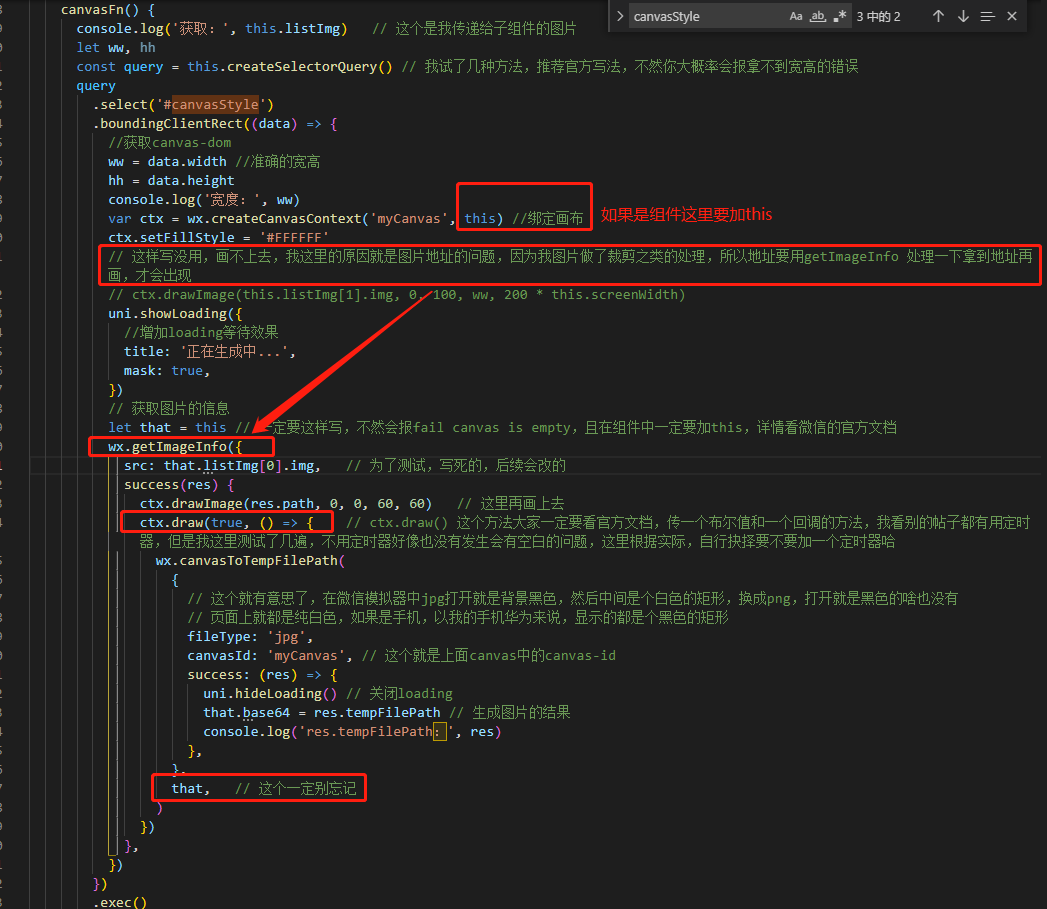
最后最后,我还是加了定时器,保证万无一失
canvasFn() { let ww, hh const query = this.createSelectorQuery() query .select('#canvasStyle') .boundingClientRect((data) => { ww = data.width hh = data.height var ctx = wx.createCanvasContext('myCanvas', this) ctx.setFillStyle = '#FFFFFF' uni.showLoading({ title: '正在生成中...', mask: true, }) let that = this wx.getImageInfo({ src: that.listImg[0].img, success(res) { ctx.drawImage(res.path, 0, 0, 60, 60) setTimeout(()=>{
ctx.draw(true, () => {
wx.canvasToTempFilePath(
{
fileType: 'jpg',
canvasId: 'myCanvas',
success: (res) => {
uni.hideLoading()
that.base64 = res.tempFilePath
console.log('res.tempFilePath:', res)
},
},
that
)
})
},500) }, }) }) .exec() },




