18-x盾
点击查看笔记
day18 x盾
1.前置必备
1.1 混淆处理
1.2 识别
1.3 赋值调试
- 场景:
var sign = window.xxx; 想象:其他地方之前 window.xxx = 123123;
var sign = window['xxx']; 想象:其他地方之前 window['xxx'] = 123123;
- 目前方案:搜索关键字
window.xxx xxx ['xxx'] window['xxx'] window[0x1231]
- 新方案Hook机制
- 原本
window.xxx window['xxx']
window.xxx=? window['xxx']=?
- Hook替换
(function(){
var info;
Object.defineProperty(window, 'xxx', {
set: function(val) {
debugger; //断点
info = val;
},
get: function(){
return info;
}
});
})()
window.name = "wupeiqi";
window.name
- 注意事项
- 自执行函数作用域保护变量
- Hook脚本一定要早于 读取、赋值(charles工具替换)
- 案例:x盾
window.gdxidpyhxde 找谁给他赋值?
- Hook脚本
- 替换
- https://dun.163.com/trial/jigsaw -> jigsaw2.html
2.【逆向】获取配置参数
3.【逆向】背景图
4.【逆向】提交滑块
4.1 分析请求
GET
https://c.dun.163.com/api/v3/check
参数:
- data
- cb,默认get请求算法
4.2 定位
data = JSON.stringify({
'd': j( D['join'](':') ),
'm': '',
'p': w1,
'f': j(N(w0, w2[kq(0x5f8)](','))),
'ext': j(N(w0, this[kq(0xee)] + ',' + this['traceData']['length']))
}
4.3 逆向分析:d
- this['traceData']是个数组,存放的是滑动过程中的“轨迹”加密
- var w4 = this[kV(0x2d0)]['state']['token']
- w5 = [Math[kV(0x17a)](w0[kV(0x466)] < 0x0 ? 0x0 : w0[kV(0x466)]), Math[kV(0x17a)](w0['clientY'] - w0['startY']), T[kV(0x436)]() - w0[kV(0x3da)]];
- var w6 = N(w4, w5 + '');
- this['traceData'].push(w6)
- D == T['sample'](this['traceData'], V) 获取this['traceData']的前50个数据
- D['join'](':')
- j函数
5.识别率20% -> 100%
https://dun.163.com/trial/jigsaw
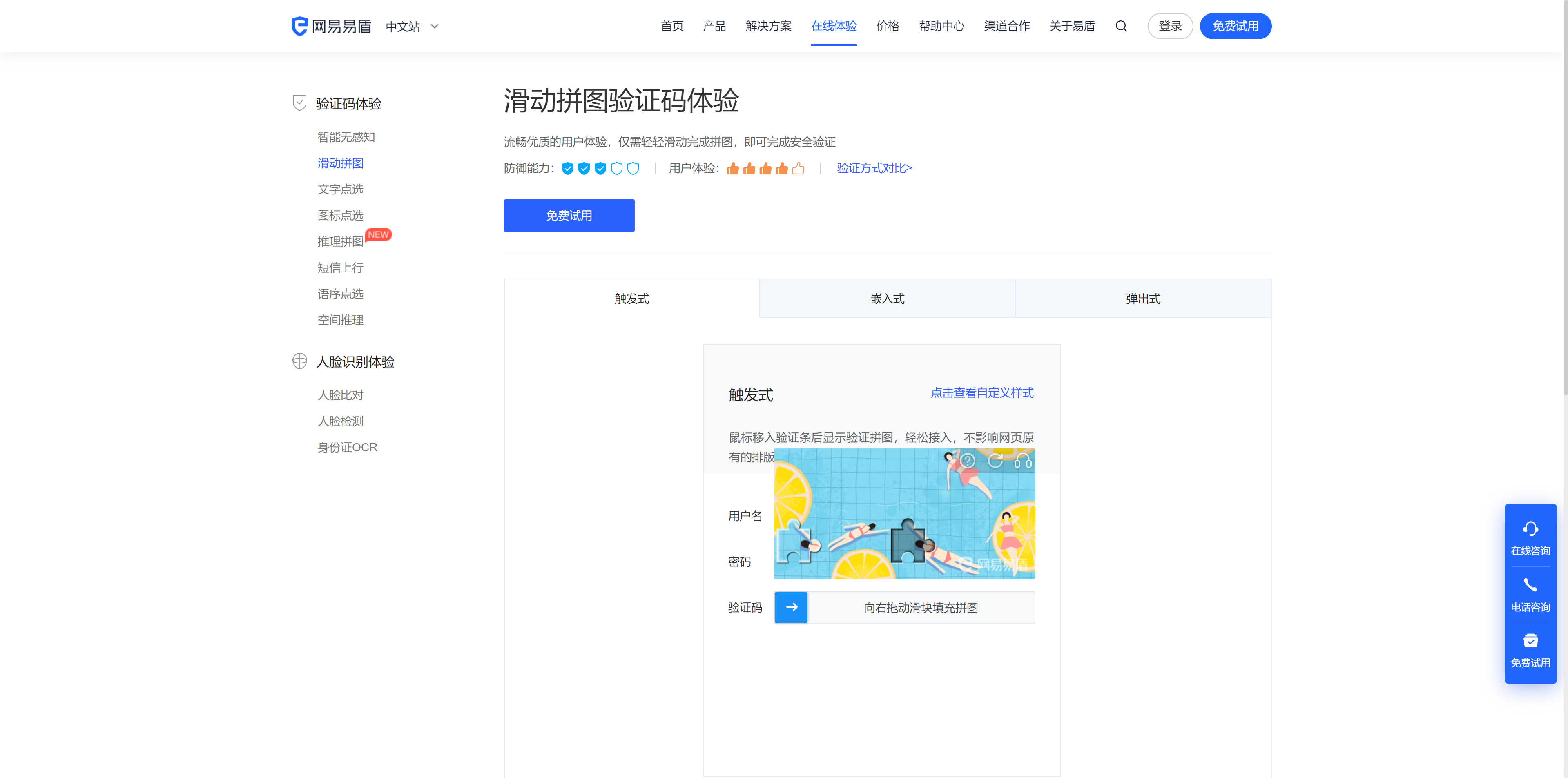
1.前置知识点
1.1 混淆处理
https://cstaticdun.126.net/2.25.0/core-optimi.v2.25.0.min.js?v=2843207
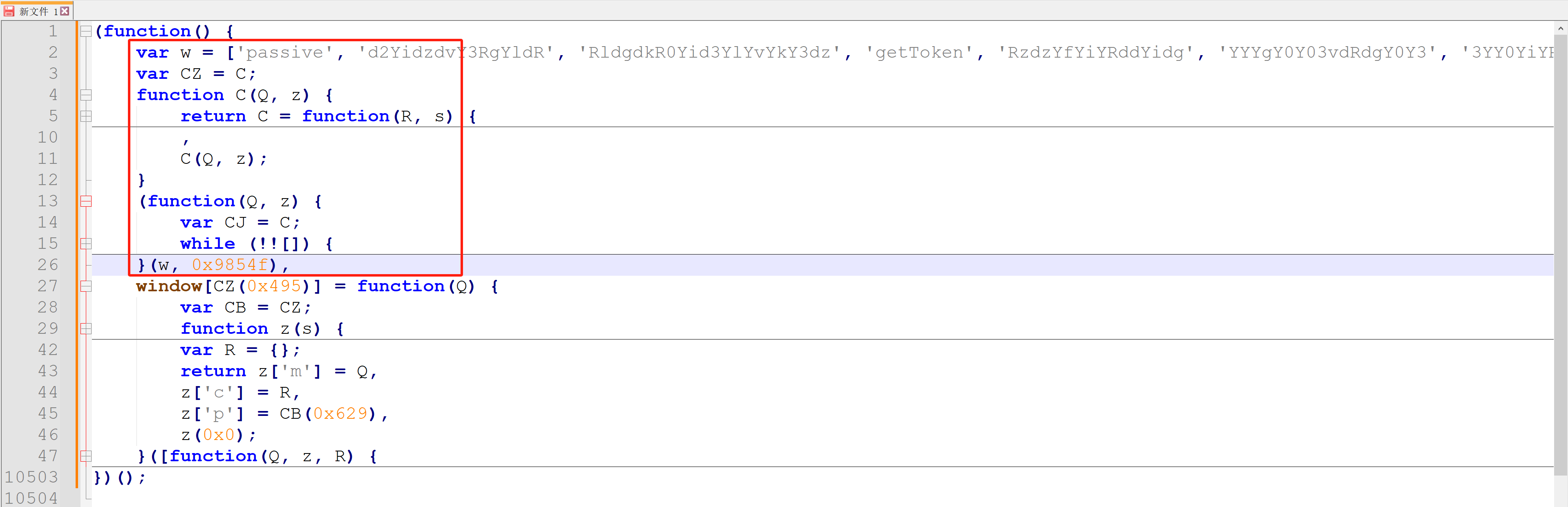
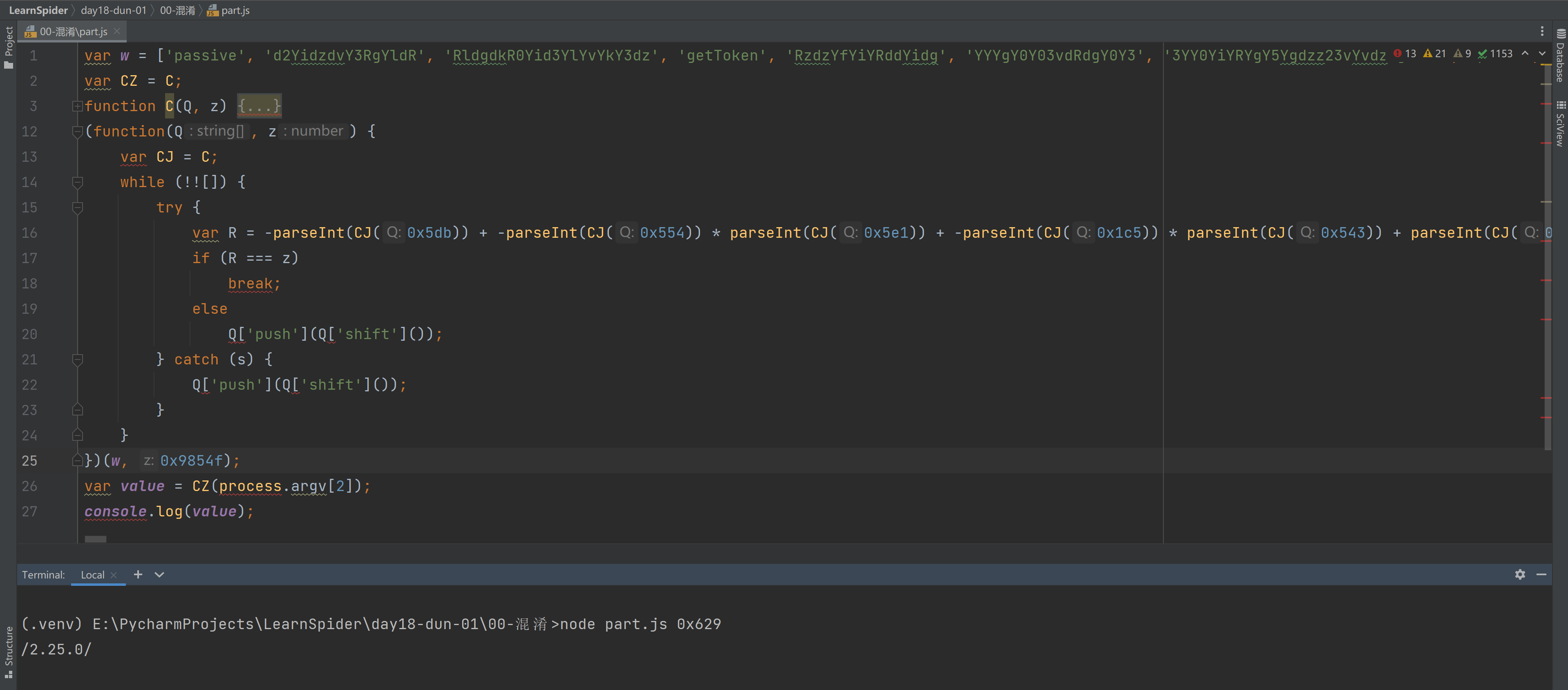
后续如果分析某个函数时,可以讲代码片段拿到,替换后进行分析:
import re
import subprocess
def exec_value(hex_string):
res = subprocess.check_output(f"node part.js {hex_string}")
char_string = res.decode('utf-8').strip()
return char_string
def run():
with open("f1.js", mode='r', encoding='utf-8') as f1, open("f2.js", mode='w', encoding='utf-8') as f2:
for line in f1:
if not line:
f2.write(line)
continue
match_list = re.findall(r"(kq\((.*?)\))", line)
for total, arg in match_list:
real_value = exec_value(arg)
line = line.replace(total, f'"{real_value}"')
f2.write(line)
if __name__ == '__main__':
run()
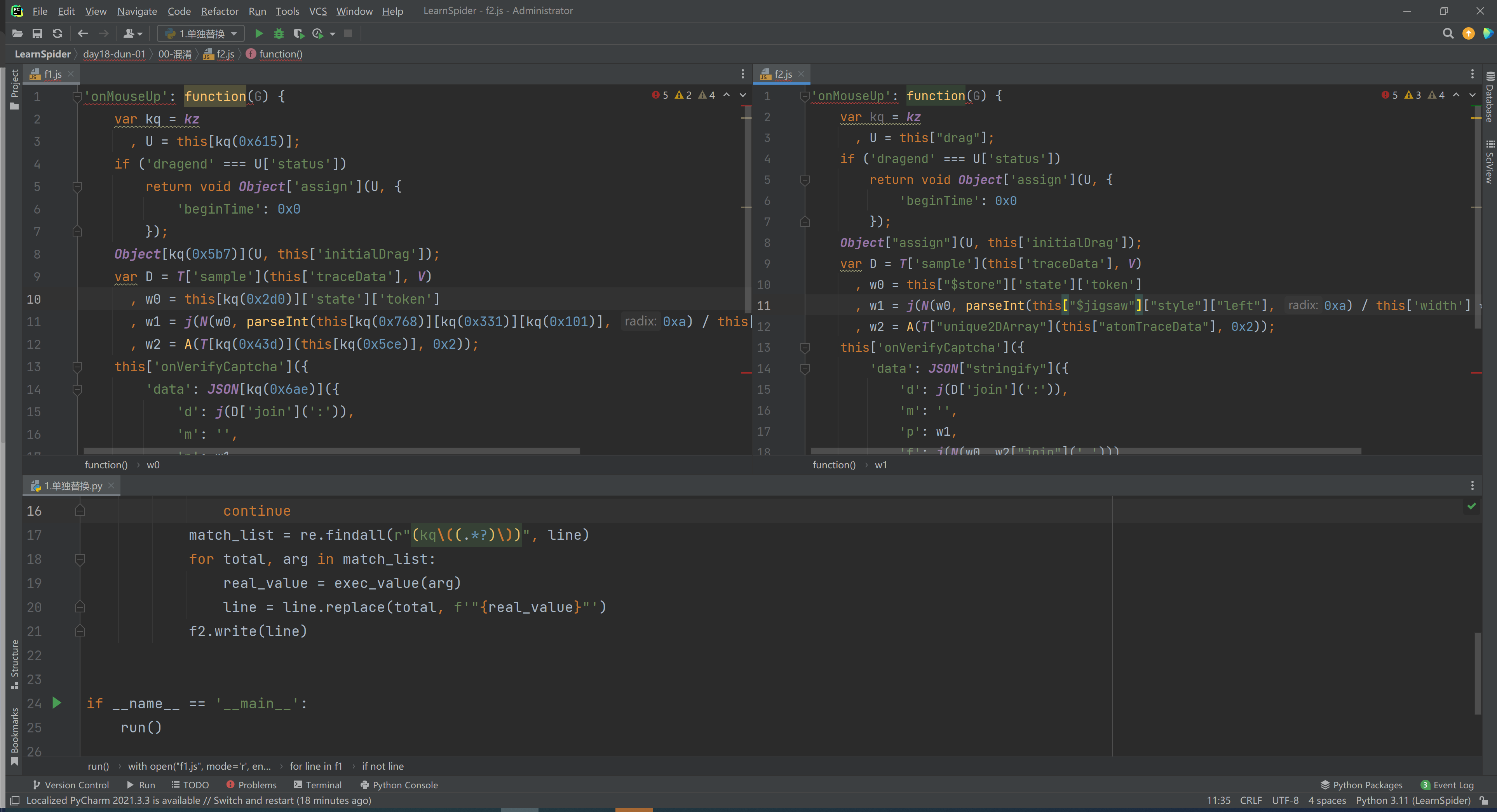
1.2 滑块识别
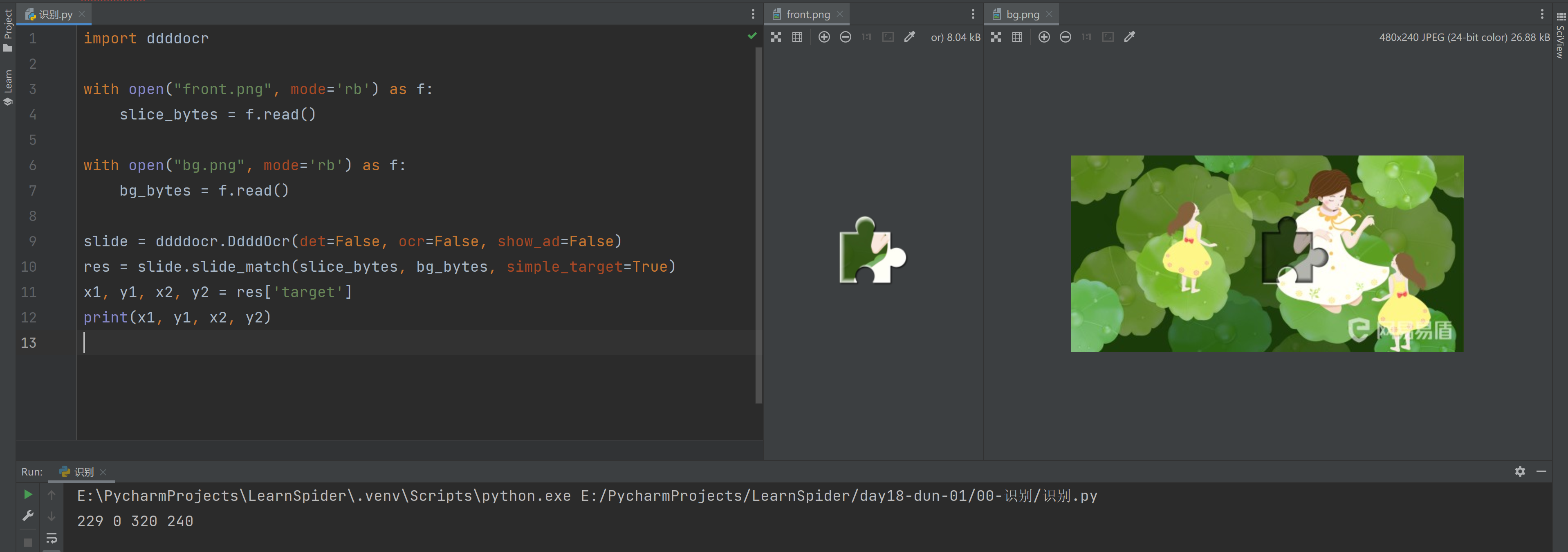
pip install ddddocr
import ddddocr
with open("front.png", mode='rb') as f:
slice_bytes = f.read()
with open("bg.png", mode='rb') as f:
bg_bytes = f.read()
slide = ddddocr.DdddOcr(det=False, ocr=False, show_ad=False)
res = slide.slide_match(slice_bytes, bg_bytes, simple_target=True)
x1, y1, x2, y2 = res['target']
print(x1, y1, x2, y2)
1.3 赋值和调试
如果在逆向过程中遇到:某参数 = window.xxxx,此时又找不到谁给windows.xxxx赋值。那么就可以选择:
(function(){
'use strict';
var gdxidpyhxde = "";
Object.defineProperty(window, 'gdxidpyhxde', {
set: function(val) {
console.log('Hook值', val);
debugger;
gdxidpyhxde = val;
return val;
},
get: function()
{
return gdxidpyhxde;
}
});
})()
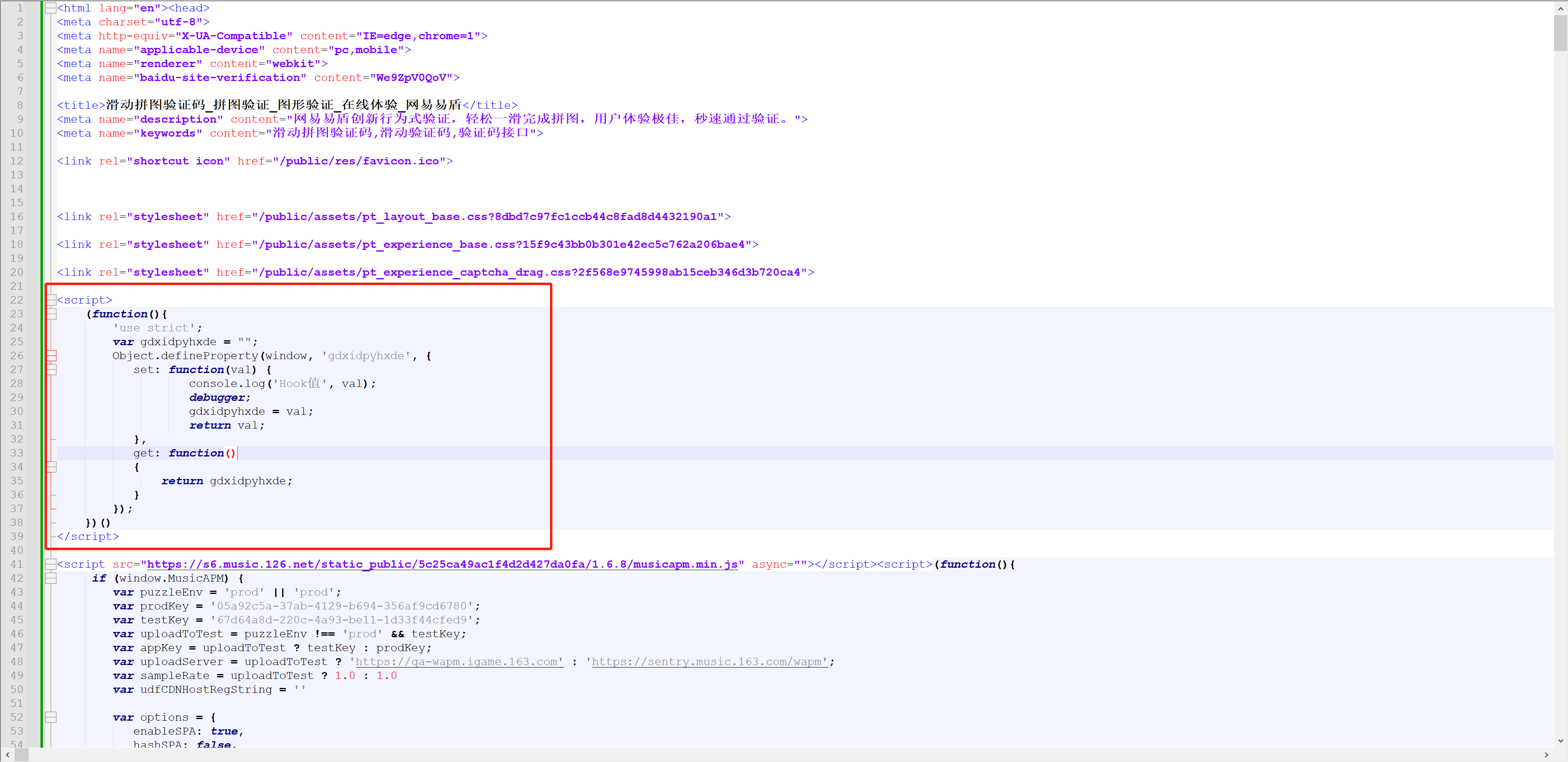
然后在charles中根据请求的地址,替换成自己的页面。
2.获取配置参数
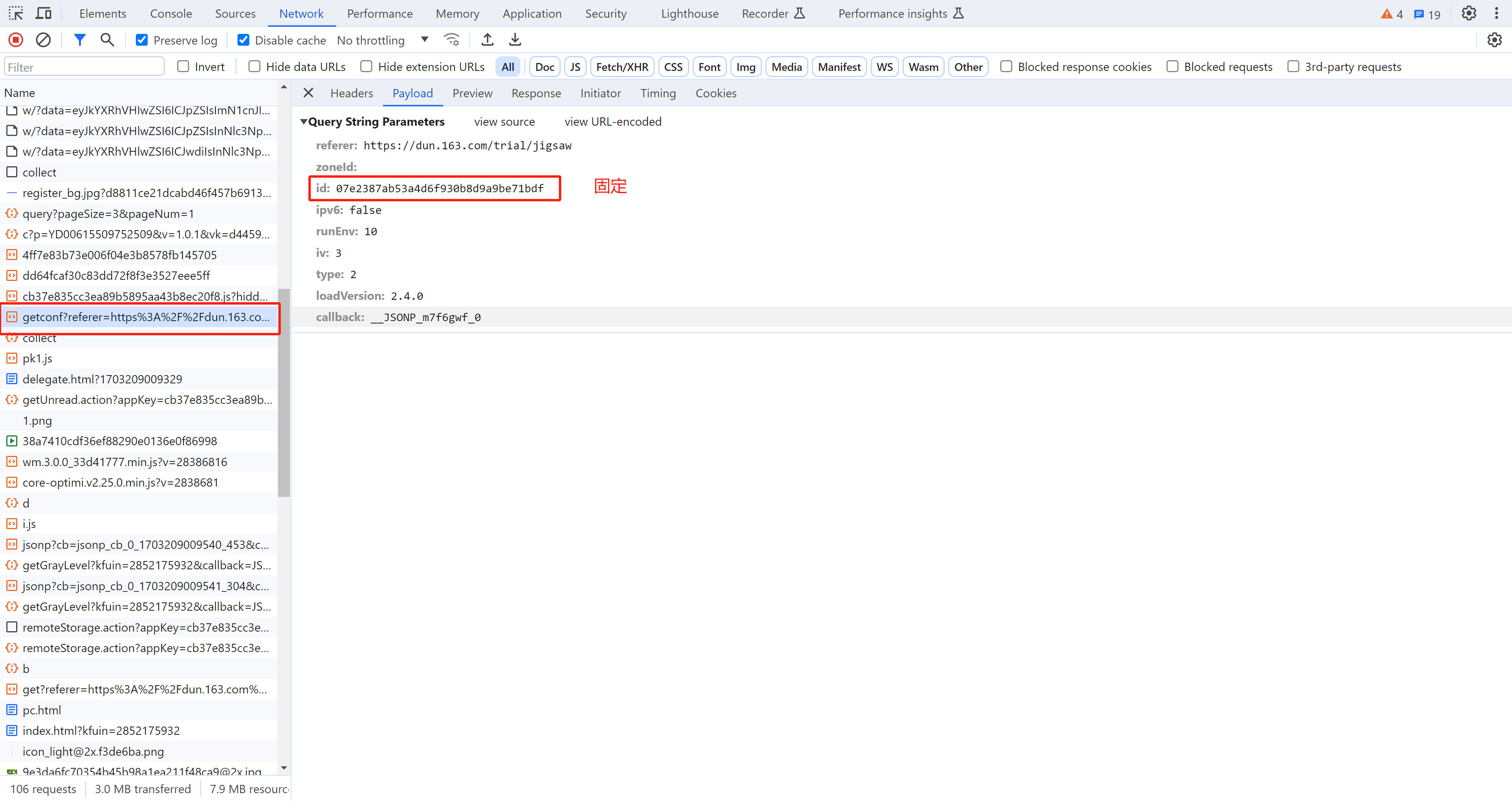
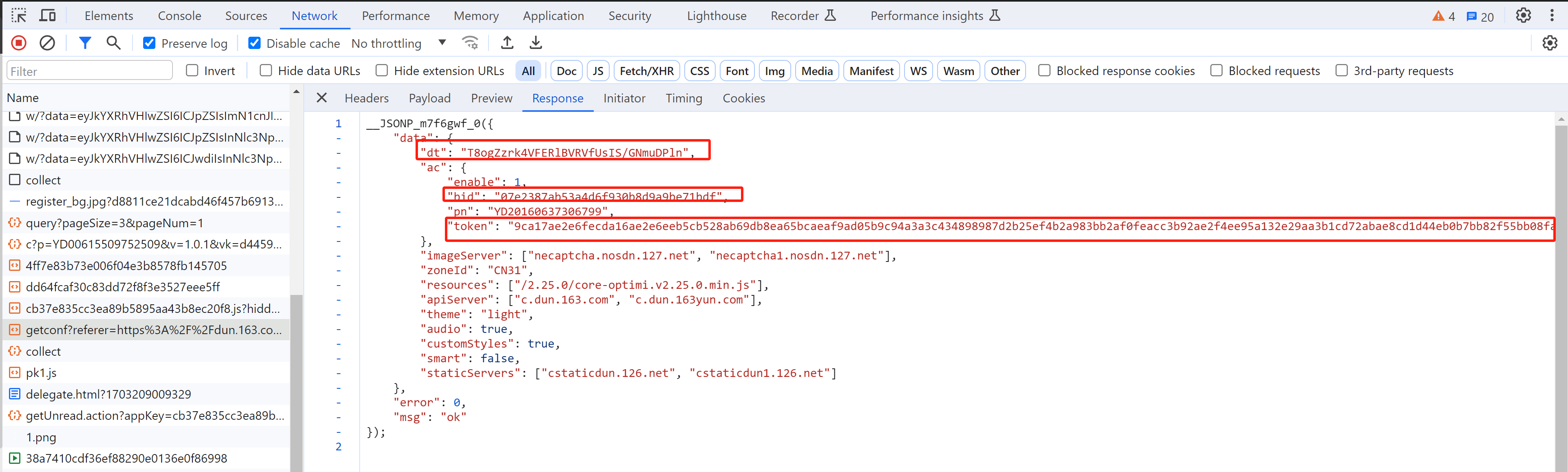
2.1 id
id是个固定值,应该是某个公司购买之后,给发放的账号标识。
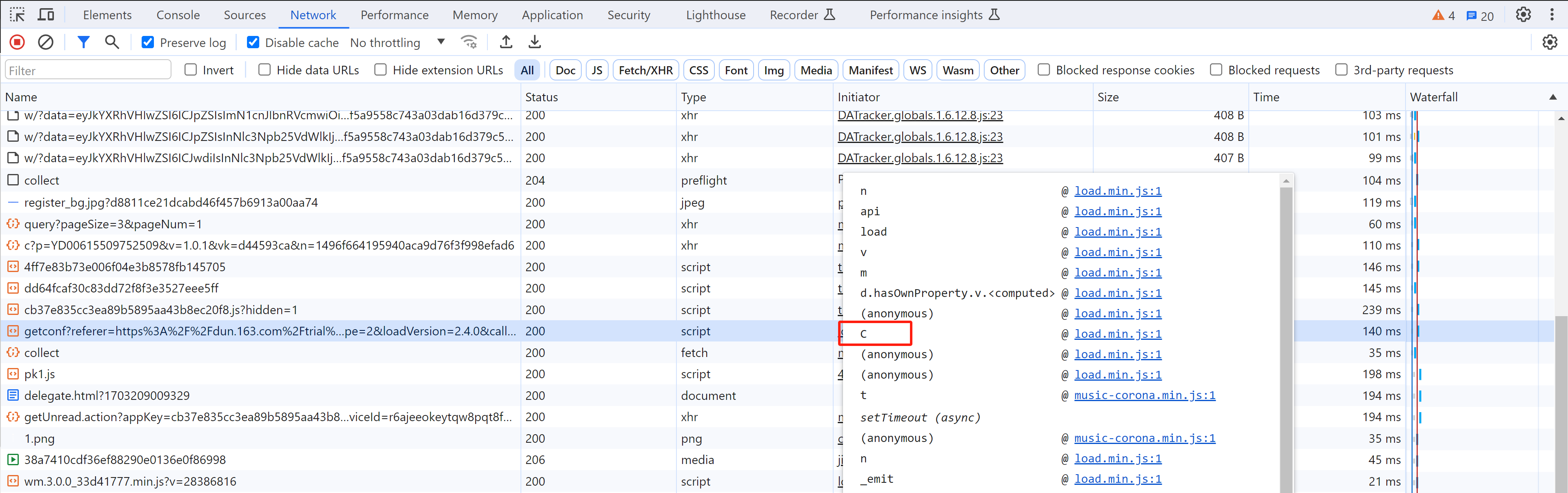
打个断点,然后根据调用栈网上找,就可以看到这个固定字符串。
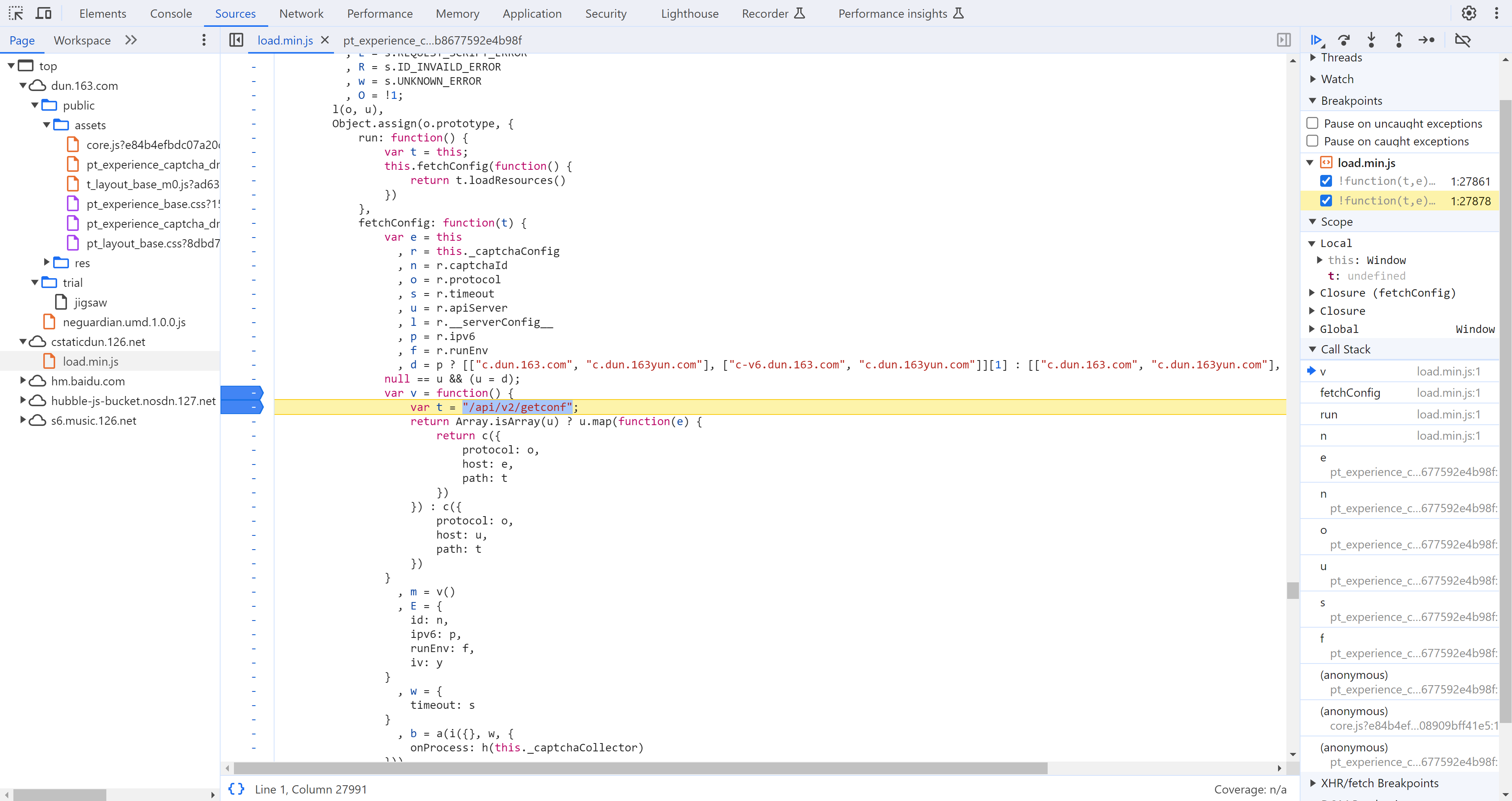
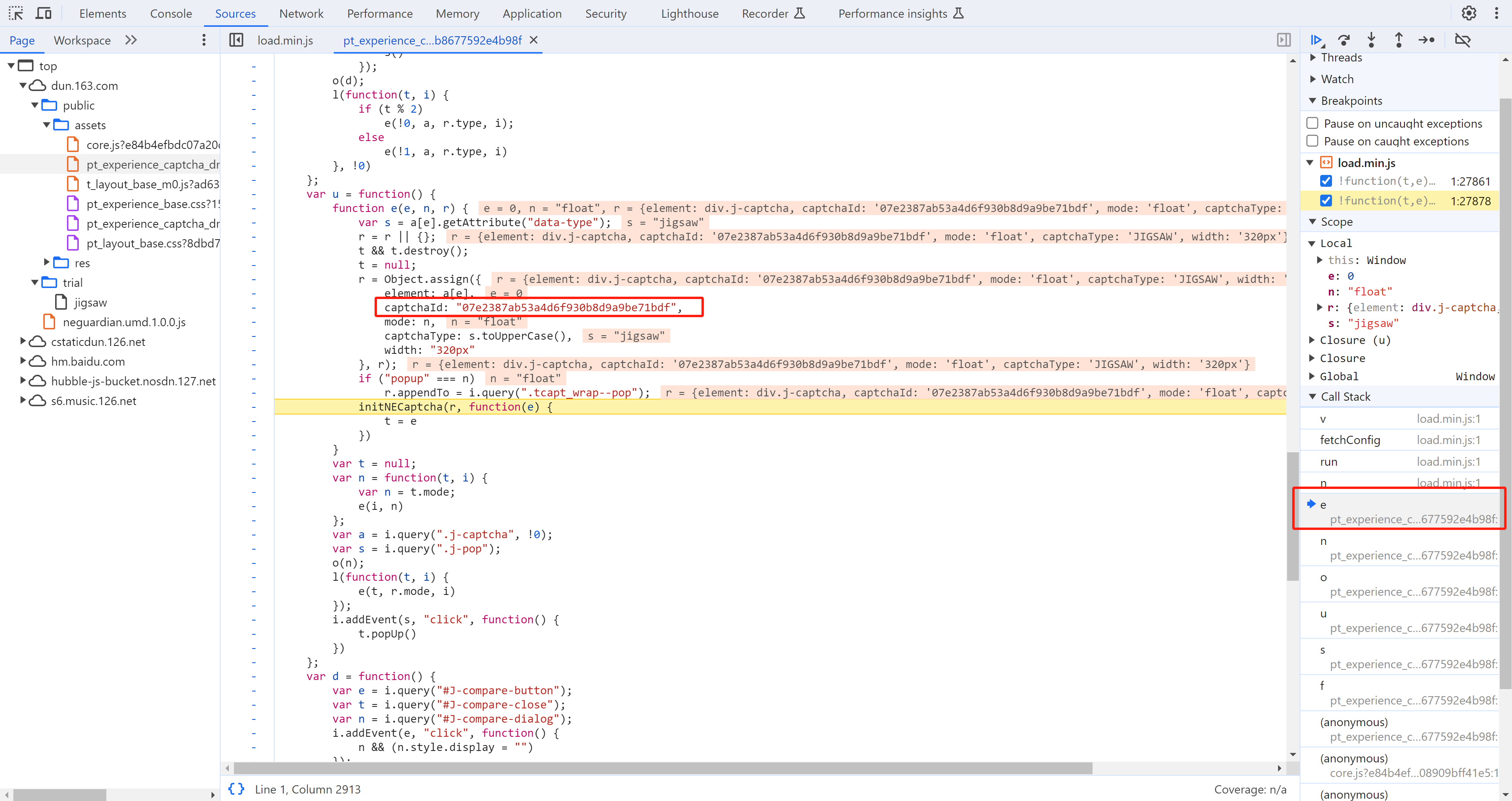
2.2 代码示例
import json
import random
import requests
import string
callback_string = f"__JSONP_{''.join(random.sample(string.ascii_letters, 7)).lower()}_1"
res = requests.get(
url="https://c.dun.163.com/api/v2/getconf",
params={
"referer": "https%3A%2F%2Fdun.163.com%2Ftrial%2Fjigsaw",
"zoneId": "",
"id": "07e2387ab53a4d6f930b8d9a9be71bdf",
"ipv6": "false",
"runEnv": "10",
"iv": "3",
"type": "2",
"loadVersion": "2.4.0",
"callback": callback_string
},
headers={
"Referer": "https://dun.163.com/",
"User-Agent": "Mozilla/5.0 (Windows NT 10.0; Win64; x64) AppleWebKit/537.36 (KHTML, like Gecko) Chrome/119.0.0.0 Safari/537.36",
},
)
res.close()
res_string = res.text.strip(f"{callback_string}(").strip(");")
res_dict = json.loads(res_string)
print(res_dict)
3.获取背景图
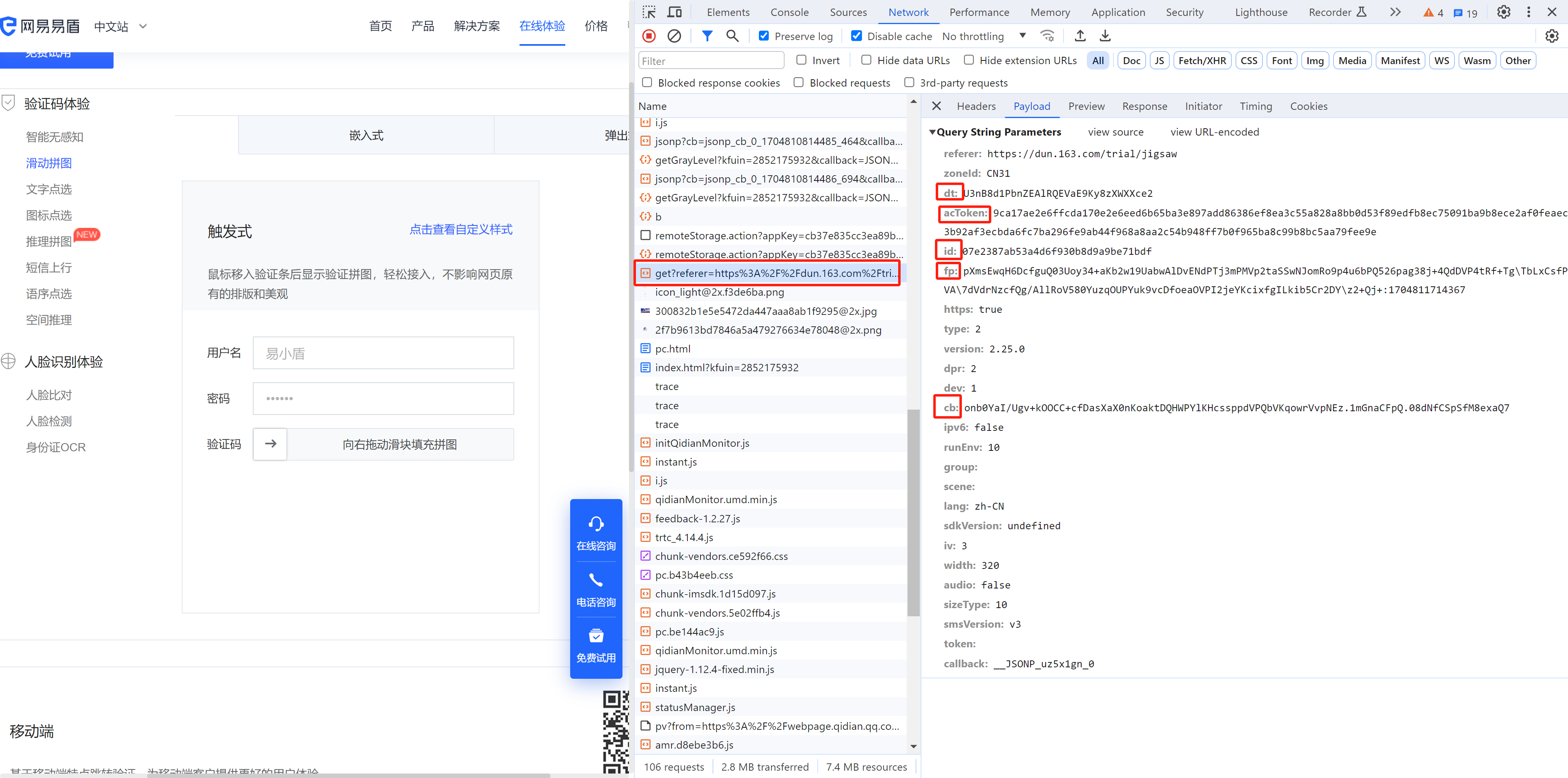
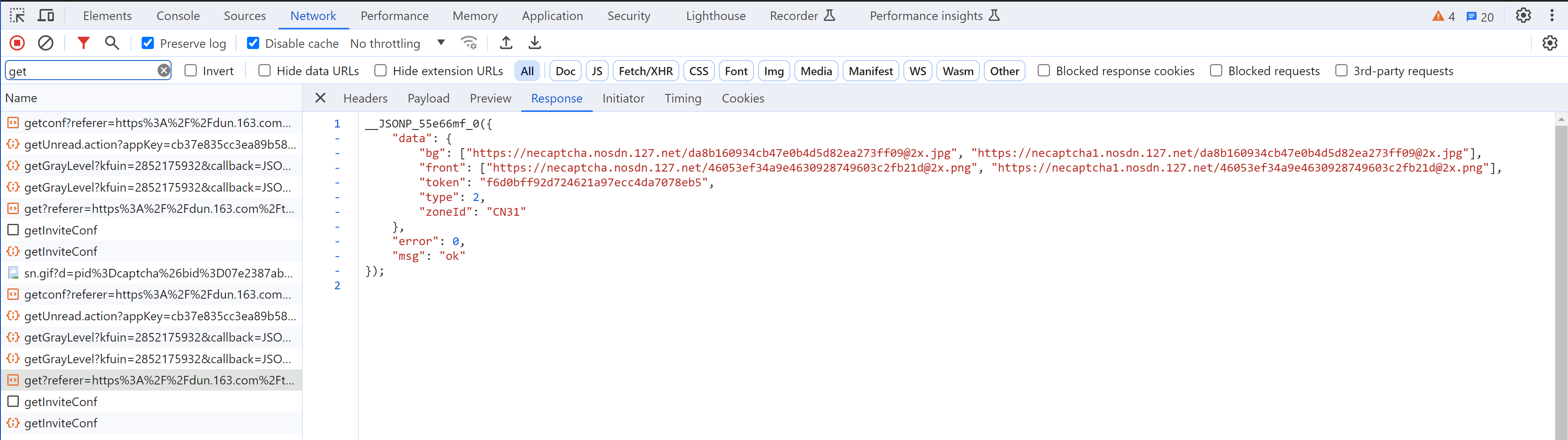
id: 固定
dt: getconf请求返回dt
acToken: getconf请求返回token(有些情况时值不同,但按照相同携带没问题)
fp: 【需逆向】
cb: 【需逆向】
3.1 动态参数和调试
有动态参数的存在,无法进行调试。
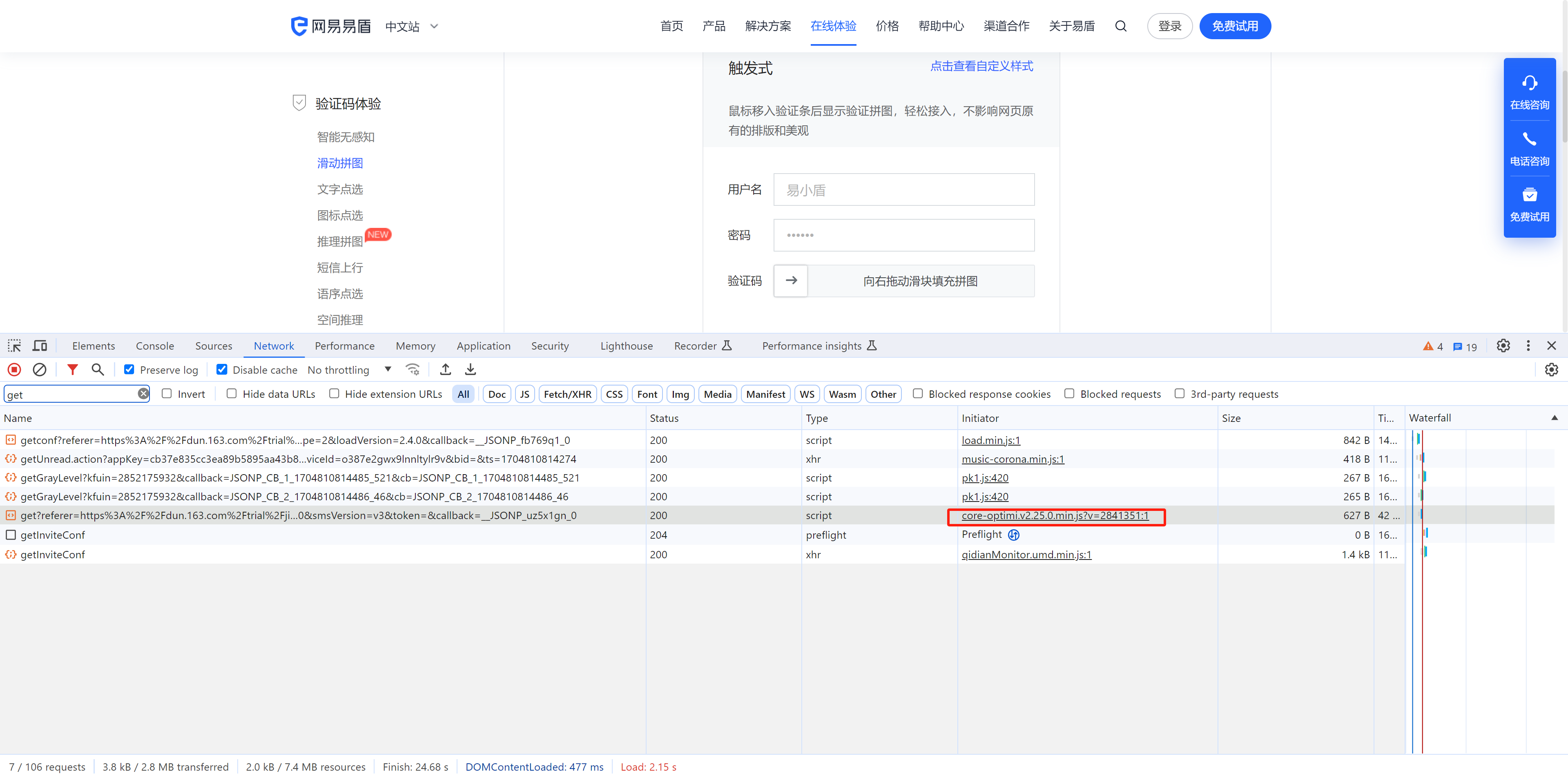
而此js文件是通过其他js文件动态加载出来的。
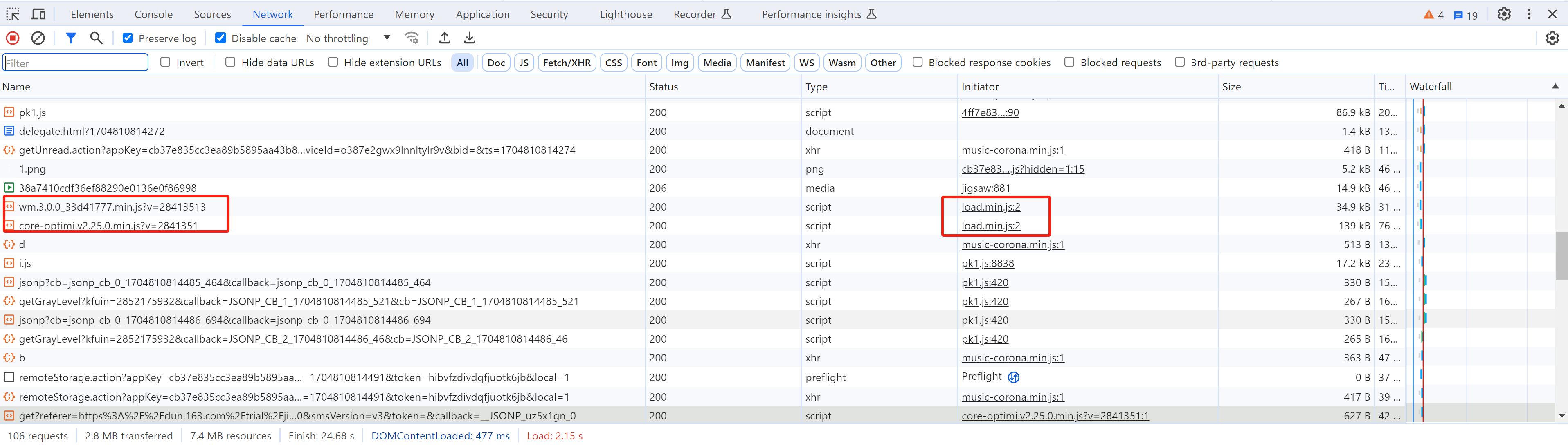
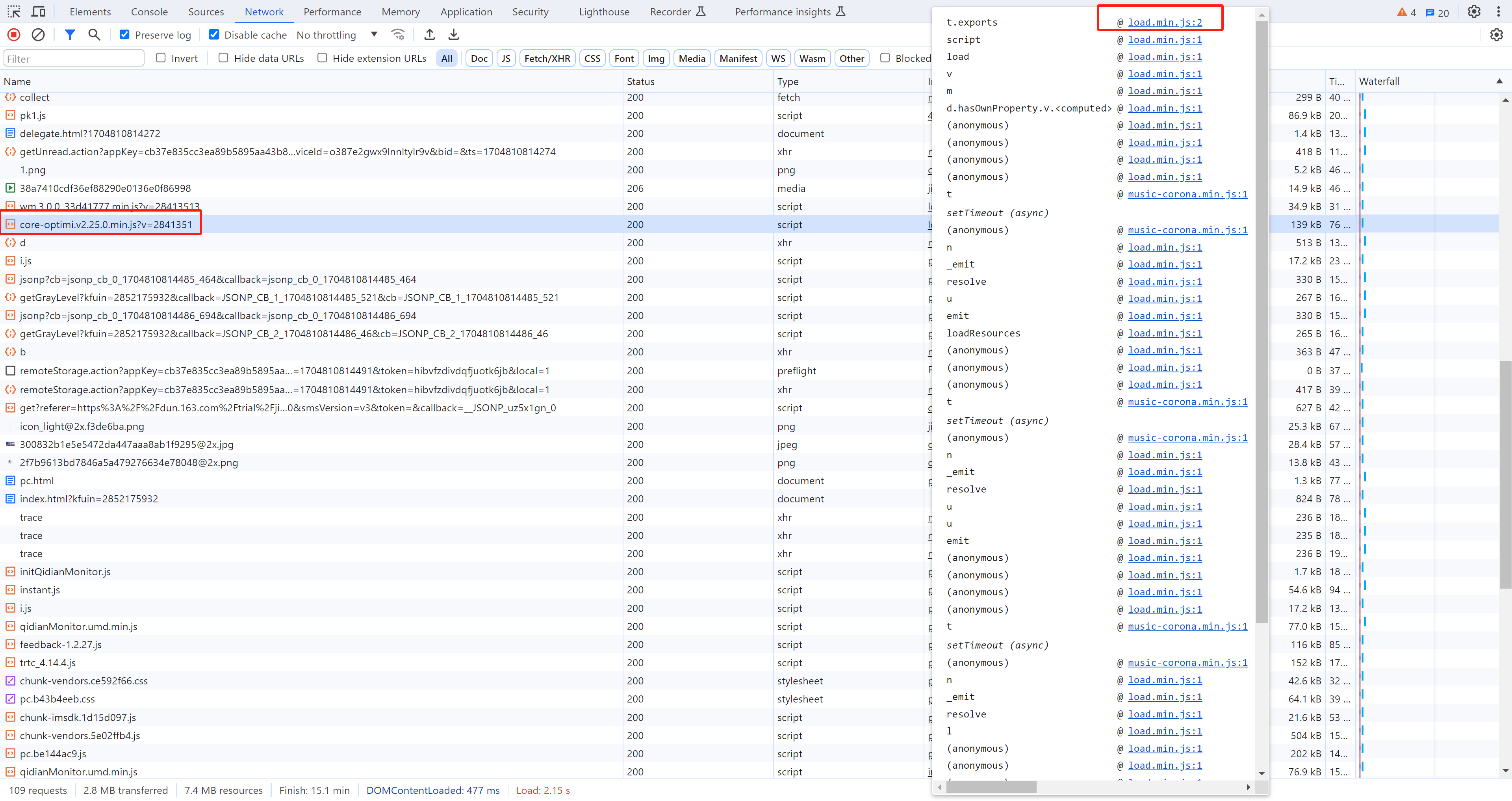
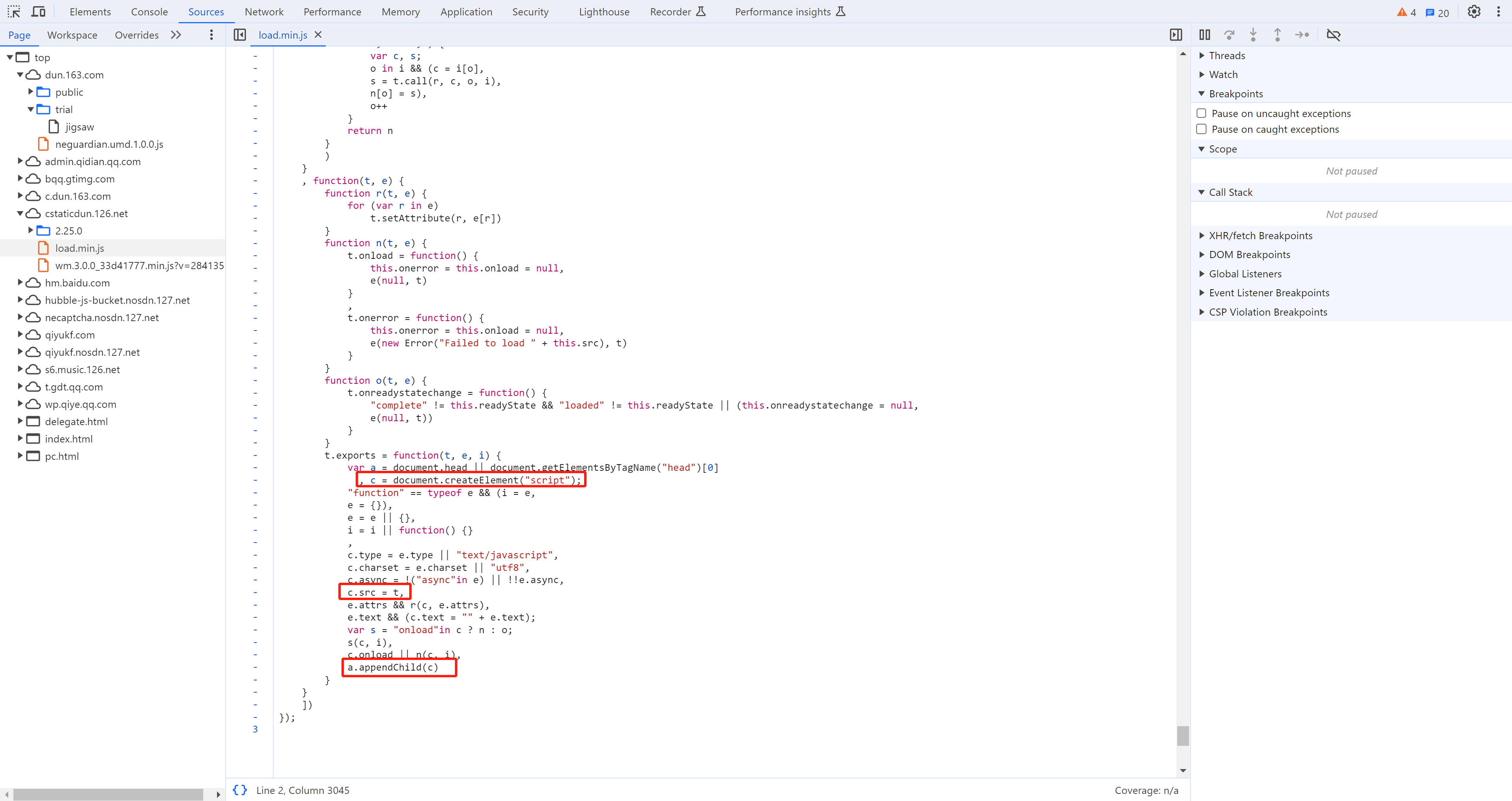
发现这个t参数就是js文件的地址,例如:
https://cstaticdun.126.net/wm.3.0.0_33d41777.min.js?v=28396079
https://cstaticdun.126.net/2.25.0/core-optimi.v2.25.0.min.js?v=2839607
所以,可以在charles中修改 load.min.js 文件,并对请求进行替换。
t = t.split("?")[0];
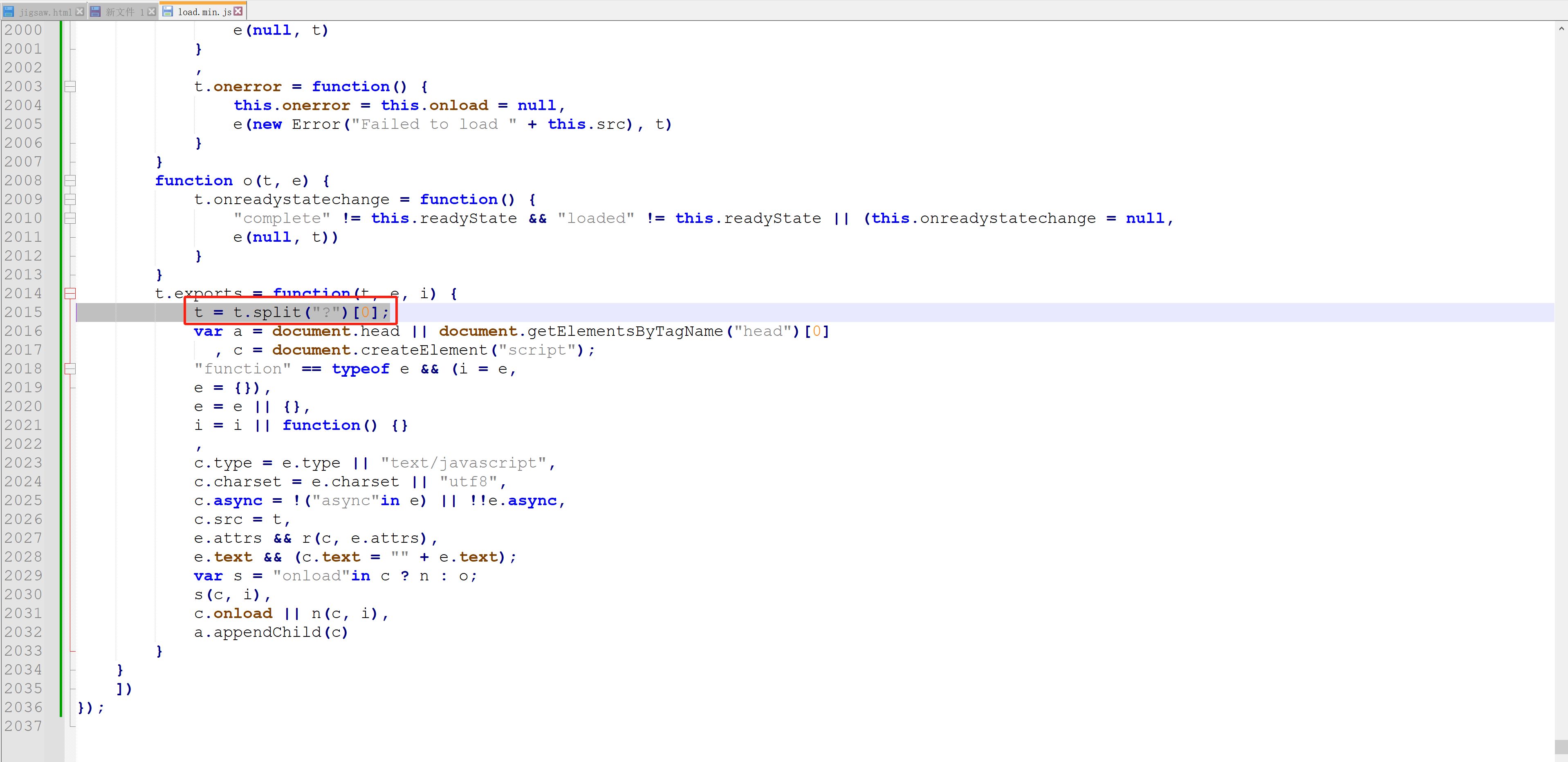
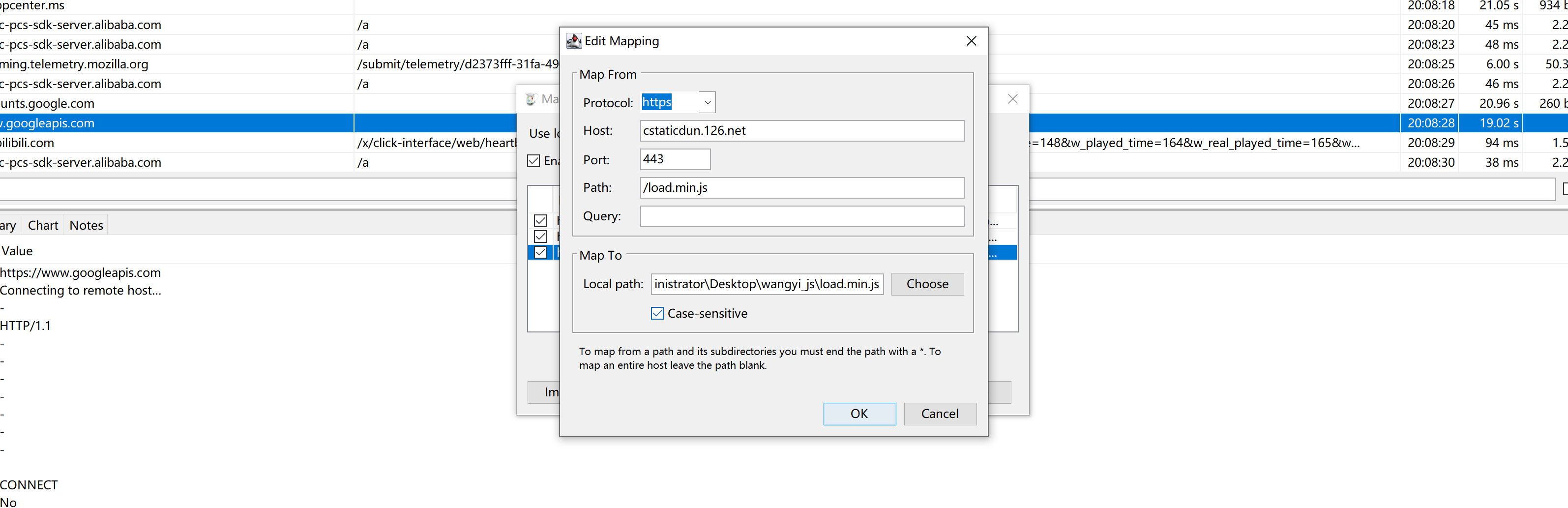
重新刷新页面,js文件变为固定:
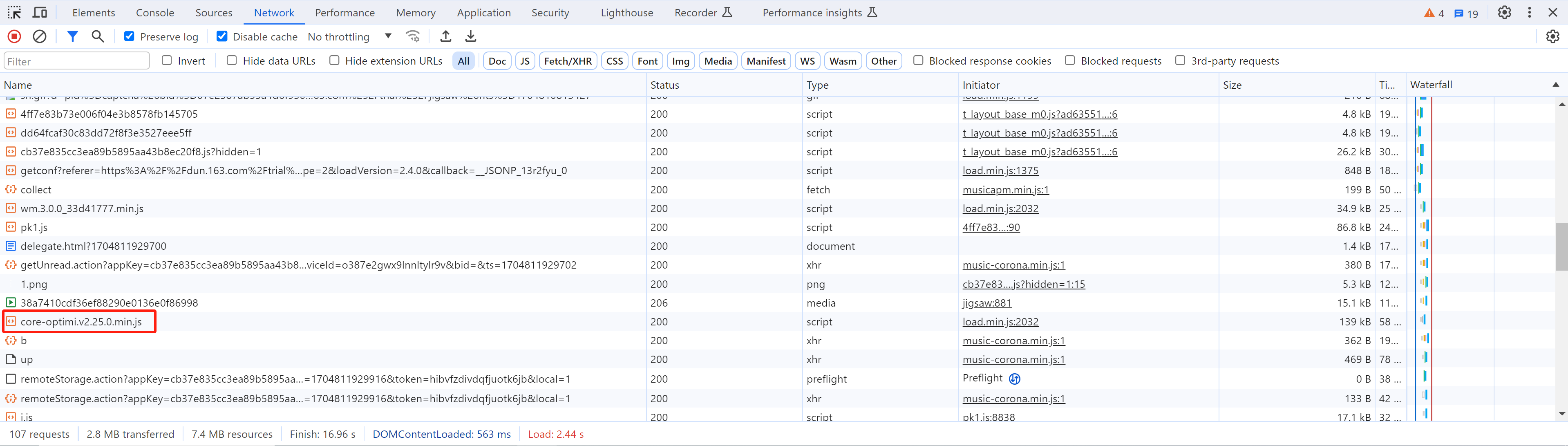
3.2 调试和调用栈
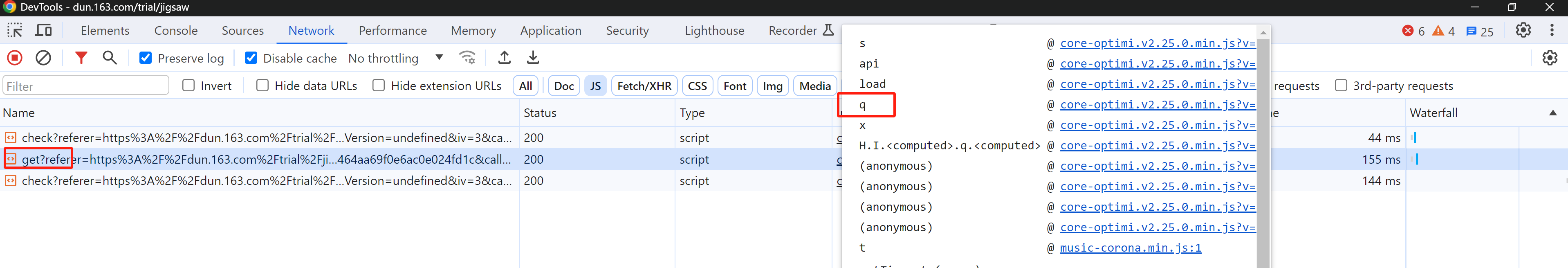
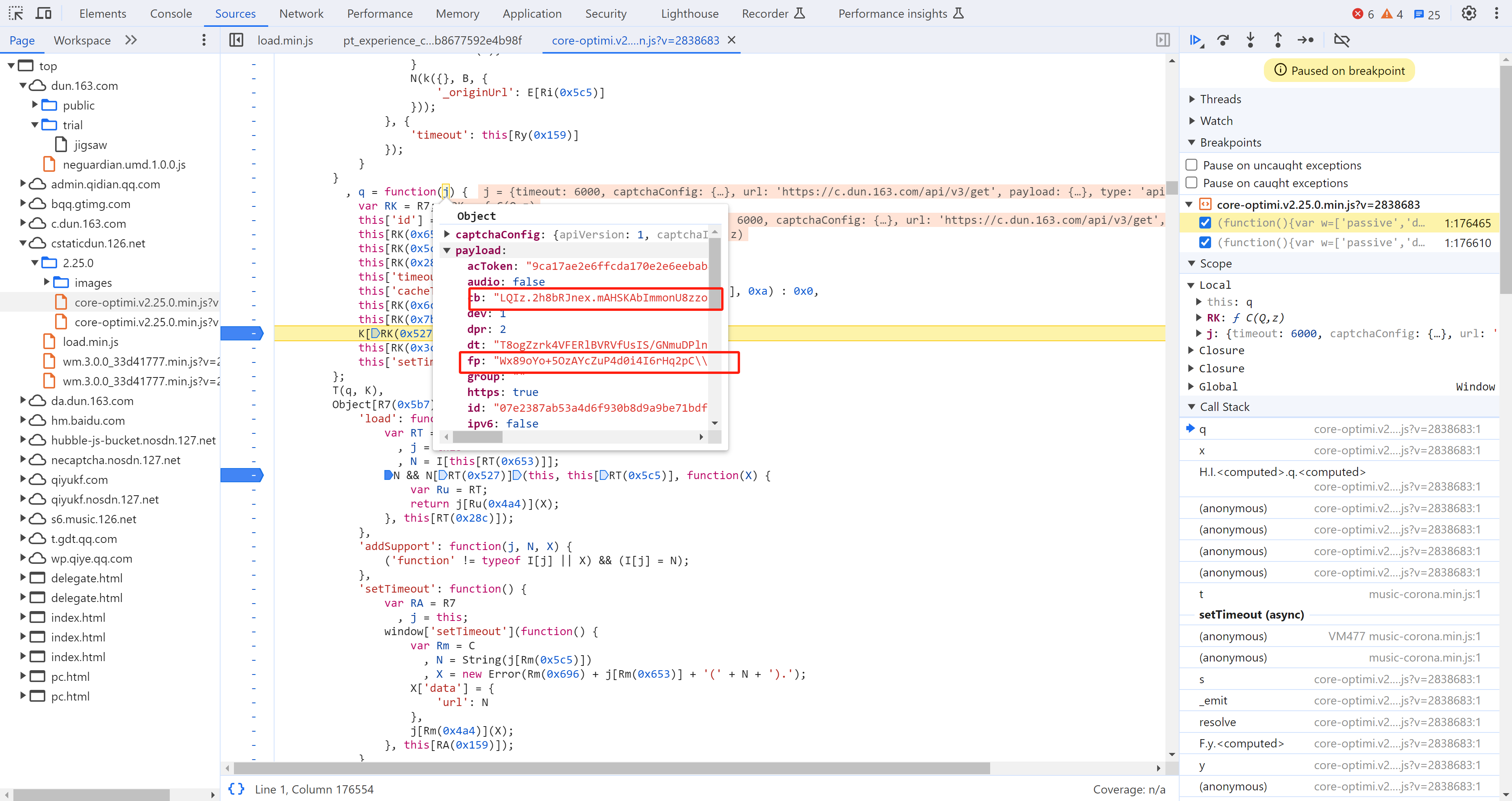
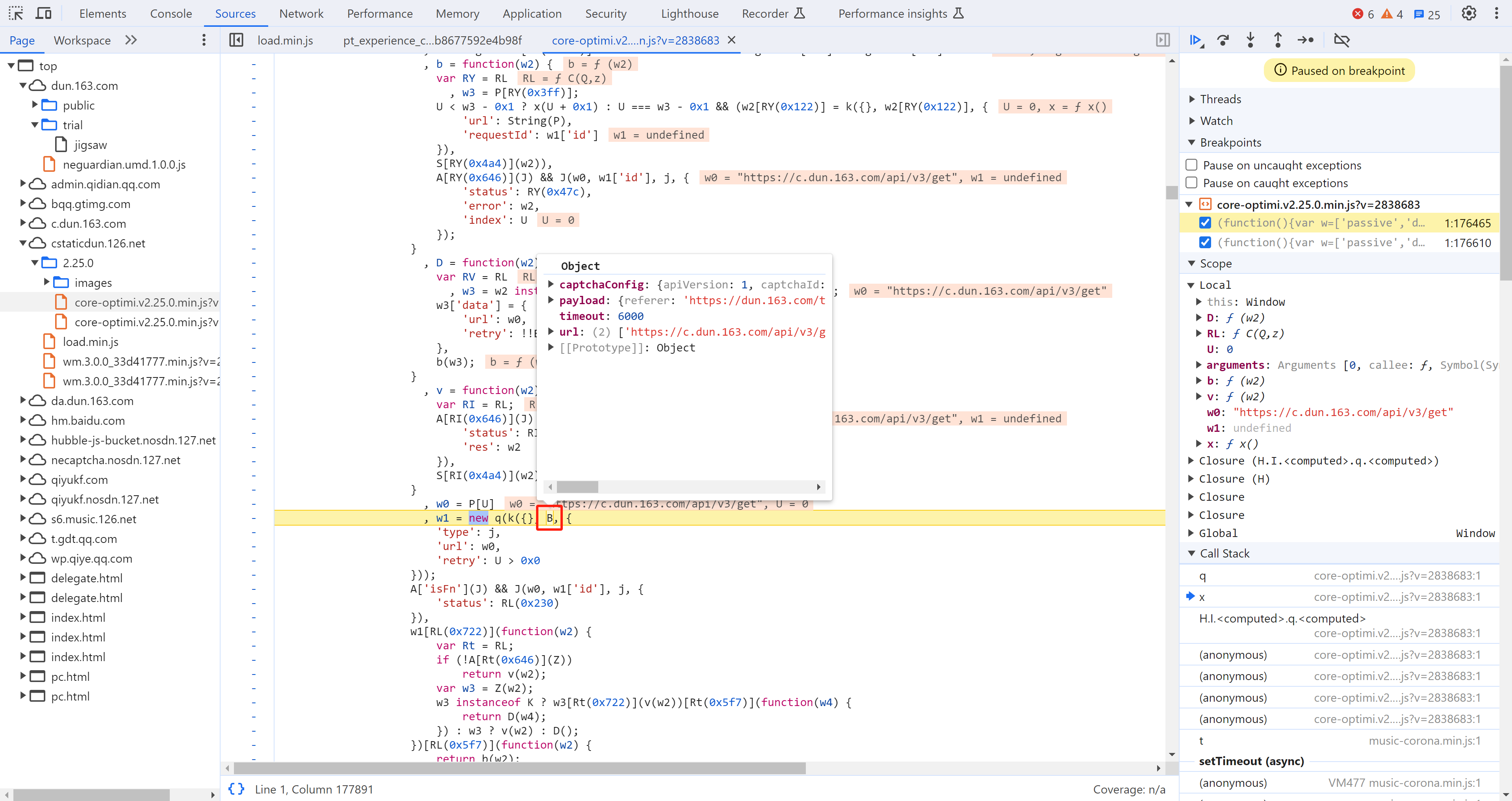
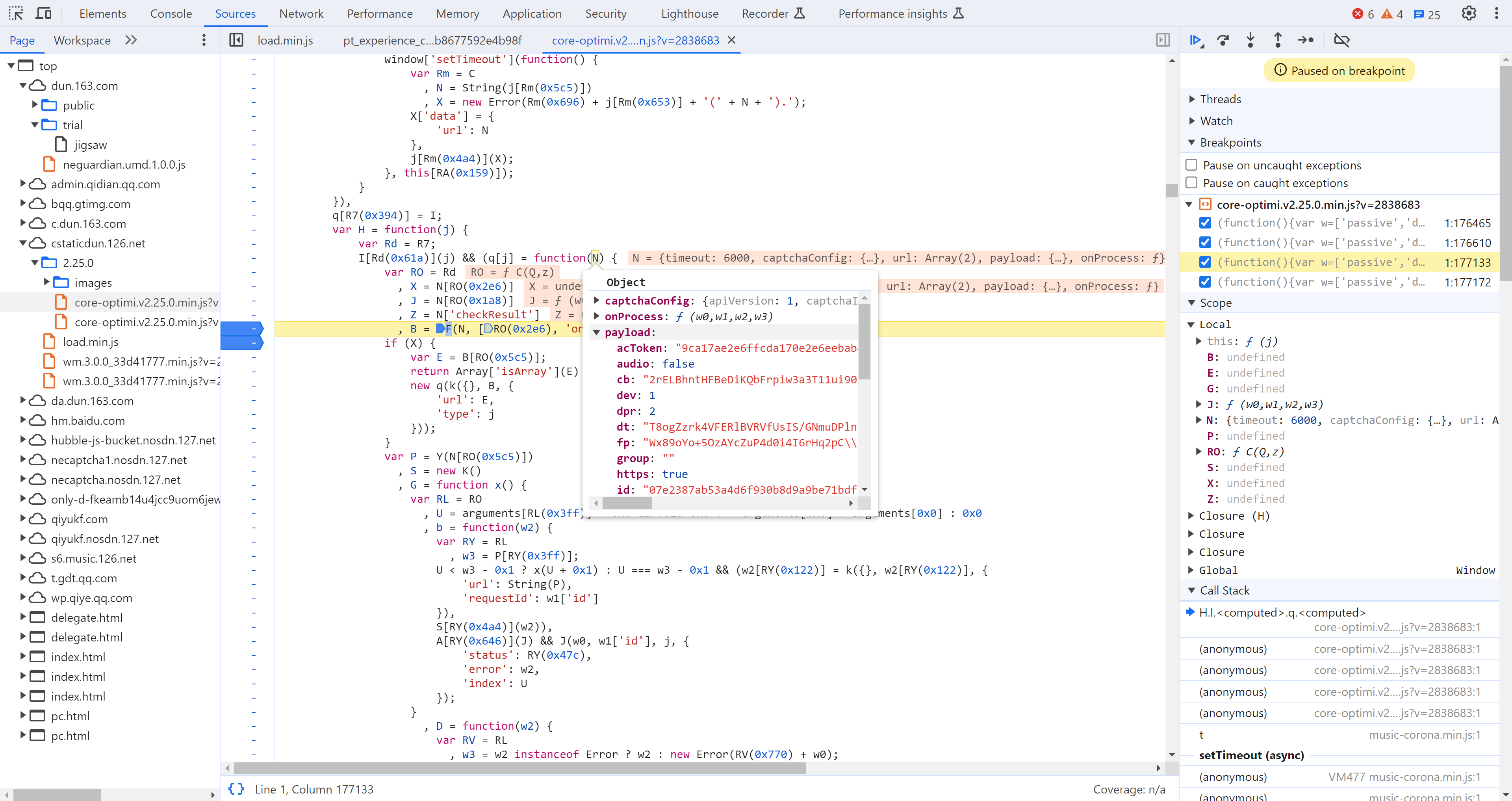
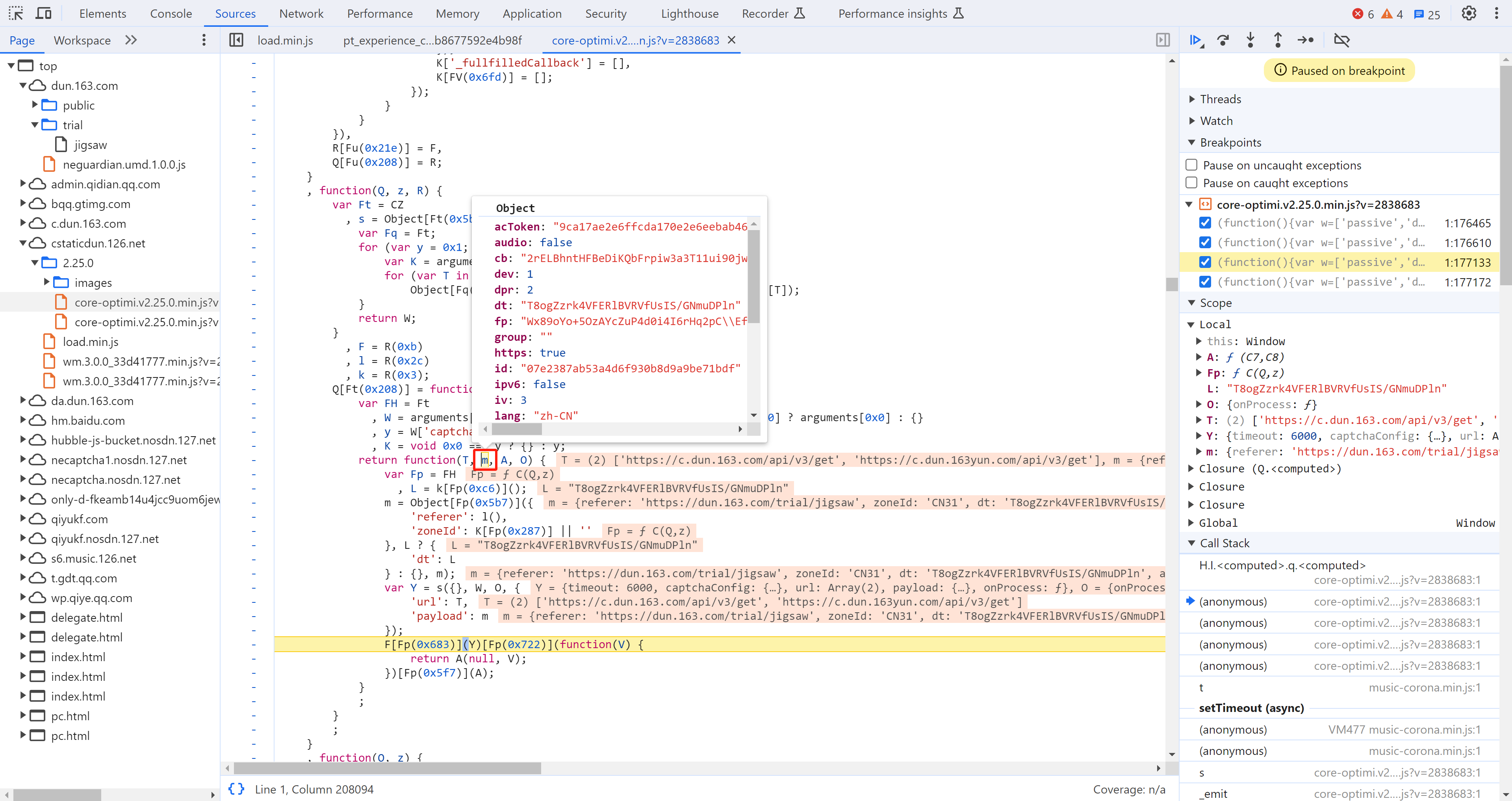
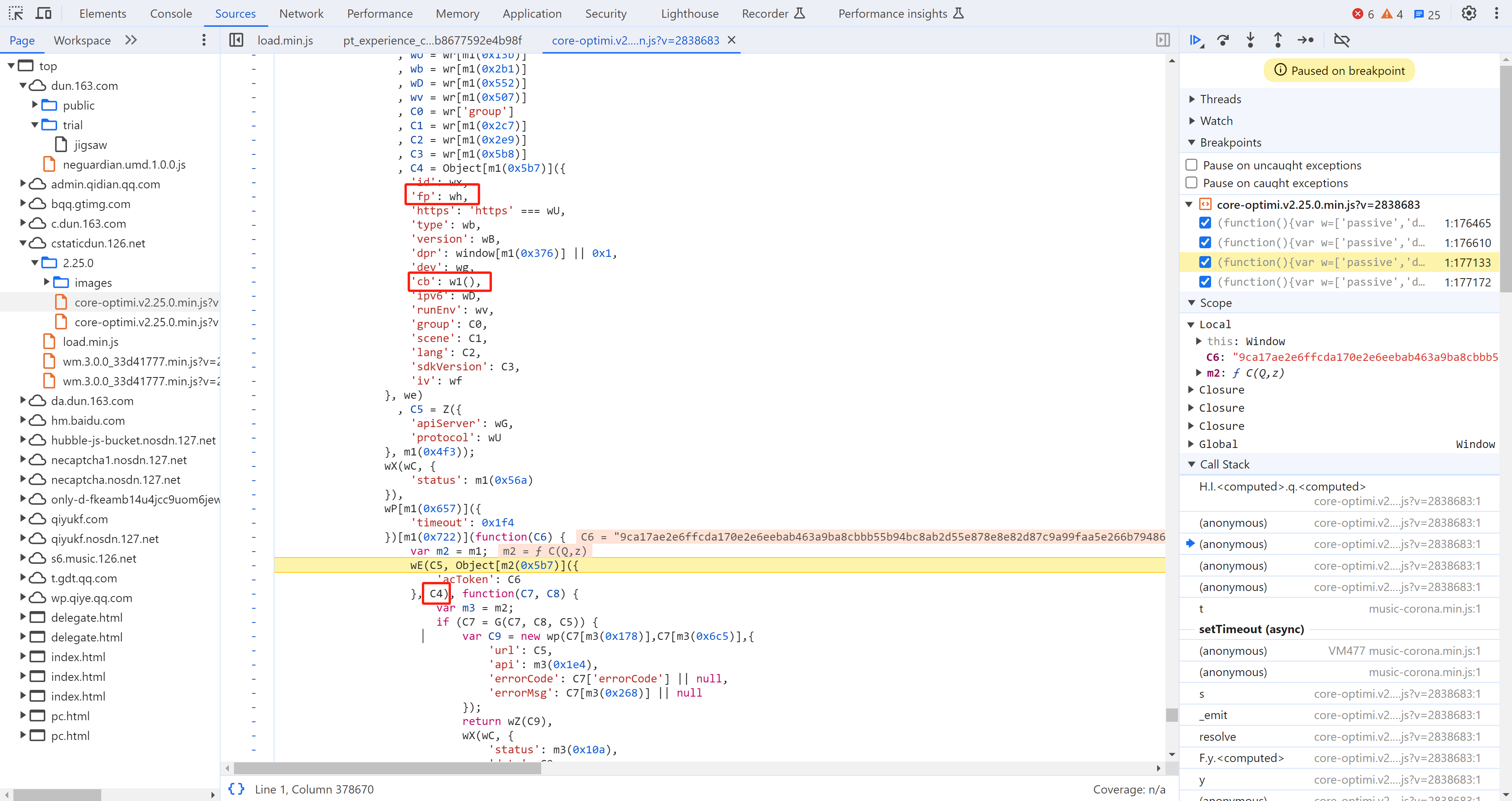
3.3 cb
'cb': w1()
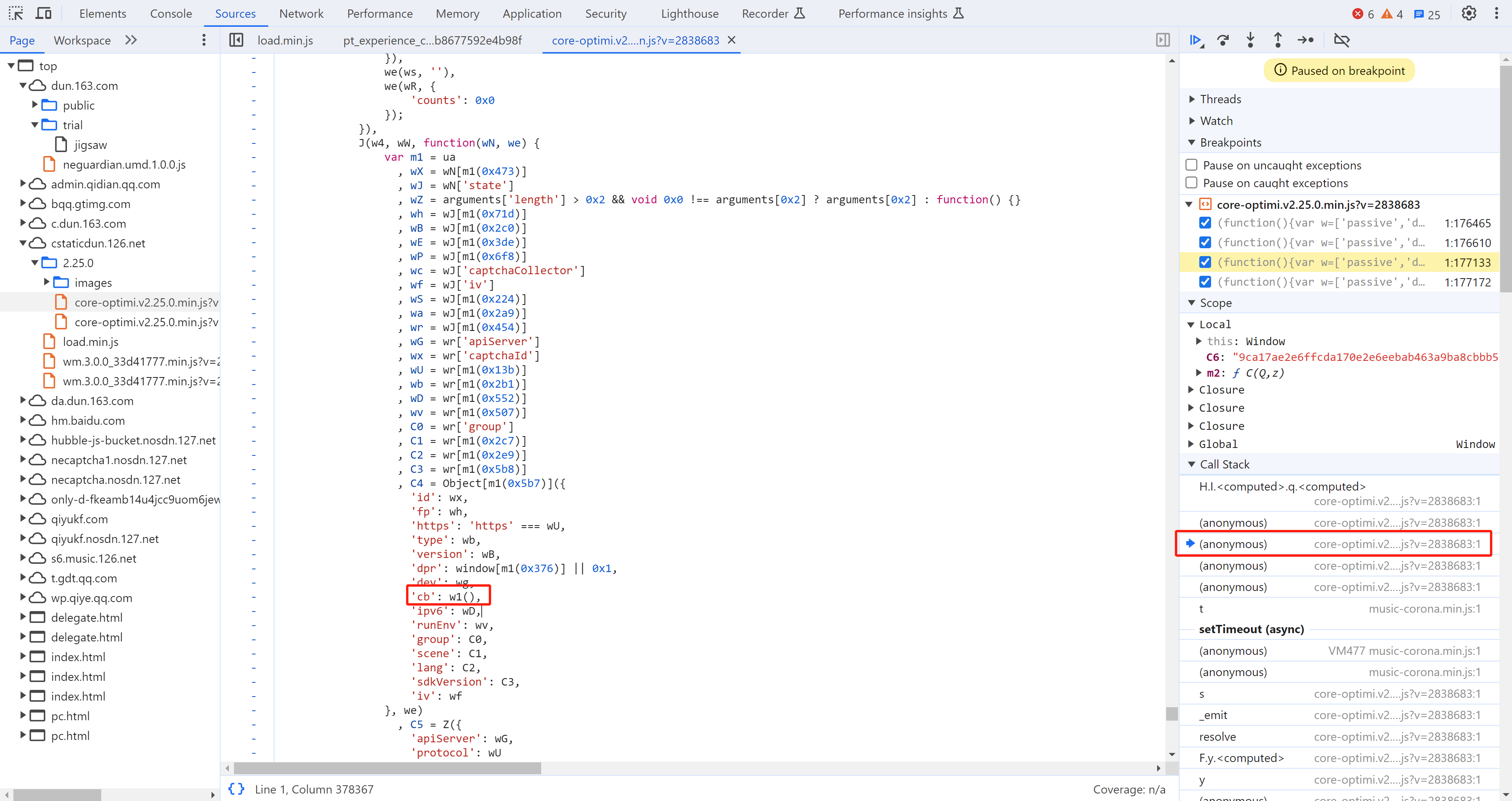
进入w1函数进行分析,发现里面涉及的东西有点多,分析实现起来比较麻烦。
索性,尝试补环境直接调用试试。
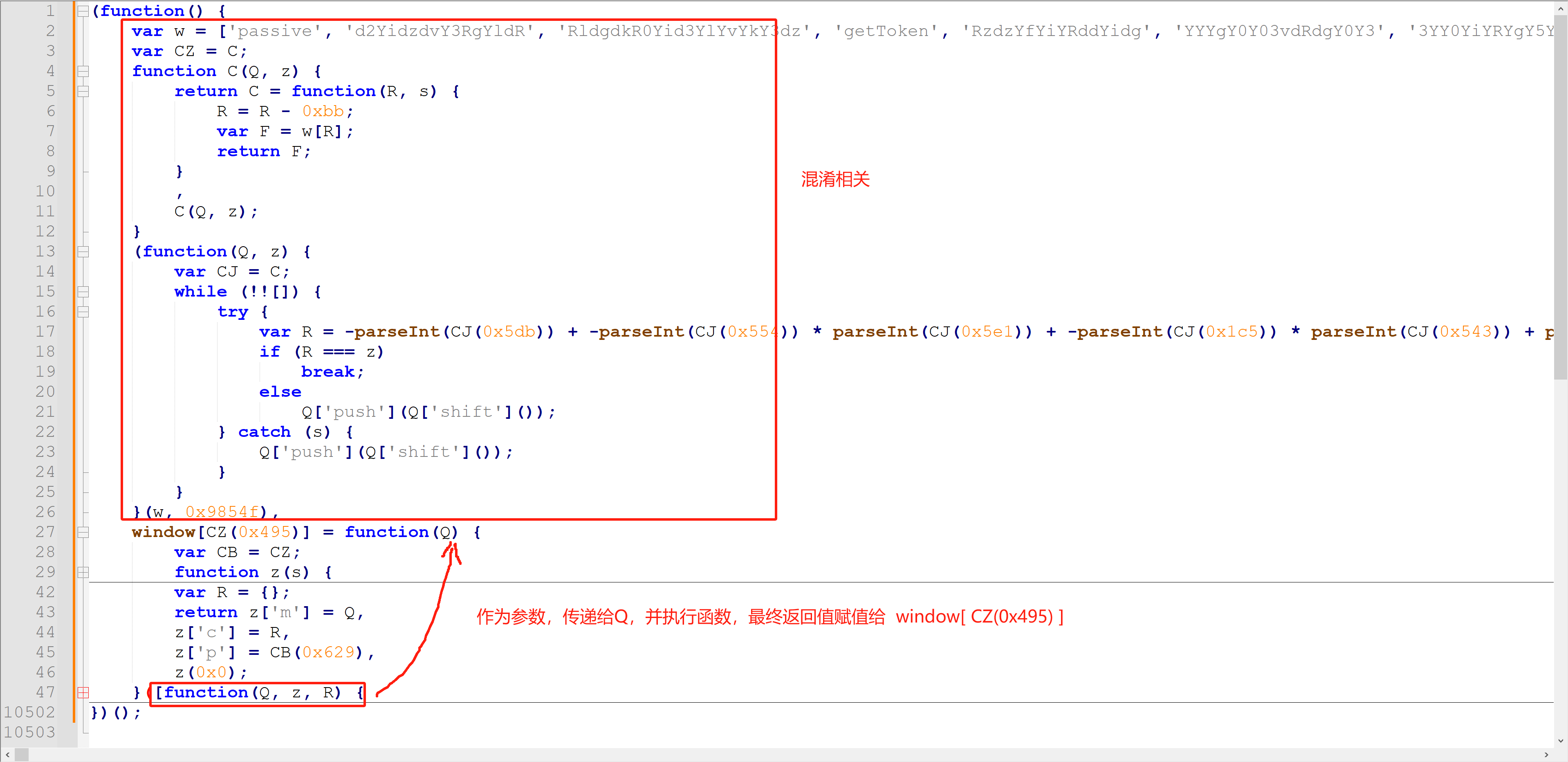
1.补环境
索性,将整个js文件进行执行,然后找到 w1 函数,将他赋值到 window.w1 函数中,便于后续调用执行。
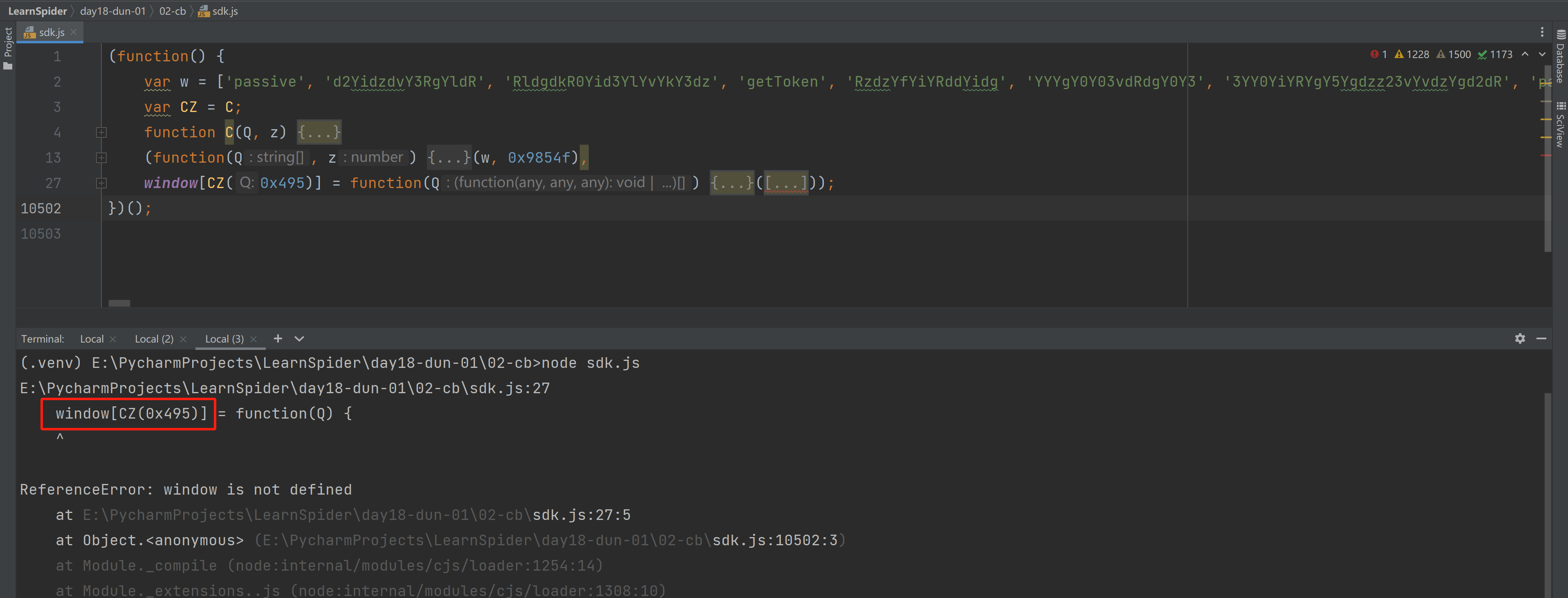
补个基础环境,再重新试试:
const jsdom = require("jsdom");
const {JSDOM} = jsdom;
const html = `<!DOCTYPE html><p>Hello world</p>`;
const dom = new JSDOM(html, {
url: "https://dun.163.com/trial/jigsaw",
referrer: "https://dun.163.com/",
contentType: "text/html"
});
document = dom.window.document;
window = global;
Object.assign(global, {
location: {
hash: "",
host: "dun.163.com",
hostname: "dun.163.com",
href: "https://dun.163.com/trial/jigsaw",
origin: "https://dun.163.com/",
pathname: "/trial/jigsaw",
port: "",
protocol: "https:",
search: "",
},
navigator: {
appCodeName: "Mozilla",
appName: "Netscape",
appVersion: "5.0 (Macintosh; Intel Mac OS X 10_15_7) AppleWebKit/537.36 (KHTML, like Gecko) Chrome/93.0.4577.82 Safari/537.36",
cookieEnabled: true,
deviceMemory: 8,
doNotTrack: null,
hardwareConcurrency: 4,
language: "zh-CN",
languages: ["zh-CN", "zh"],
maxTouchPoints: 0,
onLine: true,
platform: "MacIntel",
product: "Gecko",
productSub: "20030107",
userAgent: "Mozilla/5.0 (Macintosh; Intel Mac OS X 10_15_7) AppleWebKit/537.36 (KHTML, like Gecko) Chrome/93.0.4577.82 Safari/537.36",
vendor: "Google Inc.",
vendorSub: "",
webdriver: false
}
});
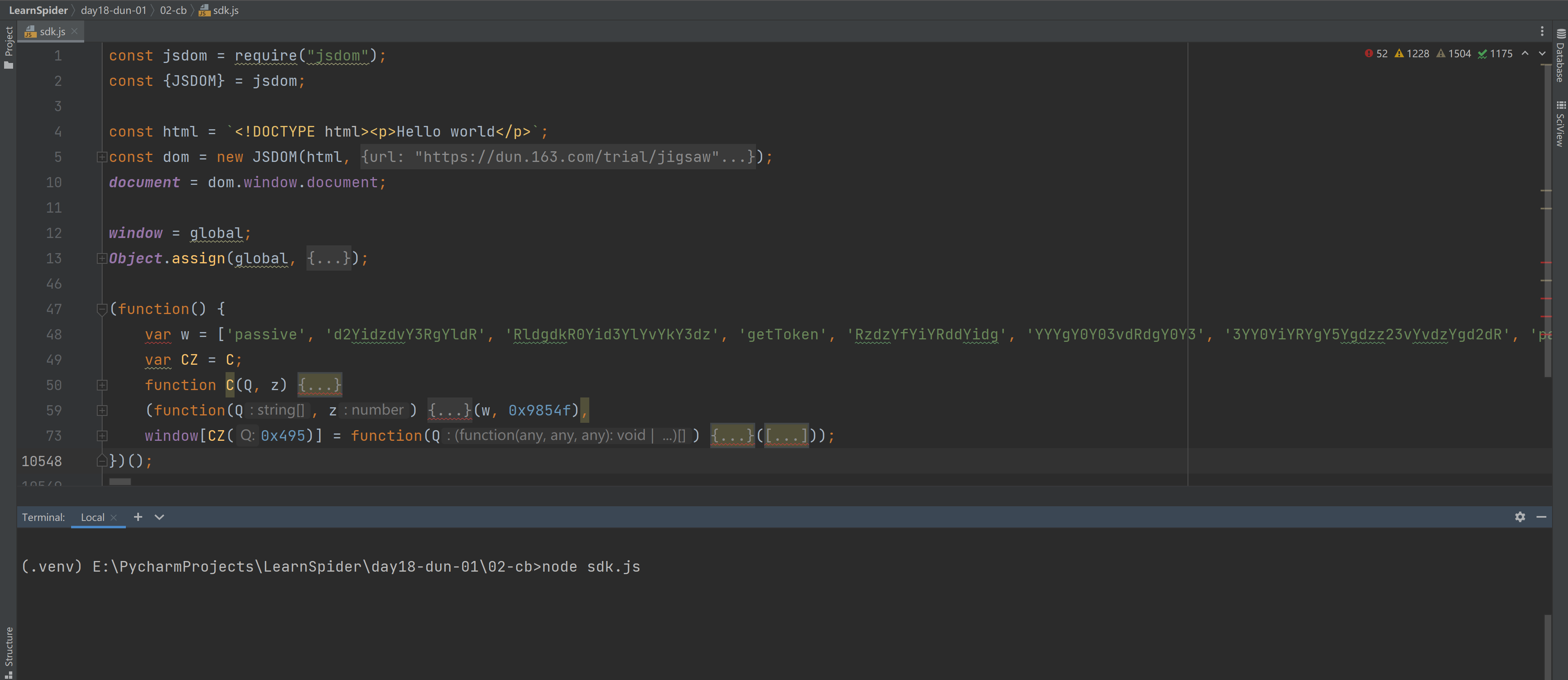
结果,发现卡死了。。。这是为啥呢?
2.卡壳了
是因为 setTimeout函数导致(分析fp时发现的)。
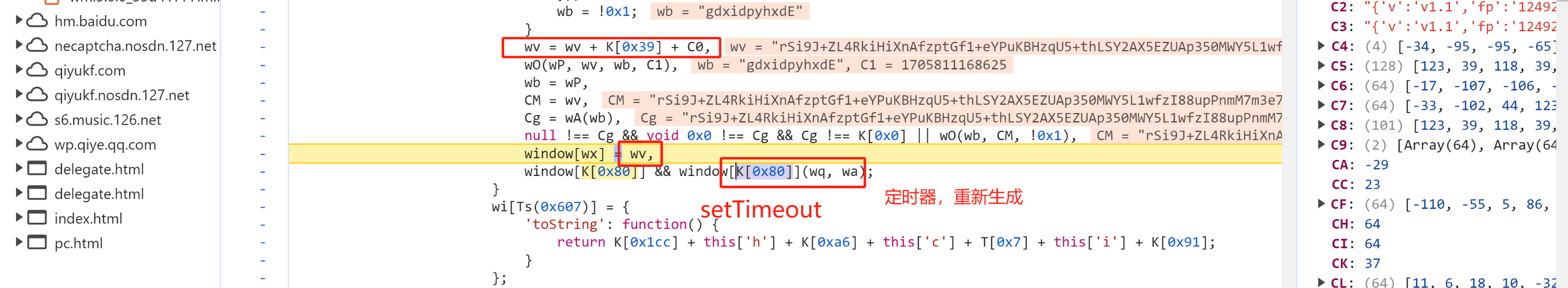
所以,在补环境时,设置一下,就可以了。
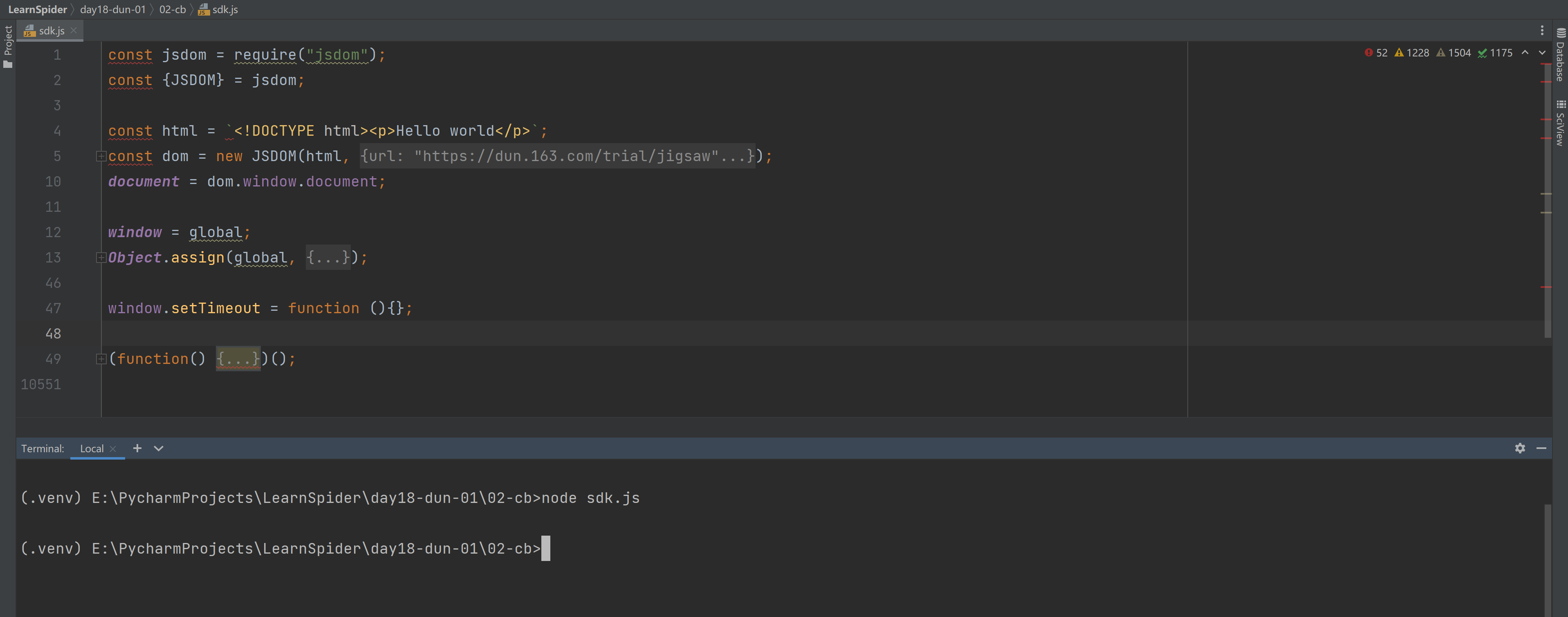
3.定义和调用
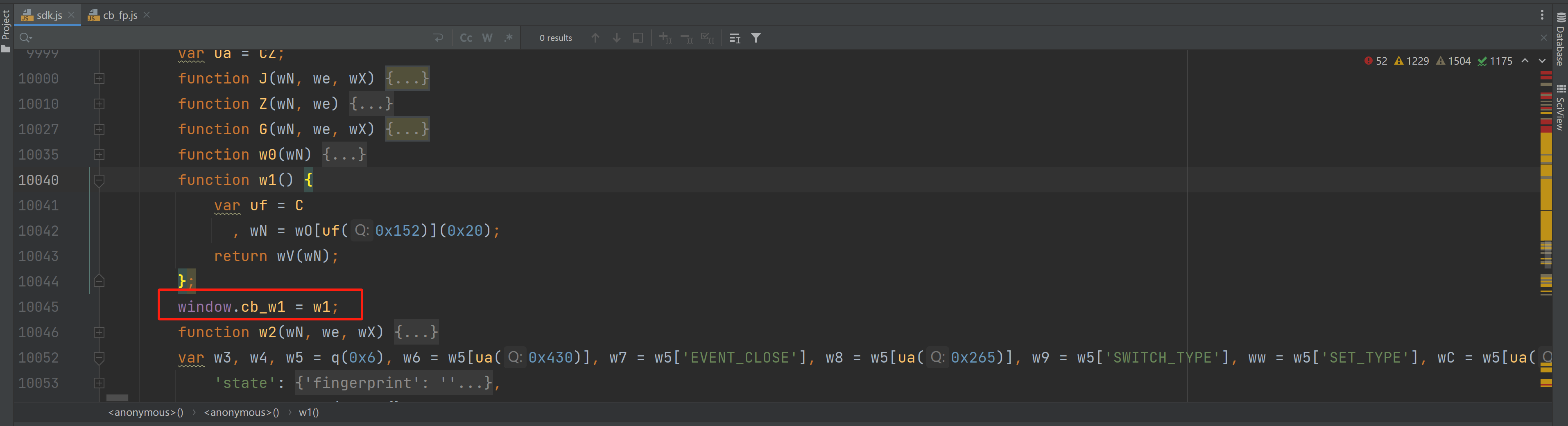
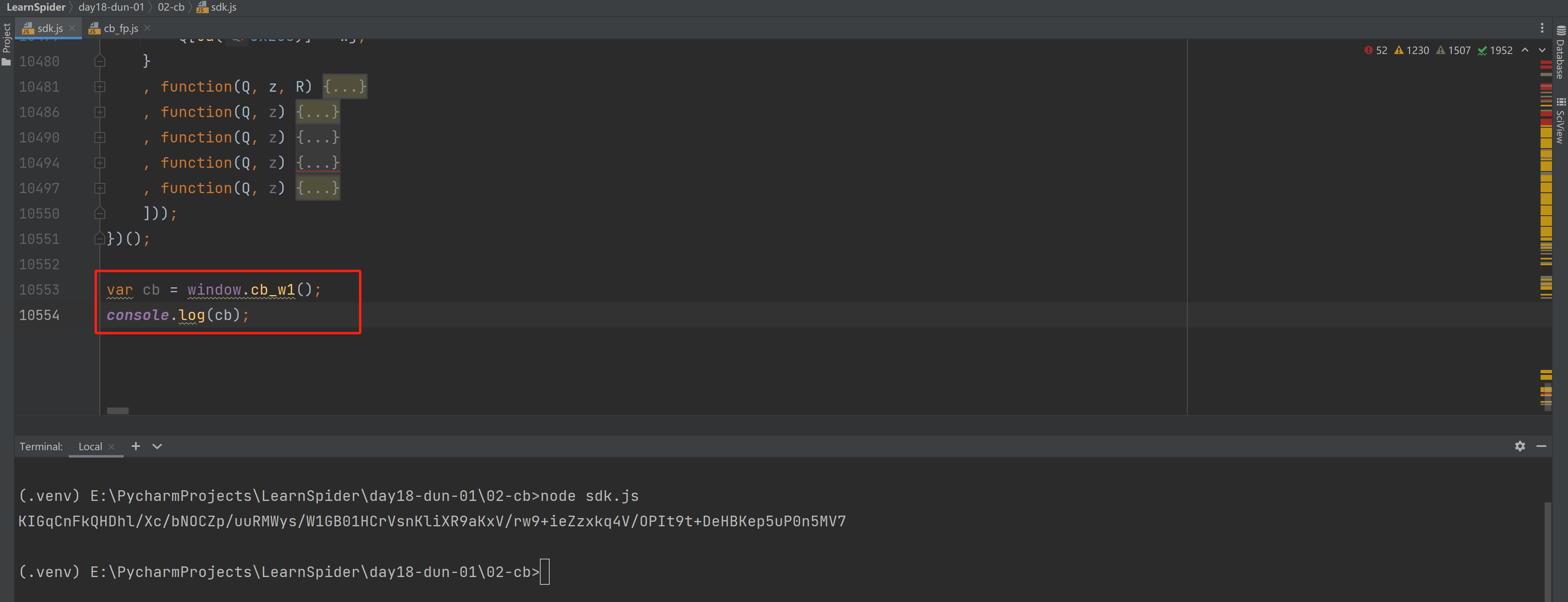
var cb = window.cb_w1();
console.log(cb);
3.4 fp
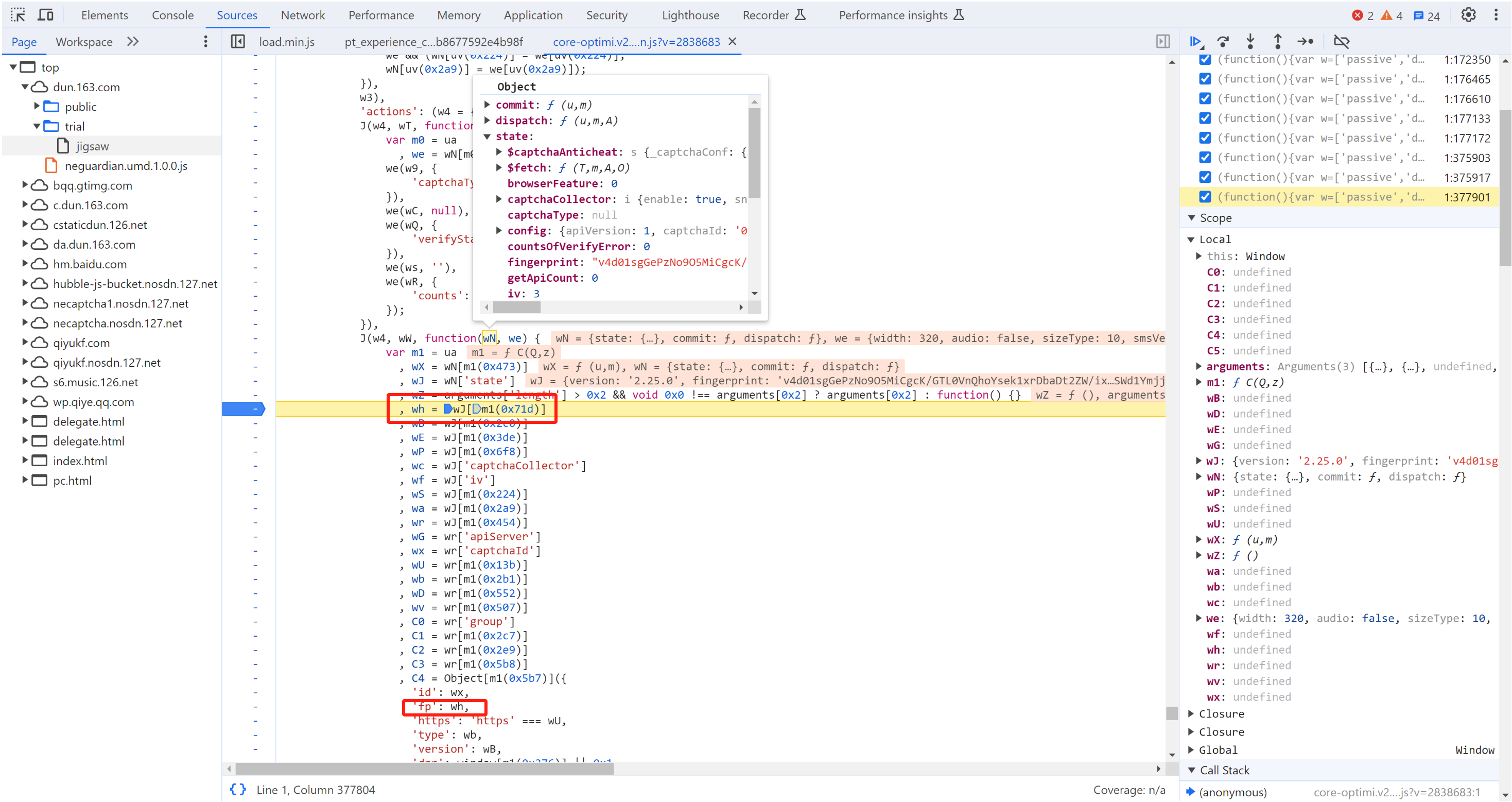
找上一个调用栈:
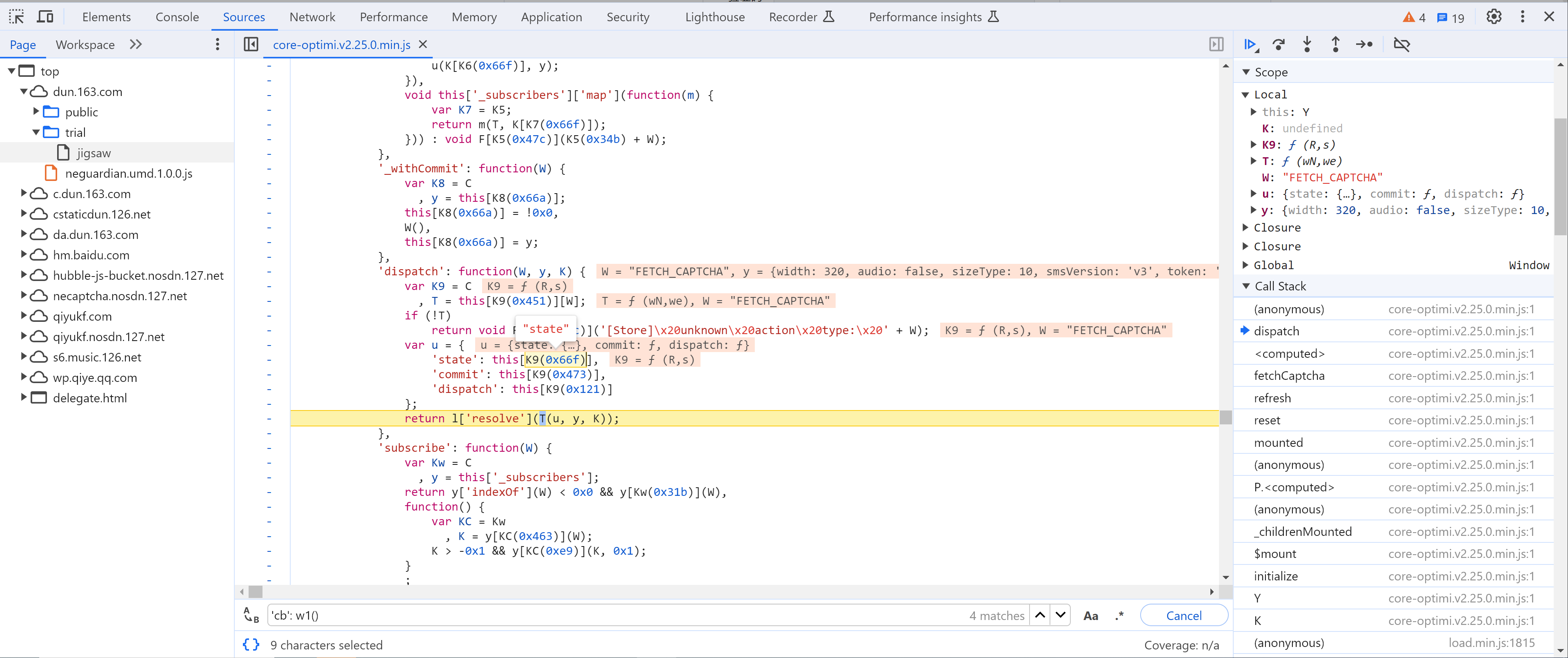
向上找,看看谁给state赋值的?
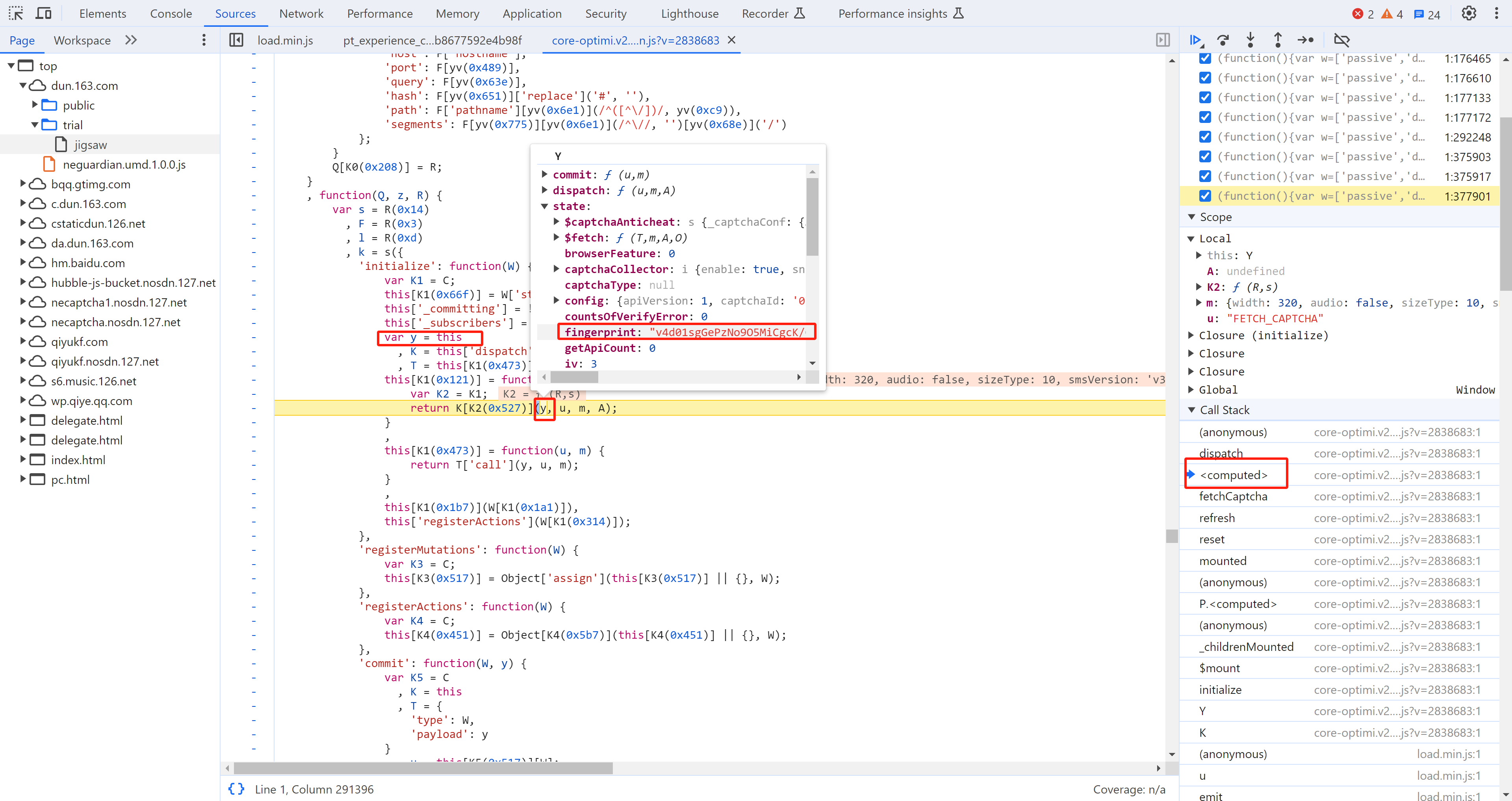
断点,重新刷新:
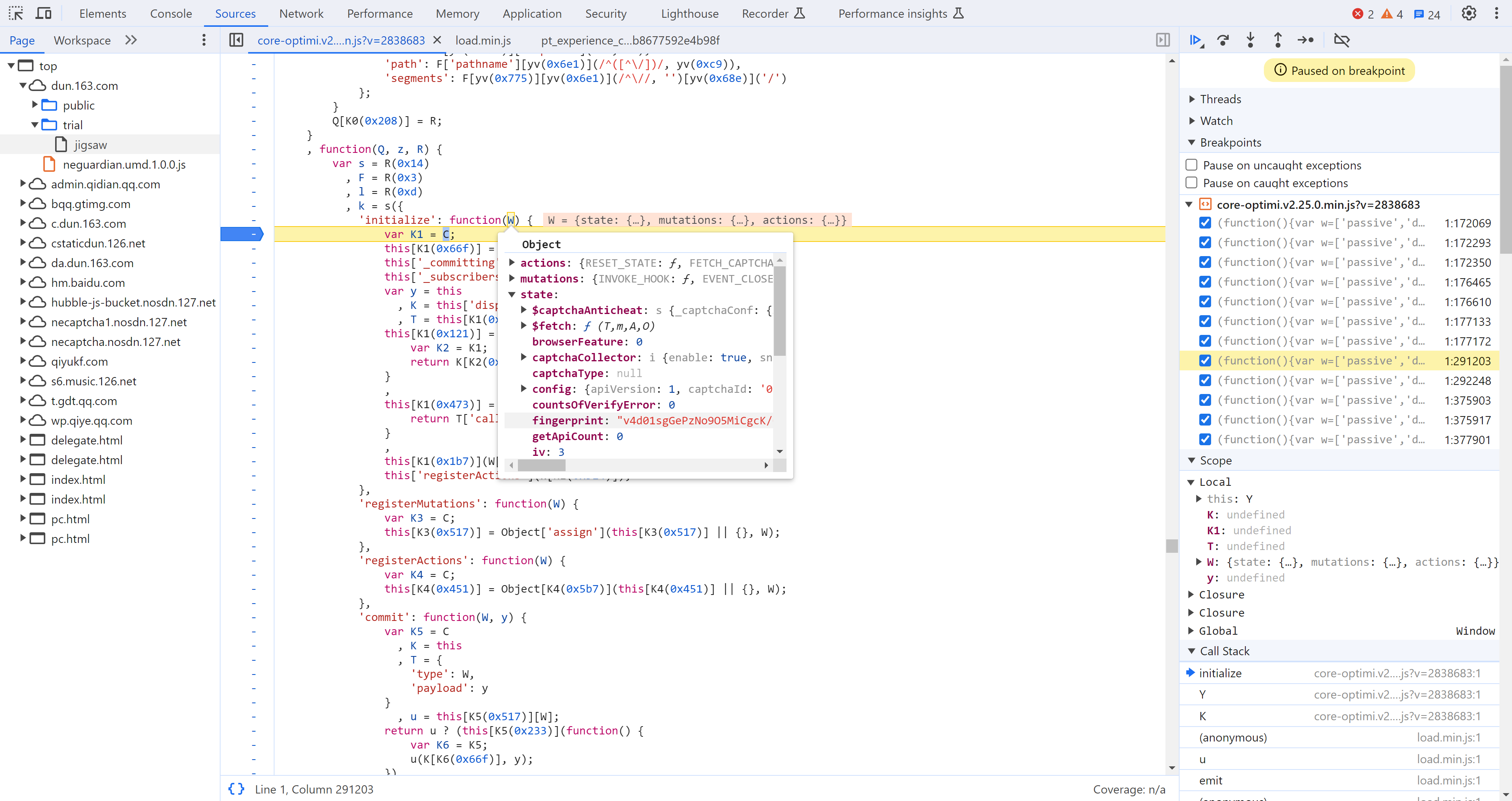
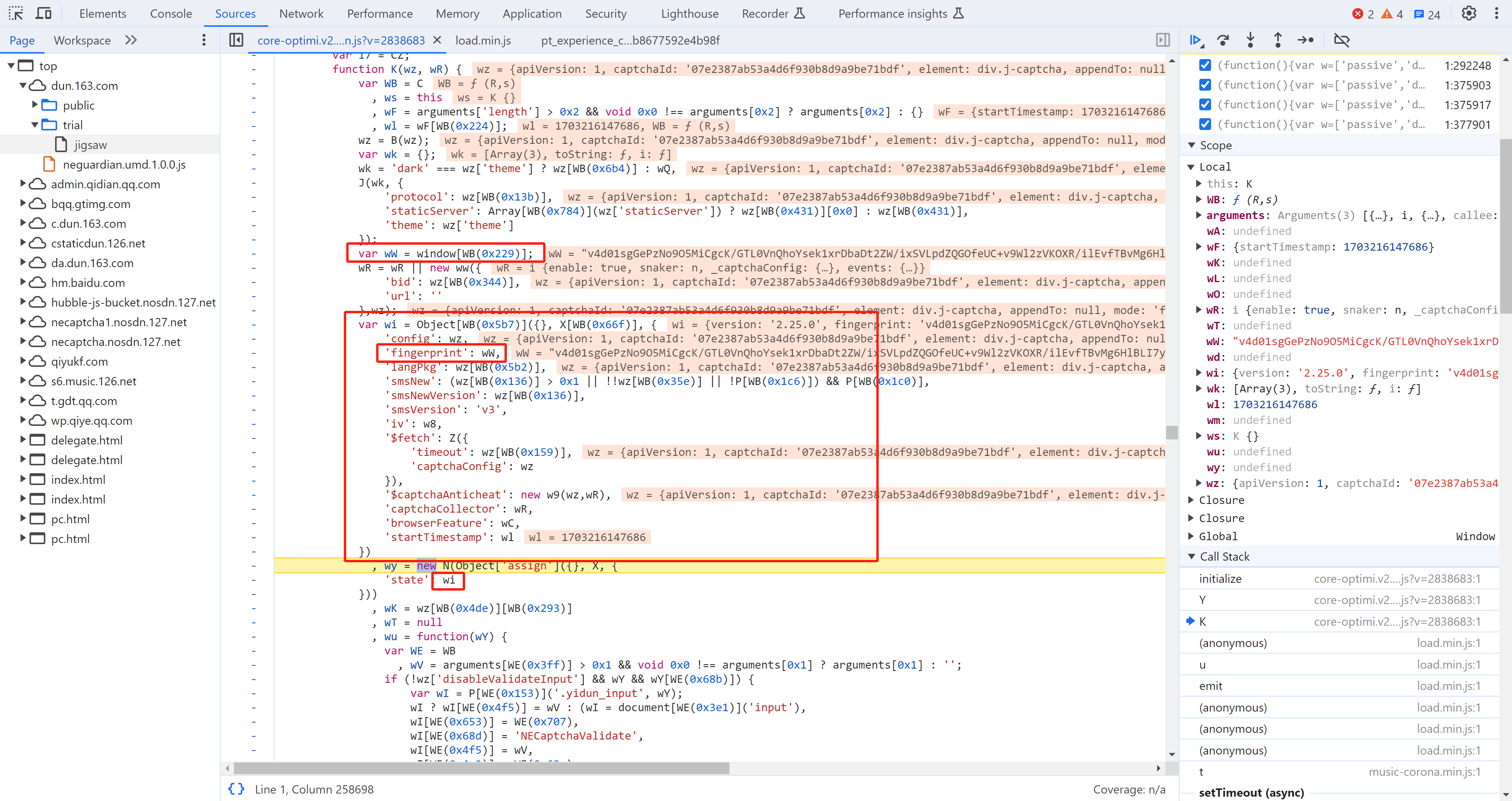
var wW = window["gdxidpyhxde"];
注意:在这里也可以尝试直接调用。
fp在icon请求的cookie中也出现了,说明他很早的时就生成了。
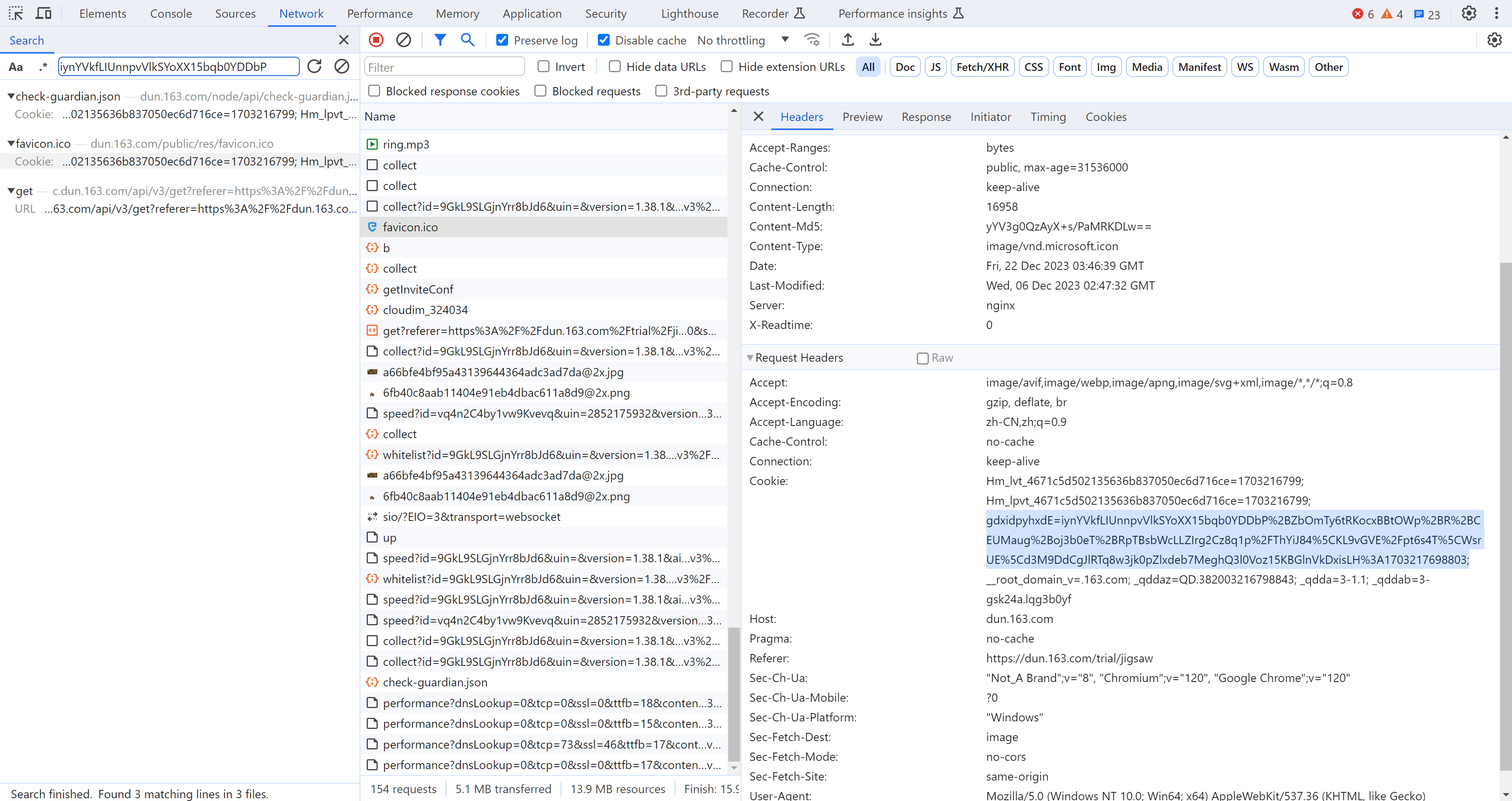
到底是谁哪里生成?然后又赋值给了 window["gdxidpyhxde"]?
1.调试赋值
(function(){
'use strict';
var gdxidpyhxde = "";
Object.defineProperty(window, 'gdxidpyhxde', {
set: function(val) {
console.log('Hook值', val);
debugger;
gdxidpyhxde = val;
return val;
},
get: function()
{
return gdxidpyhxde;
}
});
})()
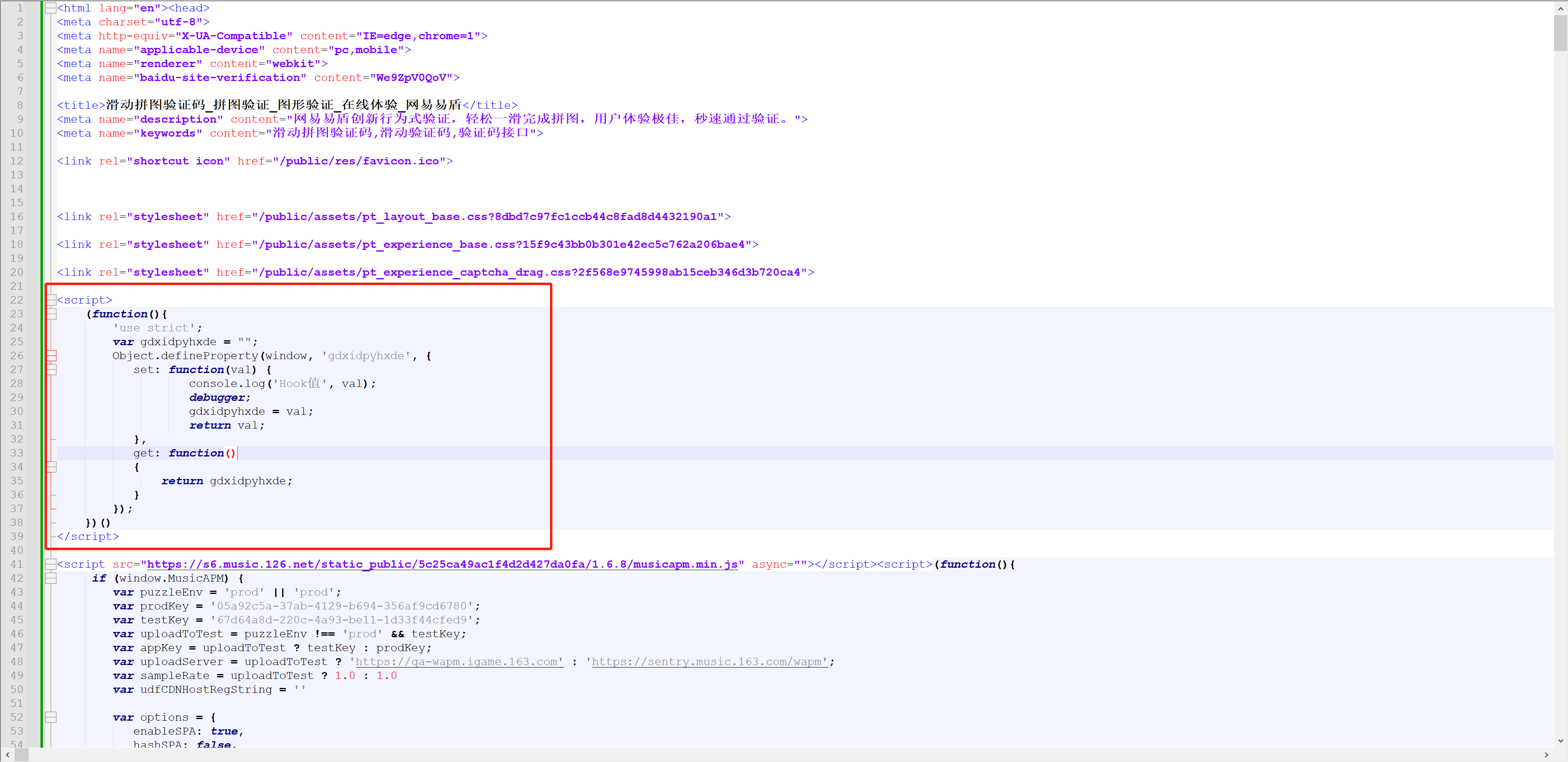
然后在charles中根据请求的地址,替换成自己的页面。
2.调试
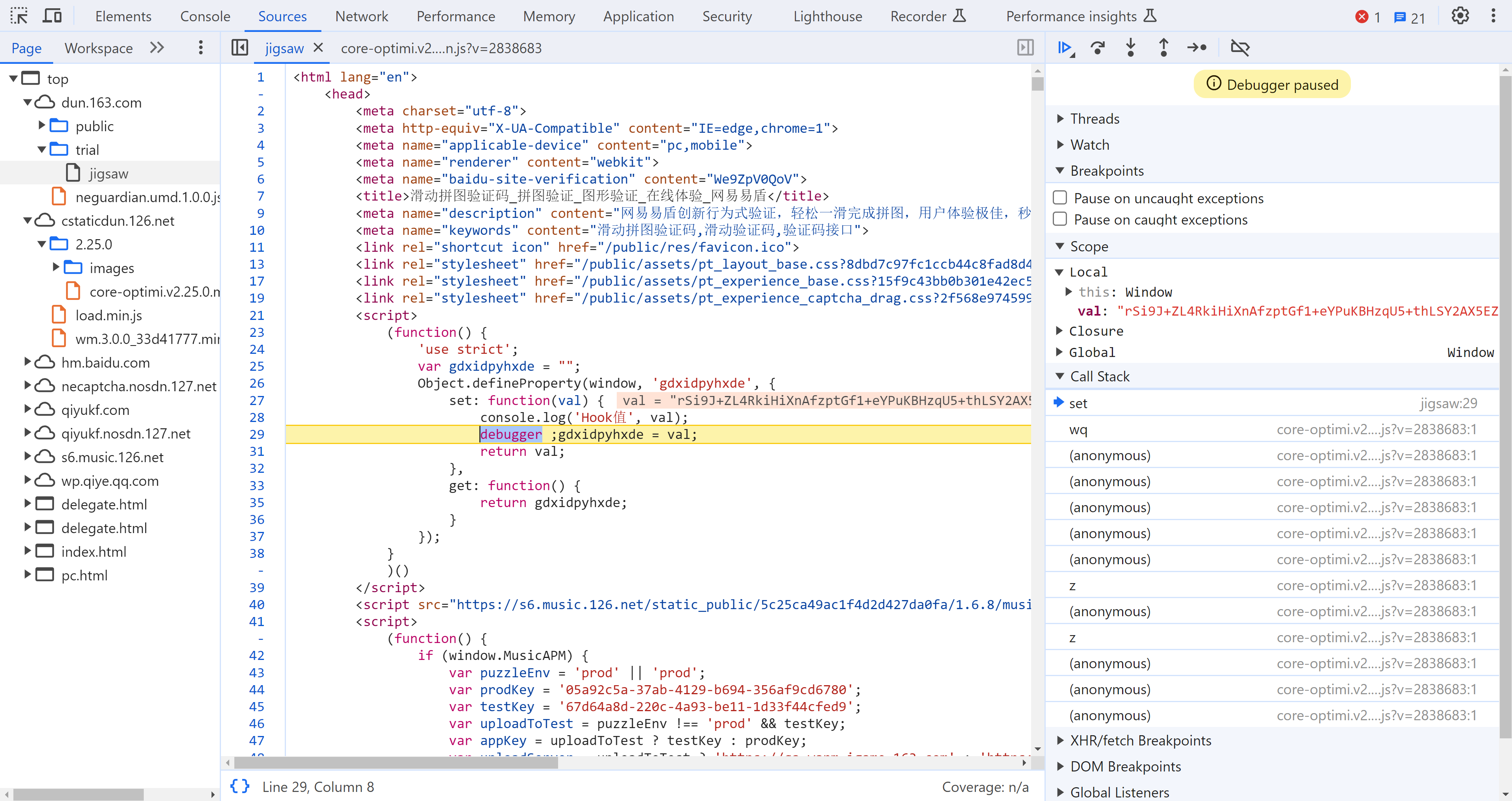
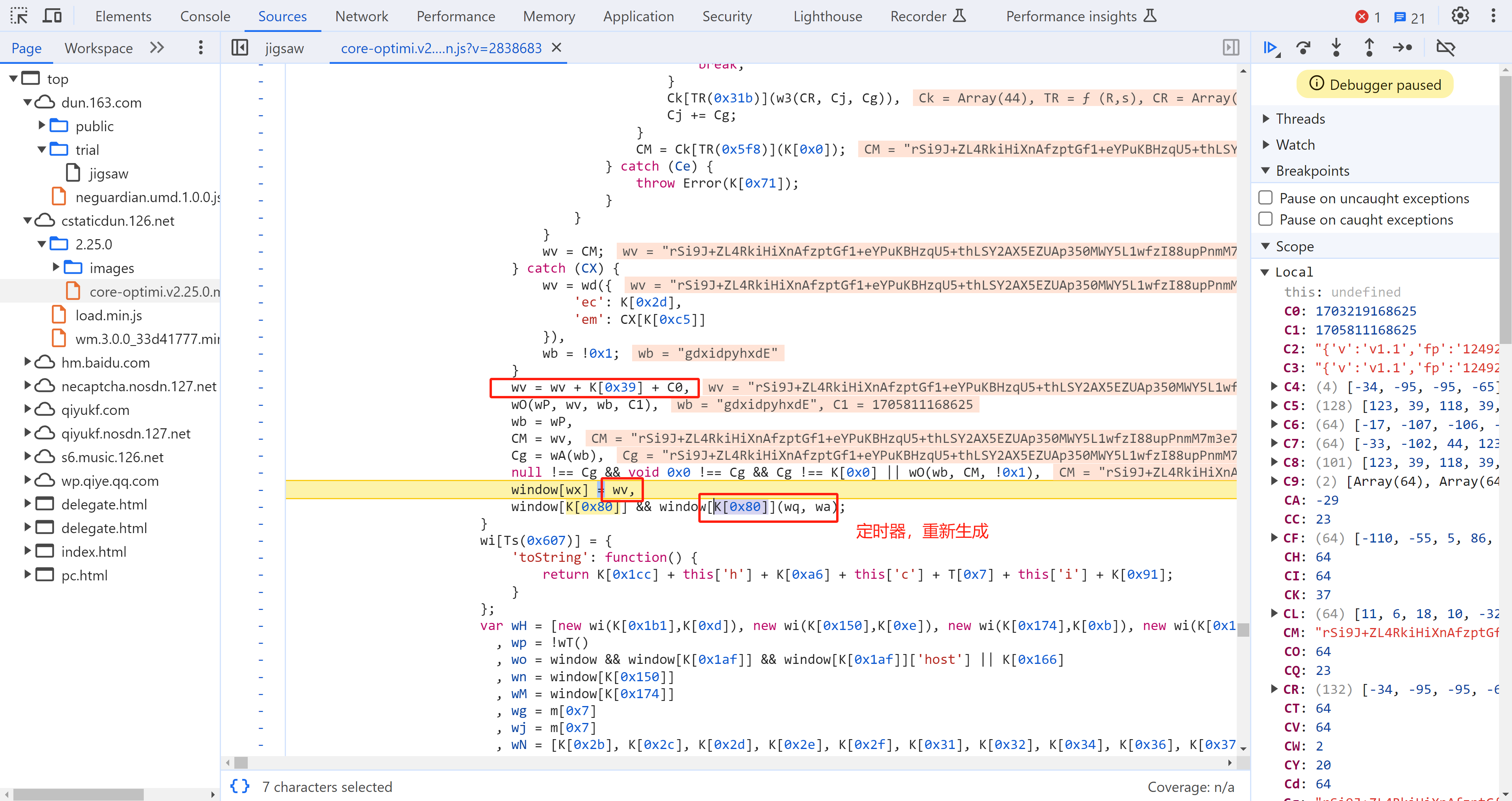
3.直接调用生成
在cb的环境基础上,直接调用生成。
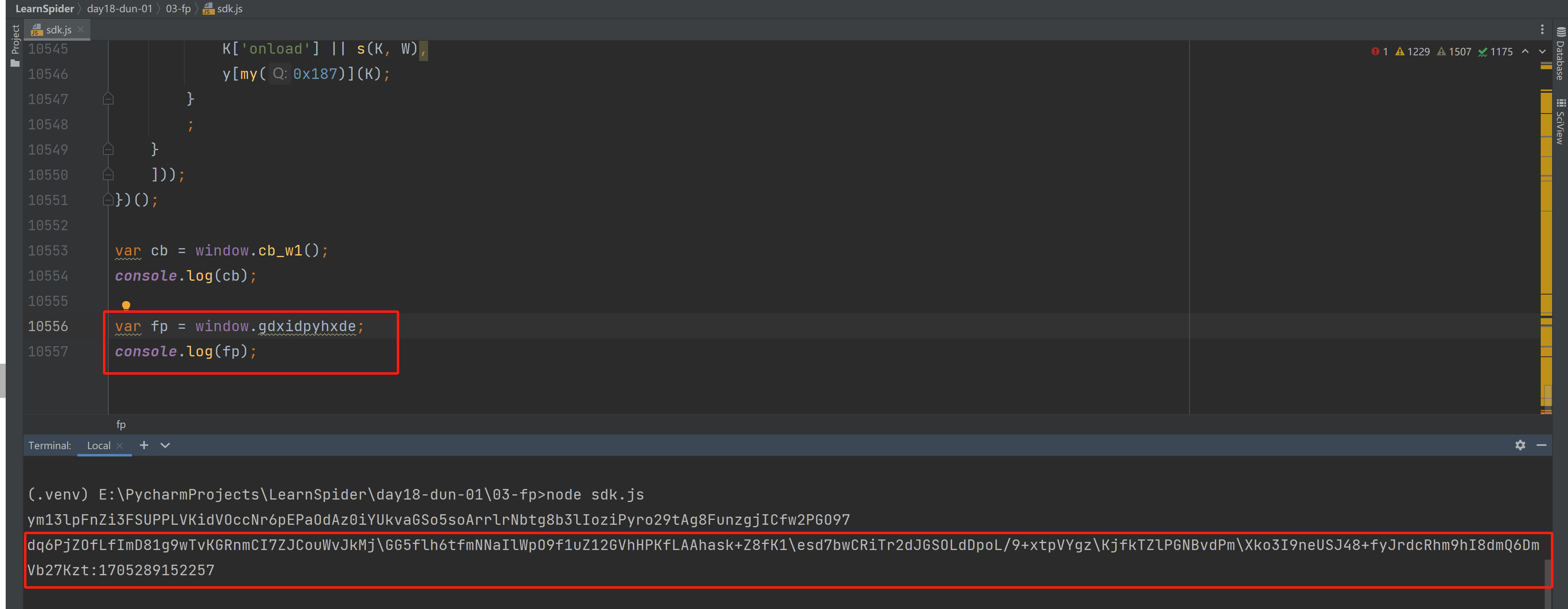
var fp = window.gdxidpyhxde;
console.log(fp);
3.5 代码示例
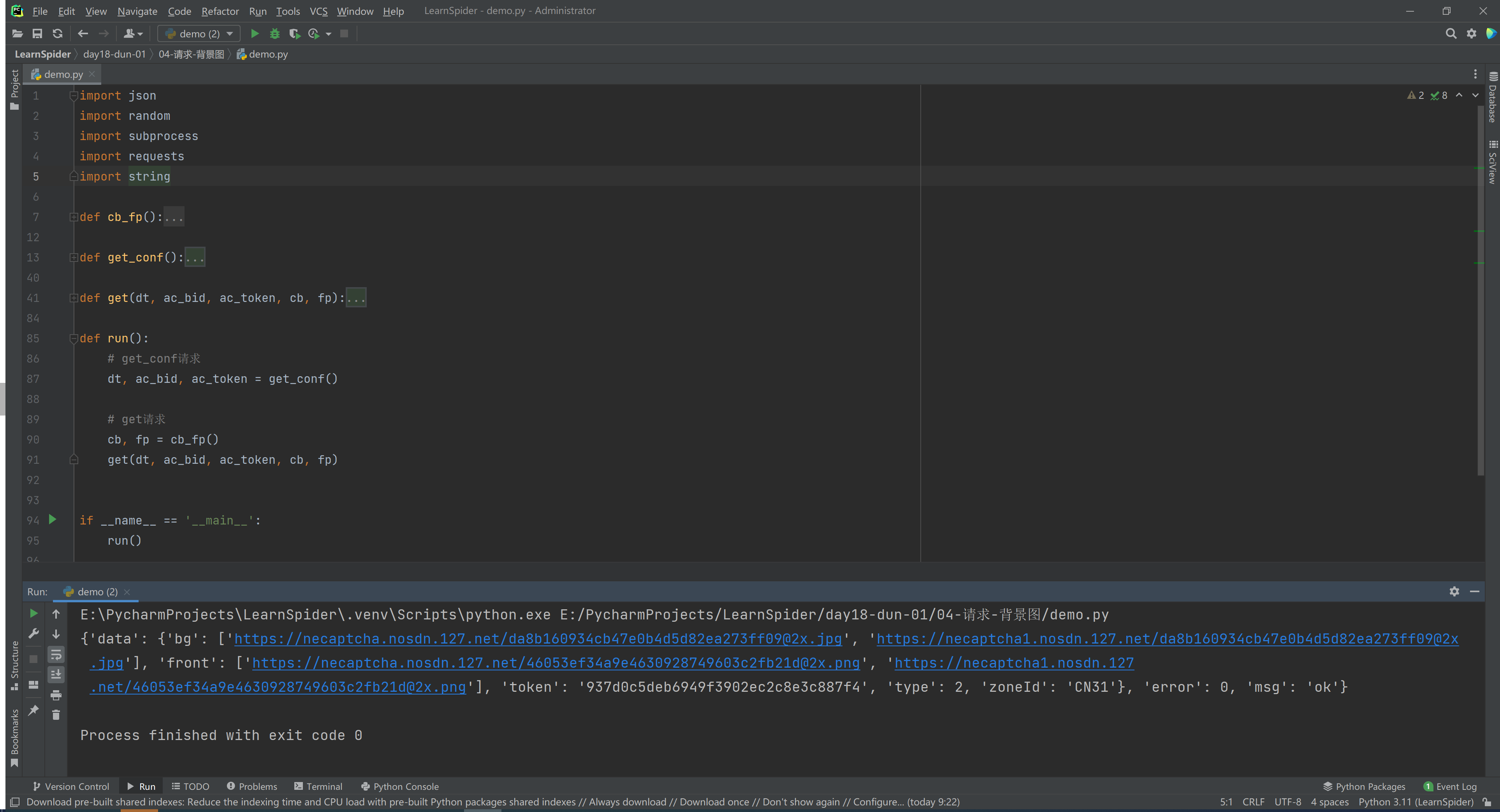
import json
import random
import subprocess
import requests
import string
def cb_fp():
res = subprocess.check_output("node sdk.js")
char_string = res.decode('utf-8').strip()
cb, fp = char_string.strip().split()
return cb, fp
def get_conf():
callback_string = f"__JSONP_{''.join(random.sample(string.ascii_letters, 7)).lower()}_1"
res = requests.get(
url="https://c.dun.163.com/api/v2/getconf",
params={
"referer": "https%3A%2F%2Fdun.163.com%2Ftrial%2Fjigsaw",
"zoneId": "",
"id": "07e2387ab53a4d6f930b8d9a9be71bdf",
"ipv6": "false",
"runEnv": "10",
"iv": "3",
"type": "2",
"loadVersion": "2.4.0",
"callback": callback_string
},
headers={
"Referer": "https://dun.163.com/",
"User-Agent": "Mozilla/5.0 (Windows NT 10.0; Win64; x64) AppleWebKit/537.36 (KHTML, like Gecko) Chrome/119.0.0.0 Safari/537.36",
},
)
res.close()
res_string = res.text.strip(f"{callback_string}(").strip(");")
res_dict = json.loads(res_string)
dt = res_dict['data']['dt']
ac_bid = res_dict['data']['ac']['bid']
ac_token = res_dict['data']['ac']['token']
return dt, ac_bid, ac_token
def get(dt, ac_bid, ac_token, cb, fp):
callback_string = f"__JSONP_{''.join(random.sample(string.ascii_letters, 7)).lower()}_1"
res = requests.get(
url="https://c.dun.163.com/api/v3/get",
params={
"referer": "https%3A%2F%2Fdun.163.com%2Ftrial%2Fjigsaw",
"zoneId": "CN31",
"dt": dt,
"acToken": ac_token,
"id": ac_bid,
"fp": fp,
"https": "true",
"type": "2",
"version": "2.25.0",
"dpr": "2",
"dev": "1",
"cb": cb,
"ipv6": "false",
"runEnv": "10",
"group": "",
"scene": "",
"lang": "zh-CN",
"sdkVersion": "undefined",
"iv": "3",
"width": "320",
"audio": "false",
"sizeType": "10",
"smsVersion": "v3",
"token": "",
"callback": callback_string
},
headers={
# "Accept-Language": "zh-CN,zh;q=0.9",
"Referer": "https://dun.163.com/",
"User-Agent": "Mozilla/5.0 (Windows NT 10.0; Win64; x64) AppleWebKit/537.36 (KHTML, like Gecko) Chrome/119.0.0.0 Safari/537.36",
},
)
res.close()
res_string = res.text.strip(f"{callback_string}(").strip(");")
res_dict = json.loads(res_string)
print(res_dict)
def run():
# get_conf请求
dt, ac_bid, ac_token = get_conf()
# get请求
cb, fp = cb_fp()
get(dt, ac_bid, ac_token, cb, fp)
if __name__ == '__main__':
run()
4.提交滑块
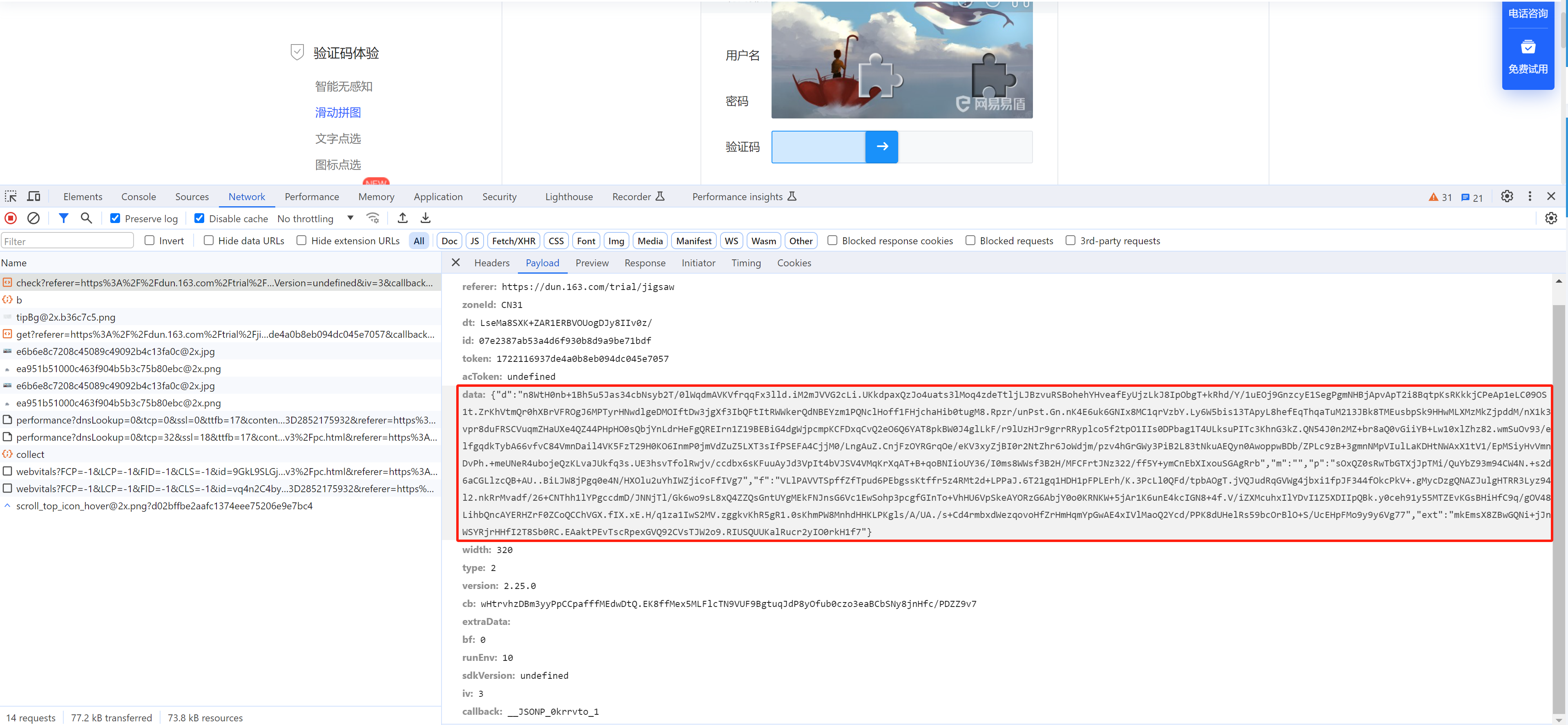
referer: https://dun.163.com/trial/jigsaw
zoneId: CN31
dt: LseMa8SXK+ZAR1ERBVOUogDJy8IIv0z/ getconf请求返回dt
id: 07e2387ab53a4d6f930b8d9a9be71bdf 固定
token: 1722116937de4a0b8eb094dc045e7057 get请求返回
acToken: undefined
data: {"d":"n8WtH0h5u5Ja...IO0rkH1f7"} 【核心】应该是滑块的轨迹信息
width: 320
type: 2
version: 2.25.0
cb: wHtrvhzDBm3yy...DZZ9v7 尝试get请求中的cb算法
extraData:
bf: 0
runEnv: 10
sdkVersion: undefined
iv: 3
callback: __JSONP_0krrvto_1
4.1 调用栈
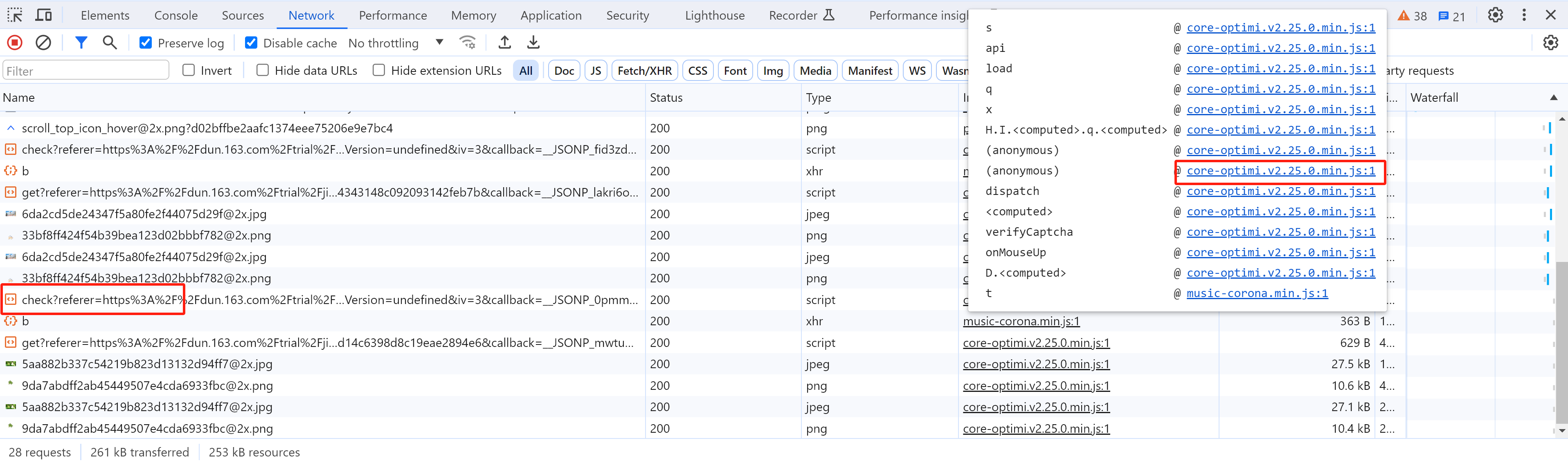
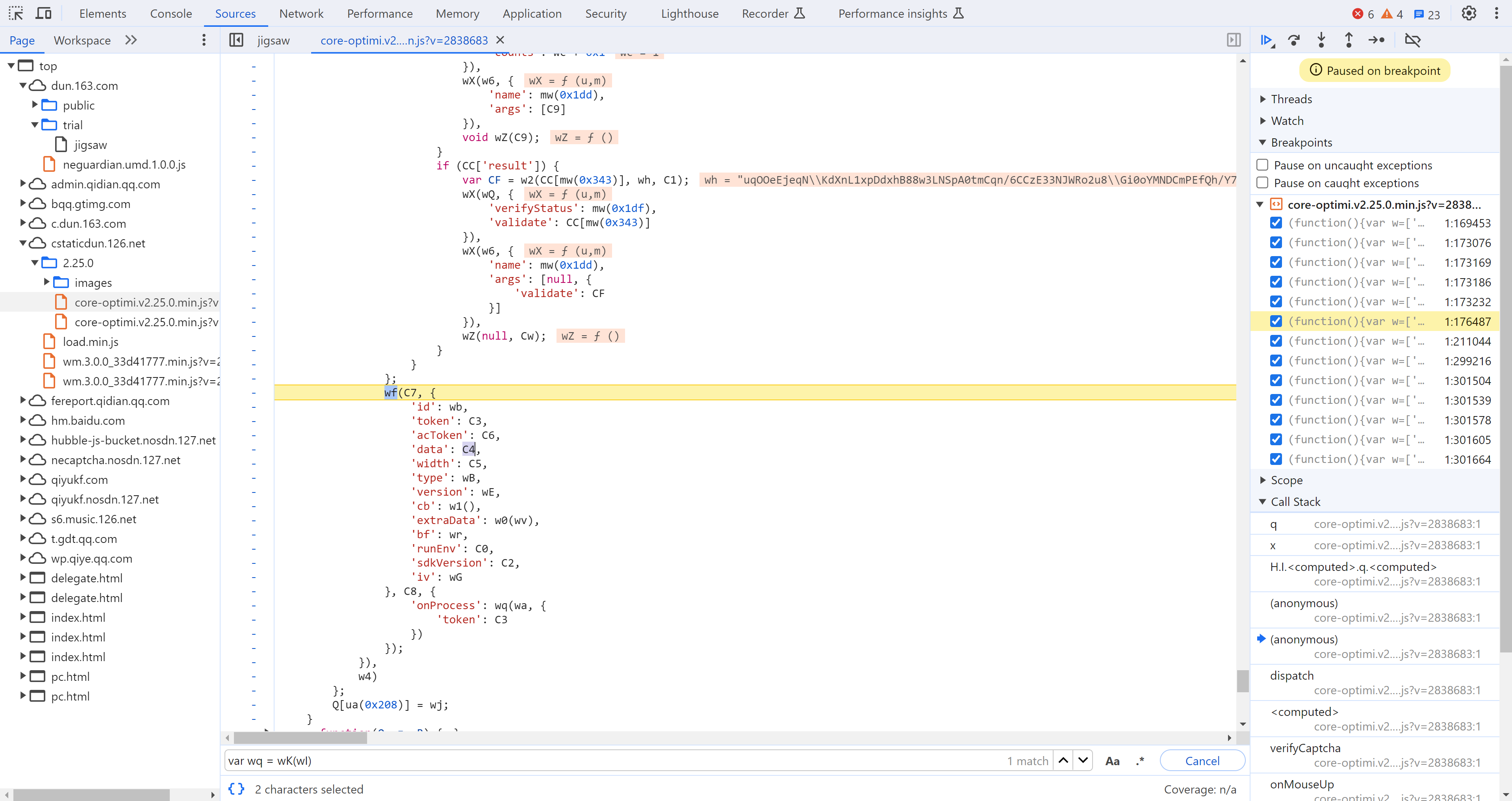
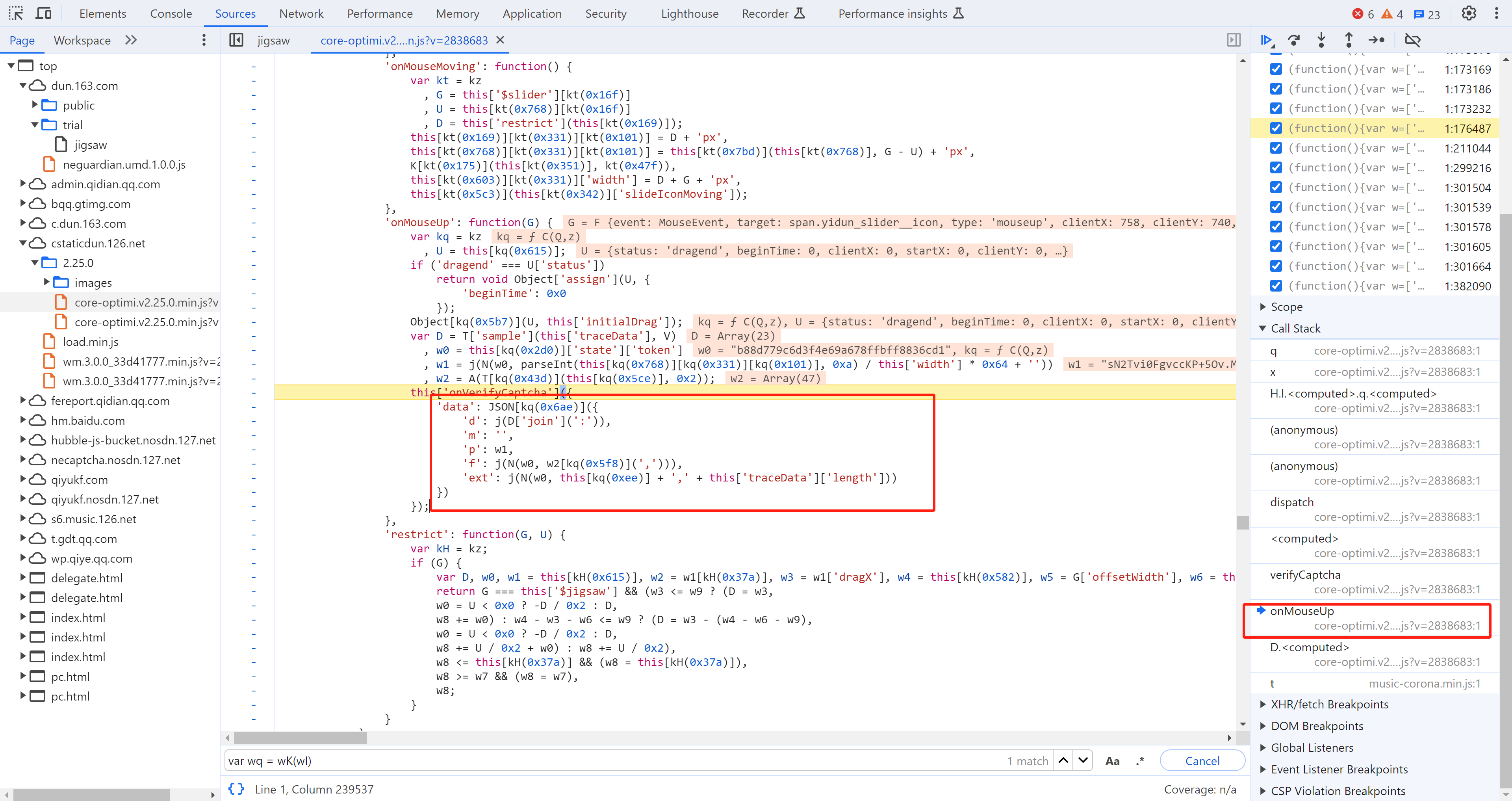
'data': JSON["stringify"]({
'd': j(D['join'](':')),
'm': '',
'p': w1,
'f': j(N(w0, w2["join"](','))),
'ext': j(N(w0, this["mouseDownCounts"] + ',' + this['traceData']['length']))
})
将混淆代码替换后:
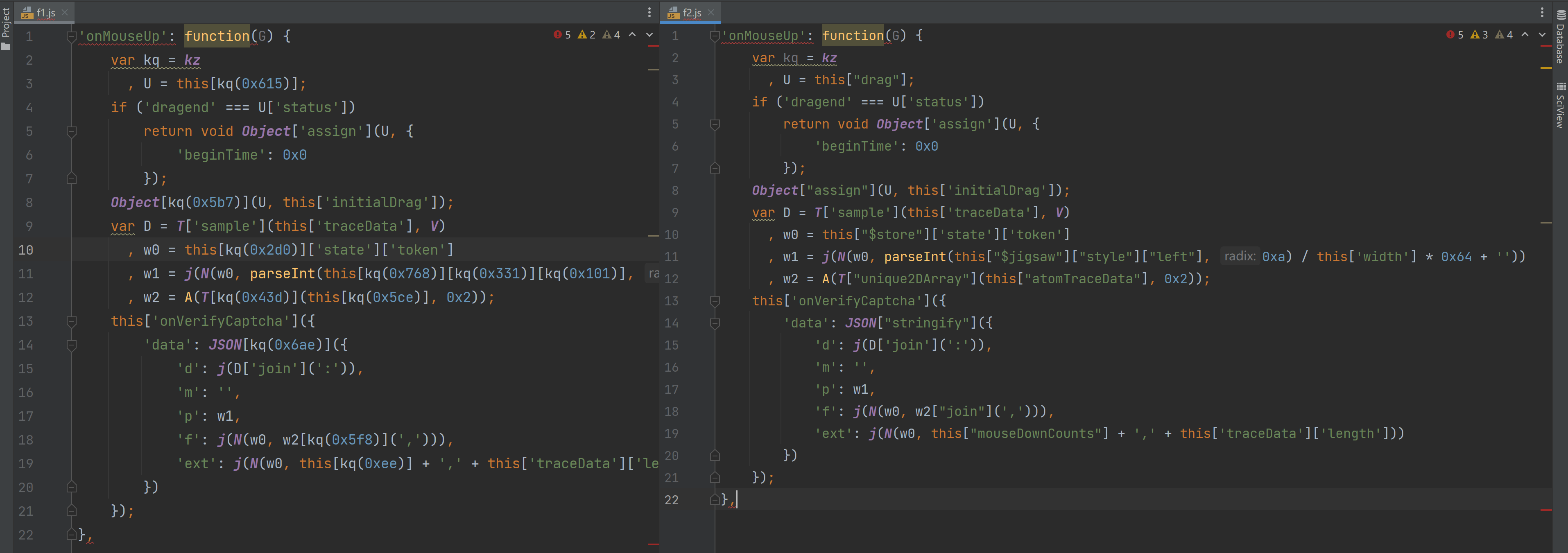
4.2 d
var D = T['sample'](this['traceData'], V)
'data': JSON["stringify"]({
'd': j(D['join'](':')), // 分析逆向
'm': '',
'p': w1,
'f': j(N(w0, w2["join"](','))),
'ext': j(N(w0, this["mouseDownCounts"] + ',' + this['traceData']['length']))
})
分析代码可知:
this['traceData'],应该是滑动轨迹。T['sample'],函数是取轨迹的前50条数据。D['join'](':'),是拼接前50条轨迹。j,是对拼接后的轨迹进行算法处理
1.轨迹
MouseUp 是鼠标起来后触发执行,滑块的轨迹应该是在 MouseMove 中生成。
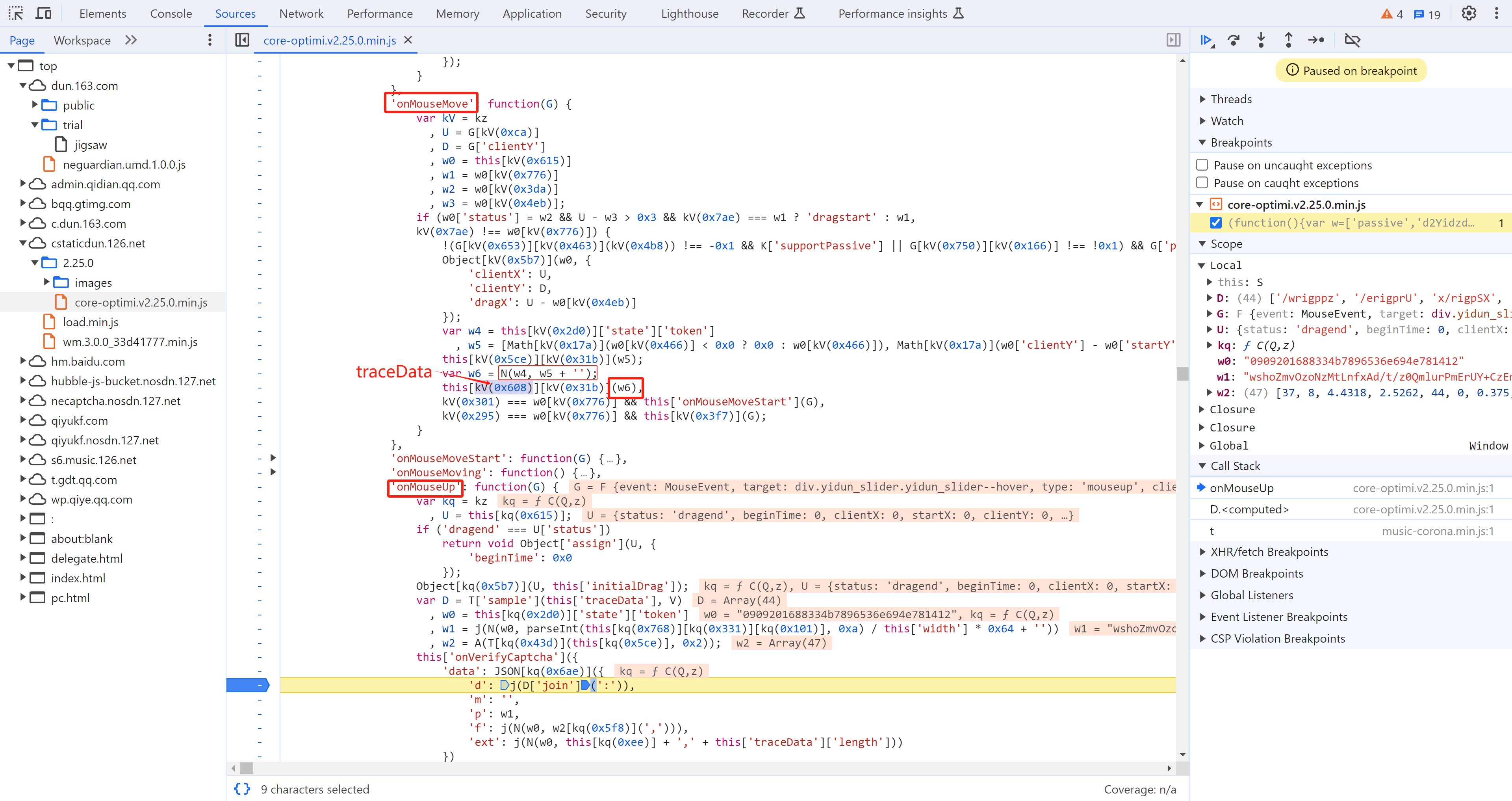
可以在 MouseMove 中断点测试:
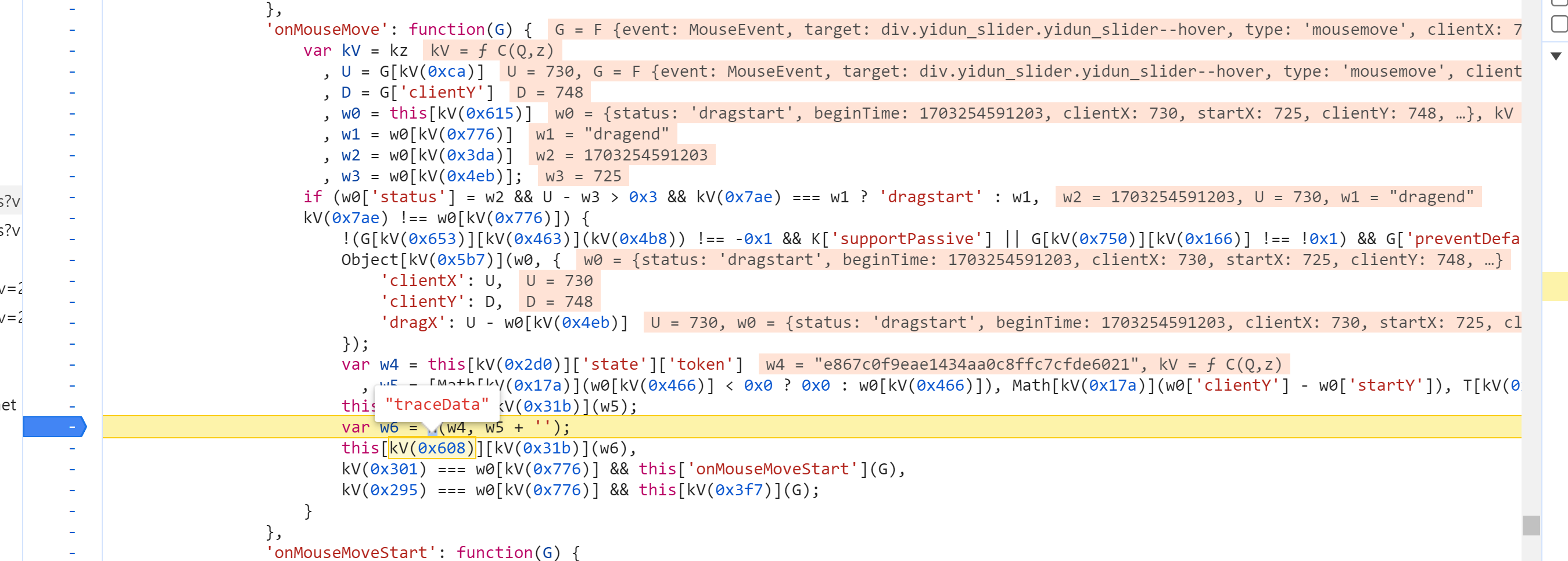
局部混淆替换:
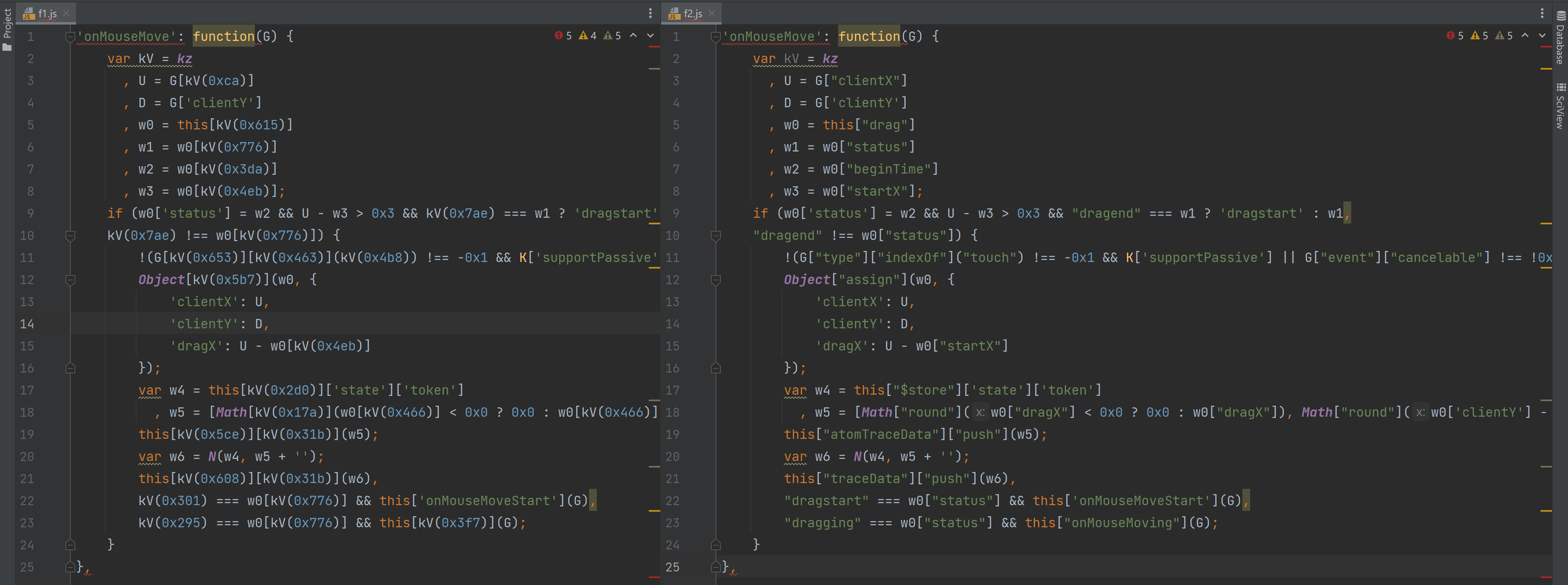
'onMouseMove': function(G) {
U = G["clientX"];
D = G['clientY'];
w0 = this["drag"];
w3 = w0["startX"];
Object["assign"](w0, {
'clientX': U,
'clientY': D,
'dragX': U - w0["startX"]
});
var w4 = this["$store"]['state']['token'];
var w5 = [
Math["round"](w0["dragX"]),
Math["round"](w0['clientY'] - w0['startY']),
T["now"]() - w0["beginTime"]
];
var w6 = N(w4, w5 + '');
this["traceData"]["push"](w6)
}
// w4=获取背景图请求时返回的 "token": "e867c0f9eae1434aa0c8ffc7cfde6021"
// w5 = [Math["round"](拖动x坐标-起始x坐标), Math["round"](拖动y坐标-起始u坐标), 当前时间-开始时间];
// 例如:w5 = [5,0,327]
var w6 = N(w4, w5 + '');
this["traceData"]["push"](w6),
2.w6= N(...)
轨迹的traceData是个列表,每个元素是调用 N(w4,w5+"") 得到。
w4=获取背景图请求时返回的 "token": "e867c0f9eae1434aa0c8ffc7cfde6021"
w5 = [Math["round"](拖动x坐标-起始x坐标), Math["round"](拖动y坐标-起始u坐标), 当前时间-开始时间];
接下来,搞定N算法,那么就搞定轨迹了。
调试定位N函数:
w4 = "cc7c74c959d842e69aa980a3430b7884"
w5 = '5,-1,92'
结果:vZF2rwa+rp33
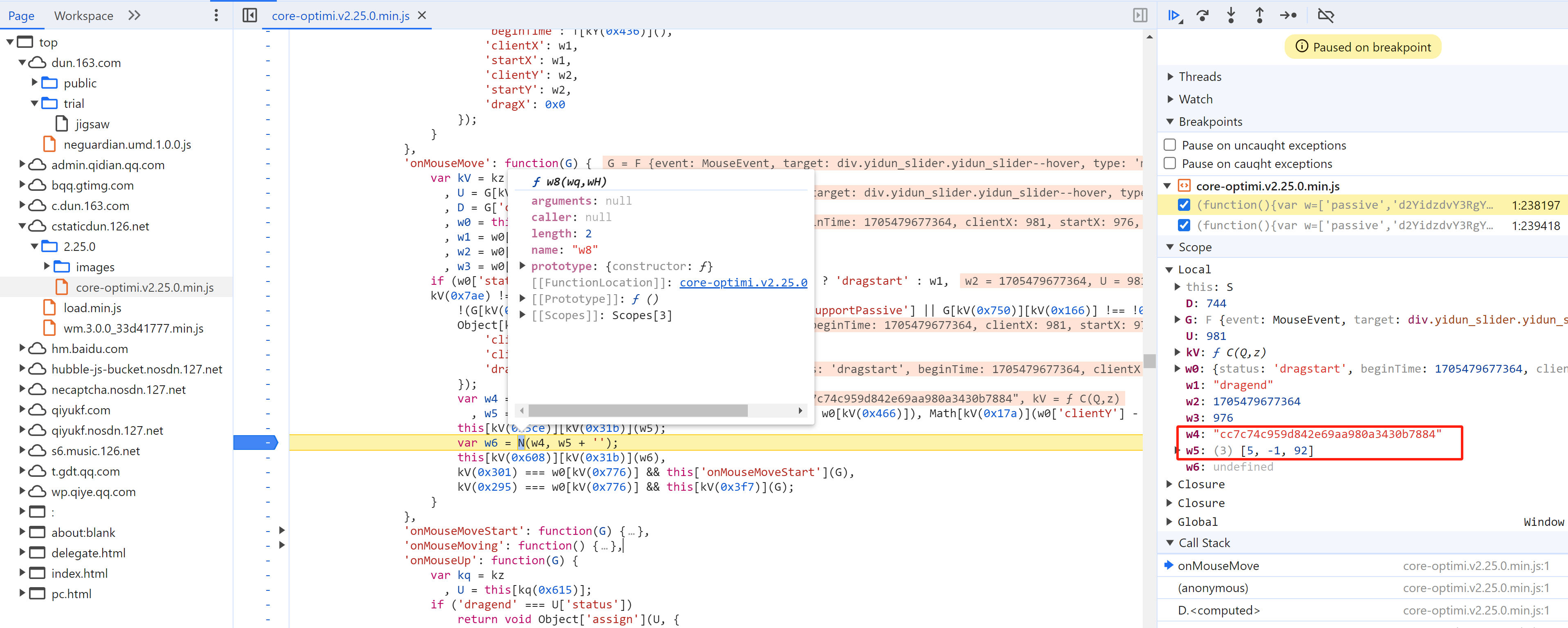
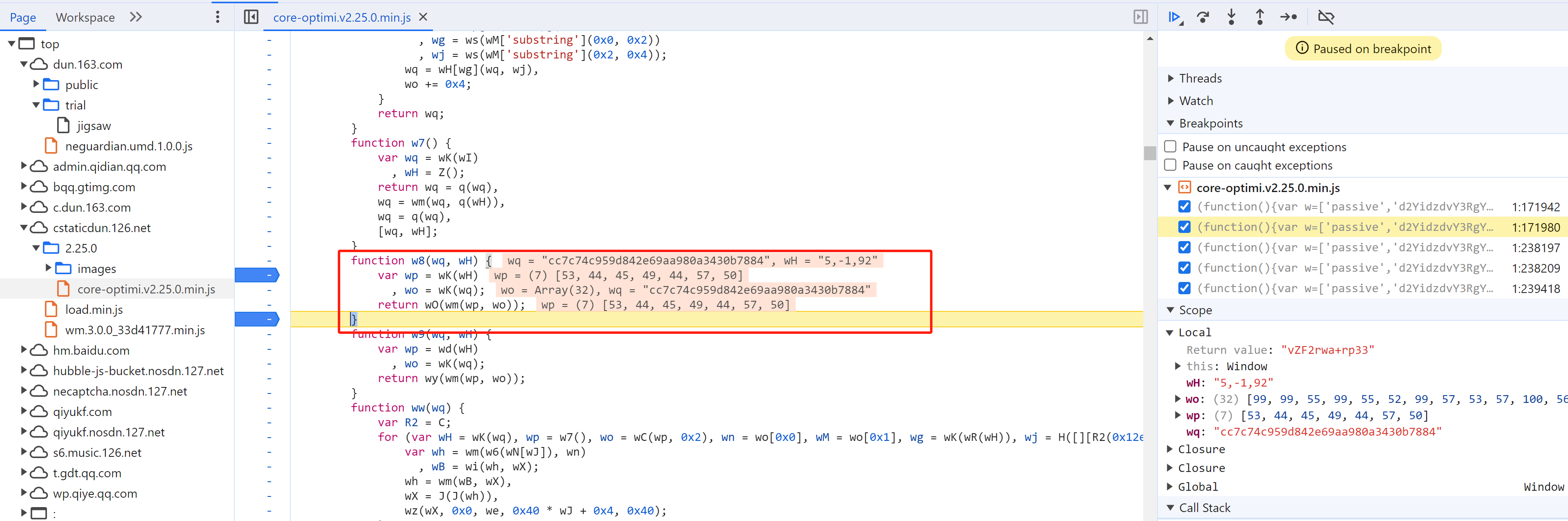
3.N函数(简易版)
将w8函数赋值到window中,然后再尝试直接调用。然后再对比结果是否一致。
结果一致。
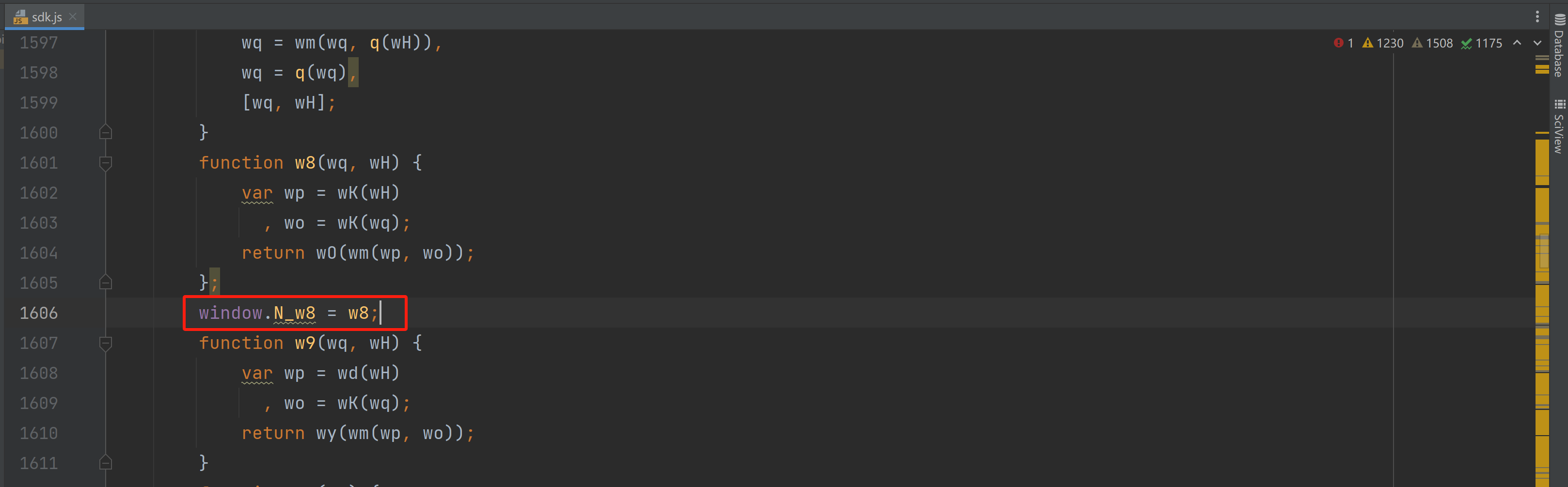
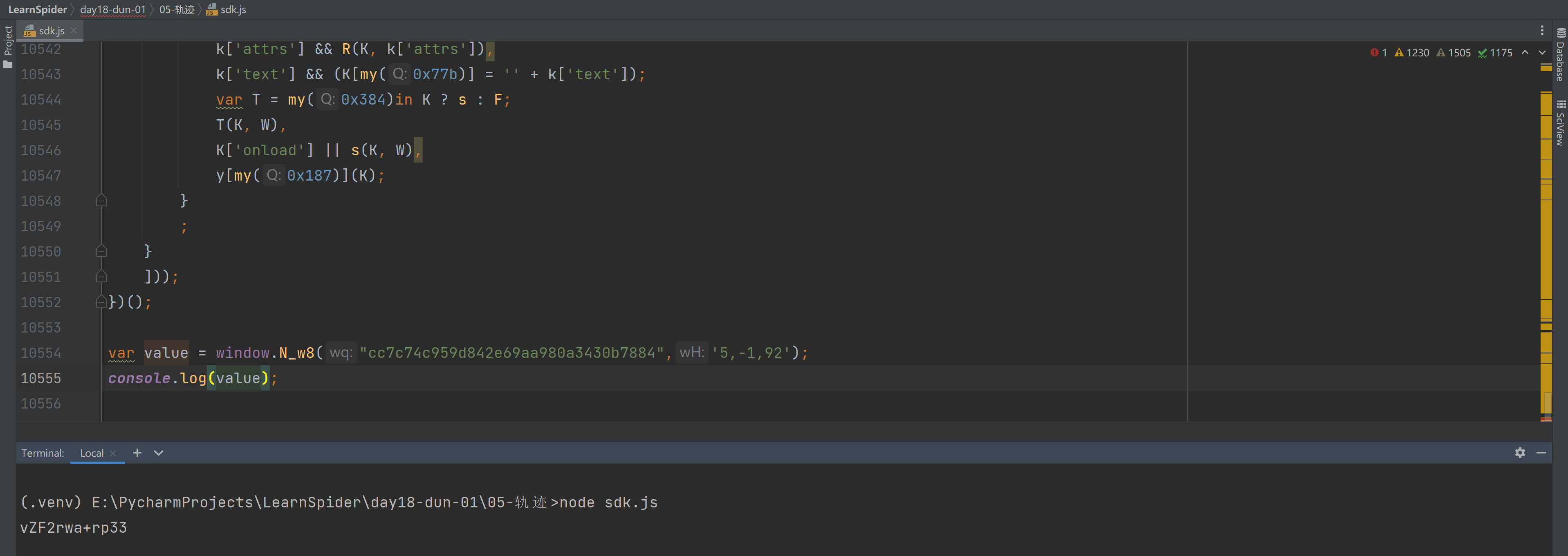
4.N函数(扣代码版)
分析N函数的调用栈,一步步找到他的调用代码。
function F(N) {
return N < -0x80 ? F(0x100 + N) : N > 0x7f ? F(N - 0x100) : N;
}
function A(N) {
N = '' + N;
for (var X = [], J = 0x0, Z = 0x0, B = N['length'] / 0x2; J < B; J++) {
var E = parseInt(N['charAt'](Z++), 0x10) << 0x4
, P = parseInt(N['charAt'](Z++), 0x10);
X[J] = F(E + P);
}
return X;
}
function O(N) {
//N = window["encodeURIComponent"](N);
N = encodeURIComponent(N);
for (var X = [], J = 0x0, Z = N["length"]; J < Z; J++)
'%' === N["charAt"](J) ? J + 0x2 < Z && X["push"](A('' + N['charAt'](++J) + N["charAt"](++J))[0x0]) : X['push'](F(N["charCodeAt"](J)));
return X;
}
function T_wm() {
for (var N = arguments['length'] > 0x0 && void 0x0 !== arguments[0x0] ? arguments[0x0] : [], X = arguments['length'] > 0x1 && void 0x0 !== arguments[0x1] ? arguments[0x1] : [], J = [], Z = X['length'], B = 0x0, E = N['length']; B < E; B++)
J[B] = K(N[B], X[B % Z]);
return J;
}
function K(N, X) {
return F(F(N) ^ F(X));
}
function T_wO(q) {
var H = ['i', '/', 'x', '1', 'X', 'g', 'U', '0', 'z', '7', 'k', '8', 'N', '+', 'l', 'C', 'p', 'O', 'n', 'P', 'r', 'v', '6', '\x5c', 'q', 'u', '2', 'G', 'j', '9', 'H', 'R', 'c', 'w', 'T', 'Y', 'Z', '4', 'b', 'f', 'S', 'J', 'B', 'h', 'a', 'W', 's', 't', 'A', 'e', 'o', 'M', 'I', 'E', 'Q', '5', 'm', 'D', 'd', 'V', 'F', 'L', 'K', 'y']
, M = '3';
return k(q, H, M);
}
function k(q, H, M) {
if (!q || 0x0 === q['length'])
return '';
try {
for (var j = 0x0, N = []; j < q['length'];) {
if (!(j + 0x3 <= q['length'])) {
var X = q['slice'](j);
N['push'](NewF(X, H, M));
break;
}
var J = q['slice'](j, j + 0x3);
N['push'](NewF(J, H, M)),
j += 0x3;
}
return N['join']('');
} catch (Z) {
return '';
}
}
function NewF(q, H, M) {
var j = void 0x0
, N = void 0x0
, X = void 0x0
, J = [];
switch (q['length']) {
case 0x1:
j = q[0x0],
N = X = 0x0,
J['push'](H[j >>> 0x2 & 0x3f], H[(j << 0x4 & 0x30) + (N >>> 0x4 & 0xf)], M, M);
break;
case 0x2:
j = q[0x0],
N = q[0x1],
X = 0x0,
J['push'](H[j >>> 0x2 & 0x3f], H[(j << 0x4 & 0x30) + (N >>> 0x4 & 0xf)], H[(N << 0x2 & 0x3c) + (X >>> 0x6 & 0x3)], M);
break;
case 0x3:
j = q[0x0],
N = q[0x1],
X = q[0x2],
J['push'](H[j >>> 0x2 & 0x3f], H[(j << 0x4 & 0x30) + (N >>> 0x4 & 0xf)], H[(N << 0x2 & 0x3c) + (X >>> 0x6 & 0x3)], H[0x3f & X]);
break;
default:
return '';
}
return J['join']('');
}
function N_as_w8(wq, wH) {
var wp = O(wH); // wK(wH)
var wo = O(wq); // wK(wq)
// return wO(wm(wp, wo));
return T_wO(T_wm(wp, wo));
}
var res = N_as_w8(process.argv[2], process.argv[3]);
console.log(res);
5.轨迹traceData
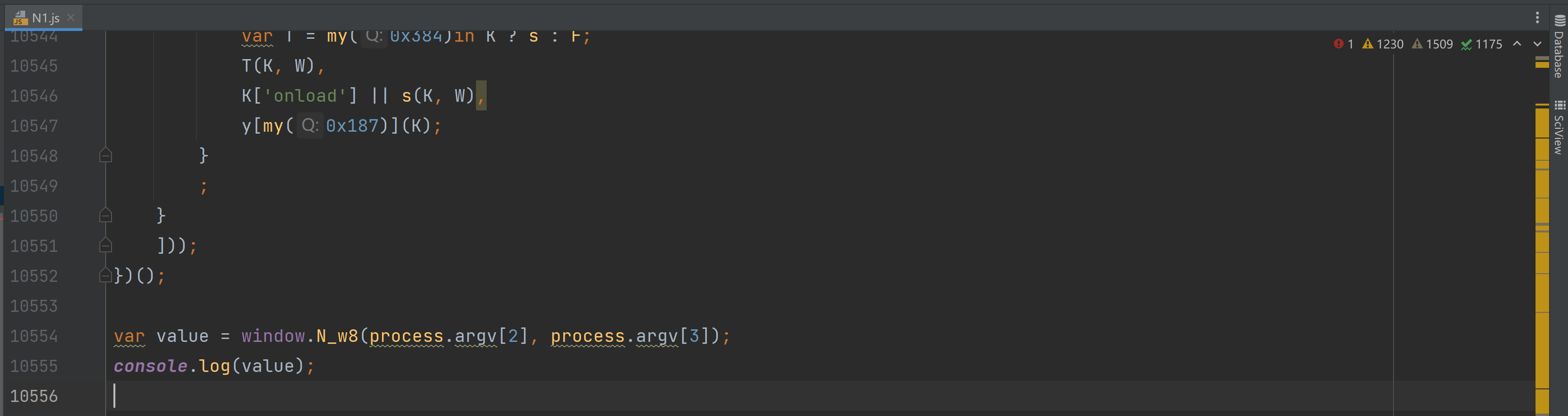
import subprocess
import random
def N_w8(v1, v2):
res = subprocess.check_output(f"node N1.js {v1} {v2}")
res = res.decode('utf-8').strip()
return res
def run():
# 识别滑块的距离
x_distance = 100
# 背景请求返回的token
bg_token = "cc7c74c959d842e69aa980a3430b7884"
trace_data = []
interval_value = random.randint(100, 300)
step = 2
for i in range(0, x_distance + 1, step):
x_value = i + step
if x_value > x_distance:
x_value = x_distance
interval_value += random.randint(10, 20)
y_value = random.randint(0, 5)
# trace_data
line = f"{x_value},{y_value},{interval_value}"
line = N_w8(bg_token, line)
trace_data.append(line)
print(trace_data)
if __name__ == '__main__':
run()
6.前50
var D = T['sample'](this['traceData'], V)
'data': JSON["stringify"]({
'd': j(D['join'](':')),
'm': '',
'p': w1,
'f': j(N(w0, w2["join"](','))),
'ext': j(N(w0, this["mouseDownCounts"] + ',' + this['traceData']['length']))
})
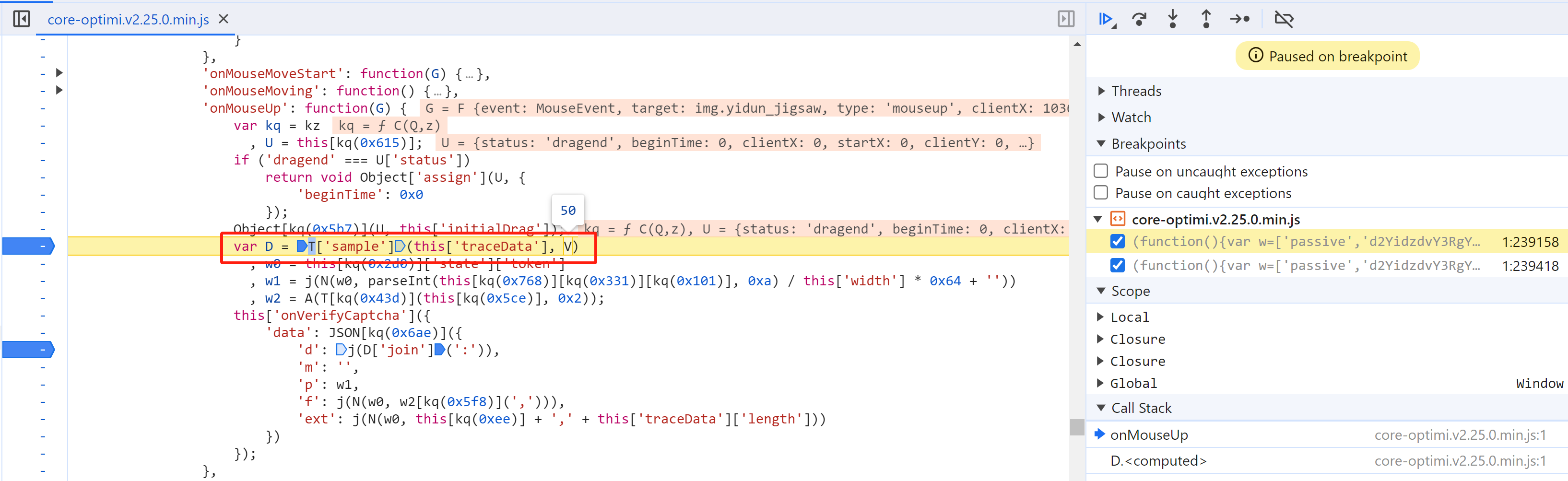
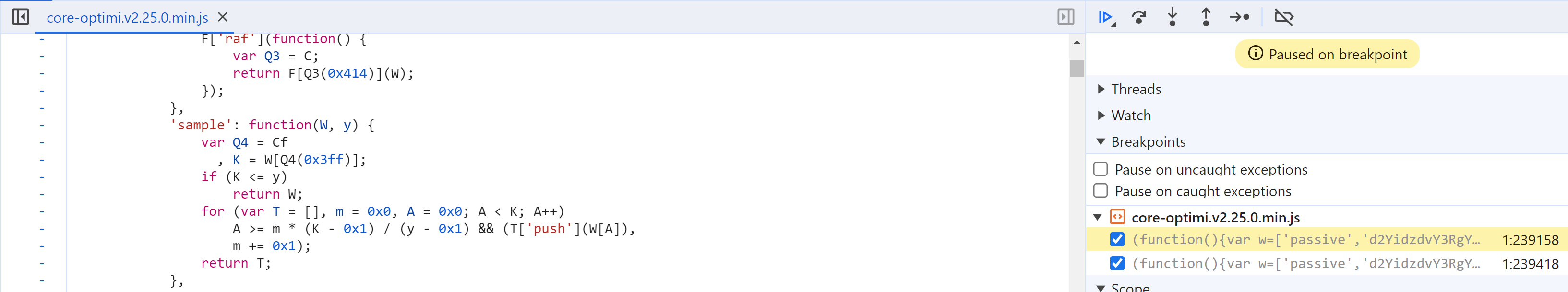
7.j函数
var D = T['sample'](this['traceData'], V)
'data': JSON["stringify"]({
'd': j(D['join'](':')),
'm': '',
'p': w1,
'f': j(N(w0, w2["join"](','))),
'ext': j(N(w0, this["mouseDownCounts"] + ',' + this['traceData']['length']))
})
获取轨迹之后,先使用:将轨迹数据拼接,然后再执行 j函数,最终生成 d 的结果。
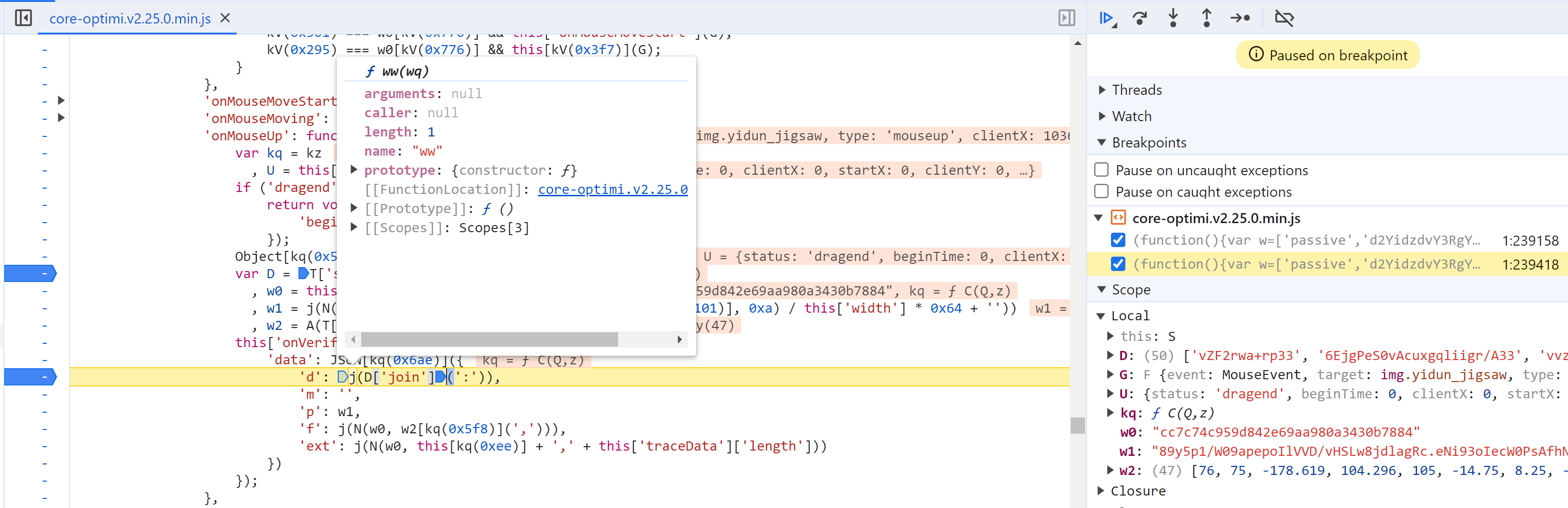
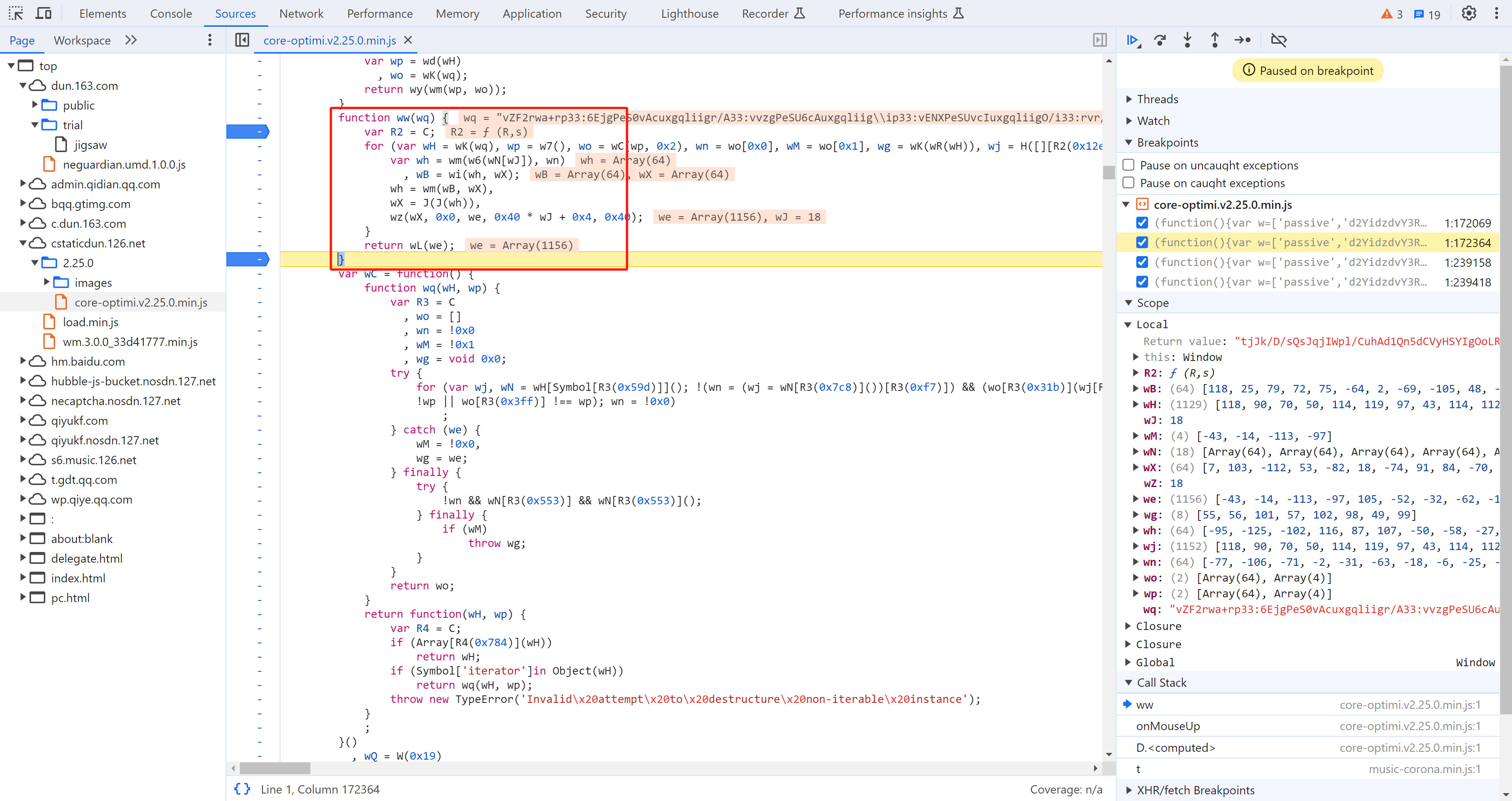
直接在环境中补充,尝试调用:
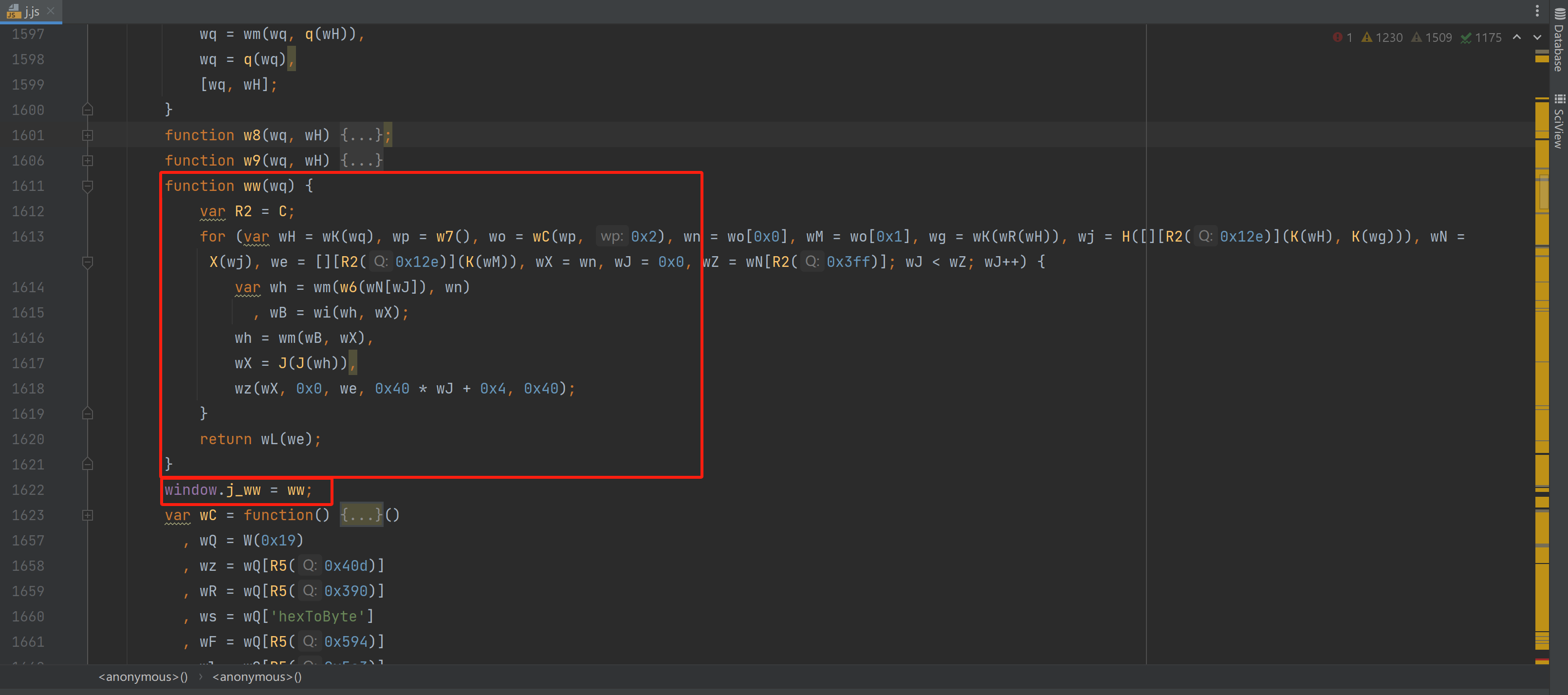
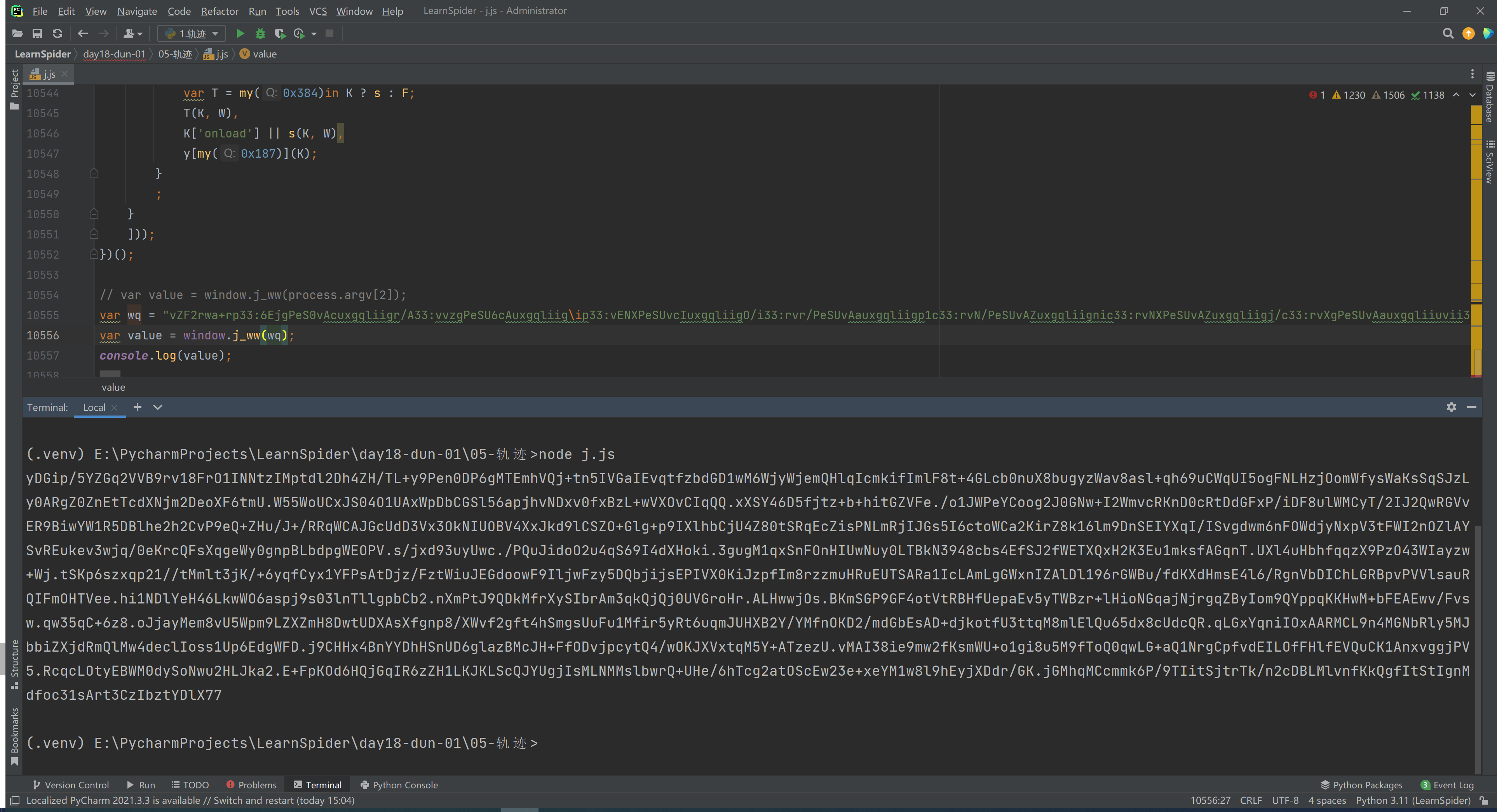
注意:动态的结果每次都不一样,所以此处就没办法验证(先假设正确)。
8.d实现(示例代码)
import subprocess
import random
def N_w8(v1, v2):
res = subprocess.check_output(f"node N1.js {v1} {v2}")
res = res.decode('utf-8').strip()
return res
def j_as_ww(v1):
res = subprocess.check_output(f"node j.js {v1}")
res = res.decode('utf-8').strip()
return res
def run():
# 识别滑块的距离
x_distance = 100
# 背景请求返回的token
bg_token = "cc7c74c959d842e69aa980a3430b7884"
trace_data = []
interval_value = random.randint(100, 300)
step = 2
for i in range(0, x_distance + 1, step):
x_value = i + step
if x_value > x_distance:
x_value = x_distance
interval_value += random.randint(10, 20)
y_value = random.randint(0, 5)
# trace_data
line = f"{x_value},{y_value},{interval_value}"
line = N_w8(bg_token, line)
trace_data.append(line)
d_string = j_as_ww(":".join(trace_data[0:50]))
print(d_string)
if __name__ == '__main__':
run()
4.3 p
var D = T['sample'](this['traceData'], V)
'data': JSON["stringify"]({
'd': j(D['join'](':')),
'm': '',
'p': w1,
'f': j(N(w0, w2["join"](','))),
'ext': j(N(w0, this["mouseDownCounts"] + ',' + this['traceData']['length']))
})
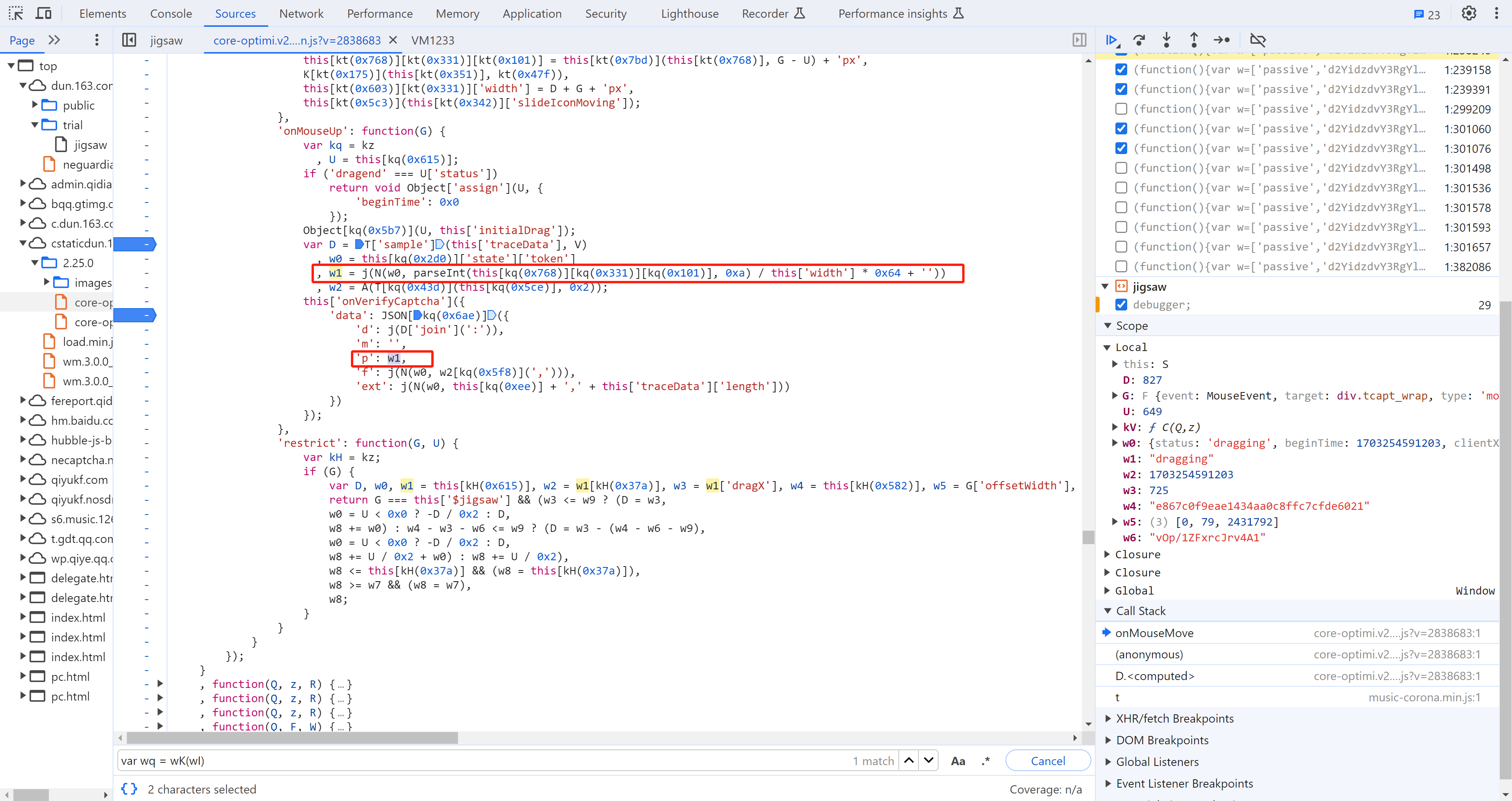
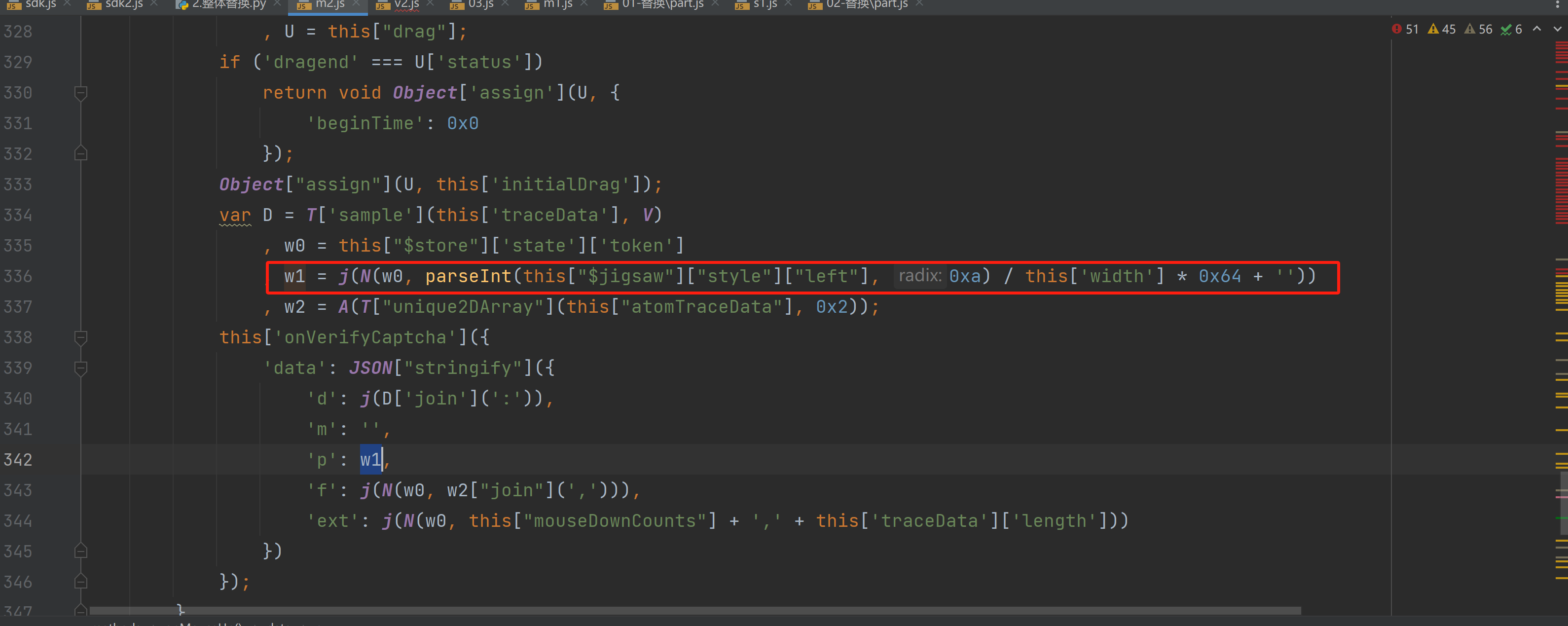
// this["$jigsaw"]["style"]["left"] 是滑块左滑的像素【滑动时,页面上标签会生成left属性,表示滑动的距离】
// this['width']背景图宽度,固定320
// w0= "bd1911673b7348ca9ae553b2fc6930d7" get请求返回的token
// N=w8函数 【同d算法中的N=w8函数】
// j函数 【同】
p = w1 = j( N(w0, parseInt( this["$jigsaw"]["style"]["left"], 0xa) / this['width'] * 0x64 + '') )
直接带入参数并实现:
import subprocess
def N_w8(v1, v2):
res = subprocess.check_output(f"node N1.js {v1} {v2}")
res = res.decode('utf-8').strip()
return res
def j_as_ww(v1):
res = subprocess.check_output(f"node j.js {v1}")
res = res.decode('utf-8').strip()
return res
def run():
# 识别滑块的距离
x_distance = 100
# 背景请求返回的token
bg_token = "cc7c74c959d842e69aa980a3430b7884"
p_string = j_as_ww(N_w8(bg_token, str(x_distance / 320 * 100)))
print(p_string)
if __name__ == '__main__':
run()
4.4 f
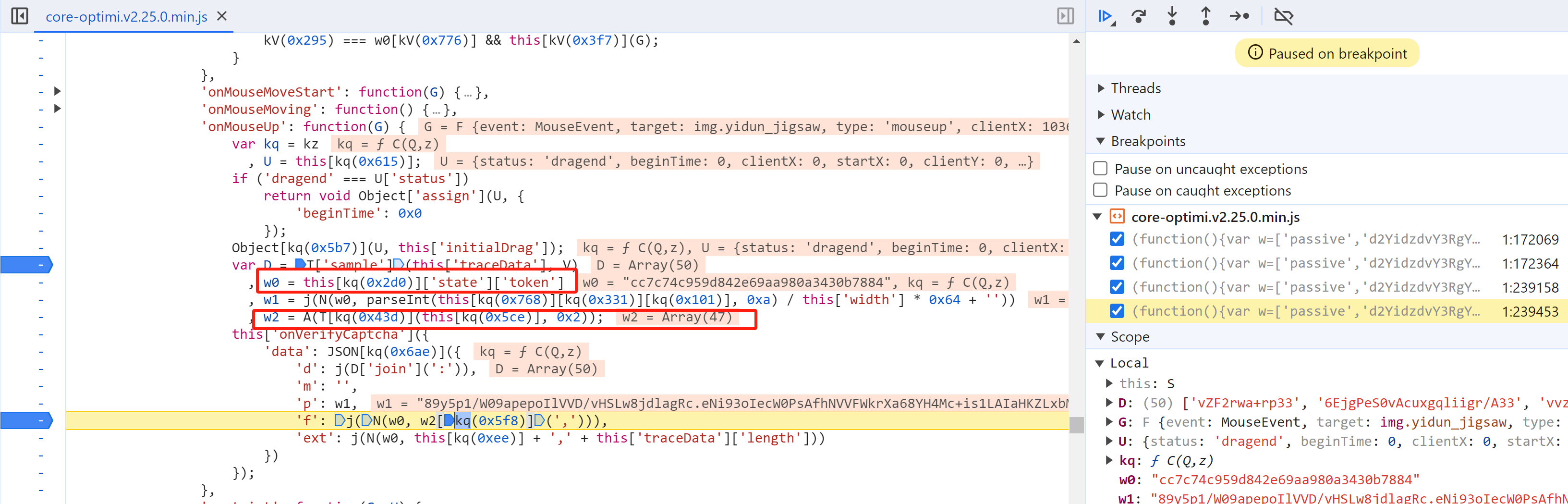
w0 = this[kq(0x2d0)]['state']['token'];
w2 = A(T["unique2DArray"](this["atomTraceData"], 0x2));
'data': JSON["stringify"]({
'd': j(D['join'](':')),
'm': '',
'p': w1,
'f': j(N(w0, w2["join"](','))),
'ext': j(N(w0, this["mouseDownCounts"] + ',' + this['traceData']['length']))
})
1.atomTraceData
w0 = this[kq(0x2d0)]['state']['token'];
w2 = A(T["unique2DArray"](this["atomTraceData"], 0x2));
'data': JSON["stringify"]({
'd': j(D['join'](':')),
'm': '',
'p': w1,
'f': j(N(w0, w2["join"](','))),
'ext': j(N(w0, this["mouseDownCounts"] + ',' + this['traceData']['length']))
})
其实是类似TraceData的指纹信息,只不过格式不同而已。
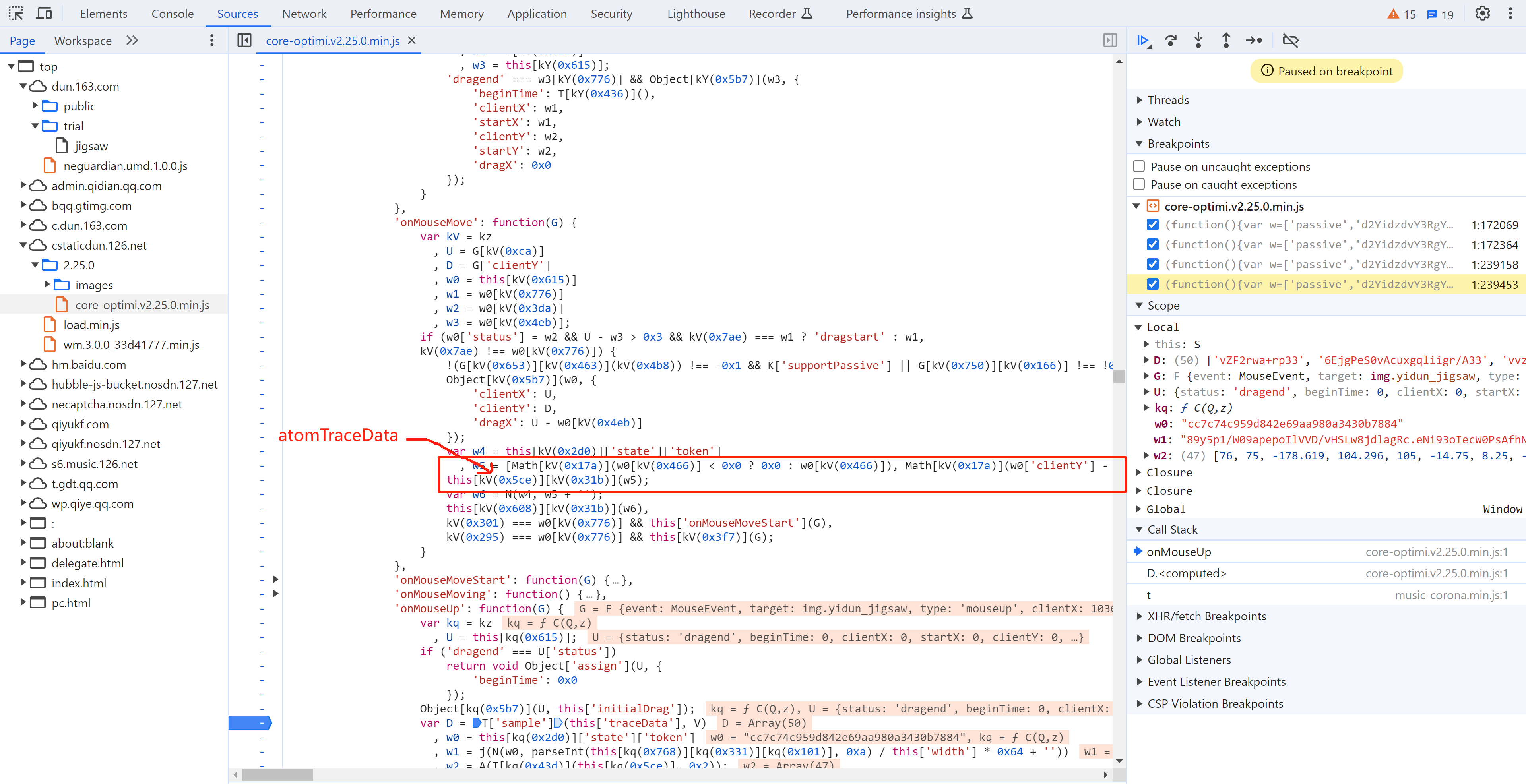
这个列表存储的就直接是w5(轨迹信息),类似于:
this['atomTraceData'] = [
[4, 0, 203],
[5, 0, 211],
[6, 0, 227],
...
]
所以,可以直接在生成TraceData的时候,一起生成,例如:
import subprocess
import random
def N_w8(v1, v2):
res = subprocess.check_output(f"node N2.js {v1} {v2}")
res = res.decode('utf-8').strip()
return res
def run():
# 识别滑块的距离
x_distance = 100
# 背景请求返回的token
bg_token = "cc7c74c959d842e69aa980a3430b7884"
trace_data = []
atom_trace_data = []
interval_value = random.randint(100, 300)
step = 2
for i in range(0, x_distance + 1, step):
x_value = i + step
if x_value > x_distance:
x_value = x_distance
interval_value += random.randint(10, 20)
y_value = random.randint(0, 5)
# atom_trace_data
chunk_list = [x_value, y_value, interval_value]
atom_trace_data.append(chunk_list)
# trace_data
line = f"{x_value},{y_value},{interval_value}"
line = N_w8(bg_token, line)
trace_data.append(line)
print(atom_trace_data)
print(trace_data)
if __name__ == '__main__':
run()
2.unique2DArray
w0 = this[kq(0x2d0)]['state']['token'];
w2 = A(T["unique2DArray"](this["atomTraceData"], 0x2));
'data': JSON["stringify"]({
'd': j(D['join'](':')),
'm': '',
'p': w1,
'f': j(N(w0, w2["join"](','))),
'ext': j(N(w0, this["mouseDownCounts"] + ',' + this['traceData']['length']))
})
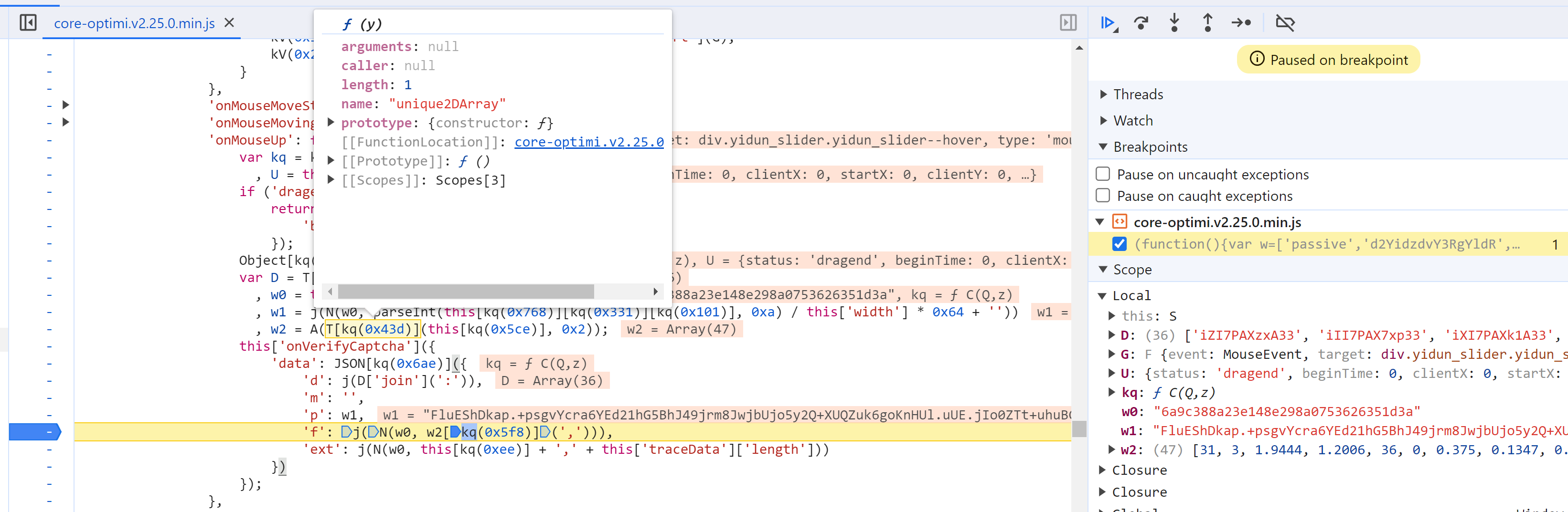
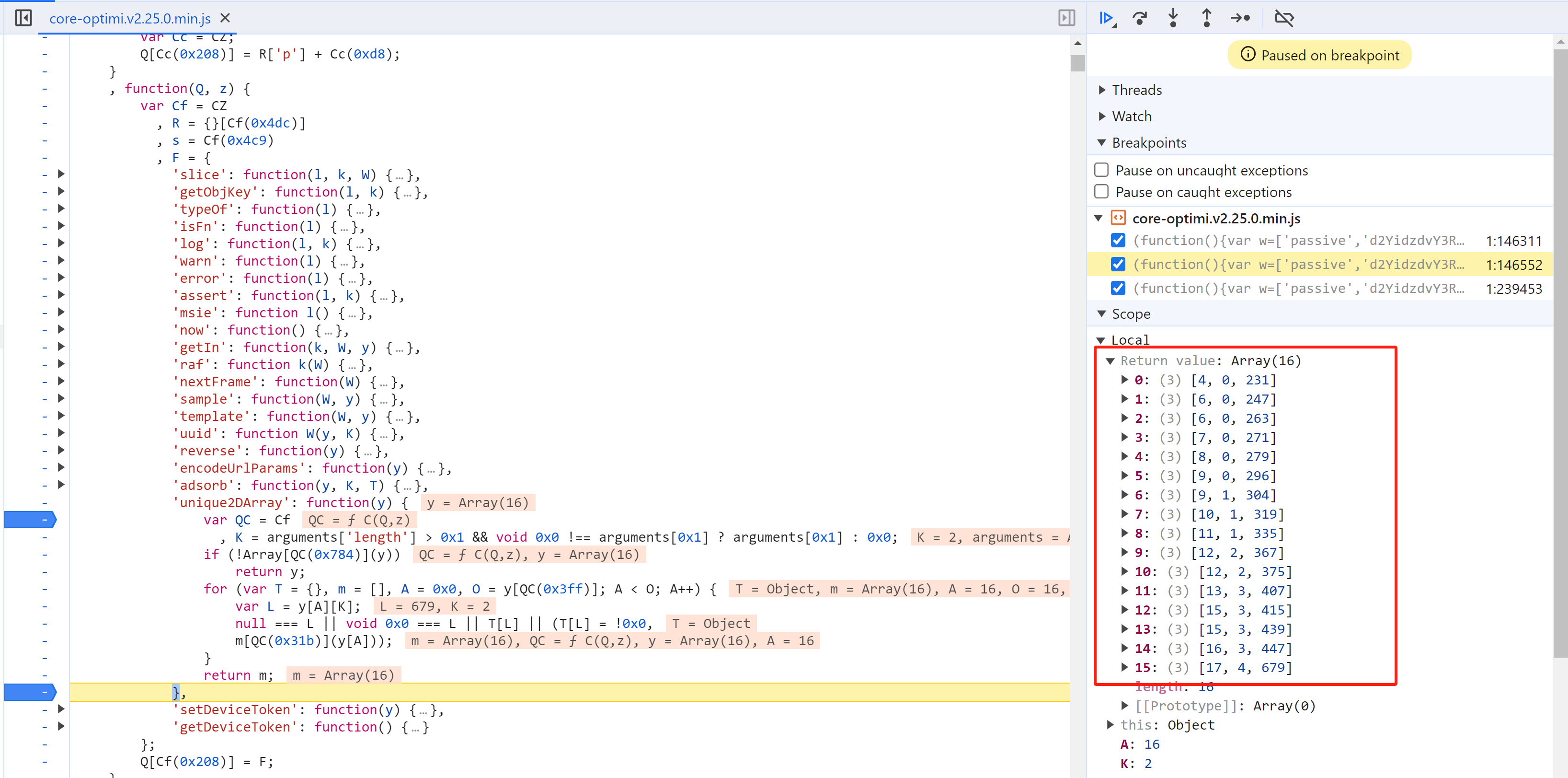
可以将此函数赋值给window再调用,例如:
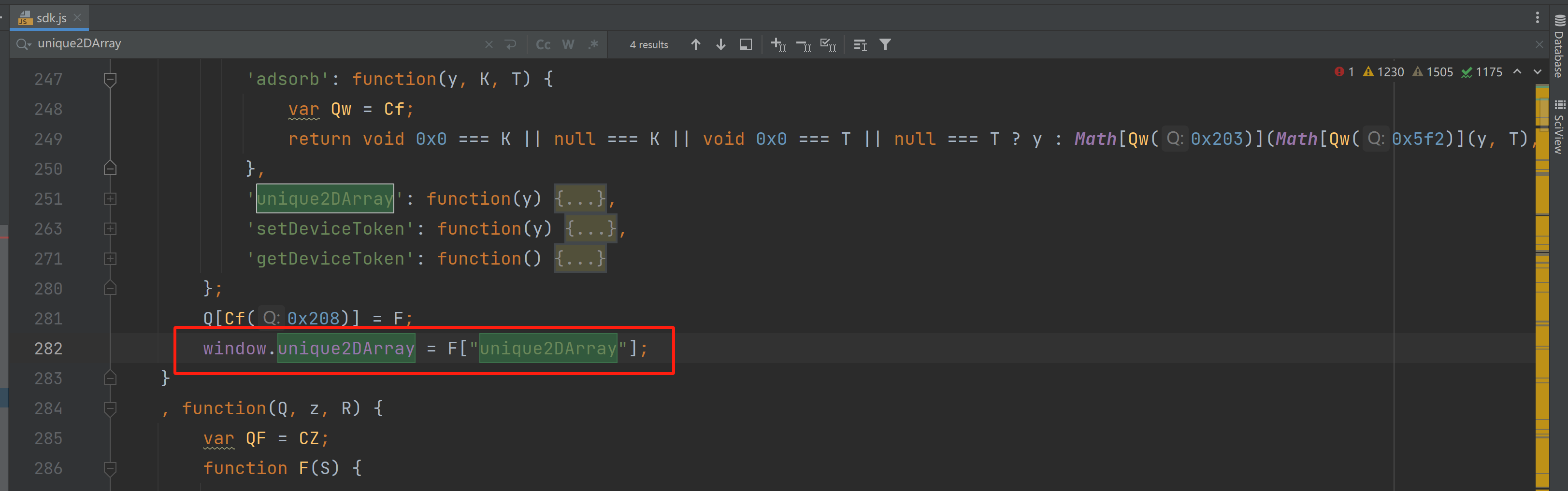
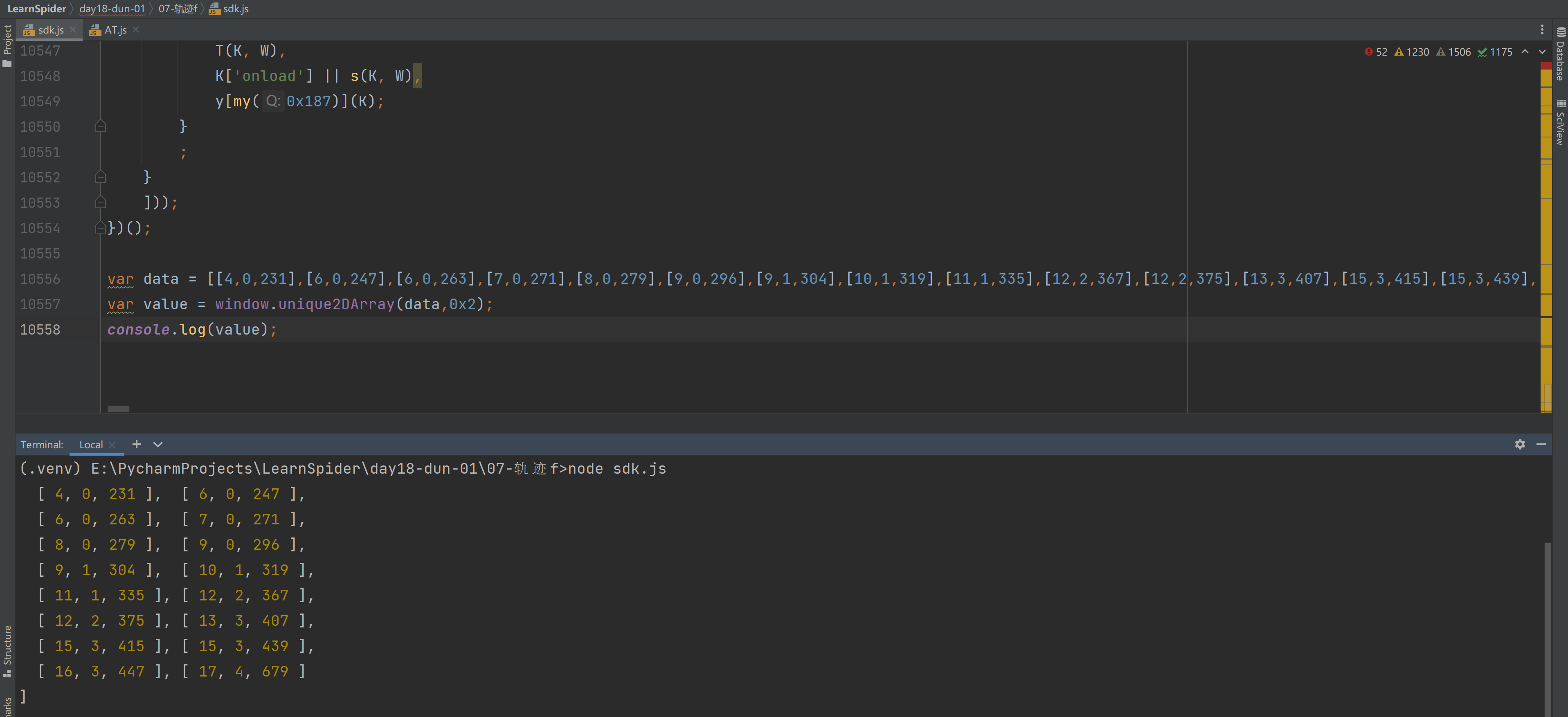
3.A函数
w0 = this[kq(0x2d0)]['state']['token'];
w2 = A(T["unique2DArray"](this["atomTraceData"], 0x2));
'data': JSON["stringify"]({
'd': j(D['join'](':')),
'm': '',
'p': w1,
'f': j(N(w0, w2["join"](','))),
'ext': j(N(w0, this["mouseDownCounts"] + ',' + this['traceData']['length']))
})
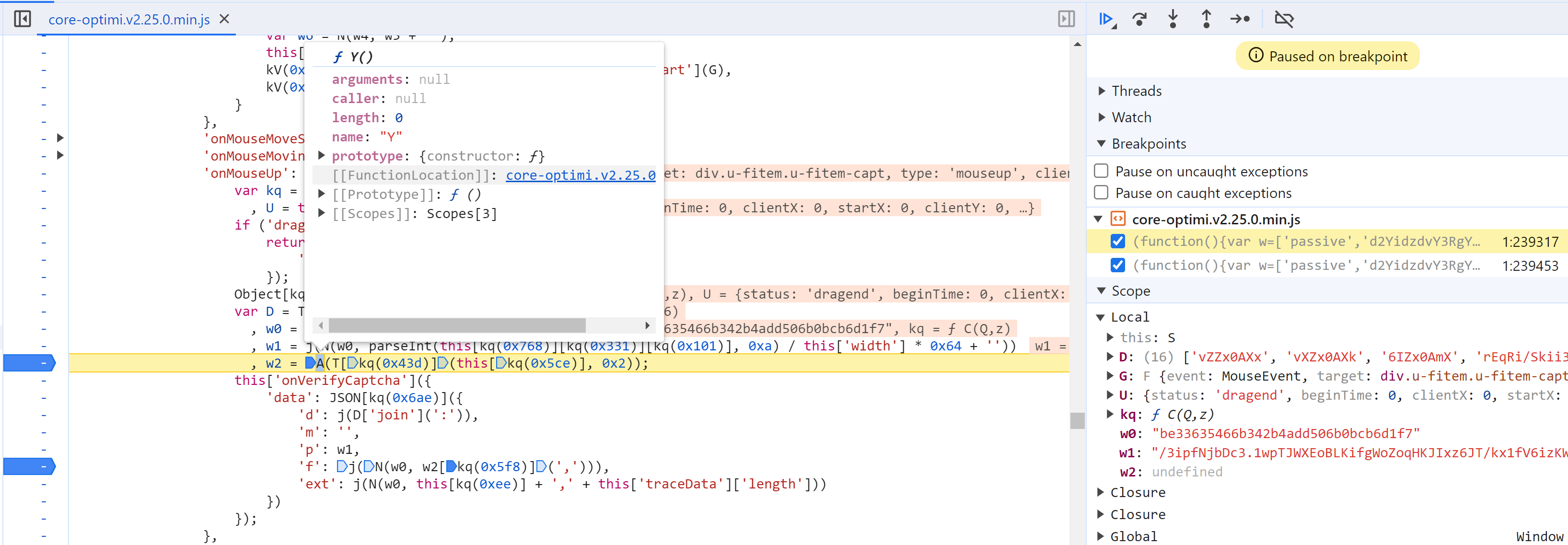
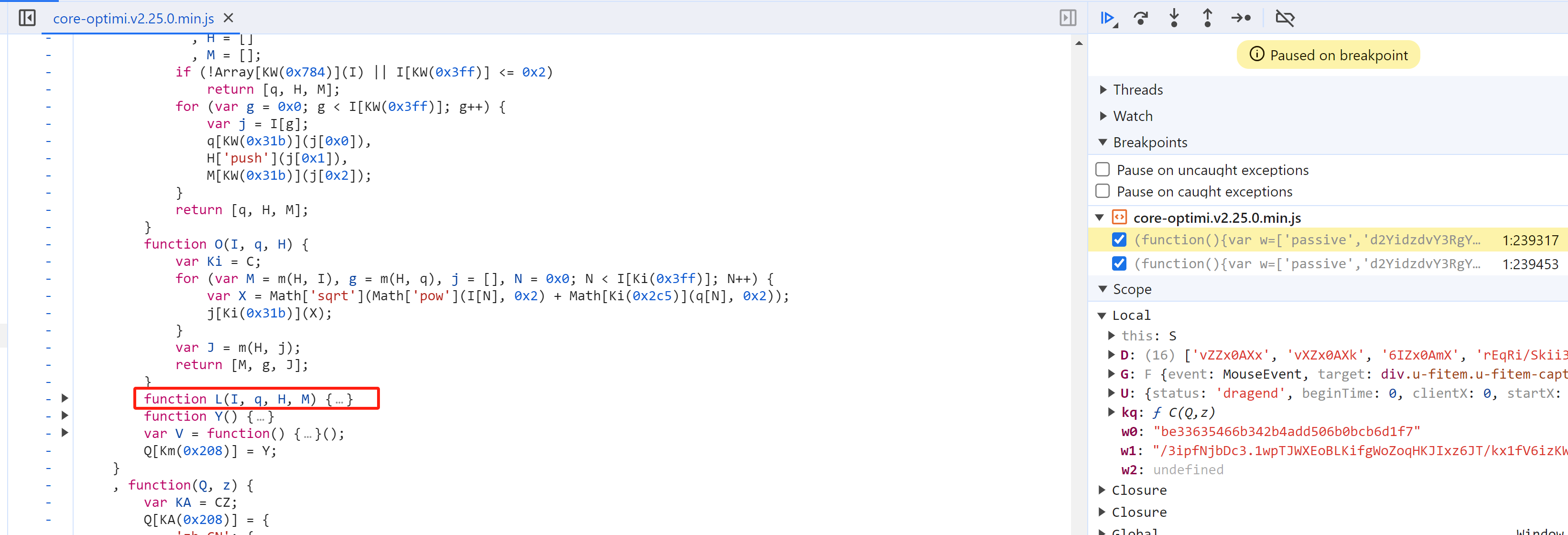
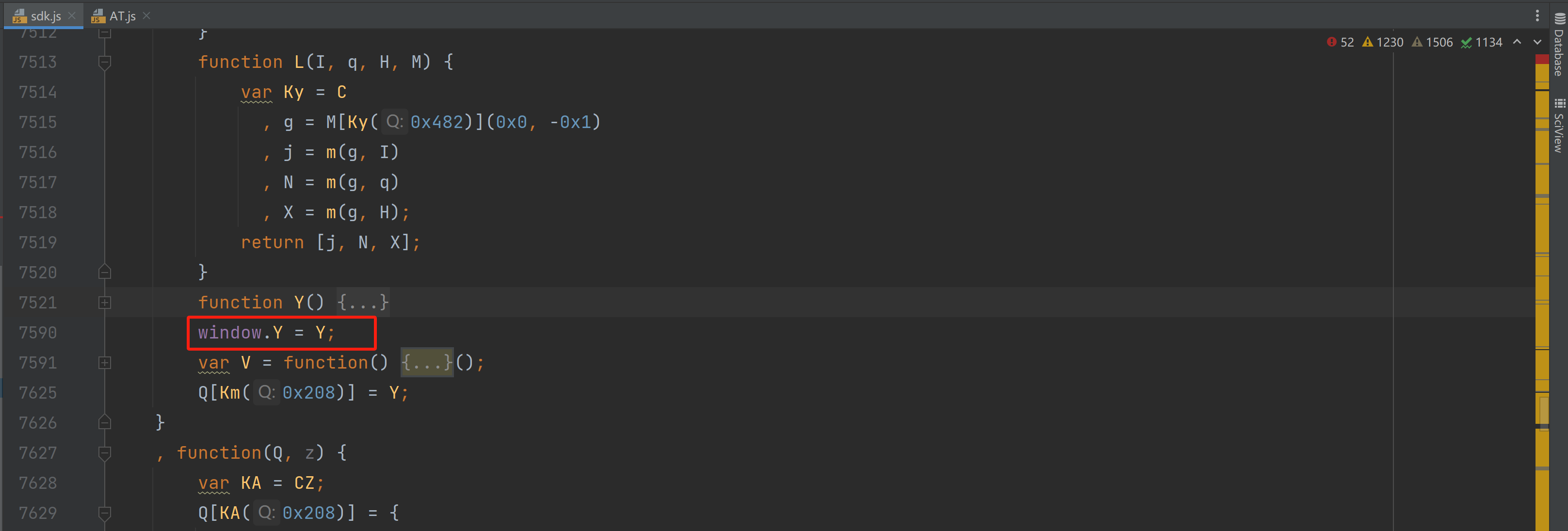
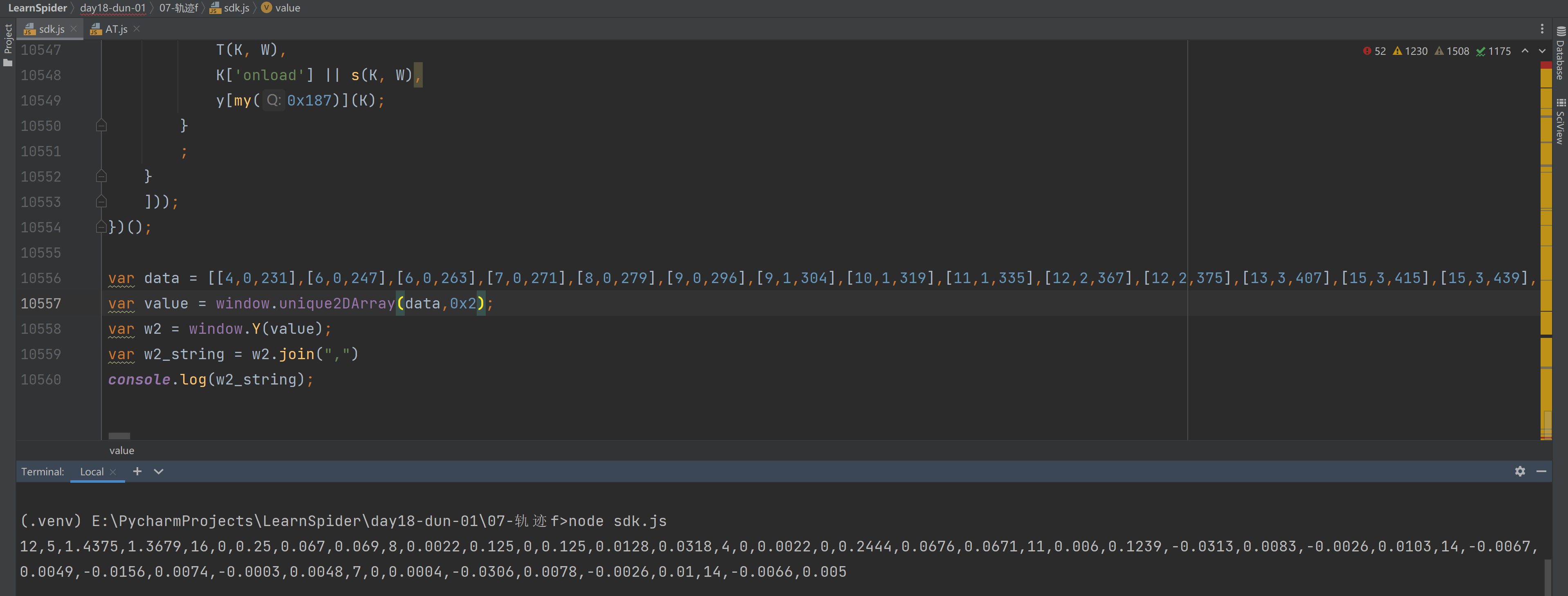
4.j和N函数
w0 = this[kq(0x2d0)]['state']['token'];
w2 = A(T["unique2DArray"](this["atomTraceData"], 0x2));
'data': JSON["stringify"]({
'd': j(D['join'](':')),
'm': '',
'p': w1,
'f': j(N(w0, w2["join"](','))),
'ext': j(N(w0, this["mouseDownCounts"] + ',' + this['traceData']['length']))
})
-
j函数、N函数与之前的函数相同,直接调用即可。
-
w0是图片请求返回的token。
所以,不需要逆向了,直接用代码去调用生成就行了。
5.f实现(示例代码)
import subprocess
import random
import json
def N_w8(v1, v2):
res = subprocess.check_output(f"node N2.js {v1} {v2}")
res = res.decode('utf-8').strip()
return res
def A_unique2DArray(v1):
res = subprocess.check_output(f"node w2.js {v1}")
res = res.decode('utf-8').strip()
return res
def j_as_ww(v1):
res = subprocess.check_output(f"node j.js {v1}")
res = res.decode('utf-8').strip()
return res
def run():
# 识别滑块的距离
x_distance = 100
# 背景请求返回的token
bg_token = "cc7c74c959d842e69aa980a3430b7884"
trace_data = []
atom_trace_data = []
interval_value = random.randint(100, 300)
step = 2
for i in range(0, x_distance + 1, step):
x_value = i + step
if x_value > x_distance:
x_value = x_distance
interval_value += random.randint(10, 20)
y_value = random.randint(0, 5)
# atom_trace_data
chunk_list = [x_value, y_value, interval_value]
atom_trace_data.append(chunk_list)
# trace_data
line = f"{x_value},{y_value},{interval_value}"
line = N_w8(bg_token, line)
trace_data.append(line)
# print(atom_trace_data)
w2_string = A_unique2DArray(json.dumps(atom_trace_data, separators=(',', ':')))
f_string = j_as_ww(N_w8(bg_token, w2_string))
print(f_string)
if __name__ == '__main__':
run()
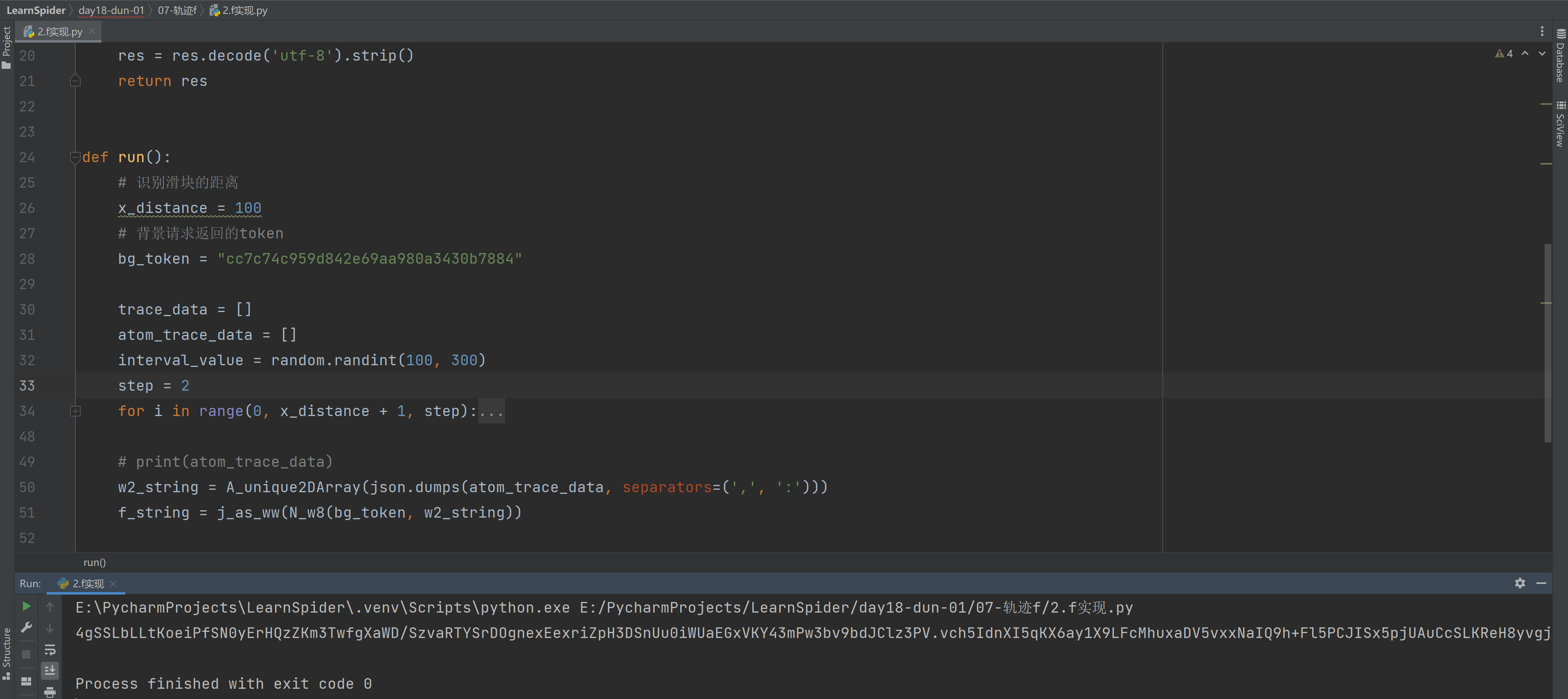
4.5 ext
w0 = this[kq(0x2d0)]['state']['token'];
w2 = A(T["unique2DArray"](this["atomTraceData"], 0x2));
'data': JSON["stringify"]({
'd': j(D['join'](':')),
'm': '',
'p': w1,
'f': j(N(w0, w2["join"](','))),
'ext': j(N(w0, this["mouseDownCounts"] + ',' + this['traceData']['length']))
})
-
j函数、N函数与之前的函数相同,直接调用即可。
-
w0是图片请求返回的token。
-
this["mouseDownCounts"] = 1 -
this['traceData']['length']滑块轨迹的长度
直接用代码实现即可:
import subprocess
import random
import json
def N_w8(v1, v2):
res = subprocess.check_output(f"node N2.js {v1} {v2}")
res = res.decode('utf-8').strip()
return res
def j_as_ww(v1):
res = subprocess.check_output(f"node j.js {v1}")
res = res.decode('utf-8').strip()
return res
def run():
# 识别滑块的距离
x_distance = 100
# 背景请求返回的token
bg_token = "cc7c74c959d842e69aa980a3430b7884"
trace_data = []
atom_trace_data = []
interval_value = random.randint(100, 300)
step = 2
for i in range(0, x_distance + 1, step):
x_value = i + step
if x_value > x_distance:
x_value = x_distance
interval_value += random.randint(10, 20)
y_value = random.randint(0, 5)
# atom_trace_data
chunk_list = [x_value, y_value, interval_value]
atom_trace_data.append(chunk_list)
# trace_data
line = f"{x_value},{y_value},{interval_value}"
line = N_w8(bg_token, line)
trace_data.append(line)
ext_string = j_as_ww(N_w8(bg_token, f"1,{len(trace_data)}"))
print(ext_string)
if __name__ == '__main__':
run()
4.6 提交滑块(识别率低)
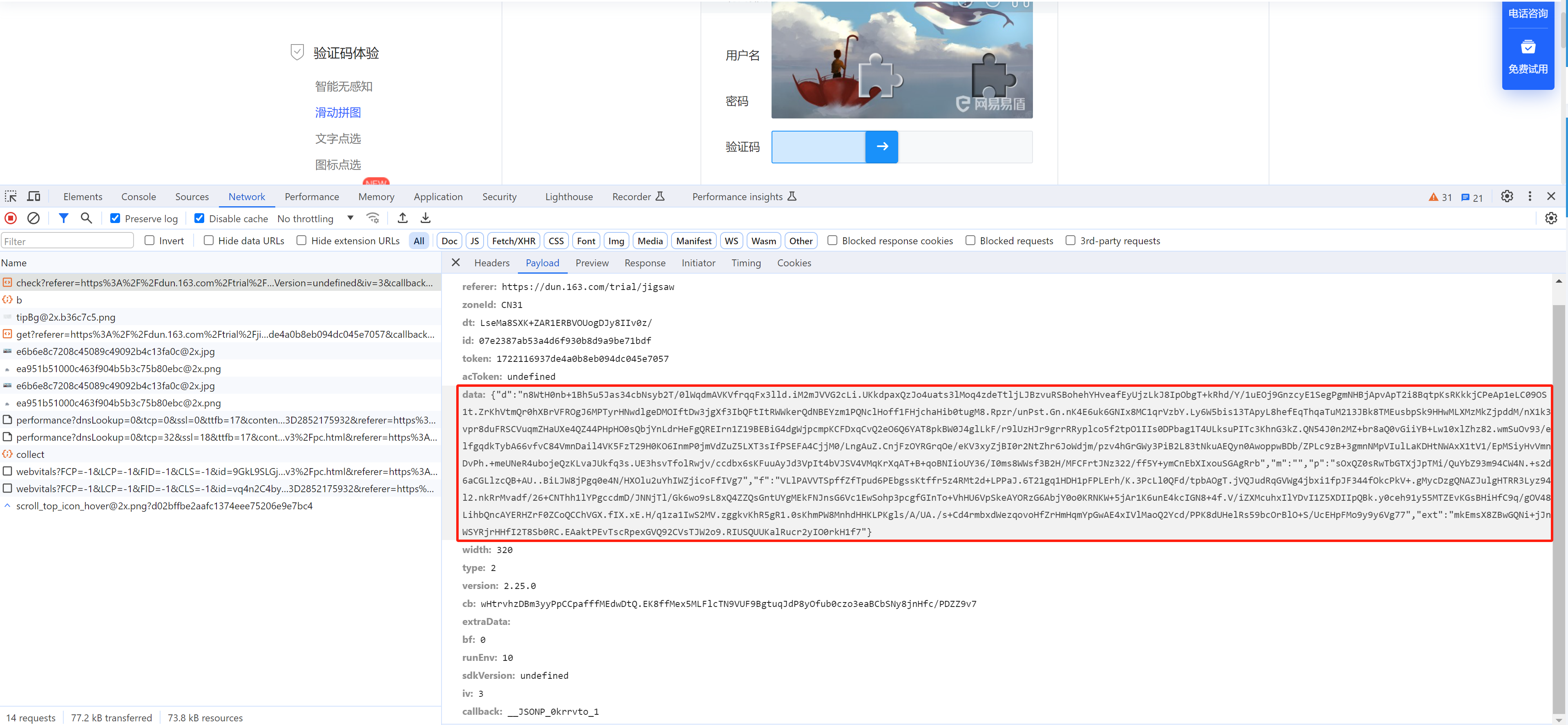
分析至此data中的所有参数已全逆向出来:
'data': JSON["stringify"]({
'd': j(D['join'](':')),
'm': '',
'p': w1,
'f': j(N(w0, w2["join"](','))),
'ext': j(N(w0, this["mouseDownCounts"] + ',' + this['traceData']['length']))
})
其他参数要么是固定 或 其他请求返回:
referer: https://dun.163.com/trial/jigsaw
zoneId: CN31
dt: LseMa8SXK+ZAR1ERBVOUogDJy8IIv0z/ getconf请求返回dt
id: 07e2387ab53a4d6f930b8d9a9be71bdf 固定
token: 1722116937de4a0b8eb094dc045e7057 get请求返回
acToken: undefined
data: {"d":"n8WtH0h5u5Ja...IO0rkH1f7"} 【核心】应该是滑块的轨迹信息
width: 320
type: 2
version: 2.25.0
cb: wHtrvhzDBm3yy...DZZ9v7 尝试get请求中的cb算法
extraData:
bf: 0
runEnv: 10
sdkVersion: undefined
iv: 3
callback: __JSONP_0krrvto_1
所以,接下来就可以整合代码发送请求提交滑块。
import json
import random
import subprocess
import ddddocr
import requests
import string
def N_as_w8(v1, v2):
res = subprocess.check_output(f"node N2.js {v1} {v2}")
res = res.decode('utf-8').strip()
return res
def j_as_ww(v1):
res = subprocess.check_output(f"node j.js {v1}")
res = res.decode('utf-8').strip()
return res
def cb_fp():
res = subprocess.check_output("node cb_fp.js")
char_string = res.decode('utf-8').strip()
cb, fp = char_string.strip().split()
return cb, fp
def A_unique2DArray(v1):
res = subprocess.check_output(f"node w2.js {v1}")
res = res.decode('utf-8').strip()
return res
def get_conf():
callback_string = f"__JSONP_{''.join(random.sample(string.ascii_letters, 7)).lower()}_1"
res = requests.get(
url="https://c.dun.163.com/api/v2/getconf",
params={
"referer": "https%3A%2F%2Fdun.163.com%2Ftrial%2Fjigsaw",
"zoneId": "",
"id": "07e2387ab53a4d6f930b8d9a9be71bdf",
"ipv6": "false",
"runEnv": "10",
"iv": "3",
"type": "2",
"loadVersion": "2.4.0",
"callback": callback_string
},
headers={
"Referer": "https://dun.163.com/",
"User-Agent": "Mozilla/5.0 (Windows NT 10.0; Win64; x64) AppleWebKit/537.36 (KHTML, like Gecko) Chrome/119.0.0.0 Safari/537.36",
},
)
res.close()
res_string = res.text.strip(f"{callback_string}(").strip(");")
res_dict = json.loads(res_string)
dt = res_dict['data']['dt']
ac_bid = res_dict['data']['ac']['bid']
ac_token = res_dict['data']['ac']['token']
return dt, ac_bid, ac_token
def get(dt, ac_bid, ac_token, cb, fp):
callback_string = f"__JSONP_{''.join(random.sample(string.ascii_letters, 7)).lower()}_1"
res = requests.get(
url="https://c.dun.163.com/api/v3/get",
params={
"referer": "https%3A%2F%2Fdun.163.com%2Ftrial%2Fjigsaw",
"zoneId": "CN31",
"dt": dt,
"acToken": ac_token,
# "acToken": "undefined",
"id": ac_bid,
"fp": fp,
"https": "true",
"type": "2",
"version": "2.25.0",
"dpr": "2",
"dev": "1",
"cb": cb,
"ipv6": "false",
"runEnv": "10",
"group": "",
"scene": "",
"lang": "zh-CN",
"sdkVersion": "undefined",
"iv": "3",
"width": "320",
"audio": "false",
"sizeType": "10",
"smsVersion": "v3",
"token": "",
"callback": callback_string
},
# cookies=cookie_dict,
headers={
"Accept-Language": "zh-CN,zh;q=0.9",
"Referer": "https://dun.163.com/",
"User-Agent": "Mozilla/5.0 (Windows NT 10.0; Win64; x64) AppleWebKit/537.36 (KHTML, like Gecko) Chrome/119.0.0.0 Safari/537.36",
},
)
res.close()
res_string = res.text.strip(f"{callback_string}(").strip(");")
res_dict = json.loads(res_string)
bg_url = res_dict['data']['bg'][0]
front_url = res_dict['data']['front'][0]
bg_token = res_dict['data']['token']
bg_type = res_dict['data']['type']
bg_zone_id = res_dict['data']['zoneId']
return bg_url, front_url, bg_token, bg_type, bg_zone_id
def slide_match(front_url, bg_url):
slice_bytes = requests.get(front_url).content
with open("front.png", mode='wb') as f:
f.write(slice_bytes)
bg_bytes = requests.get(bg_url).content
with open("bg.png", mode='wb') as f:
f.write(bg_bytes)
slide = ddddocr.DdddOcr(det=False, ocr=False, show_ad=False)
res = slide.slide_match(slice_bytes, bg_bytes, simple_target=True)
x1, y1, x2, y2 = res['target']
# print(x1, y1, x2, y2) # 114 45 194 125
return int(x1 / 1.5)
def gen_trace_data(bg_token, x_distance):
atom_trace_data = []
trace_data = []
interval_value = random.randint(100, 300)
step = 2
for i in range(0, x_distance + 1, step):
x_value = i + step
if x_value > x_distance:
x_value = x_distance
interval_value += random.randint(10, 20)
y_value = random.randint(0, 5)
# atom_trace_data
chunk_list = [x_value, y_value, interval_value]
atom_trace_data.append(chunk_list)
# trace_data
line = f"{x_value},{y_value},{interval_value}"
line = N_as_w8(bg_token, line)
trace_data.append(line)
return trace_data, atom_trace_data
def run():
# get_conf请求
dt, ac_bid, ac_token = get_conf()
# get请求
cb, fp = cb_fp()
bg_url, front_url, bg_token, bg_type, bg_zone_id = get(dt, ac_bid, ac_token, cb, fp)
# 识别
x_distance = slide_match(front_url, bg_url)
# x_distance = slide_match2(front_url, bg_url)
# 轨迹数据
trace_data, atom_trace_data = gen_trace_data(bg_token, x_distance + 11)
d_string = j_as_ww(":".join(trace_data[0:50]))
m_string = ""
p_string = j_as_ww(N_as_w8(bg_token, str(x_distance / 320 * 100)))
w2_string = A_unique2DArray(json.dumps(atom_trace_data, separators=(',', ':')))
f_string = j_as_ww(N_as_w8(bg_token, w2_string))
ext_string = j_as_ww(N_as_w8(bg_token, f"1,{len(trace_data)}"))
#
data_string = json.dumps({
"d": d_string,
"m": m_string,
"p": p_string,
"f": f_string,
"ext": ext_string,
}, separators=(',', ':'))
cb, fp = cb_fp()
callback_string = f"__JSONP_{''.join(random.sample(string.ascii_letters, 7)).lower()}_1"
params = {
"referer": "https://dun.163.com/trial/jigsaw",
"zoneId": bg_zone_id,
"dt": dt,
"id": ac_bid,
"token": bg_token,
"acToken": "undefined",
"data": data_string,
"width": "320",
"type": "2",
"version": "2.25.0",
"cb": cb,
"extraData": "",
"bf": "0",
"runEnv": "10",
"sdkVersion": "undefined",
"iv": "3",
"callback": callback_string
}
res = requests.get(
url="https://c.dun.163.com/api/v3/check",
params=params,
headers={
"Accept-Language": "zh-CN,zh;q=0.9",
"Referer": "https://dun.163.com/",
"User-Agent": "Mozilla/5.0 (Windows NT 10.0; Win64; x64) AppleWebKit/537.36 (KHTML, like Gecko) Chrome/119.0.0.0 Safari/537.36",
},
)
res.close()
print(res.text)
if __name__ == '__main__':
for i in range(10):
run()
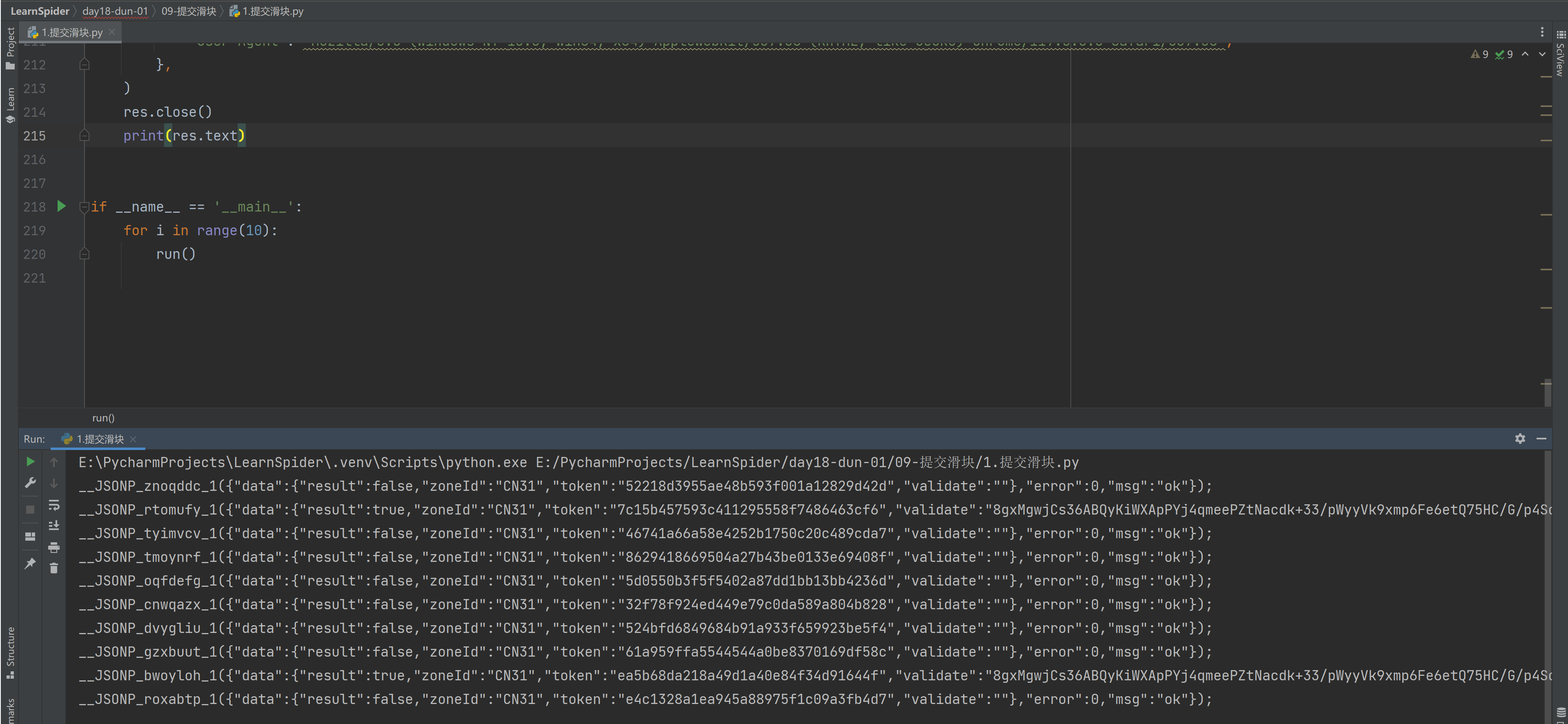
4.7 提交滑块
如果解决识别率低的问题?我做过很多的尝试和测试,发现影响识别率的就是两个因素:
-
fp算法,需要逐步调试fp的代码执行过程 vs 本地执行js的过程,值和值进行比较对比。
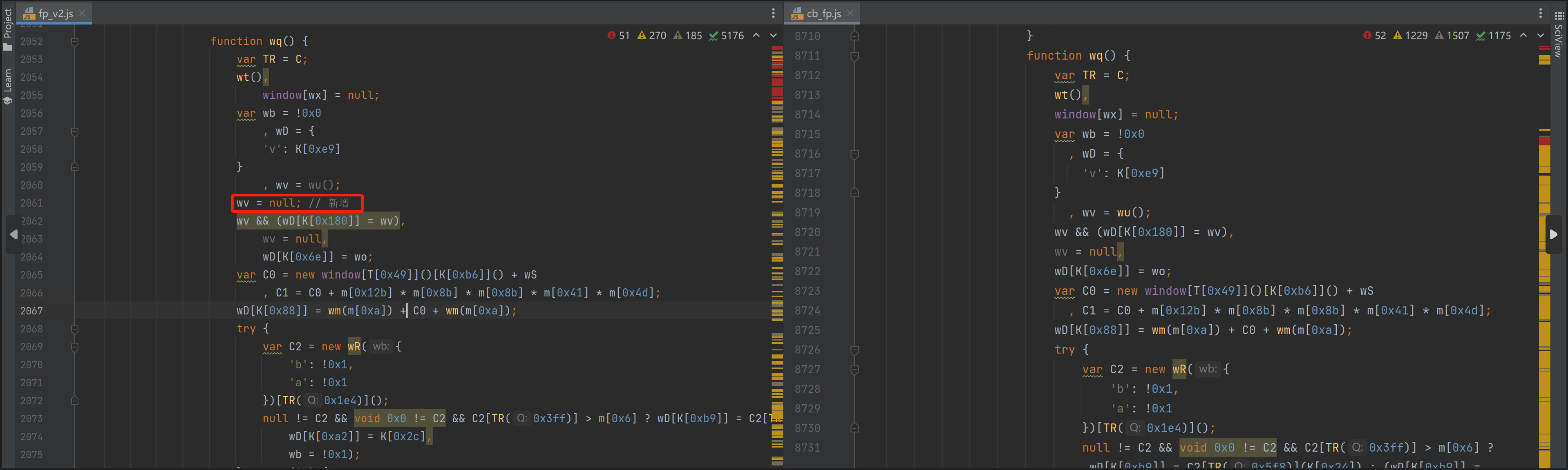
-
请求头
res = requests.get( url="https://c.dun.163.com/api/v3/check", params=params, headers={ "Accept-Language": "zh-CN,zh;q=0.9", # 影响识别率 "Referer": "https://dun.163.com/", "User-Agent": "Moz6", }, )
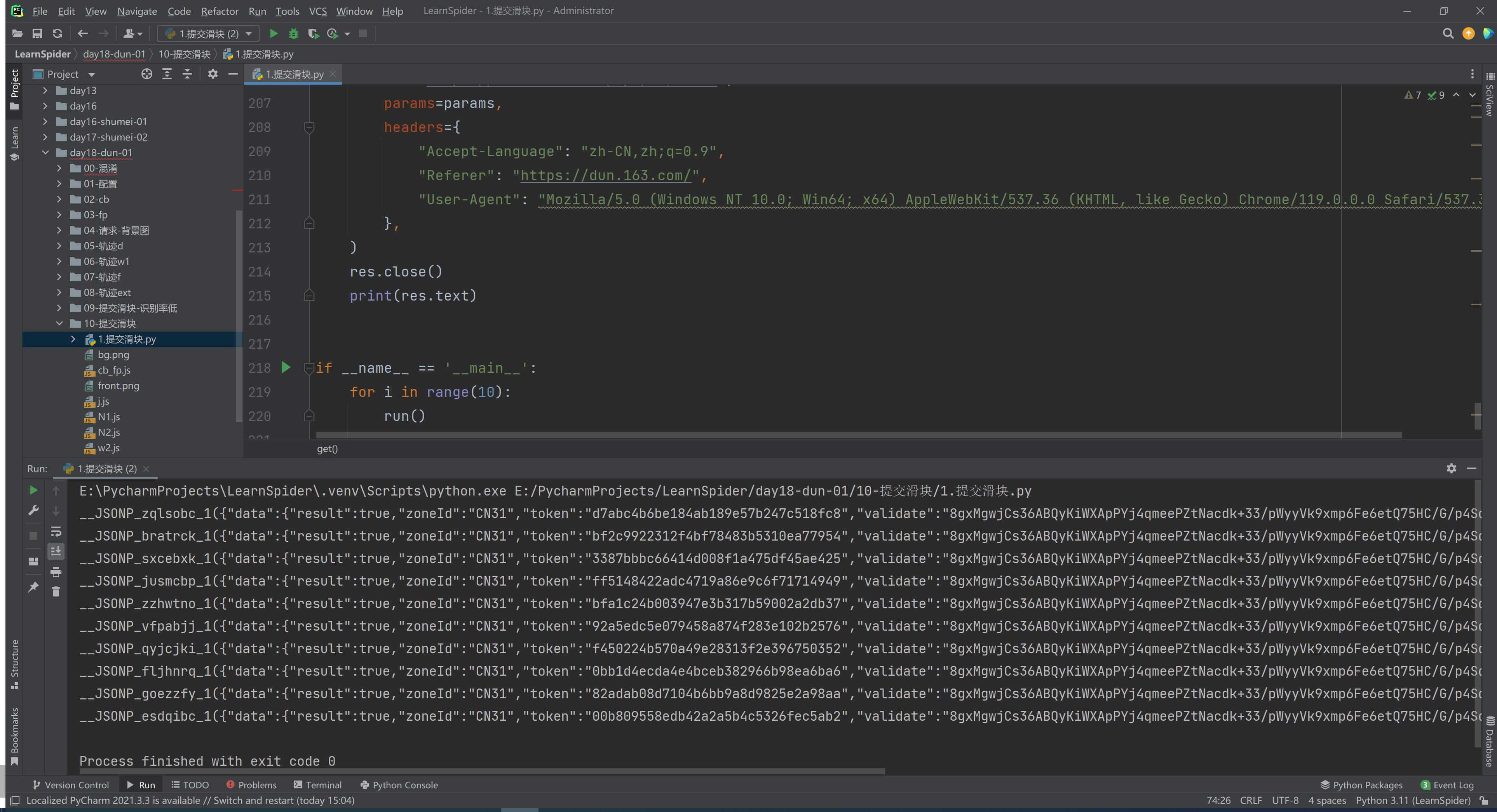
import json
import random
import subprocess
import ddddocr
import requests
import string
def N_as_w8(v1, v2):
res = subprocess.check_output(f"node N2.js {v1} {v2}")
res = res.decode('utf-8').strip()
return res
def j_as_ww(v1):
res = subprocess.check_output(f"node j.js {v1}")
res = res.decode('utf-8').strip()
return res
def cb_fp():
res = subprocess.check_output("node cb_fp.js")
char_string = res.decode('utf-8').strip()
cb, fp = char_string.strip().split()
return cb, fp
def A_unique2DArray(v1):
res = subprocess.check_output(f"node w2.js {v1}")
res = res.decode('utf-8').strip()
return res
def get_conf():
callback_string = f"__JSONP_{''.join(random.sample(string.ascii_letters, 7)).lower()}_1"
res = requests.get(
url="https://c.dun.163.com/api/v2/getconf",
params={
"referer": "https%3A%2F%2Fdun.163.com%2Ftrial%2Fjigsaw",
"zoneId": "",
"id": "07e2387ab53a4d6f930b8d9a9be71bdf",
"ipv6": "false",
"runEnv": "10",
"iv": "3",
"type": "2",
"loadVersion": "2.4.0",
"callback": callback_string
},
headers={
"Referer": "https://dun.163.com/",
"User-Agent": "Mozilla/5.0 (Windows NT 10.0; Win64; x64) AppleWebKit/537.36 (KHTML, like Gecko) Chrome/119.0.0.0 Safari/537.36",
},
)
res.close()
res_string = res.text.strip(f"{callback_string}(").strip(");")
res_dict = json.loads(res_string)
dt = res_dict['data']['dt']
ac_bid = res_dict['data']['ac']['bid']
ac_token = res_dict['data']['ac']['token']
return dt, ac_bid, ac_token
def get(dt, ac_bid, ac_token, cb, fp):
callback_string = f"__JSONP_{''.join(random.sample(string.ascii_letters, 7)).lower()}_1"
res = requests.get(
url="https://c.dun.163.com/api/v3/get",
params={
"referer": "https%3A%2F%2Fdun.163.com%2Ftrial%2Fjigsaw",
"zoneId": "CN31",
"dt": dt,
"acToken": ac_token,
# "acToken": "undefined",
"id": ac_bid,
"fp": fp,
"https": "true",
"type": "2",
"version": "2.25.0",
"dpr": "2",
"dev": "1",
"cb": cb,
"ipv6": "false",
"runEnv": "10",
"group": "",
"scene": "",
"lang": "zh-CN",
"sdkVersion": "undefined",
"iv": "3",
"width": "320",
"audio": "false",
"sizeType": "10",
"smsVersion": "v3",
"token": "",
"callback": callback_string
},
# cookies=cookie_dict,
headers={
"Accept-Language": "zh-CN,zh;q=0.9",
"Referer": "https://dun.163.com/",
"User-Agent": "Mozilla/5.0 (Windows NT 10.0; Win64; x64) AppleWebKit/537.36 (KHTML, like Gecko) Chrome/119.0.0.0 Safari/537.36",
},
)
res.close()
res_string = res.text.strip(f"{callback_string}(").strip(");")
res_dict = json.loads(res_string)
bg_url = res_dict['data']['bg'][0]
front_url = res_dict['data']['front'][0]
bg_token = res_dict['data']['token']
bg_type = res_dict['data']['type']
bg_zone_id = res_dict['data']['zoneId']
return bg_url, front_url, bg_token, bg_type, bg_zone_id
def slide_match(front_url, bg_url):
slice_bytes = requests.get(front_url).content
with open("front.png", mode='wb') as f:
f.write(slice_bytes)
bg_bytes = requests.get(bg_url).content
with open("bg.png", mode='wb') as f:
f.write(bg_bytes)
slide = ddddocr.DdddOcr(det=False, ocr=False, show_ad=False)
res = slide.slide_match(slice_bytes, bg_bytes, simple_target=True)
x1, y1, x2, y2 = res['target']
# print(x1, y1, x2, y2) # 114 45 194 125
return int(x1 / 1.5)
def gen_trace_data(bg_token, x_distance):
atom_trace_data = []
trace_data = []
interval_value = random.randint(100, 300)
step = 2
for i in range(0, x_distance + 1, step):
x_value = i + step
if x_value > x_distance:
x_value = x_distance
interval_value += random.randint(10, 20)
y_value = random.randint(0, 5)
# atom_trace_data
chunk_list = [x_value, y_value, interval_value]
atom_trace_data.append(chunk_list)
# trace_data
line = f"{x_value},{y_value},{interval_value}"
line = N_as_w8(bg_token, line)
trace_data.append(line)
return trace_data, atom_trace_data
def run():
# get_conf请求
dt, ac_bid, ac_token = get_conf()
# get请求
cb, fp = cb_fp()
bg_url, front_url, bg_token, bg_type, bg_zone_id = get(dt, ac_bid, ac_token, cb, fp)
# 识别
x_distance = slide_match(front_url, bg_url)
# x_distance = slide_match2(front_url, bg_url)
# 轨迹数据
trace_data, atom_trace_data = gen_trace_data(bg_token, x_distance + 11)
d_string = j_as_ww(":".join(trace_data[0:50]))
m_string = ""
p_string = j_as_ww(N_as_w8(bg_token, str(x_distance / 320 * 100)))
w2_string = A_unique2DArray(json.dumps(atom_trace_data, separators=(',', ':')))
f_string = j_as_ww(N_as_w8(bg_token, w2_string))
ext_string = j_as_ww(N_as_w8(bg_token, f"1,{len(trace_data)}"))
#
data_string = json.dumps({
"d": d_string,
"m": m_string,
"p": p_string,
"f": f_string,
"ext": ext_string,
}, separators=(',', ':'))
cb, fp = cb_fp()
callback_string = f"__JSONP_{''.join(random.sample(string.ascii_letters, 7)).lower()}_1"
params = {
"referer": "https://dun.163.com/trial/jigsaw",
"zoneId": bg_zone_id,
"dt": dt,
"id": ac_bid,
"token": bg_token,
"acToken": "undefined",
"data": data_string,
"width": "320",
"type": "2",
"version": "2.25.0",
"cb": cb,
"extraData": "",
"bf": "0",
"runEnv": "10",
"sdkVersion": "undefined",
"iv": "3",
"callback": callback_string
}
res = requests.get(
url="https://c.dun.163.com/api/v3/check",
params=params,
headers={
"Accept-Language": "zh-CN,zh;q=0.9",
"Referer": "https://dun.163.com/",
"User-Agent": "Mozilla/5.0 (Windows NT 10.0; Win64; x64) AppleWebKit/537.36 (KHTML, like Gecko) Chrome/119.0.0.0 Safari/537.36",
},
)
res.close()
print(res.text)
if __name__ == '__main__':
for i in range(10):
run()


 浙公网安备 33010602011771号
浙公网安备 33010602011771号