11-xx发展
day11 x平台登录
地址:https://xuexi.chinabett.com/
需求:
- 账户和密码加密
- 图片验证码
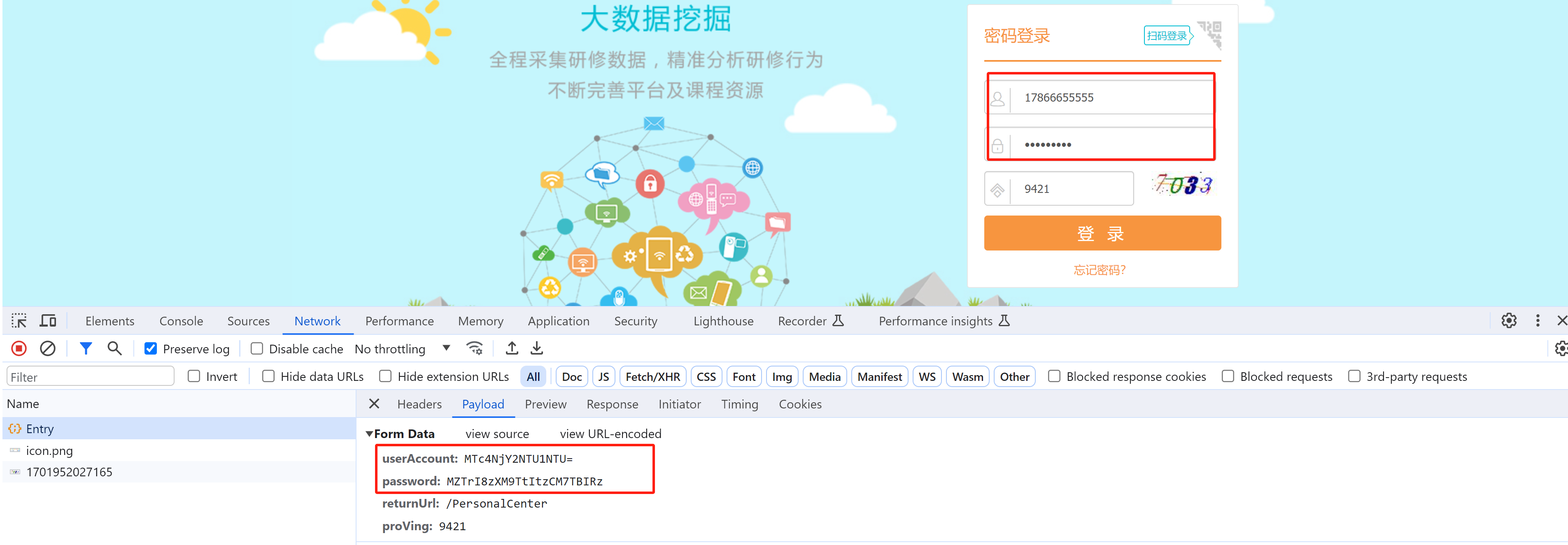
1.必备知识点
本节以上述案例引出接下来的通用知识点,当前知识点不仅可用于本案例,其他案例也可使用。
1.1 执行JavaScript代码
假如在逆向分析时,发现某个js加密算法比较繁琐,用Python还原同样的算法比较费劲。此时,可以不必使用Python还原,而是利用Python去直接调用JavaScript中定义的功能。
想实现Python调用JavaScript代码,需如下步骤:
- 在电脑上安装node.js(软件)
- 安装Python的第三方模块pyexecjs
- 利用 pyexecjs 调用 nodejs 去执行JavaScript代码
1.安装Node.js
最新版本:https://nodejs.org/en/download
历史版本:https://nodejs.org/en/about/previous-releases
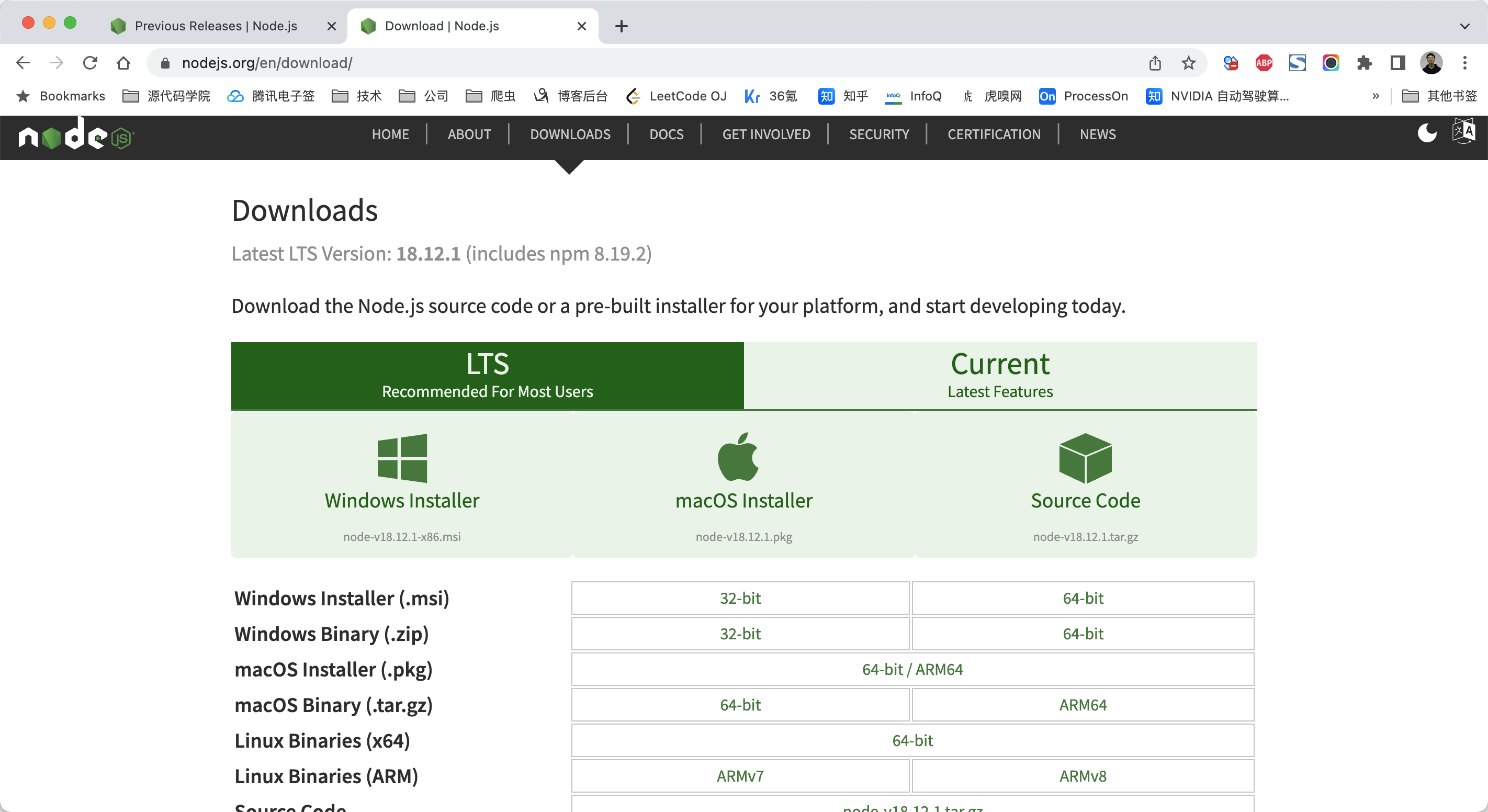
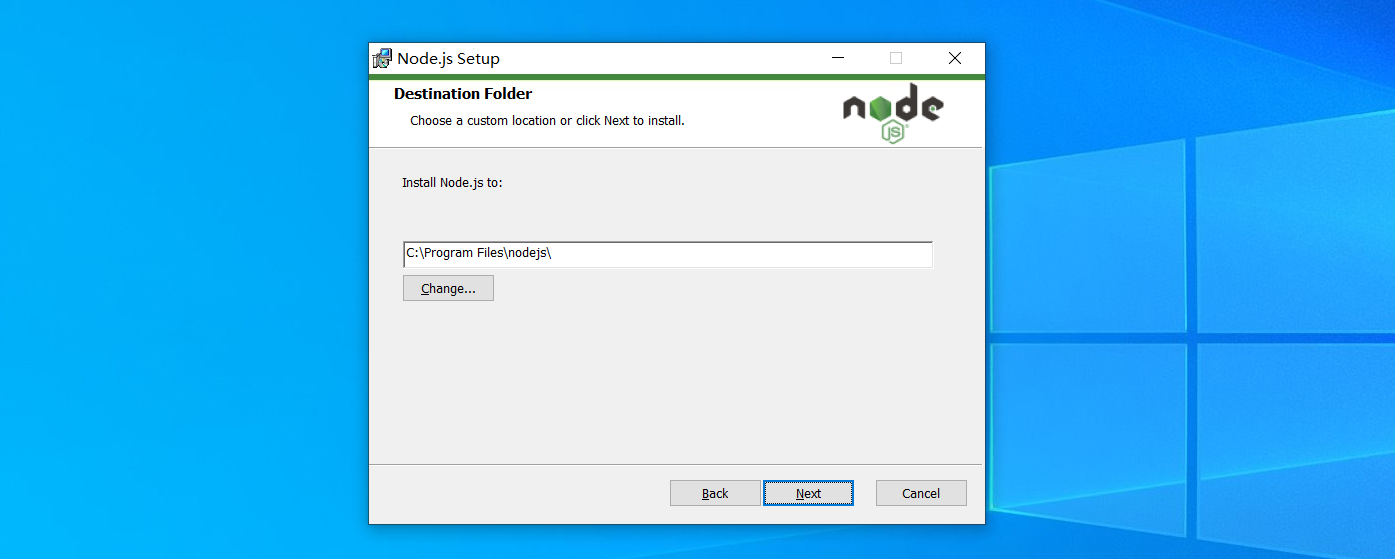
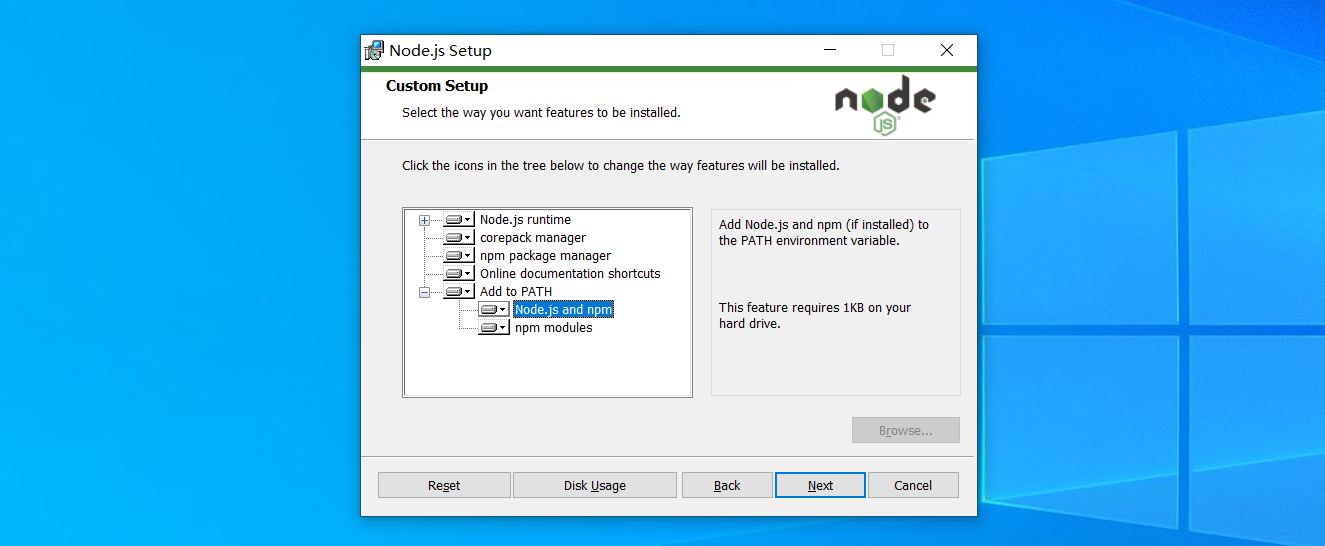
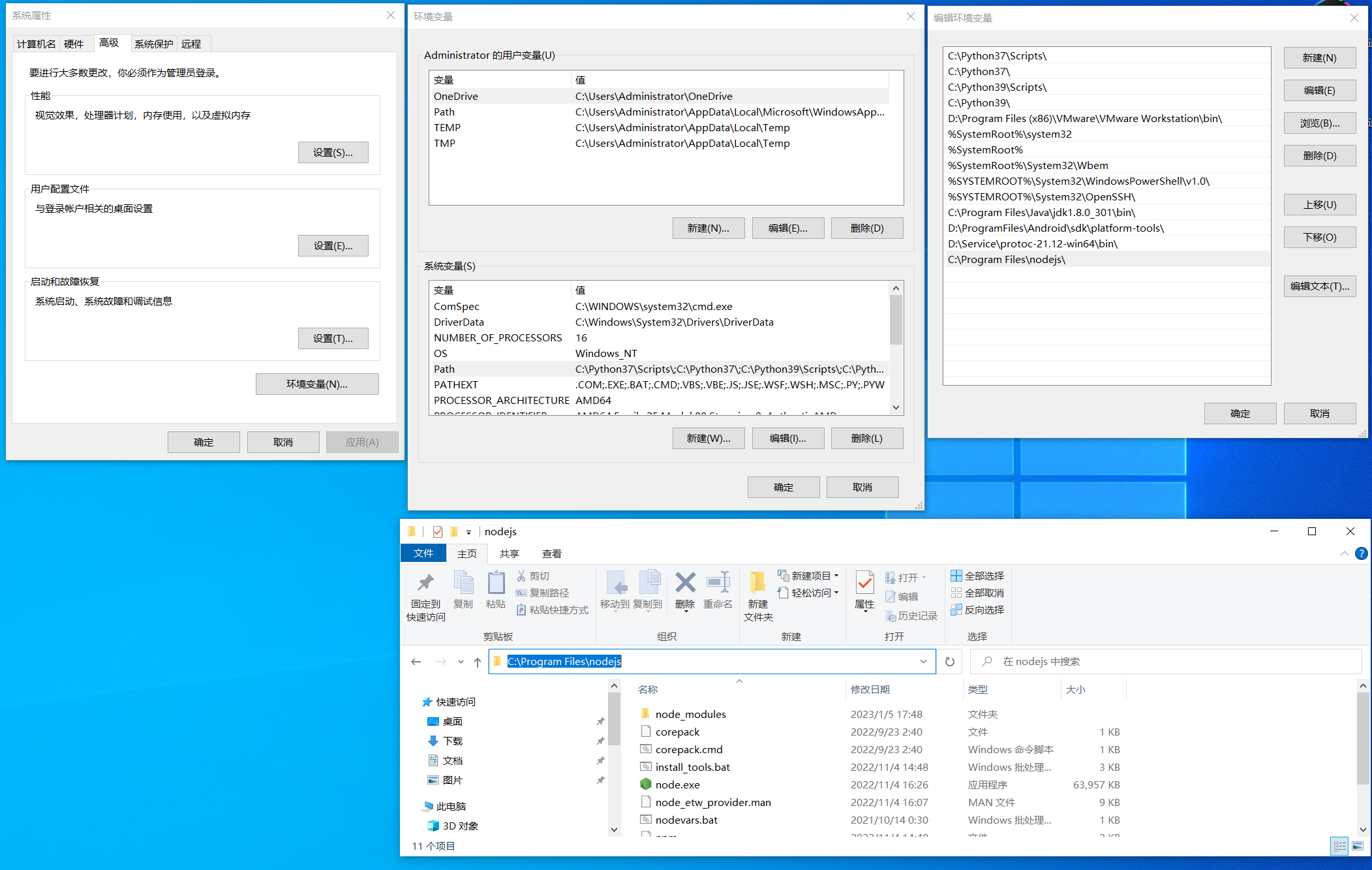
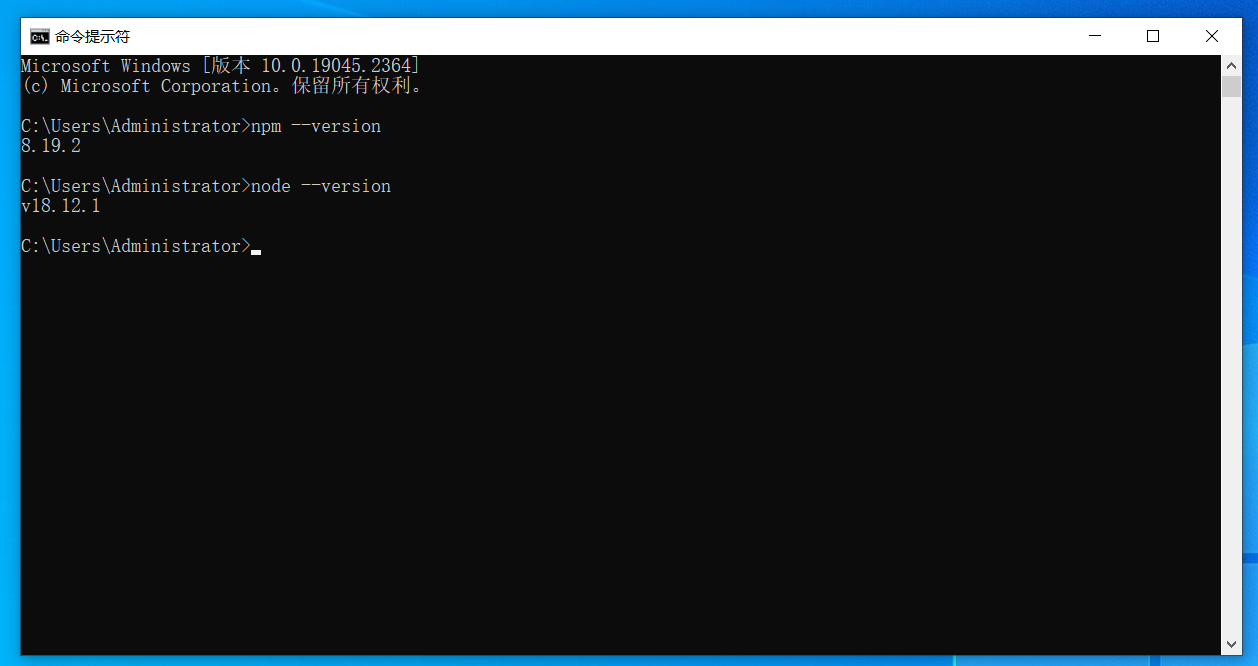
安装完成之后,再进行如下环境变量的配置:
>>>npm root -g
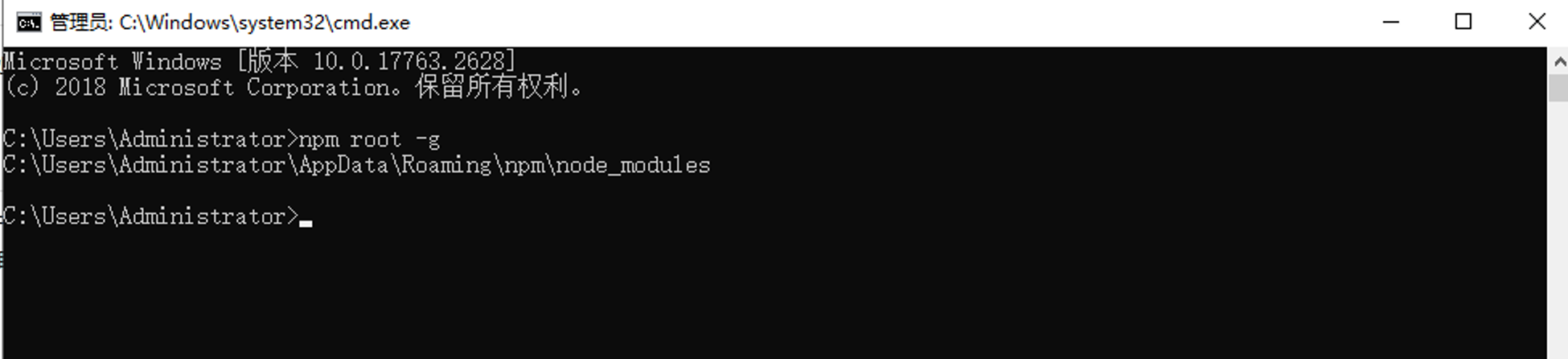
第二步:打开环境变量去添加
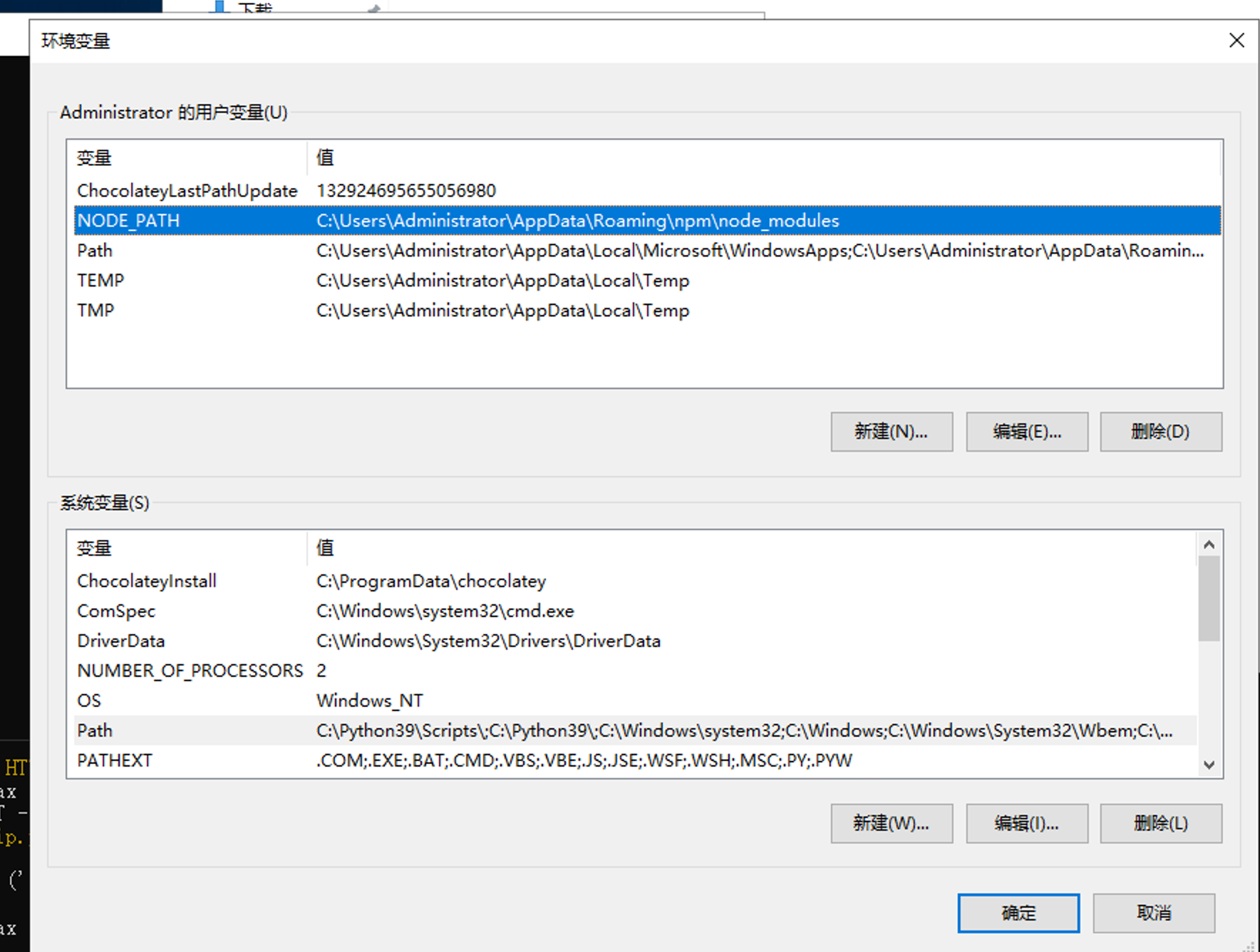
2.运行测试
-
v1.js
function func(arg) { return arg + 'i666'; } var a1 = process.argv[0] var data = func(a1); console.log(data) -
node编译执行
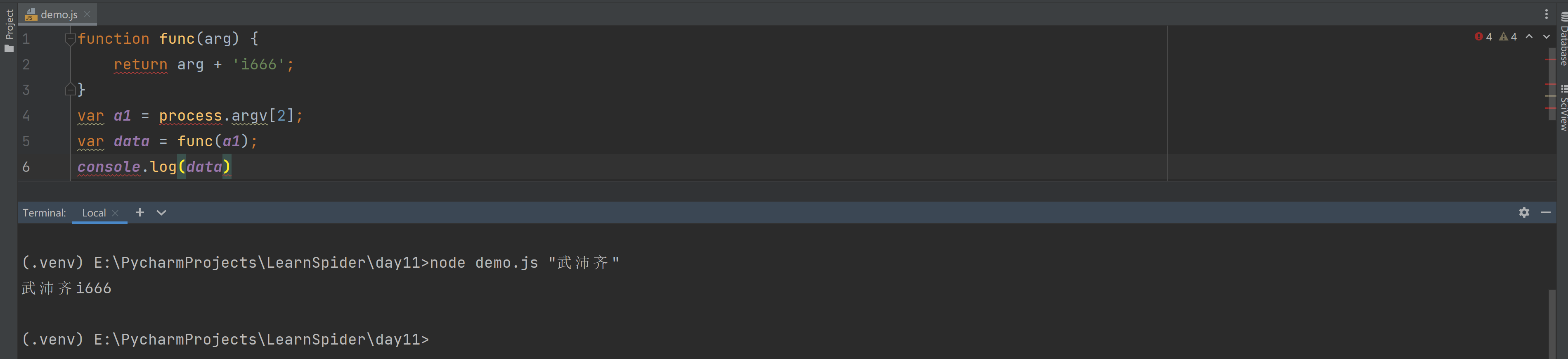
-
python执行执行本地命令:
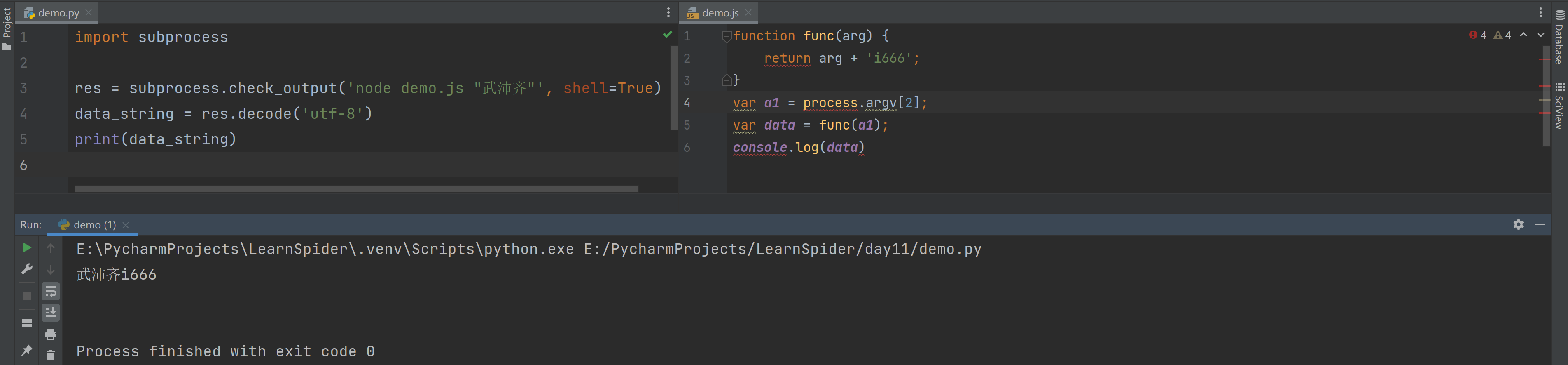
import subprocess res = subprocess.check_output('node demo.js "武沛齐"', shell=True) data_string = res.decode('utf-8') print(data_string)
3.安装pyexecjs
pip3.11 install pyexecjs
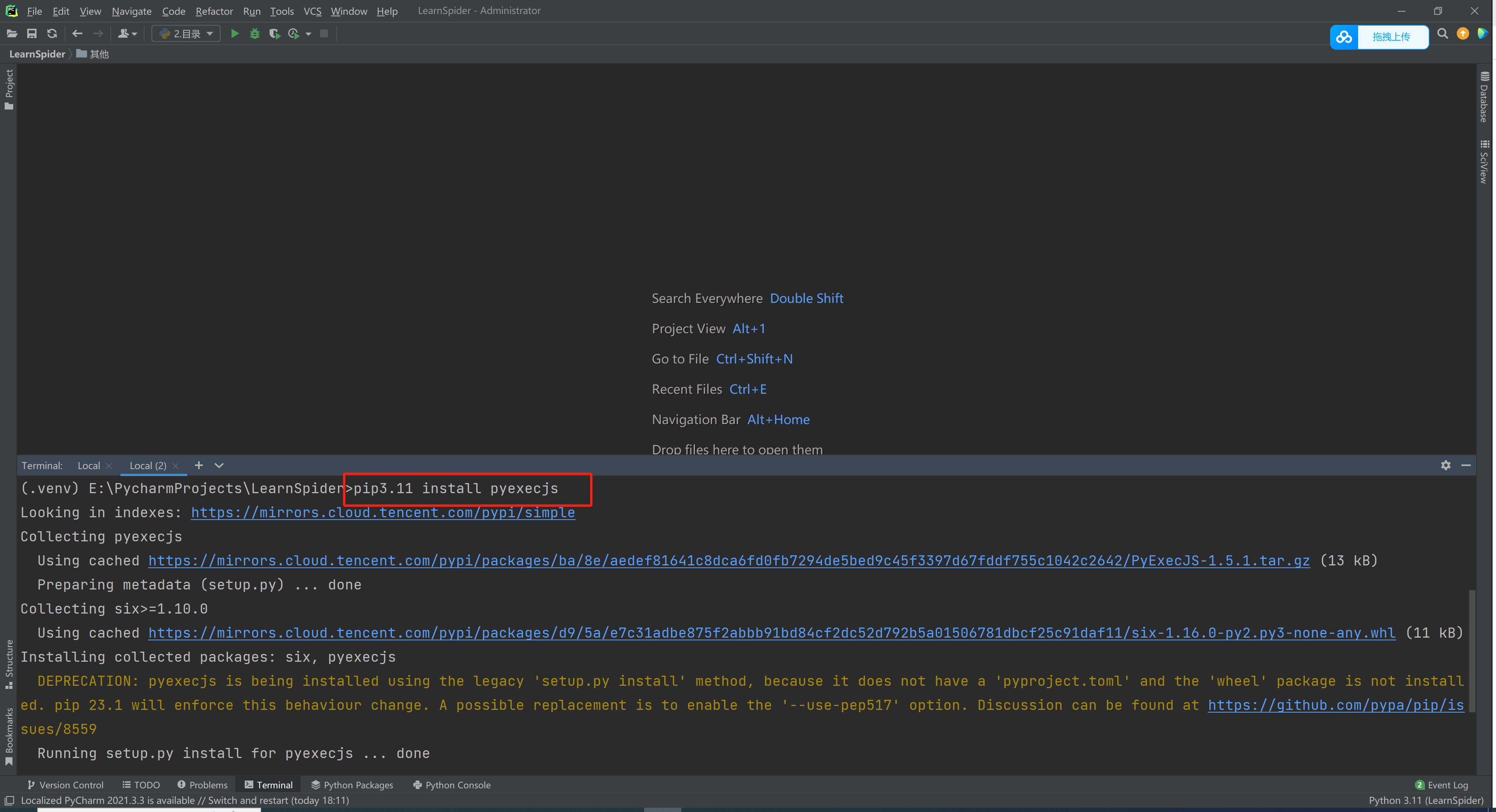
4.运行测试
# @课程 : 爬虫逆向实战课
# @讲师 : 武沛齐
# @课件获取 : wupeiqi666
import execjs
js_string = """
function func(arg) {
return arg + '666';
}
"""
JS = execjs.compile(js_string)
sign = JS.call("func", "wupeiqi")
print(sign) # wupeiqi666
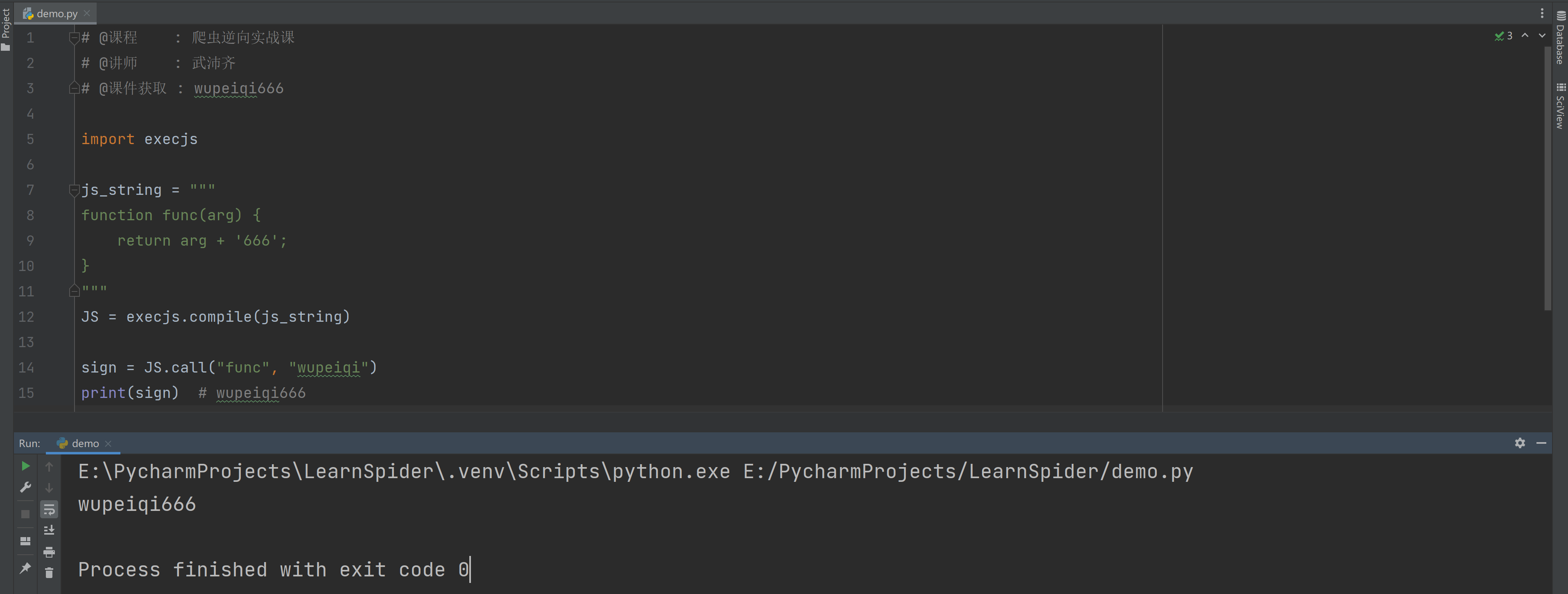
1.2 验证码识别
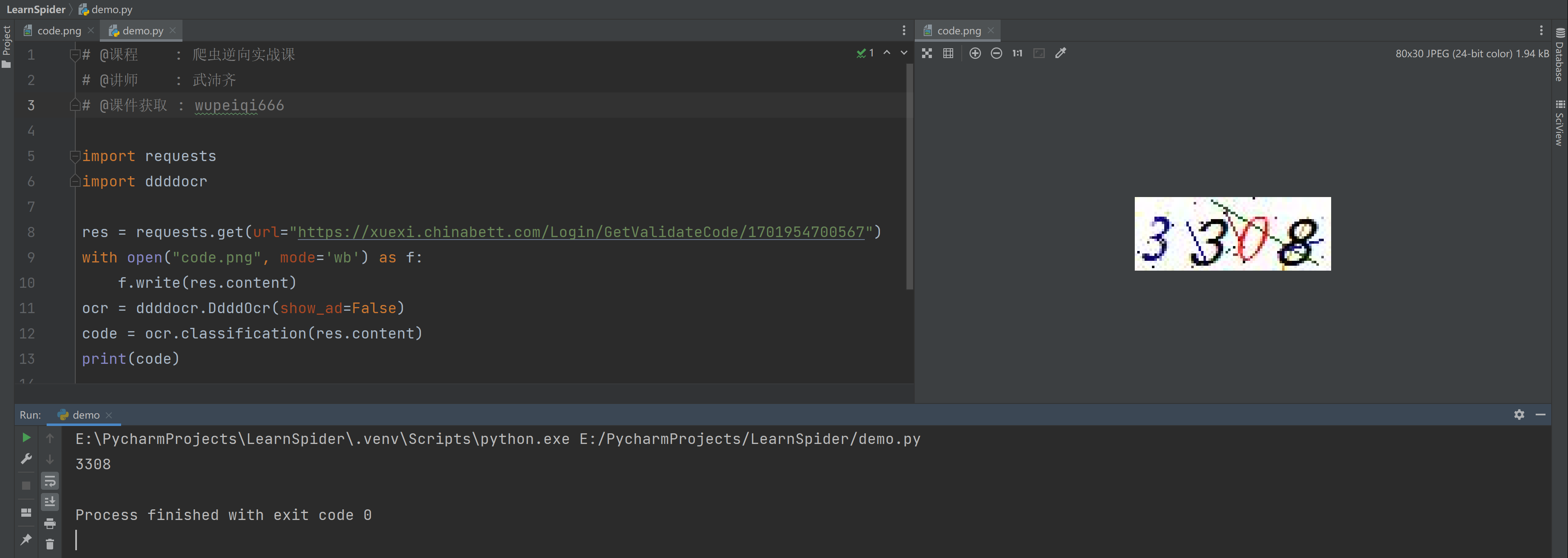
# @课程 : 爬虫逆向实战课
# @讲师 : 武沛齐
# @课件获取 : wupeiqi666
import requests
import ddddocr
res = requests.get(url="https://xuexi.chinabett.com/Login/GetValidateCode/1701954700567")
with open("code.png", mode='wb') as f:
f.write(res.content)
ocr = ddddocr.DdddOcr(show_ad=False)
code = ocr.classification(res.content)
print(code)
2.逆向分析
2.1 用户名
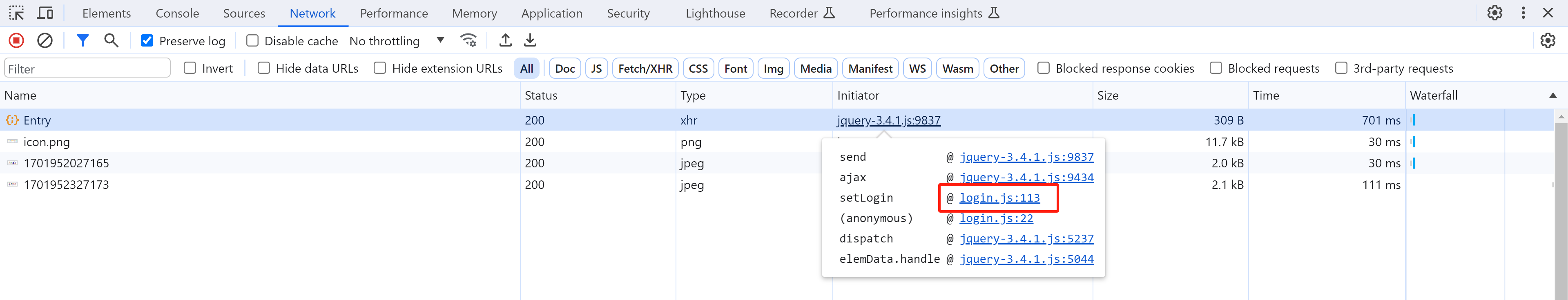
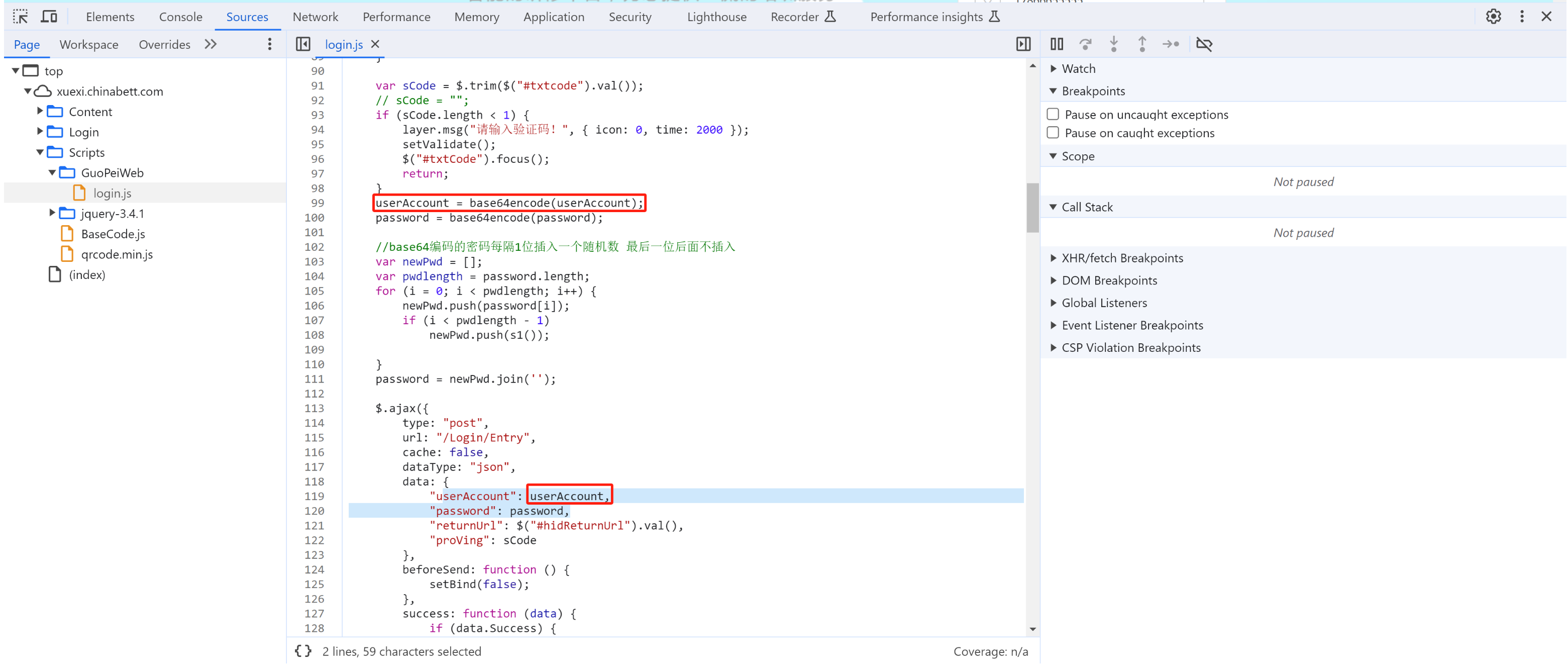
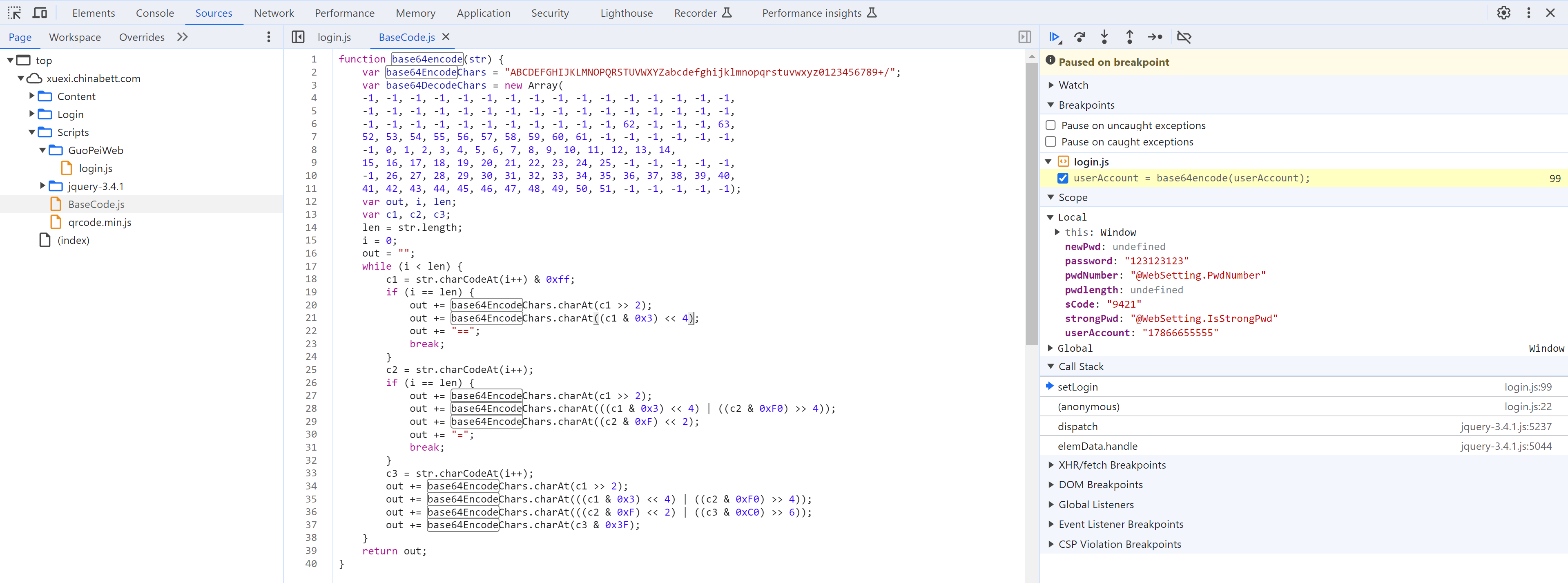
function base64encode(str) {
var base64EncodeChars = "ABCDEFGHIJKLMNOPQRSTUVWXYZabcdefghijklmnopqrstuvwxyz0123456789+/";
var base64DecodeChars = new Array(
-1, -1, -1, -1, -1, -1, -1, -1, -1, -1, -1, -1, -1, -1, -1, -1,
-1, -1, -1, -1, -1, -1, -1, -1, -1, -1, -1, -1, -1, -1, -1, -1,
-1, -1, -1, -1, -1, -1, -1, -1, -1, -1, -1, 62, -1, -1, -1, 63,
52, 53, 54, 55, 56, 57, 58, 59, 60, 61, -1, -1, -1, -1, -1, -1,
-1, 0, 1, 2, 3, 4, 5, 6, 7, 8, 9, 10, 11, 12, 13, 14,
15, 16, 17, 18, 19, 20, 21, 22, 23, 24, 25, -1, -1, -1, -1, -1,
-1, 26, 27, 28, 29, 30, 31, 32, 33, 34, 35, 36, 37, 38, 39, 40,
41, 42, 43, 44, 45, 46, 47, 48, 49, 50, 51, -1, -1, -1, -1, -1);
var out, i, len;
var c1, c2, c3;
len = str.length;
i = 0;
out = "";
while (i < len) {
c1 = str.charCodeAt(i++) & 0xff;
if (i == len) {
out += base64EncodeChars.charAt(c1 >> 2);
out += base64EncodeChars.charAt((c1 & 0x3) << 4);
out += "==";
break;
}
c2 = str.charCodeAt(i++);
if (i == len) {
out += base64EncodeChars.charAt(c1 >> 2);
out += base64EncodeChars.charAt(((c1 & 0x3) << 4) | ((c2 & 0xF0) >> 4));
out += base64EncodeChars.charAt((c2 & 0xF) << 2);
out += "=";
break;
}
c3 = str.charCodeAt(i++);
out += base64EncodeChars.charAt(c1 >> 2);
out += base64EncodeChars.charAt(((c1 & 0x3) << 4) | ((c2 & 0xF0) >> 4));
out += base64EncodeChars.charAt(((c2 & 0xF) << 2) | ((c3 & 0xC0) >> 6));
out += base64EncodeChars.charAt(c3 & 0x3F);
}
return out;
}
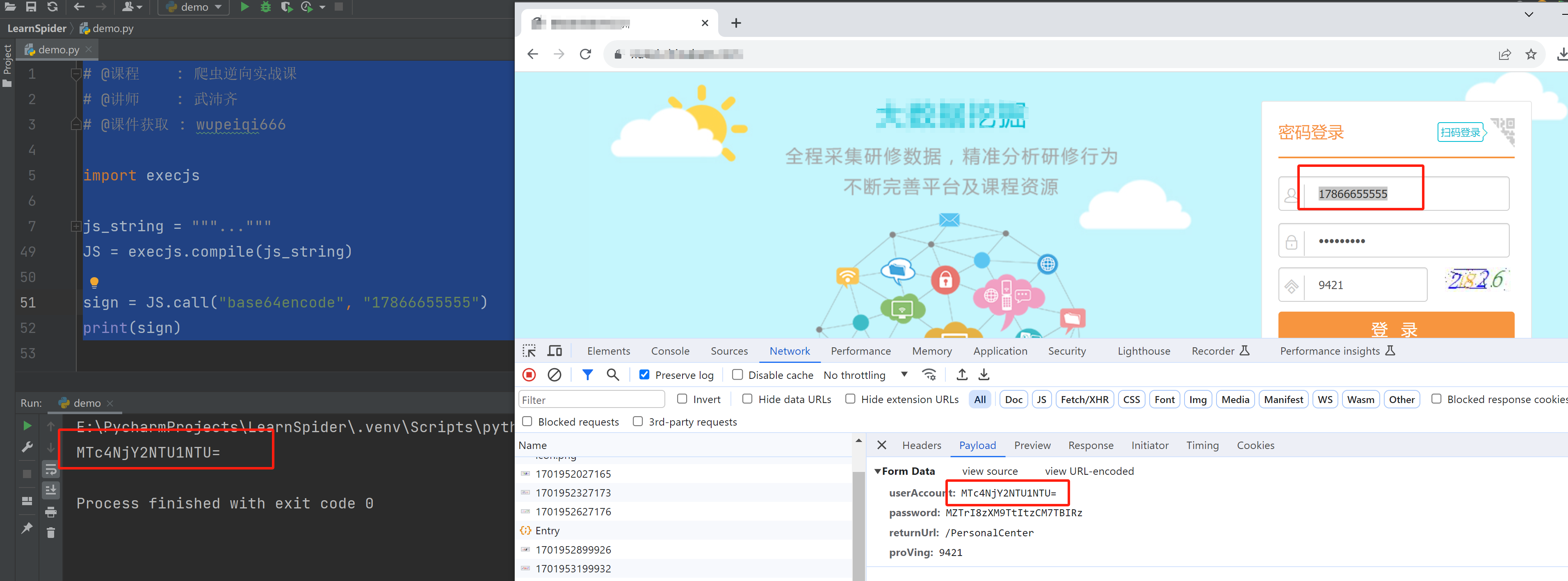
# @课程 : 爬虫逆向实战课
# @讲师 : 武沛齐
# @课件获取 : wupeiqi666
import execjs
js_string = """
function base64encode(str) {
var base64EncodeChars = "ABCDEFGHIJKLMNOPQRSTUVWXYZabcdefghijklmnopqrstuvwxyz0123456789+/";
var base64DecodeChars = new Array(
-1, -1, -1, -1, -1, -1, -1, -1, -1, -1, -1, -1, -1, -1, -1, -1,
-1, -1, -1, -1, -1, -1, -1, -1, -1, -1, -1, -1, -1, -1, -1, -1,
-1, -1, -1, -1, -1, -1, -1, -1, -1, -1, -1, 62, -1, -1, -1, 63,
52, 53, 54, 55, 56, 57, 58, 59, 60, 61, -1, -1, -1, -1, -1, -1,
-1, 0, 1, 2, 3, 4, 5, 6, 7, 8, 9, 10, 11, 12, 13, 14,
15, 16, 17, 18, 19, 20, 21, 22, 23, 24, 25, -1, -1, -1, -1, -1,
-1, 26, 27, 28, 29, 30, 31, 32, 33, 34, 35, 36, 37, 38, 39, 40,
41, 42, 43, 44, 45, 46, 47, 48, 49, 50, 51, -1, -1, -1, -1, -1);
var out, i, len;
var c1, c2, c3;
len = str.length;
i = 0;
out = "";
while (i < len) {
c1 = str.charCodeAt(i++) & 0xff;
if (i == len) {
out += base64EncodeChars.charAt(c1 >> 2);
out += base64EncodeChars.charAt((c1 & 0x3) << 4);
out += "==";
break;
}
c2 = str.charCodeAt(i++);
if (i == len) {
out += base64EncodeChars.charAt(c1 >> 2);
out += base64EncodeChars.charAt(((c1 & 0x3) << 4) | ((c2 & 0xF0) >> 4));
out += base64EncodeChars.charAt((c2 & 0xF) << 2);
out += "=";
break;
}
c3 = str.charCodeAt(i++);
out += base64EncodeChars.charAt(c1 >> 2);
out += base64EncodeChars.charAt(((c1 & 0x3) << 4) | ((c2 & 0xF0) >> 4));
out += base64EncodeChars.charAt(((c2 & 0xF) << 2) | ((c3 & 0xC0) >> 6));
out += base64EncodeChars.charAt(c3 & 0x3F);
}
return out;
}
"""
JS = execjs.compile(js_string)
sign = JS.call("base64encode", "17866655555")
print(sign)
2.2 密码
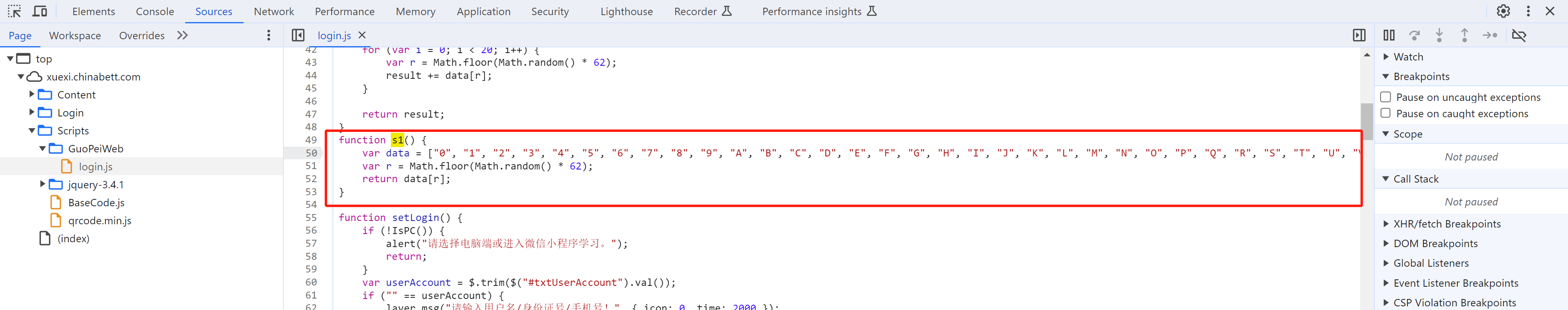
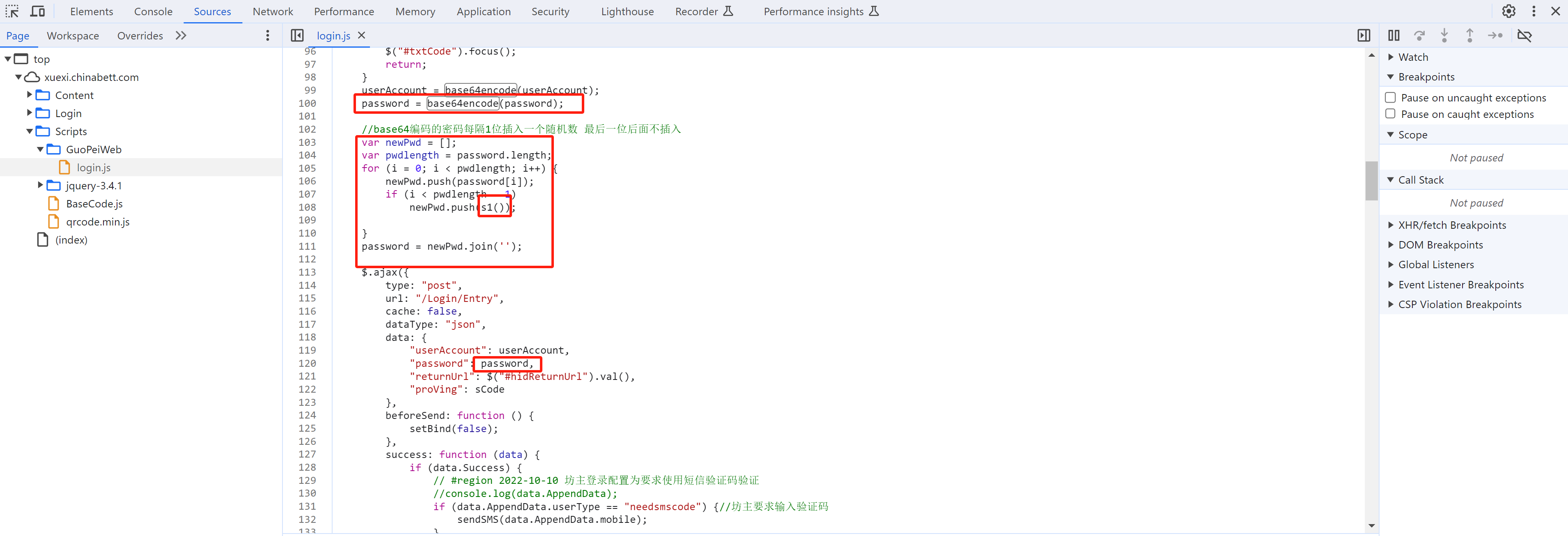
# @课程 : 爬虫逆向实战课
# @讲师 : 武沛齐
# @课件获取 : wupeiqi666
import execjs
js_string = """
function base64encode(str) {
var base64EncodeChars = "ABCDEFGHIJKLMNOPQRSTUVWXYZabcdefghijklmnopqrstuvwxyz0123456789+/";
var base64DecodeChars = new Array(
-1, -1, -1, -1, -1, -1, -1, -1, -1, -1, -1, -1, -1, -1, -1, -1,
-1, -1, -1, -1, -1, -1, -1, -1, -1, -1, -1, -1, -1, -1, -1, -1,
-1, -1, -1, -1, -1, -1, -1, -1, -1, -1, -1, 62, -1, -1, -1, 63,
52, 53, 54, 55, 56, 57, 58, 59, 60, 61, -1, -1, -1, -1, -1, -1,
-1, 0, 1, 2, 3, 4, 5, 6, 7, 8, 9, 10, 11, 12, 13, 14,
15, 16, 17, 18, 19, 20, 21, 22, 23, 24, 25, -1, -1, -1, -1, -1,
-1, 26, 27, 28, 29, 30, 31, 32, 33, 34, 35, 36, 37, 38, 39, 40,
41, 42, 43, 44, 45, 46, 47, 48, 49, 50, 51, -1, -1, -1, -1, -1);
var out, i, len;
var c1, c2, c3;
len = str.length;
i = 0;
out = "";
while (i < len) {
c1 = str.charCodeAt(i++) & 0xff;
if (i == len) {
out += base64EncodeChars.charAt(c1 >> 2);
out += base64EncodeChars.charAt((c1 & 0x3) << 4);
out += "==";
break;
}
c2 = str.charCodeAt(i++);
if (i == len) {
out += base64EncodeChars.charAt(c1 >> 2);
out += base64EncodeChars.charAt(((c1 & 0x3) << 4) | ((c2 & 0xF0) >> 4));
out += base64EncodeChars.charAt((c2 & 0xF) << 2);
out += "=";
break;
}
c3 = str.charCodeAt(i++);
out += base64EncodeChars.charAt(c1 >> 2);
out += base64EncodeChars.charAt(((c1 & 0x3) << 4) | ((c2 & 0xF0) >> 4));
out += base64EncodeChars.charAt(((c2 & 0xF) << 2) | ((c3 & 0xC0) >> 6));
out += base64EncodeChars.charAt(c3 & 0x3F);
}
return out;
};
function s1() {
var data = ["0", "1", "2", "3", "4", "5", "6", "7", "8", "9", "A", "B", "C", "D", "E", "F", "G", "H", "I", "J", "K", "L", "M", "N", "O", "P", "Q", "R", "S", "T", "U", "V", "W", "X", "Y", "Z", "a", "b", "c", "d", "e", "f", "g", "h", "i", "j", "k", "l", "m", "n", "o", "p", "q", "r", "s", "t", "u", "v", "w", "x", "y", "z"];
var r = Math.floor(Math.random() * 62);
return data[r];
}
function encryptPwd(password){
//base64编码的密码每隔1位插入一个随机数 最后一位后面不插入
var newPwd = [];
var pwdlength = password.length;
for (i = 0; i < pwdlength; i++) {
newPwd.push(password[i]);
if (i < pwdlength - 1)
newPwd.push(s1());
}
var res = newPwd.join('');
return res;
}
"""
JS = execjs.compile(js_string)
pwd = JS.call("base64encode", "123")
pwd_string = JS.call("encryptPwd", pwd)
print(pwd_string)
3.整合实现
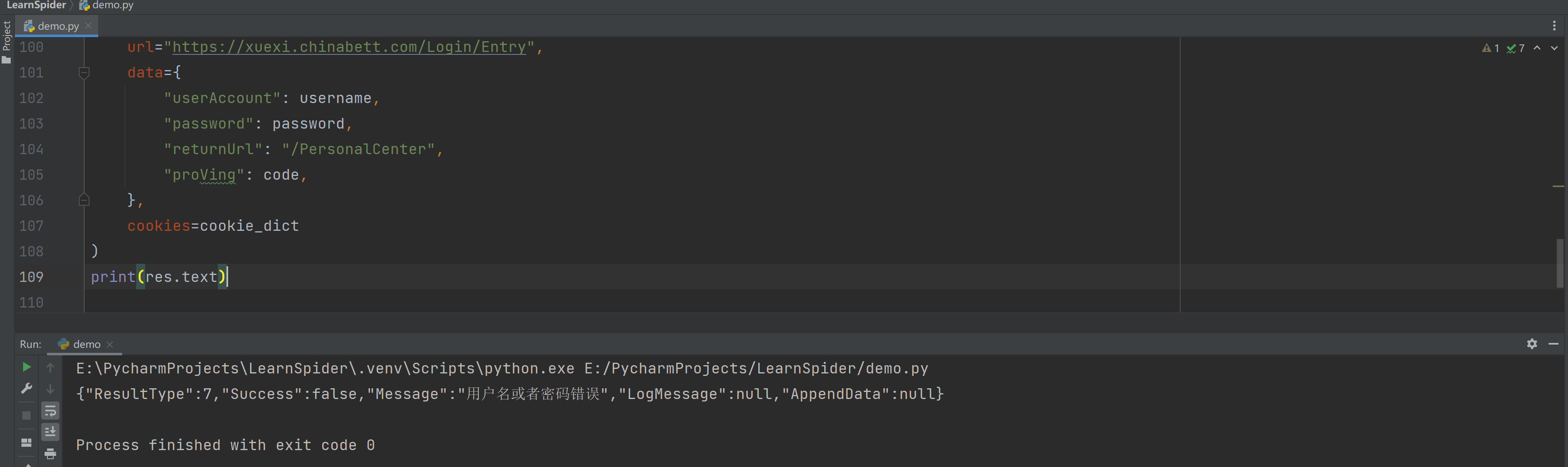
# @课程 : 爬虫逆向实战课
# @讲师 : 武沛齐
# @课件获取 : wupeiqi666
import execjs
import requests
import ddddocr
from bs4 import BeautifulSoup
# 1.首页请求
cookie_dict = {}
res = requests.get(url="https://xuexi.chinabett.com/")
cookie_dict.update(res.cookies.get_dict())
# 2.获取验证码地址
soup = BeautifulSoup(res.text, features="html.parser")
image_tag = soup.find(name="img", attrs={"id": "imgVerifity"})
code_src = image_tag.attrs['src']
# 3.读取验证码并实现
res = requests.get(url=f"https://xuexi.chinabett.com{code_src}", cookies=cookie_dict)
cookie_dict.update(res.cookies.get_dict())
ocr = ddddocr.DdddOcr(show_ad=False)
code = ocr.classification(res.content)
# 4.处理用户名&密码
js_string = """
function base64encode(str) {
var base64EncodeChars = "ABCDEFGHIJKLMNOPQRSTUVWXYZabcdefghijklmnopqrstuvwxyz0123456789+/";
var base64DecodeChars = new Array(
-1, -1, -1, -1, -1, -1, -1, -1, -1, -1, -1, -1, -1, -1, -1, -1,
-1, -1, -1, -1, -1, -1, -1, -1, -1, -1, -1, -1, -1, -1, -1, -1,
-1, -1, -1, -1, -1, -1, -1, -1, -1, -1, -1, 62, -1, -1, -1, 63,
52, 53, 54, 55, 56, 57, 58, 59, 60, 61, -1, -1, -1, -1, -1, -1,
-1, 0, 1, 2, 3, 4, 5, 6, 7, 8, 9, 10, 11, 12, 13, 14,
15, 16, 17, 18, 19, 20, 21, 22, 23, 24, 25, -1, -1, -1, -1, -1,
-1, 26, 27, 28, 29, 30, 31, 32, 33, 34, 35, 36, 37, 38, 39, 40,
41, 42, 43, 44, 45, 46, 47, 48, 49, 50, 51, -1, -1, -1, -1, -1);
var out, i, len;
var c1, c2, c3;
len = str.length;
i = 0;
out = "";
while (i < len) {
c1 = str.charCodeAt(i++) & 0xff;
if (i == len) {
out += base64EncodeChars.charAt(c1 >> 2);
out += base64EncodeChars.charAt((c1 & 0x3) << 4);
out += "==";
break;
}
c2 = str.charCodeAt(i++);
if (i == len) {
out += base64EncodeChars.charAt(c1 >> 2);
out += base64EncodeChars.charAt(((c1 & 0x3) << 4) | ((c2 & 0xF0) >> 4));
out += base64EncodeChars.charAt((c2 & 0xF) << 2);
out += "=";
break;
}
c3 = str.charCodeAt(i++);
out += base64EncodeChars.charAt(c1 >> 2);
out += base64EncodeChars.charAt(((c1 & 0x3) << 4) | ((c2 & 0xF0) >> 4));
out += base64EncodeChars.charAt(((c2 & 0xF) << 2) | ((c3 & 0xC0) >> 6));
out += base64EncodeChars.charAt(c3 & 0x3F);
}
return out;
};
function s1() {
var data = ["0", "1", "2", "3", "4", "5", "6", "7", "8", "9", "A", "B", "C", "D", "E", "F", "G", "H", "I", "J", "K", "L", "M", "N", "O", "P", "Q", "R", "S", "T", "U", "V", "W", "X", "Y", "Z", "a", "b", "c", "d", "e", "f", "g", "h", "i", "j", "k", "l", "m", "n", "o", "p", "q", "r", "s", "t", "u", "v", "w", "x", "y", "z"];
var r = Math.floor(Math.random() * 62);
return data[r];
}
function encryptPwd(password){
//base64编码的密码每隔1位插入一个随机数 最后一位后面不插入
var newPwd = [];
var pwdlength = password.length;
for (i = 0; i < pwdlength; i++) {
newPwd.push(password[i]);
if (i < pwdlength - 1)
newPwd.push(s1());
}
var res = newPwd.join('');
return res;
}
"""
JS = execjs.compile(js_string)
# 用户名
username = JS.call("base64encode", "18630087660")
# 密码
temp = JS.call("base64encode", "123")
password = JS.call("encryptPwd", temp)
# 5.登录
res = requests.post(
url="https://xuexi.chinabett.com/Login/Entry",
data={
"userAccount": username,
"password": password,
"returnUrl": "/PersonalCenter",
"proVing": code,
},
cookies=cookie_dict
)
print(res.text)


 浙公网安备 33010602011771号
浙公网安备 33010602011771号