在使用GitHub的时候,为了避免每次输入用户名密码,都会使用SSH方式代替Https。
按网上教程,大多数使用SSH-KeyGen生成公私钥对,而后上传公钥至Github,并切换Repositorie为SSH.
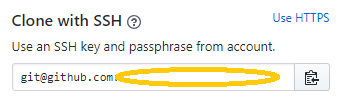
使用SSH-KeyGen输出如下:
Generating public/private rsa key pair.
Enter file in which to save the key (/root/.ssh/id_rsa):
Created directory ‘/root/.ssh’.
Enter passphrase (empty for no passphrase):
Enter same passphrase again:
Your identification has been saved in /root/.ssh/id_rsa.
Your public key has been saved in /root/.ssh/id_rsa.pub.
注意点在红色部分,如果使用了passphrase,在VSCode中提交或获取代码会报错 - Permission denied (publickey)
解决办法: 不使用passphrase,重新生成秘钥对。
具体情况请看: https://github.com/Microsoft/vscode/issues/6202



 浙公网安备 33010602011771号
浙公网安备 33010602011771号