图片验证码详解(生成/保存/发送/验证)
本文使用的图片验证码生产工具是captcha,废话不多说,直接上代码
关于前后端分离,图片如何保存验证,只需前端获取图片验证码时传入一个key,将图片存入redis时用该key作为存入redis的key,提交注册/登录时携带该key,即可。
Controller

/** * 图片验证码 控制器 */ @RestController @Api(value = "@-图片验证码") @RequestMapping(value = "/admin/imagevc/") public class ImageVcController extends ZyBaseController { @Autowired protected CaptchaService captchaService; /** * 获取图片验证码 * * @return java.lang.Object * @author xx * @date 2021/3/03 10:36 */ @PostMapping(value = "") public void query(@RequestBody ImageVcIn in ,HttpServletResponse response) { captchaService.create(in,response); } }
Service

@Slf4j @Service public class CaptchaService { @Autowired private RedisService redisService; /** * @Description: 获取图片验证码 * @param response: * @return: void * @author: xx * @date: 2021/3/3 4:54 下午 */ public void create(ImageVcIn in, HttpServletResponse response) { try { ValidateCodeProperties validateCodeProperties = new ValidateCodeProperties(); setHeader(response, validateCodeProperties.getType()); Captcha captcha = createCaptcha(); redisService.set("tpyzm-"+in.getImageVcKey(), StringUtils.lowerCase(captcha.text()), validateCodeProperties.getTime()); captcha.out(response.getOutputStream()); }catch (IOException e){ log.error("获取图片验证码失败",e); } } /** * @Description: 校验图片验证码是否正确 * @param key: * @param value: * @return: void * @author: xx * @date: 2021/3/3 4:53 下午 */ public void check(String key, String value){ Object codeInRedis = redisService.get("tpyzm-"+key); Optional.ofNullable(codeInRedis).orElseThrow(()->new BusinessException("验证码已过期")); if (!StringUtils.equalsIgnoreCase(value, String.valueOf(codeInRedis))) { throw new BusinessException("验证码不正确"); } } /** * @Description: 创建图片验证码 * @param : * @return: com.wf.captcha.base.Captcha * @author: xx * @date: 2021/3/3 9:30 上午 */ public Captcha createCaptcha() { ValidateCodeProperties validateCodeProperties = new ValidateCodeProperties(); Captcha captcha = null; if (StringUtils.equalsIgnoreCase(validateCodeProperties.getType(), ImageType.GIF)) { captcha = new GifCaptcha(validateCodeProperties.getWidth(), validateCodeProperties.getHeight(), validateCodeProperties.getLength()); } else { captcha = new SpecCaptcha(validateCodeProperties.getWidth(), validateCodeProperties.getHeight(), validateCodeProperties.getLength()); } captcha.setCharType(validateCodeProperties.getCharType()); return captcha; } /** * @Description: 设置返回头信息 * @param response: * @param type: * @return: void * @author: xx * @date: 2021/3/3 9:30 上午 */ private void setHeader(HttpServletResponse response, String type) { if (StringUtils.equalsIgnoreCase(type, ImageType.GIF)) { response.setContentType(MediaType.IMAGE_GIF_VALUE); } else { response.setContentType(MediaType.IMAGE_PNG_VALUE); } response.setHeader(HttpHeaders.PRAGMA, "No-cache"); response.setHeader(HttpHeaders.CACHE_CONTROL, "No-cache"); response.setDateHeader(HttpHeaders.EXPIRES, 0L); } }
pom
<!--图片验证码-->
<dependency>
<groupId>com.github.whvcse</groupId>
<artifactId>easy-captcha</artifactId>
<version>1.6.2</version>
</dependency>
效果展示:
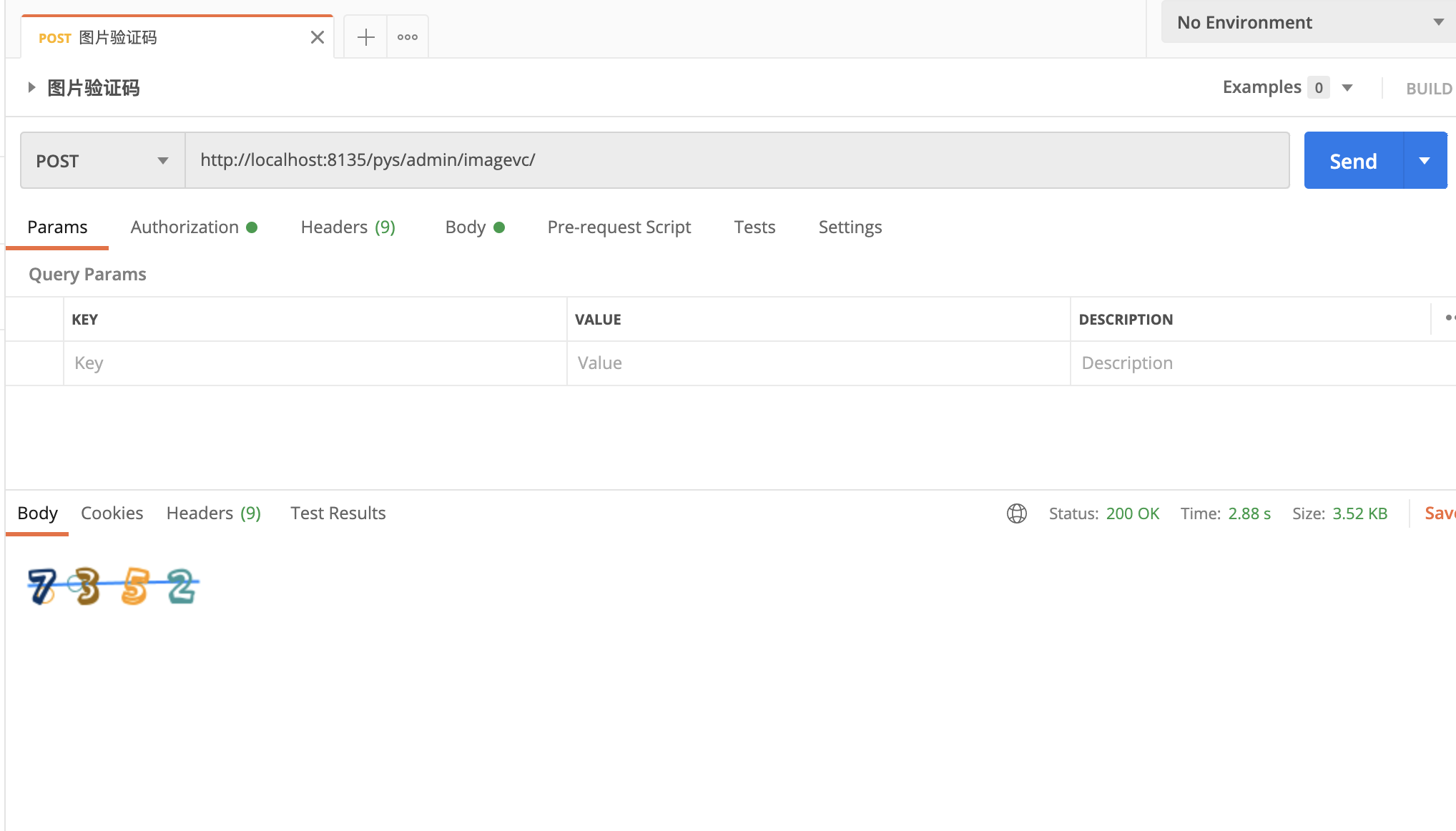




 浙公网安备 33010602011771号
浙公网安备 33010602011771号