Unknown SSL protocol error in connection to github.com:443
报错#
fatal: unable to access 'https://github.com/ibeltagy/transformers.git/': Unknown SSL protocol error in connection to github.com:443
error: subprocess-exited-with-error
× git clone --quiet https://github.com/ibeltagy/transformers.git 'C:\Users\LiuSh\AppData\Local\Temp\pip-install-_6pm_y49\transformers_b021575b11434df588be9ff5e3463475' did not run successfully.
│ exit code: 128
╰─> See above for output.
note: This error originates from a subprocess, and is likely not a problem with pip.
error: subprocess-exited-with-error
× git clone --quiet https://github.com/ibeltagy/transformers.git 'C:\Users\LiuSh\AppData\Local\Temp\pip-install-_6pm_y49\transformers_b021575b11434df588be9ff5e3463475' did not run successfully.
│ exit code: 128
╰─> See above for output.
note: This error originates from a subprocess, and is likely not a problem with pip.
在安装requirements.txt报错,里面有git,如:
transformers @ git+http://github.com/ibeltagy/transformers.git@longformer_encoder_decoder#egg=transformers
解决#
1.新开一个cmd,输入
git config http.sslVerify "false"
2.使用pip命令安装
pip install git+https://github.com/ibeltagy/transformers.git@longformer_encoder_decoder#egg=transformers
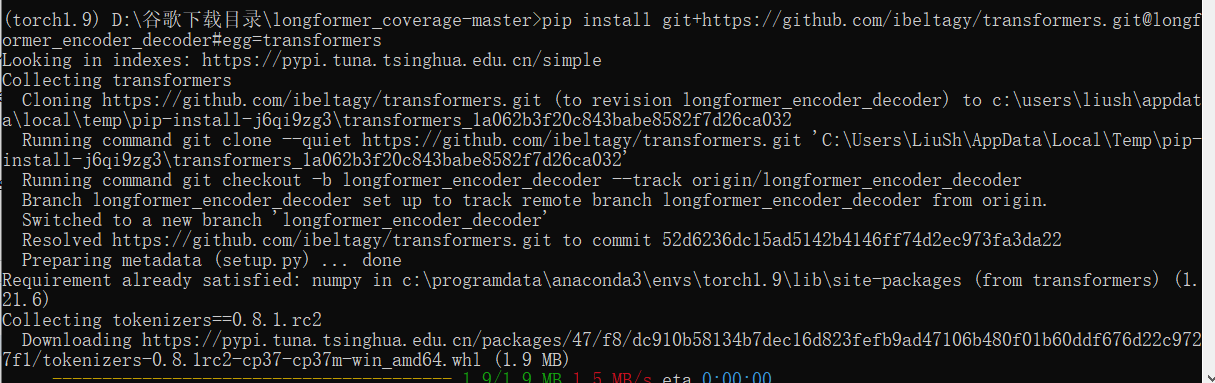




【推荐】国内首个AI IDE,深度理解中文开发场景,立即下载体验Trae
【推荐】编程新体验,更懂你的AI,立即体验豆包MarsCode编程助手
【推荐】抖音旗下AI助手豆包,你的智能百科全书,全免费不限次数
【推荐】轻量又高性能的 SSH 工具 IShell:AI 加持,快人一步