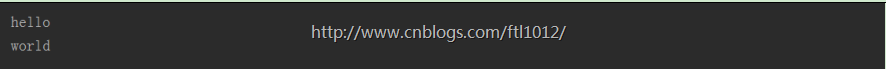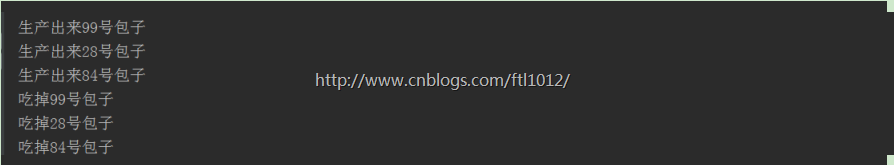Python学习---同步条件event/队列queue1223
写在前面:
在使用这些共享API的时候,我们要注意以下几点:
在UNIX平台上,当某个进程终结之后,该进程需要被其父进程调用wait,否则进程成为僵尸进程(Zombie)。所以,有必要对每个Process对象调用join()方法 (实际上等同于wait)。对于多线程来说,由于只有一个进程,所以不存在此必要性。
multiprocessing提供了threading包中没有的IPC(比如Pipe和Queue),效率上更高。应优先考虑Pipe和Queue,避免使用Lock/Event/Semaphore/Condition等同步方式 (因为它们占据的不是用户进程的资源)。
多进程应该避免共享资源。在多线程中,我们可以比较容易地共享资源,比如使用全局变量或者传递参数。在多进程情况下,由于每个进程有自己独立的内存空间,以上方法并不合适。此时我们可以通过共享内存和Manager的方法来共享资源。但这样做提高了程序的复杂度,并因为同步的需要而降低了程序的效率。
Process.PID中保存有PID,如果进程还没有start(),则PID为None。
window系统下,需要注意的是要想启动一个子进程,必须加上那句if __name__ == "main",进程相关的要写在这句下面。
同步条件event
条件同步和条件变量同步差不多意思,只是少了锁功能,因为条件同步设计于不访问共享资源的条件环境。
围绕一个标志位来进行判断
event=threading.Event():条件环境对象,初始值 为False;
event.isSet():返回event的状态值;
event.wait():如果 event.isSet()==False将阻塞线程;
event.set(): 设置event的状态值为True,所有阻塞池的线程激活进入就绪状态, 等待操作系统调度;
event.clear():恢复event的状态值为False。
案例一:
import threading,time
class Boss(threading.Thread):
def run(self):
print("BOSS:今晚大家都要加班到22:00。")
event.isSet() or event.set()
time.sleep(5)
print("BOSS:<22:00>可以下班了。")
event.isSet() or event.set()
class Worker(threading.Thread):
def run(self):
event.wait()
print("Worker:哎……命苦啊!")
time.sleep(0.25)
event.clear()
event.wait()
print("Worker:OhYeah!")
if __name__=="__main__":
event=threading.Event()
threads=[]
for i in range(5):
threads.append(Worker())
threads.append(Boss())
for t in threads:
t.start()
for t in threads:
t.join()
案例二:
import threading,time
import random
def light():
if not event.isSet():
event.set() #wait就不阻塞 #绿灯状态
count = 0
while True:
if count < 10:
print('\033[42;1m--green light on---\033[0m')
elif count <13:
print('\033[43;1m--yellow light on---\033[0m')
elif count <20:
if event.isSet():
event.clear()
print('\033[41;1m--red light on---\033[0m')
else:
count = 0
event.set() #打开绿灯
time.sleep(1)
count +=1
def car(n):
while 1:
time.sleep(random.randrange(10))
if event.isSet(): #绿灯
print("car [%s] is running.." % n)
else:
print("car [%s] is waiting for the red light.." %n)
if __name__ == '__main__':
event = threading.Event()
Light = threading.Thread(target=light)
Light.start()
for i in range(3):
t = threading.Thread(target=car,args=(i,))
t.start()
多线程利器---队列queue
队列因为是可以使2遍都开口,所以FIFO,栈是开头封闭,只能从底部出,所以先进后出
Python Queue模块有三种队列及构造函数:
1、Python Queue模块的FIFO队列先进先出。 class queue.Queue(maxsize)
2、LIFO类似于堆,即先进后出。 class queue.LifoQueue(maxsize)
3、还有一种是优先级队列级别越低越先出来。 class queue.PriorityQueue(maxsize)
注意:列表时线程不安全的,队列是安全的,内部有一把锁保证了我数据的安全
import queue
# 队列长度可为无限或者有限,默认是Queue(0),表示无限长
d = queue.Queue(2) #可通过Queue的构造函数的可选参数maxsize来设定队列长度,如果maxsize小于1就表示队列长度无限。
d.put('hello', 0) # 第一个item为必需的,为插入项目的值;
# 第二个block为可选参数,默认为1。如果队列当前为空且block为1,线程阻塞,直到空出一个数据单元
# 如果block为0,put方法将引发Full异常。
d.put('world', 0)
# d.put('2017', 0) # 第三个,阻塞报异常
print(d.get()) # get()方法从队头删除并返回一个项目。可选参数为block,默认为True。
# 如果队列为空且block为True,get()就使调用线程暂停,直至有项目可用。
# 如果队列为空且block为False,队列将引发Empty异常。
print(d.get())
队列的方法
此包中的常用方法(q = Queue.Queue()): q.qsize() 返回队列的大小 q.empty() 如果队列为空,返回True,反之False q.full() 如果队列满了,返回True,反之False q.full 与 maxsize 大小对应 q.get([block[, timeout]]) 获取队列,timeout等待时间 q.get_nowait() 相当q.get(False)非阻塞 q.put(item) 写入队列,timeout等待时间 q.put_nowait(item) 相当q.put(item, False) q.task_done() 在完成一项工作之后, q.task_done() 函数向任务已经完成的队列发送一个信号
实例一:
import threading,queue
from time import sleep
from random import randint
class Production(threading.Thread):
def run(self):
while True:
r=randint(0,100)
q.put(r)
print("生产出来%s号包子"%r)
sleep(1)
class Proces(threading.Thread):
def run(self):
while True:
re=q.get()
print("吃掉%s号包子"%re)
if __name__=="__main__":
q=queue.Queue(10)
threads=[Production(),Production(),Production(),Proces()]
for t in threads:
t.start()
FTP作业
-------------------------------------------
个性签名: 所有的事情到最後都是好的,如果不好,那說明事情還沒有到最後~
本文版权归作者【小a玖拾柒】和【博客园】共有,欢迎转载,但未经作者同意必须保留此段声明,且在文章页面明显位置给出原文连接,否则保留追究法律责任的权利!