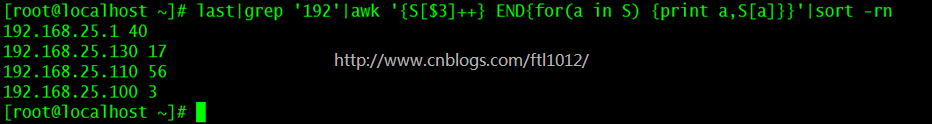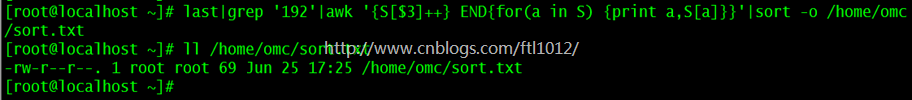Linux sort命令详解
sort:帮我们依据不同的数据类型进行排序,其语法及常用参数格式:
sort [-bcfMnrtk][源文件][-o 输出文件]
补充说明:sort可针对文本文件的内容,以行为单位来排序。
参 数:
-b 忽略每行前面开始出的空格字符。
-c 检查文件是否已经按照顺序排序。
-f 排序时,忽略大小写字母。
-M 将前面3个字母依照月份的缩写进行排序。
-n 依照数值的大小排序。
-o<输出文件> 将排序后的结果存入指定的文件。
-r 以相反的顺序来排序。
-t<分隔字符> 指定排序时所用的栏位分隔字符。
-k 选择以哪个区间进行排序。
[root@localhost ~]# last|grep '192'|awk '{S[$3]++} END{for(a in S) {print a,S[a]}}'|sort -rn
[root@localhost ~]# last|grep '192'|awk '{S[$3]++} END{for(a in S) {print a,S[a]}}'|sort -o /home/omc/sort.txt
[root@localhost ~]# ll /home/omc/sort.txt
-rw-r--r--. 1 root root 69 Jun 25 17:25 /home/omc/sort.txt
超常用的命令: 按照文件大小倒叙显示
[root@localhost omc]# du -sh * | sort -h

作者:小a玖拾柒
-------------------------------------------
个性签名: 所有的事情到最後都是好的,如果不好,那說明事情還沒有到最後~
本文版权归作者【小a玖拾柒】和【博客园】共有,欢迎转载,但未经作者同意必须保留此段声明,且在文章页面明显位置给出原文连接,否则保留追究法律责任的权利!