简单使用Java实现微信公众号推送模板消息
原文链接: https://blog.csdn.net/qq_41936224/article/details/108076005
以下例子是简单的使用Java代码实现微信公众号推送模板消息,不包含跳转到小程序网页代码
1、pom.xml文件中添加依赖
<!-- lombok -->
<dependency>
<groupId>org.projectlombok</groupId>
<artifactId>lombok</artifactId>
</dependency>
<dependency>
<groupId>org.wso2.apache.httpcomponents</groupId>
<artifactId>httpmime</artifactId>
<version>4.3.1.wso2v1</version>
</dependency>
<dependency>
<groupId>org.wso2.apache.httpcomponents</groupId>
<artifactId>httpclient</artifactId>
<version>4.3.1.wso2v1</version>
</dependency>
<!-- json -->
<dependency>
<groupId>top.jfunc.json</groupId>
<artifactId>json-fastjson</artifactId>
<version>1.8.3</version>
</dependency>
1
2
3
4
5
6
7
8
9
10
11
12
13
14
15
16
17
18
19
20
21
2、实体类
@Getter
@Setter
public class DataEntity {
//内容
private String value;
//字体颜色
private String color;
public DataEntity(String value ,String color){
this.value = value;
this.color = color;
}
}
1
2
3
4
5
6
7
8
9
10
11
12
13
3、实现类: 有“XXX”的地方需要修改,其他地方可以不用动。应用ID、密钥、模板ID等信息可以登录微信公众号开放平台,查看自己公司对应的信息
import java.io.IOException;
import java.io.InputStream;
import java.io.OutputStreamWriter;
import java.net.HttpURLConnection;
import java.net.URL;
import java.text.SimpleDateFormat;
import java.util.Date;
import java.util.HashMap;
import java.util.Map;
import org.springframework.stereotype.Component;
import com.alibaba.fastjson.JSON;
import com.alibaba.fastjson.JSONObject;
import com.gzds.entity.DataEntity;
@Component
public class WechatMsg {
public static void main(String[] args) {
WechatMsg wm = new WechatMsg();
wm.SendWeChatMsg(wm.getToken());
}
/**
* 获取token
*
* @return token
*/
public String getToken() {
// 授予形式
String grant_type = "client_credential";
//应用ID
String appid = "XXXXXXXXXXXXXXXXXXX";
//密钥
String secret = "XXXXXXXXXXXXXXXXXXXXXXXXXX";
// 接口地址拼接参数
String getTokenApi = "https://api.weixin.qq.com/cgi-bin/token?grant_type=" + grant_type + "&appid=" + appid
+ "&secret=" + secret;
String tokenJsonStr = doGetPost(getTokenApi, "GET", null);
JSONObject tokenJson = JSONObject.parseObject(tokenJsonStr);
String token = tokenJson.get("access_token").toString();
System.out.println("获取到的TOKEN : " + token);
return token;
}
/***
* 发送消息
*
* @param token
*/
public void SendWeChatMsg(String token) {
// 接口地址
String sendMsgApi = "https://api.weixin.qq.com/cgi-bin/message/template/send?access_token="+token;
//openId
String toUser = "XXXXXXXXXXXXXX";
//消息模板ID
String template_id = "XXXXXXXXXXXXXXXXXXXXXX";
//整体参数map
Map<String, Object> paramMap = new HashMap<String, Object>();
//消息主题显示相关map
Map<String, Object> dataMap = new HashMap<String, Object>();
//根据自己的模板定义内容和颜色
dataMap.put("first",new DataEntity("详细内容XXXXXXX","#173177"));
dataMap.put("keyword1",new DataEntity("私有化部署XXX","#173177"));
dataMap.put("keyword2",new DataEntity("2020-08-18XXX" ,"#173177"));
dataMap.put("remark",new DataEntity("申请成功XXX","#173177"));
paramMap.put("touser", toUser);
paramMap.put("template_id", template_id);
paramMap.put("data", dataMap);
paramMap.put("url",toUrl);
//需要实现跳转网页的,可以添加下面一行代码实现跳转
// paramMap.put("url","http://xxxxxx.html");
System.out.println(doGetPost(sendMsgApi,"POST",paramMap));
}
/**
* 调用接口 post
* @param apiPath
*/
public String doGetPost(String apiPath,String type,Map<String,Object> paramMap){
OutputStreamWriter out = null;
InputStream is = null;
String result = null;
try{
URL url = new URL(apiPath);// 创建连接
HttpURLConnection connection = (HttpURLConnection) url.openConnection();
connection.setDoOutput(true);
connection.setDoInput(true);
connection.setUseCaches(false);
connection.setInstanceFollowRedirects(true);
connection.setRequestMethod(type) ; // 设置请求方式
connection.setRequestProperty("Accept", "application/json"); // 设置接收数据的格式
connection.setRequestProperty("Content-Type", "application/json"); // 设置发送数据的格式
connection.connect();
if(type.equals("POST")){
out = new OutputStreamWriter(connection.getOutputStream(), "UTF-8"); // utf-8编码
out.append(JSON.toJSONString(paramMap));
out.flush();
out.close();
}
// 读取响应
is = connection.getInputStream();
int length = (int) connection.getContentLength();// 获取长度
if (length != -1) {
byte[] data = new byte[length];
byte[] temp = new byte[512];
int readLen = 0;
int destPos = 0;
while ((readLen = is.read(temp)) > 0) {
System.arraycopy(temp, 0, data, destPos, readLen);
destPos += readLen;
}
result = new String(data, "UTF-8"); // utf-8编码
}
} catch (IOException e) {
e.printStackTrace();
} finally {
try {
is.close();
} catch (IOException e) {
e.printStackTrace();
}
}
return result;
}
}
1
2
3
4
5
6
7
8
9
10
11
12
13
14
15
16
17
18
19
20
21
22
23
24
25
26
27
28
29
30
31
32
33
34
35
36
37
38
39
40
41
42
43
44
45
46
47
48
49
50
51
52
53
54
55
56
57
58
59
60
61
62
63
64
65
66
67
68
69
70
71
72
73
74
75
76
77
78
79
80
81
82
83
84
85
86
87
88
89
90
91
92
93
94
95
96
97
98
99
100
101
102
103
104
105
106
107
108
109
110
111
112
113
114
115
116
117
118
119
120
121
122
4、效果图
如果有不知道怎么获取用户openId的朋友,可以试一下下图的方法:在用户管理界面,按F12,可以从HTML页面中找到用户id
欢迎大家阅读,本人见识有限,写的博客难免有错误或者疏忽的地方,还望各位大佬指点,在此表示感谢
你的点赞是我最大的鼓励











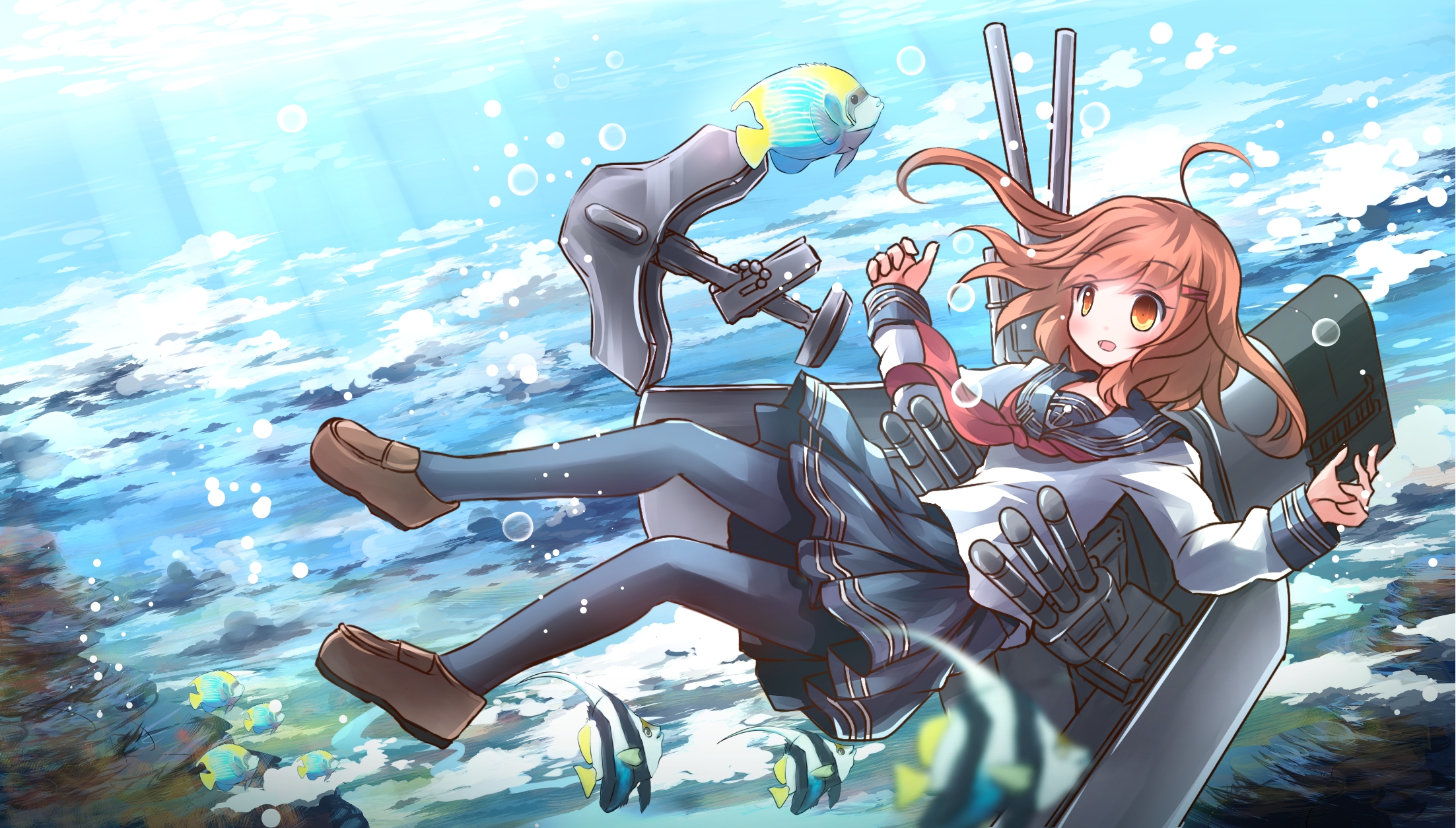





【推荐】国内首个AI IDE,深度理解中文开发场景,立即下载体验Trae
【推荐】编程新体验,更懂你的AI,立即体验豆包MarsCode编程助手
【推荐】抖音旗下AI助手豆包,你的智能百科全书,全免费不限次数
【推荐】轻量又高性能的 SSH 工具 IShell:AI 加持,快人一步
· 全程不用写代码,我用AI程序员写了一个飞机大战
· DeepSeek 开源周回顾「GitHub 热点速览」
· 记一次.NET内存居高不下排查解决与启示
· MongoDB 8.0这个新功能碉堡了,比商业数据库还牛
· .NET10 - 预览版1新功能体验(一)