SpringBoot集成ActiveMq消息队列实现即时和延迟处理
原文链接:https://blog.csdn.net/My_harbor/article/details/81328727
一、安装ActiveMq
具体安装步骤:自己谷歌去
二、新建springboot项目
具体步骤:自己谷歌去
三、项目结构
四、引入activemq
<!-- activeMq消息队列 -->
<dependency>
<groupId>org.springframework.boot</groupId>
<artifactId>spring-boot-starter-activemq</artifactId>
<version>1.4.0.RELEASE</version>
</dependency>
五、编写消息数据模型
1、JMS定义了五种不同的消息格式,可以根据实际情况选则使用,本例子使用的是ObjectMessage(序列化的Java对象)
StreamMessage -- Java原始值的数据流
· MapMessage--一套名称-值对
· TextMessage--一个字符串对象
· ObjectMessage--一个序列化的 Java对象
· BytesMessage--一个未解释字节的数据流
2、编写的消息对象需要实现序列化接口,代码如下:
package com.sky.frame.activemq;
import cn.hutool.core.date.DateUtil;
import lombok.*;
import java.io.Serializable;
import java.util.Date;
/**
* 消息模型
* 消息可以是任意数据类型
*/
@Getter
@Setter
@Builder
public class MessageModel implements Serializable {
private String titile;
private String message;
@Override
public String toString() {
return "MessageModel{" +
"titile='" + titile + '\'' +
", message='" + message + '\'' +
", date=" + DateUtil.format(new Date(), "yyyy-MM-dd HH:mm:ss") +
'}';
}
}
六、编写配置类
从ActiveMQ5.12.2开始,为了增强安全行,ActiveMQ强制用户配置可序列化的包名,否则报错
package com.sky.frame.activemq.config;
import org.apache.activemq.ActiveMQConnectionFactory;
import org.apache.activemq.RedeliveryPolicy;
import org.springframework.beans.factory.annotation.Value;
import org.springframework.context.annotation.Bean;
import org.springframework.stereotype.Component;
import java.util.ArrayList;
import java.util.List;
/**
* @modified By
* @description 从ActiveMQ5.12.2 开始,为了增强这个框架的安全性,ActiveMQ将强制用户配置可序列化的包名
* @date Created in 2018/7/31 19:09
*/
@Component
public class ActiveMqConfig {
@Bean
public ActiveMQConnectionFactory factory(@Value("${spring.activemq.broker-url}") String url){
ActiveMQConnectionFactory factory = new ActiveMQConnectionFactory(url);
// 设置信任序列化包集合
List<String> models = new ArrayList<>();
models.add("java.lang");
models.add("java.util");
models.add("com.sky.frame.activemq");
factory.setTrustedPackages(models);
// 设置处理机制
RedeliveryPolicy redeliveryPolicy = new RedeliveryPolicy();
redeliveryPolicy.setMaximumRedeliveries(0); // 消息处理失败重新处理次数
factory.setRedeliveryPolicy(redeliveryPolicy);
return factory;
}
}
七、编写生产者
生产者提供两个发送消息的方法,一个是即时发送消息,一个是延时发送消息。延时发送消息需要手动修改activemq目录conf下的activemq.xml配置文件,开启延时,设置schedulerSupport="true",然后重启activemq即可

可以在生产者里事先定义好消息队列,我在这里定义好了一个default.queue队列,用于一会测试
package com.sky.frame.activemq;
import org.apache.activemq.ScheduledMessage;
import org.apache.activemq.command.ActiveMQQueue;
import org.springframework.beans.factory.annotation.Autowired;
import org.springframework.boot.autoconfigure.jms.JmsProperties;
import org.springframework.jms.core.JmsMessagingTemplate;
import org.springframework.stereotype.Service;
import javax.jms.*;
import java.io.Serializable;
/**
* 消息生产者
*/
@Service("acProducer")
public class Producer {
public static final Destination DEFAULT_QUEUE = new ActiveMQQueue("default.queue");
@Autowired
private JmsMessagingTemplate template;
/**
* 发送消息
* @param destination destination是发送到的队列
* @param message message是待发送的消息
*/
public <T extends Serializable> void send(Destination destination, T message){
template.convertAndSend(destination, message);
}
/**
* 延时发送
* @param destination 发送的队列
* @param data 发送的消息
* @param time 延迟时间
*/
public <T extends Serializable> void delaySend(Destination destination, T data, Long time){
Connection connection = null;
Session session = null;
MessageProducer producer = null;
// 获取连接工厂
ConnectionFactory connectionFactory = template.getConnectionFactory();
try {
// 获取连接
connection = connectionFactory.createConnection();
connection.start();
// 获取session,true开启事务,false关闭事务
session = connection.createSession(Boolean.TRUE, Session.AUTO_ACKNOWLEDGE);
// 创建一个消息队列
producer = session.createProducer(destination);
producer.setDeliveryMode(JmsProperties.DeliveryMode.PERSISTENT.getValue());
ObjectMessage message = session.createObjectMessage(data);
//设置延迟时间
message.setLongProperty(ScheduledMessage.AMQ_SCHEDULED_DELAY, time);
// 发送消息
producer.send(message);
session.commit();
} catch (Exception e){
e.printStackTrace();
} finally {
try {
if (producer != null){
producer.close();
}
if (session != null){
session.close();
}
if (connection != null){
connection.close();
}
} catch (Exception e){
e.printStackTrace();
}
}
}
}
八、编写消费者,监听default.queue这个消息队列
package com.sky.frame.activemq;
import org.springframework.jms.annotation.JmsListener;
import org.springframework.stereotype.Component;
/**
* 消费者
*/
@Component
public class Consumer {
@JmsListener(destination = "default.queue")
public void receiveQueue(MessageModel message){
System.out.println("收到消息"+message.toString());
}
}
九、yml配置文件
好了,到这里springboot整合activeMQ完成了,接下来我们来测试下,测试的消息往之前定义好的default.queue队列发送,
代码入下:
import com.sky.SkyApplication;
import com.sky.frame.activemq.MessageModel;
import com.sky.frame.activemq.Producer;
import org.junit.Test;
import org.junit.runner.RunWith;
import org.springframework.beans.factory.annotation.Autowired;
import org.springframework.boot.test.context.SpringBootTest;
import org.springframework.test.context.junit4.SpringRunner;
import java.util.Date;
/**
* @modified By
* @description
* @date Created in 2018/7/31 17:19
*/
@SpringBootTest(classes = SkyApplication.class)
@RunWith(SpringRunner.class)
public class ActiveMqTest {
/**
* 消息生产者
*/
@Autowired
private Producer producer;
/**
* 及时消息队列测试
*/
@Test
public void test(){
MessageModel messageModel = MessageModel.builder()
.message("测试消息")
.titile("消息000")
.build();
// 发送消息
producer.send(Producer.DEFAULT_QUEUE, messageModel);
}
/**
* 延时消息队列测试
*/
@Test
public void test2(){
for (int i=0;i< 20;i++){
MessageModel messageModel = MessageModel.builder()
.titile("延迟10秒执行")
.message("测试消息" + i)
.build();
// 发送延迟消息
producer.delaySend(Producer.DEFAULT_QUEUE, messageModel, 10000L);
}
try {
// 休眠100秒,等等消息执行
Thread.currentThread().sleep(100000L);
} catch (InterruptedException e) {
e.printStackTrace();
}
}
}
及时发送的效果如下:

延迟发送效果如下:












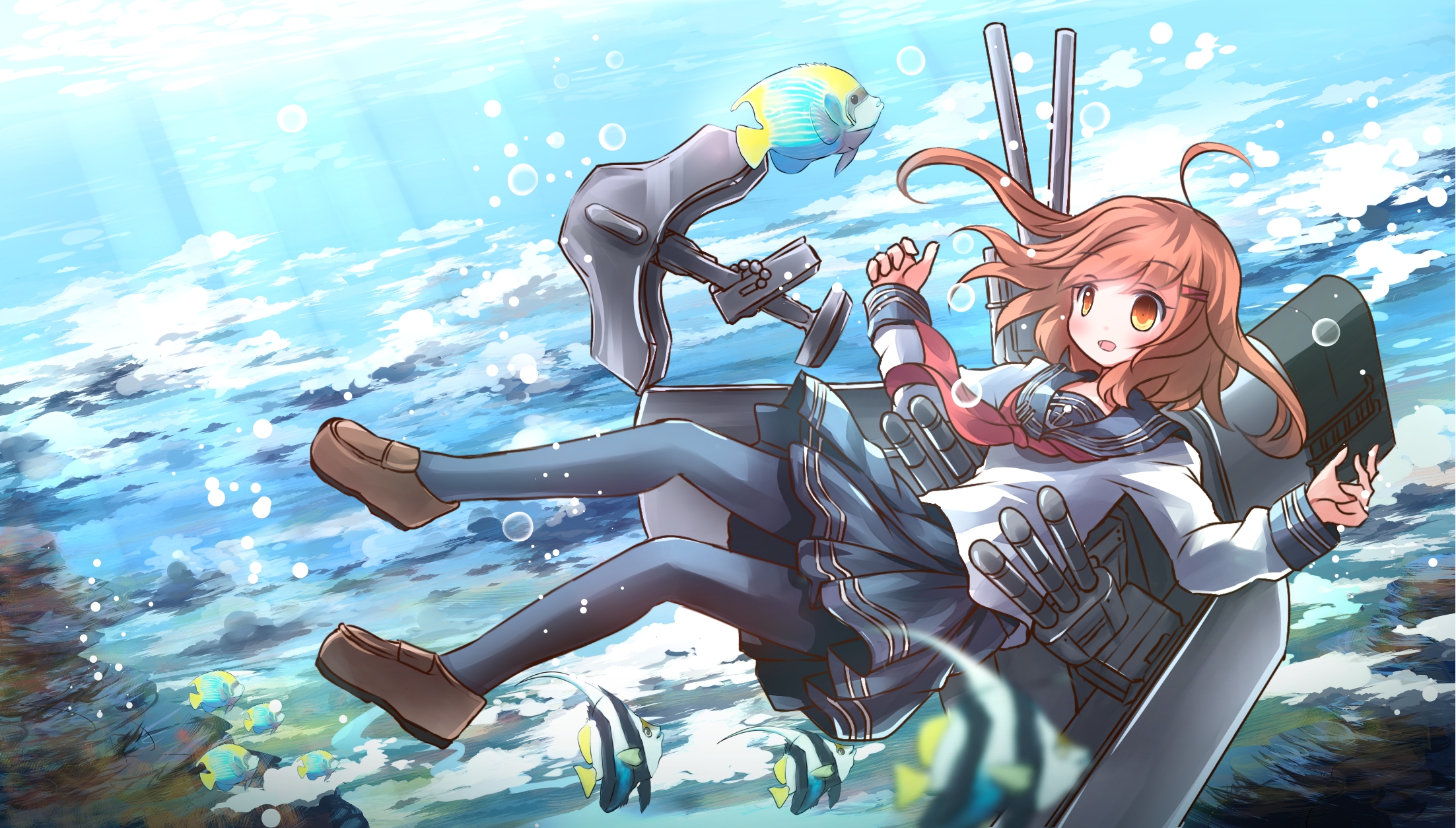





【推荐】国内首个AI IDE,深度理解中文开发场景,立即下载体验Trae
【推荐】编程新体验,更懂你的AI,立即体验豆包MarsCode编程助手
【推荐】抖音旗下AI助手豆包,你的智能百科全书,全免费不限次数
【推荐】轻量又高性能的 SSH 工具 IShell:AI 加持,快人一步
· 记一次.NET内存居高不下排查解决与启示
· 探究高空视频全景AR技术的实现原理
· 理解Rust引用及其生命周期标识(上)
· 浏览器原生「磁吸」效果!Anchor Positioning 锚点定位神器解析
· 没有源码,如何修改代码逻辑?
· 全程不用写代码,我用AI程序员写了一个飞机大战
· DeepSeek 开源周回顾「GitHub 热点速览」
· 记一次.NET内存居高不下排查解决与启示
· MongoDB 8.0这个新功能碉堡了,比商业数据库还牛
· .NET10 - 预览版1新功能体验(一)