vue cli (练习修改文件篇)
根据前篇配置好脚手架修改简单的文件

在div中加入想要的标题
在pycm中点开
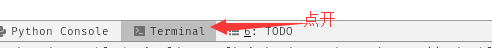
输入npm run serve 打开本地连接
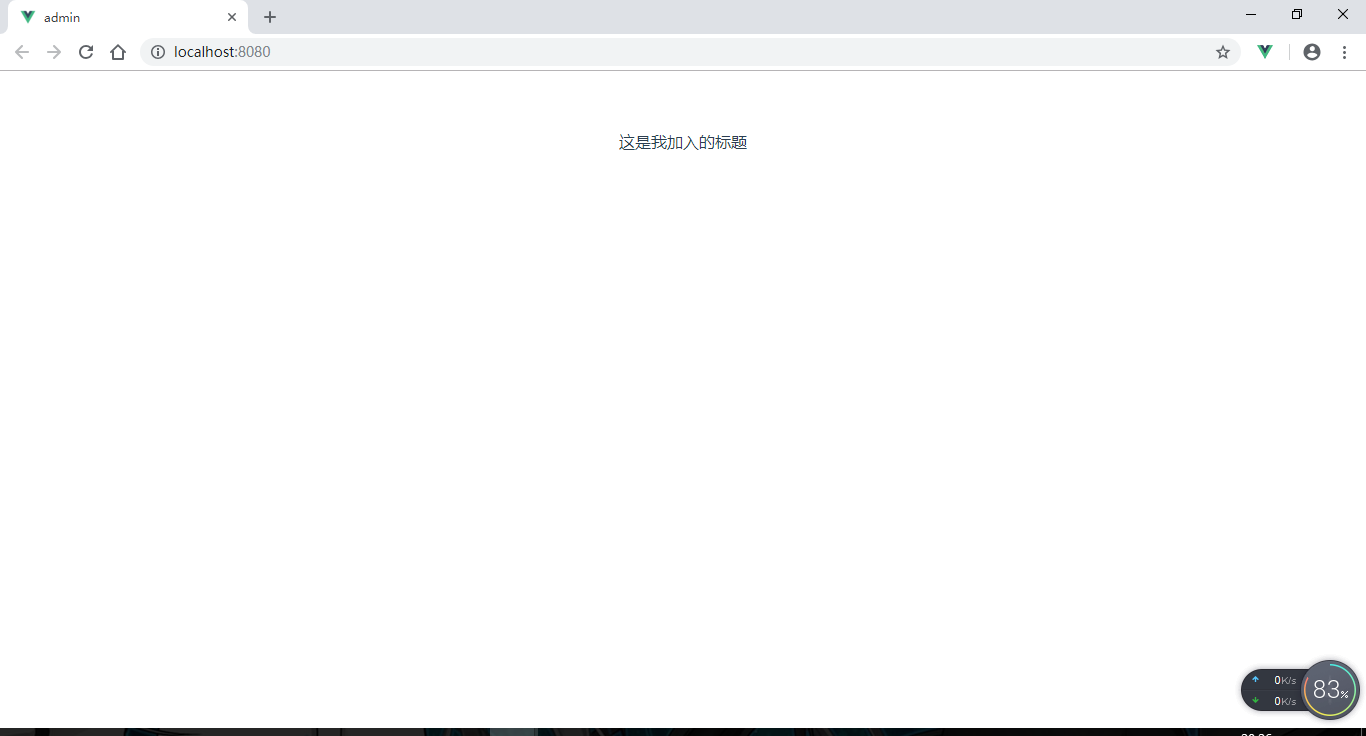
创建一个vue
<template>
<a href="http://www.baidu.com">{{name}}一下</a>
</template>
<script>
export default {
name: 'bd',
data: function () {
return {
name:'百度'
}
}
}
</script>
<style>
a{
color: aqua;
}
</style>
<style>
</style>
在app中修改一下配置
<template>
<div id="app">
自己写的标题<br>
<!--使用组件-->
<jd></jd><br>
<bd></bd>
</div>
</template>
<script>
import bd from './components/bd.vue'
import jd from './components/jd.vue'
export default {
name: 'app',
components: { //注册组件
'jd':jd,
'bd':bd
}
}
</script>
a标签字体颜色
a{
color: aqua;
}



 浙公网安备 33010602011771号
浙公网安备 33010602011771号