微信小程序 接口渲染
本章实现的内容:1.微信调后端接口 实现微信小程序渲染页面
2.微信小程序列表页、详情页
后台接口:
路由:
//微信小程序 Route::get('Wx','WxController@Wx'); //查询所有数据 Route::get('w_id','WxController@w_id'); //详情页
控制器:
//查询所有数据 public function Wx(){ $da = DB::table('wx')->get(); //查询所有数据 $data = json_decode(json_encode($da),true); //数据转为json数组 return $data; }
1、小程序列表页:
微信小程序js调接口:
/** * 页面的初始数据 */ data: { result:[] }, /** * 生命周期函数--监听页面加载 */ onLoad: function (options) { // 请求后台的数据方法 this.user(); }, user(){ var a = this; wx.request({ url: 'http://w.fsp.com/Wx', //调用后台接口 data: { }, header: { 'content-type': 'application/json' // 默认值 }, success (res) { console.log(res.data); a.setData({ result:res.data }) } }) }
微信小程序wxml:
<!-- 列表页循环 --> <view class="big" wx:for="{{result}}"> <!-- data-index、data-place分别是传递id和地址 --> <view bindtap="chuan" data-index="{{item.id}}" data-place="{{item.area}}"> <image src="{{item.img}}" class="imgg"></image> </view> <view class="right"> <view class="ctx"> {{item.ctx}} </view> <!-- 手机号 --> <view class="phone"> {{item.phone}} </view> <!-- 邮箱 --> <view class="email"> {{item.email}} </view> <!-- 用户名 --> <view class="name1"> {{item.name}} </view> </view> </view>
效果图:
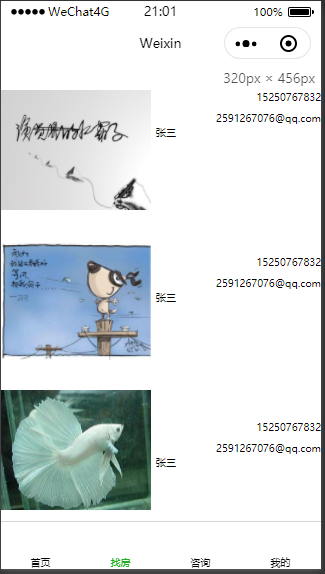
2、小程序详情页及根据城市调用地图
百度地图:点我
js;
var wxMarkerData = []; Page({ data: { markers: [], latitude: '', longitude: '', aa:[], bb:[], cc:[] }, onLoad: function (option) { // console.log(option) //获取方法 var that = this; wx.request({ url: 'http://w.fsp.com/w_id?id='+option.id, //调用详情页接口 data: {}, header: { 'content-type': 'application/json' // 默认值 }, success (res) { that.setData({ bb:res.data, //取到的值写入bb }) } }) // 地图 var BMap = new bmap.BMapWX({ ak: '1PZ6yEk0LzUignzIRZYXN2Q6NeEeWpGS', }); var fail = function (data) { console.log(data) }; var success = function (data) { wxMarkerData = data.wxMarkerData; that.setData({ markers: wxMarkerData }); that.setData({ latitude: wxMarkerData[0].latitude }); that.setData({ longitude: wxMarkerData[0].longitude }); } BMap.geocoding({ address: option.area, fail: fail, success: success, iconPath: 'https://timgsa.baidu.com/timg?image&quality=80&size=b9999_10000&sec=1605248769591&di=1818e0ab25dff2338bcf79aa0bbb4bdb&imgtype=0&src=http%3A%2F%2Fa1.att.hudong.com%2F05%2F00%2F01300000194285122188000535877.jpg', iconTapPath: 'https://timgsa.baidu.com/timg?image&quality=80&size=b9999_10000&sec=1605248769591&di=1818e0ab25dff2338bcf79aa0bbb4bdb&imgtype=0&src=http%3A%2F%2Fa1.att.hudong.com%2F05%2F00%2F01300000194285122188000535877.jpg' }); },
微信小程序wxml:
<!--pages/xiang/xiang.wxml-->
<swiper indicator-dots="true" autoplay="true">
<swiper-item >
<image src="{{bb.img}}"></image>
</swiper-item>
</swiper>
<view class="map_container">
<map class="map" id="map" longitude="{{longitude}}" latitude="{{latitude}}" scale="14" show-location="true" markers="{{markers}}" bindmarkertap="makertap"></map>
</view>
<view class="rgc_info">
<text>经度:{{longitude}}</text>
<text>纬度:{{latitude}}</text>
</view>
{{bb.name}}
{{bb.phone}}
{{bb.email}}
{{dizhi}}
效果图:

可能你看完了不懂:
捋一下思路:
1.后端写好所有数据接口
2.微信小程序发起请求,接收到后端数据,渲染列表页
3.渲染列表页的时候 data-index、data-place分别是传递id和地址
4.列表页js接收id、城市,根据id跳转到对应详情页
5.详情页根据id在请求后端接口,查到数据在渲染详情页
其他微信小功能请看主页!
初步做法,水平优待大大提高,勿喷!!!


