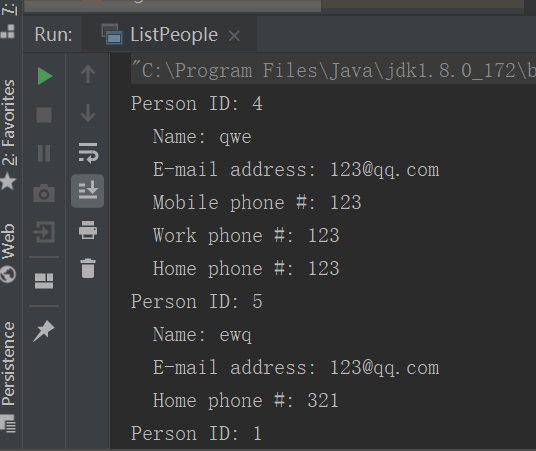Protocol Buffers—-java
Protocol Buffers—-java
Protocol Buffers使用小示例
官方文档
1.添加maven依赖
<!-- https://mvnrepository.com/artifact/com.google.protobuf/protobuf-java -->
<dependency>
<groupId>com.google.protobuf</groupId>
<artifactId>protobuf-java</artifactId>
<version>3.7.1</version>
</dependency>
2.下载系统对应的protoc
https://github.com/protocolbuffers/protobuf/releases
如windows使用:

3.解压并配置环境变量
解压并将protoc-3.7.0-rc-2-win64\bin加入环境变量
再cmd下执行
protoc --version
输出版本号则代表配置成功
libprotoc 3.7.0
4.编写 .proto文件
我在我的maven工程下的java同级目录下建了这个文件,文件和
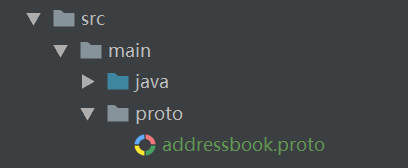
addressbook.proto
syntax = "proto2";
package tutorial;
//生产的java文件所在包名
option java_package = "com.example.tutorial";
//生成的java文件类名,不指定则用.proto文件名驼峰后的名字
option java_outer_classname = "AddressBookProtos";
//联系人结构
message Person {
//后面的数字是tag,唯一性,建议使用1-15(性能最佳)
required string name = 1;
required int32 id = 2;
optional string email = 3;
enum PhoneType {
MOBILE = 0;
HOME = 1;
WORK = 2;
}
message PhoneNumber {
required string number = 1;
//可指定默认值,不指定就使用Proto的系统默认值,具体值可看官方文档
optional PhoneType type = 2 [default = HOME];
}
repeated PhoneNumber phones = 4;
}
//电话本结构
message AddressBook {
repeated Person people = 1;
}
- required 必须
- optional 可有可无
- repeated 可重复(相当于动态数组)
5.编译.proto文件生成java文件
执行:
protoc --java_out=[目标文件夹地址] [*.proto]
如我已进入.proto文件所在目录:
C:\MyWork\ideaWork\schoolmate\src\main\proto>protoc --java_out=../java addressbook.proto
红色的为生成的文件:
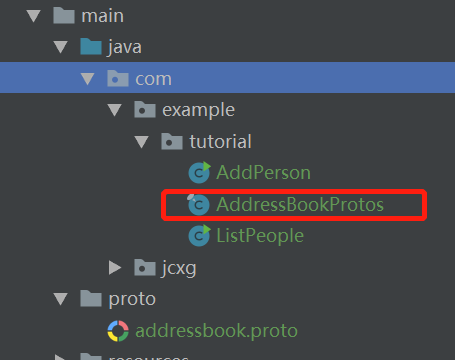
6.使用
官方案例:做一个通讯录的功能,可以从文件中添加联系人信息,并读取出来
具体可看:https://developers.google.com/protocol-buffers/docs/javatutorial#the-protocol-buffer-api
AddPerson.java
package com.example.tutorial;
import com.example.tutorial.AddressBookProtos.AddressBook;
import com.example.tutorial.AddressBookProtos.Person;
import java.io.*;
/**
* @program: schoolmate
* @description: 添加联系人
* @author: page_yang
* @create: 2019-04-24 15:16
**/
public class AddPerson {
// This function fills in a Person message based on user input.
static Person PromptForAddress(BufferedReader stdin,
PrintStream stdout) throws IOException {
Person.Builder person = Person.newBuilder();
stdout.print("Enter person ID: ");
person.setId(Integer.valueOf(stdin.readLine()));
stdout.print("Enter name: ");
person.setName(stdin.readLine());
stdout.print("Enter email address (blank for none): ");
String email = stdin.readLine();
if (email.length() > 0) {
person.setEmail(email);
}
while (true) {
stdout.print("Enter a phone number (or leave blank to finish): ");
String number = stdin.readLine();
if (number.length() == 0) {
break;
}
Person.PhoneNumber.Builder phoneNumber =
Person.PhoneNumber.newBuilder().setNumber(number);
stdout.print("Is this a mobile, home, or work phone? ");
String type = stdin.readLine();
if (type.equals("mobile")) {
phoneNumber.setType(Person.PhoneType.MOBILE);
} else if (type.equals("home")) {
phoneNumber.setType(Person.PhoneType.HOME);
} else if (type.equals("work")) {
phoneNumber.setType(Person.PhoneType.WORK);
} else {
stdout.println("Unknown phone type. Using default.");
}
person.addPhones(phoneNumber);
}
return person.build();
}
// Main function: Reads the entire address book from a file,
// adds one person based on user input, then writes it back out to the same
// file.
public static void main(String[] args) throws Exception {
if (args.length != 1) {
System.err.println("Usage: AddPerson ADDRESS_BOOK_FILE");
System.exit(-1);
}
AddressBook.Builder addressBook = AddressBook.newBuilder();
// Read the existing address book.
try {
addressBook.mergeFrom(new FileInputStream(args[0]));
} catch (FileNotFoundException e) {
System.out.println(args[0] + ": File not found. Creating a new file.");
}
// Add an address.
addressBook.addPeople(
PromptForAddress(new BufferedReader(new InputStreamReader(System.in)),
System.out));
// Write the new address book back to disk.
FileOutputStream output = new FileOutputStream(args[0]);
addressBook.build().writeTo(output);
output.close();
}
}
ListPeople.java
package com.example.tutorial;
import com.example.tutorial.AddressBookProtos.AddressBook;
import com.example.tutorial.AddressBookProtos.Person;
import java.io.FileInputStream;
/**
* @program: schoolmate
* @description: 显示列表
* @author: page_yang
* @create: 2019-04-24 15:19
**/
public class ListPeople {
// Iterates though all people in the AddressBook and prints info about them.
static void Print(AddressBook addressBook) {
for (Person person: addressBook.getPeopleList()) {
System.out.println("Person ID: " + person.getId());
System.out.println(" Name: " + person.getName());
if (person.hasEmail()) {
System.out.println(" E-mail address: " + person.getEmail());
}
for (Person.PhoneNumber phoneNumber : person.getPhonesList()) {
switch (phoneNumber.getType()) {
case MOBILE:
System.out.print(" Mobile phone #: ");
break;
case HOME:
System.out.print(" Home phone #: ");
break;
case WORK:
System.out.print(" Work phone #: ");
break;
}
System.out.println(phoneNumber.getNumber());
}
}
}
// Main function: Reads the entire address book from a file and prints all
// the information inside.
public static void main(String[] args) throws Exception {
if (args.length != 1) {
System.err.println("Usage: ListPeople ADDRESS_BOOK_FILE");
System.exit(-1);
}
// Read the existing address book.
AddressBook addressBook =
AddressBook.parseFrom(new FileInputStream(args[0]));
Print(addressBook);
}
}
执行 AddPeople中的main方法,入参为文件地址

执行ListPeople的main方法: