CH592/CH582/CH573/CH579服务修改
在对ble系列应用时,很多时候拿手机充当主机。在使用ble 调试助手时常会用到write、read、notify等功能。有时可能会根据自己的需求对这些服务进行修改。下图是官方例程体现出的services。
使用的是沁恒的CH582M,例程是peripheral。
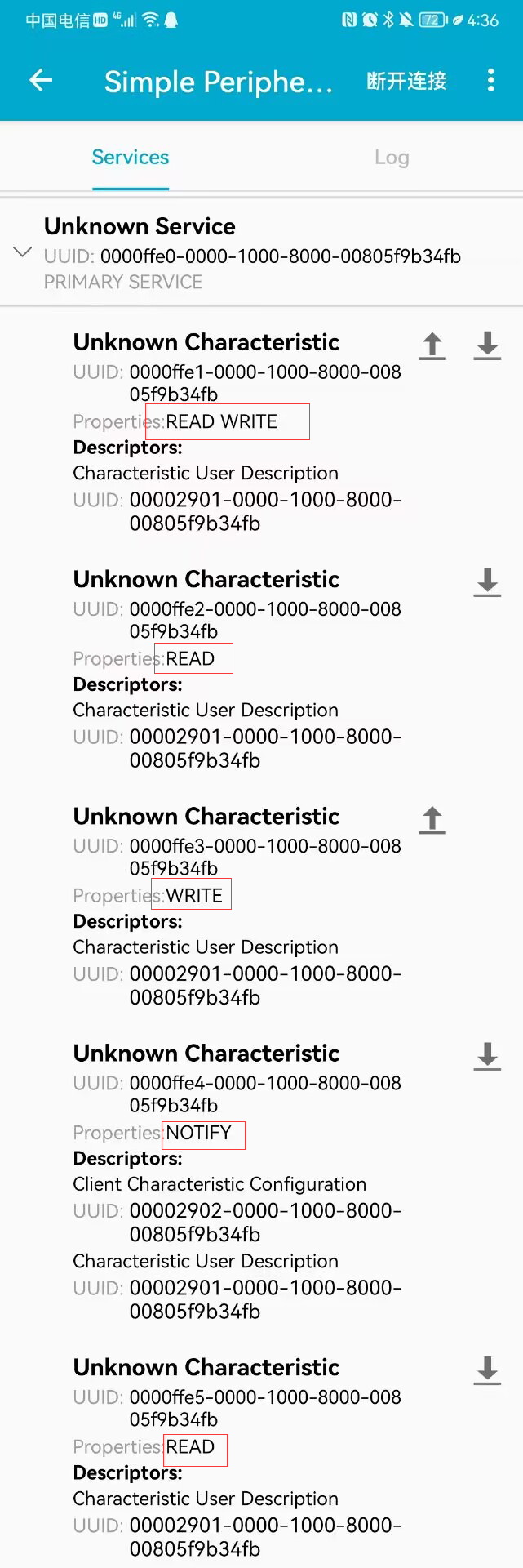
想要对服务进行修改,要从从机抓起。毕竟执行服务的是从机。需要操作的gattprofile.c的文件。
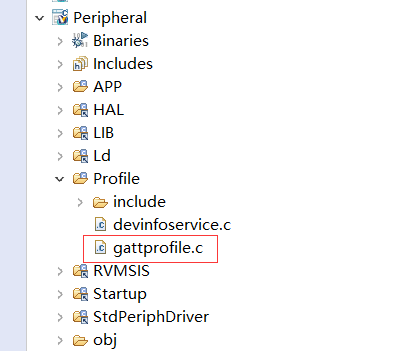
以添加服务为例新增一个notify服务,在UUID为0XFFF2的服务进行修改。要模拟一个服务就要做到神形兼备 ,既有相应的功能选项又要能够实现相应的功能。
#define SIMPLEPROFILE_CHAR2_VALUE_POS 5
#define SIMPLEPROFILE_CHAR4_VALUE_POS 13
首先让他先有形,这一步是比较容易的在图中的部分进行修改(根据已经有的notify服务进行修改)![]() ,修改后的代码为
,修改后的代码为
static uint8_t simpleProfileChar2Props = GATT_PROP_READ | GATT_PROP_NOTIFY;下载程序后的效果为,但是是无法实现notify的功能的。
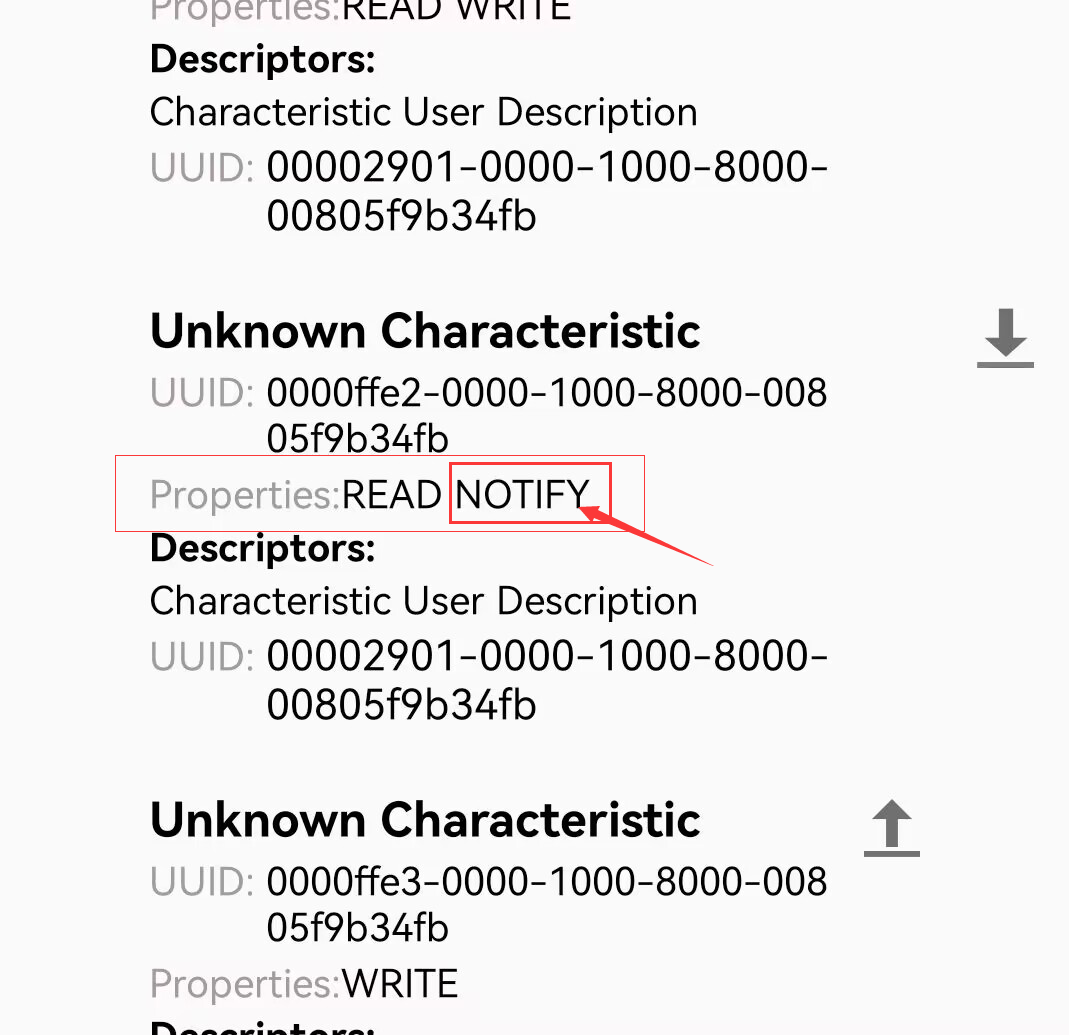
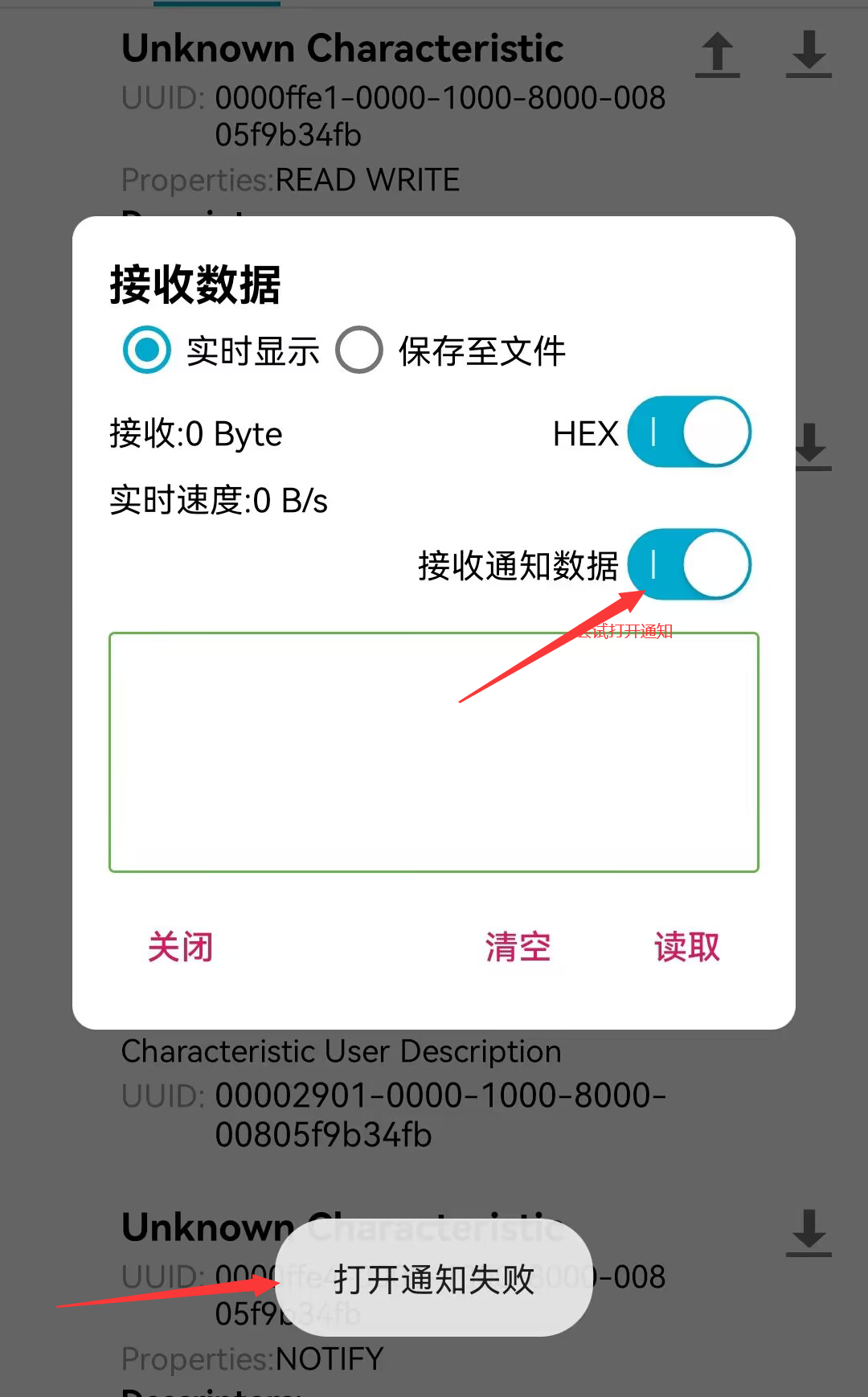
接下来就要为notify实现功能而努力。继续往下看程序我们会发现关于UUID为0XFFF4的notify服务的配置。经过对比我们会发现具体实现notify的功能的程序在红框中
,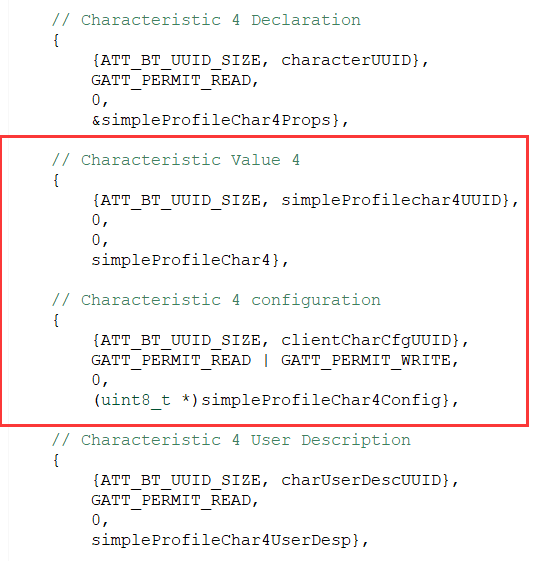
那我们就要对我们新增的notify进行修改
// Characteristic 2 Declaration { {ATT_BT_UUID_SIZE, characterUUID}, GATT_PERMIT_READ, 0, &simpleProfileChar2Props}, // Characteristic Value 2 { {ATT_BT_UUID_SIZE, simpleProfilechar2UUID}, GATT_PERMIT_READ, 0, simpleProfileChar2}, // rzz { {ATT_BT_UUID_SIZE, simpleProfilechar2UUID}, 0, 0, simpleProfileChar2}, // rzz { {ATT_BT_UUID_SIZE, clientCharCfgUUID}, GATT_PERMIT_READ | GATT_PERMIT_WRITE, 0, (uint8_t *)simpleProfileChar2Config}, // Characteristic 2 User Description { {ATT_BT_UUID_SIZE, charUserDescUUID}, GATT_PERMIT_READ, 0, simpleProfileChar2UserDesp},
到这里就能使用了吗?不,仍需努力。接下来我们要继续浏览gattprofile.c中的程序。
请看好接下来的操作:这里可以发现红框中出现的simpleProfileChar4Config与前面的的相对应,在这里要考虑新增一个
GATTServApp_InitCharCfg(INVALID_CONNHANDLE, simpleProfileChar2Config)语句,再回头看一下有对simpleProfileChar4Config的定义的全局变量。
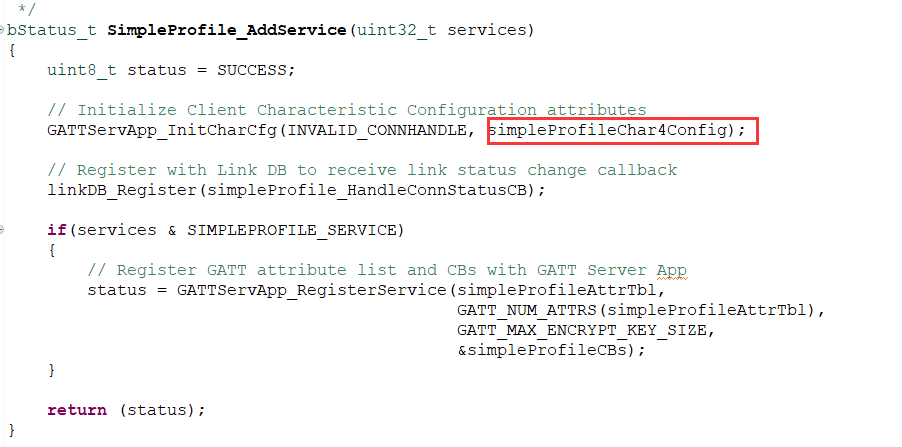
static gattCharCfg_t simpleProfileChar4Config[PERIPHERAL_MAX_CONNECTION];
static gattCharCfg_t simpleProfileChar2Config[PERIPHERAL_MAX_CONNECTION];
接下来对NOTIFY进行操作,
bStatus_t simpleProfile_Notify(uint16_t connHandle, attHandleValueNoti_t *pNoti)
{
uint16_t value = GATTServApp_ReadCharCfg(connHandle, simpleProfileChar4Config);
// uint16_t value1 = GATTServApp_ReadCharCfg(connHandle, simpleProfileChar2Config);
// If notifications enabled
if(value & GATT_CLIENT_CFG_NOTIFY)
{
// Set the handle
pNoti->handle = simpleProfileAttrTbl[SIMPLEPROFILE_CHAR4_VALUE_POS].handle;
// Send the notification
return GATT_Notification(connHandle, pNoti, FALSE);
}
// if(value1 & GATT_CLIENT_CFG_NOTIFY)
// {
// // Set the handle
// pNoti->handle = simpleProfileAttrTbl[SIMPLEPROFILE_CHAR2_VALUE_POS].handle; //rzz
// // Send the notification
// return GATT_Notification(connHandle, pNoti, FALSE);
// }
return bleIncorrectMode;
}
bStatus_t newsimpleProfile_Notify(uint16_t connHandle, attHandleValueNoti_t *pNoti)//rzz
{
uint16_t value1 = GATTServApp_ReadCharCfg(connHandle, simpleProfileChar2Config);
if(value1 & GATT_CLIENT_CFG_NOTIFY)
{
// Set the handle
pNoti->handle = simpleProfileAttrTbl[SIMPLEPROFILE_CHAR2_VALUE_POS].handle; //rzz
// Send the notification
return GATT_Notification(connHandle, pNoti, FALSE);
}
return bleIncorrectMode;
}
static void simpleProfile_HandleConnStatusCB(uint16_t connHandle, uint8_t changeType)
{
// Make sure this is not loopback connection
if(connHandle != LOOPBACK_CONNHANDLE)
{
// Reset Client Char Config if connection has dropped
if((changeType == LINKDB_STATUS_UPDATE_REMOVED) ||
((changeType == LINKDB_STATUS_UPDATE_STATEFLAGS) &&
(!linkDB_Up(connHandle))))
{
GATTServApp_InitCharCfg(connHandle, simpleProfileChar4Config);
GATTServApp_InitCharCfg(connHandle, simpleProfileChar2Config);//rzz
}
}
}
更改到此处notify的功能已经可以用了,根据自己的需求在peripheral.c中进行修改,在notify中接收相应的数据。
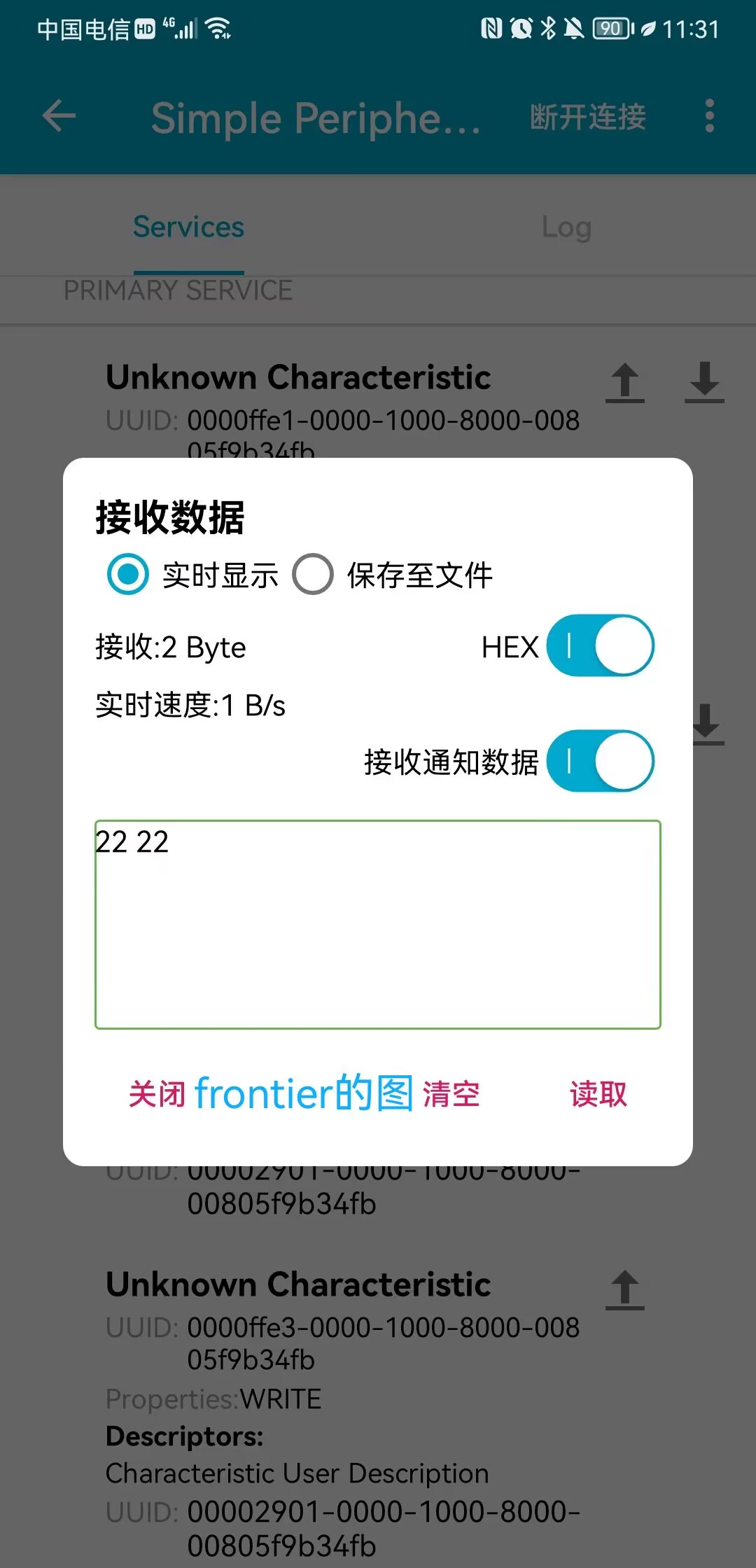
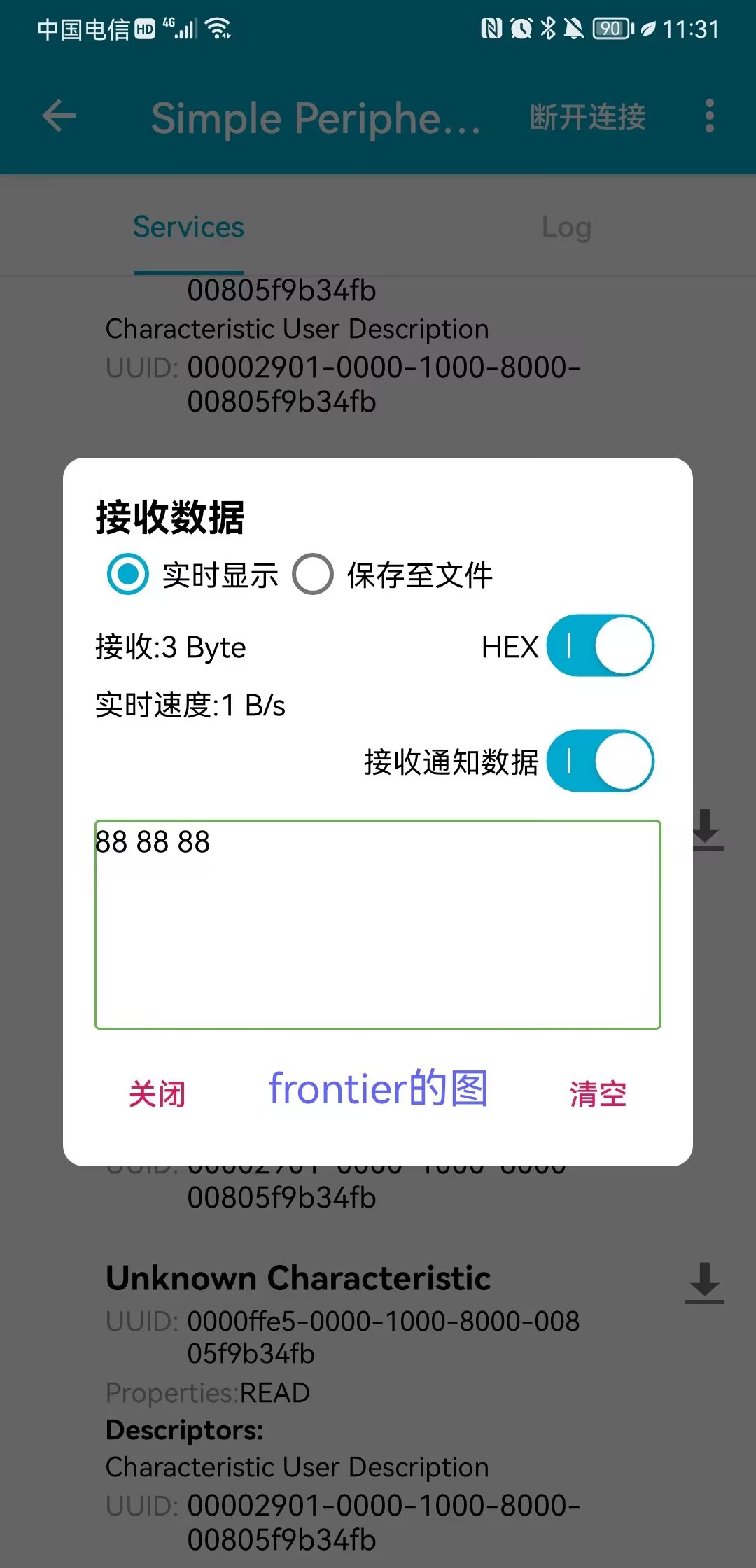
补充:这里是在原有的其他服务的位置新增加的noti如果自己新增服务的话,关键的一点就是要开启CCCD:
gattServiceCBs_t simpleProfileCBs = { simpleProfile_ReadAttrCB, // Read callback function pointer simpleProfile_WriteAttrCB, // Write callback function pointer NULL // Authorization callback function pointer };
case GATT_CLIENT_CHAR_CFG_UUID: status = GATTServApp_ProcessCCCWriteReq(connHandle, pAttr, pValue, len, offset, GATT_CLIENT_CFG_NOTIFY); break;
这只是最基础的修改,如有问题请指正!
如转载请标明出处!之前的文章可能被无良网站搬运,之前是初稿有些问题。某些网站拿着别人的文章写着“我的编程学习分享”。
禁止写着我的编程学习分享的网站转载。


 浙公网安备 33010602011771号
浙公网安备 33010602011771号