css 文字垂直居中
如何实现?
设置 行高(line-height) = 高度(height)
演示:
<html>
<head>
<title>演示</title>
<style>
.demo {
width: 200px;
height: 60px;
background: yellow;
text-align: center;
line-height: 60px;
}
</style>
</head>
<body>
<div class="demo">我居中显示了</div>
</body>
</html>
效果:

为什么?
行高 = 上距离 + 内容高度 + 下距离。因为上距离和下距离总是相同的,在文字内容高度不变(默认是16px)的情况下,让行高等于高度就能够让上距离和下距离平分剩余的高度,所以可以完成垂直居中。
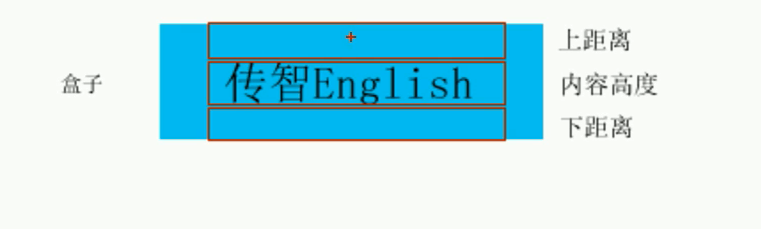
进一步,我们就可以得出以下结论:
1. 如果行高等于高度,文字垂直居中。
2. 如果行高小于高度,文字偏上。
3. 如果行高大于高度,文字偏下。



 浙公网安备 33010602011771号
浙公网安备 33010602011771号