关于Unirest的使用问题
版本
Unirest目前版本类型
<dependency>
<groupId>com.mashape.unirest</groupId>
<artifactId>unirest-java</artifactId>
<version>1.4.9</version>
</dependency>
<dependency>
<groupId>com.konghq</groupId>
<artifactId>unirest-java</artifactId>
<version>3.14.1</version>
</dependency>
可以看groupId的不同 com.mashape.unirest 和 com.konghq 两个维护团队吧
主要说一下项目中使用unirest的mashape版本问题
com.mashape.unirest版本的unirest现在基本属于不维护状态的, 设置请求超时时间和响应时间上
错误代码
Unirest.setConcurrency(60000,60000);
HttpResponse<String> stringHttpResponse;
try {
String url = "http://localhost:8080/youzan/test1" ;
Map<String, String> header = new HashMap<>();
header.put("Accept", "application/json, text/plain, */*");
header.put("Connection", "keep-alive");
header.put("Content-Type", "application/json;charset=UTF-8");
stringHttpResponse = Unirest.get(url).headers(header).asString();
}catch(Exception e) {
throw new RuntimeException(e);
}
这样请求会引发的结果就是大量请求出现服务会直接oom

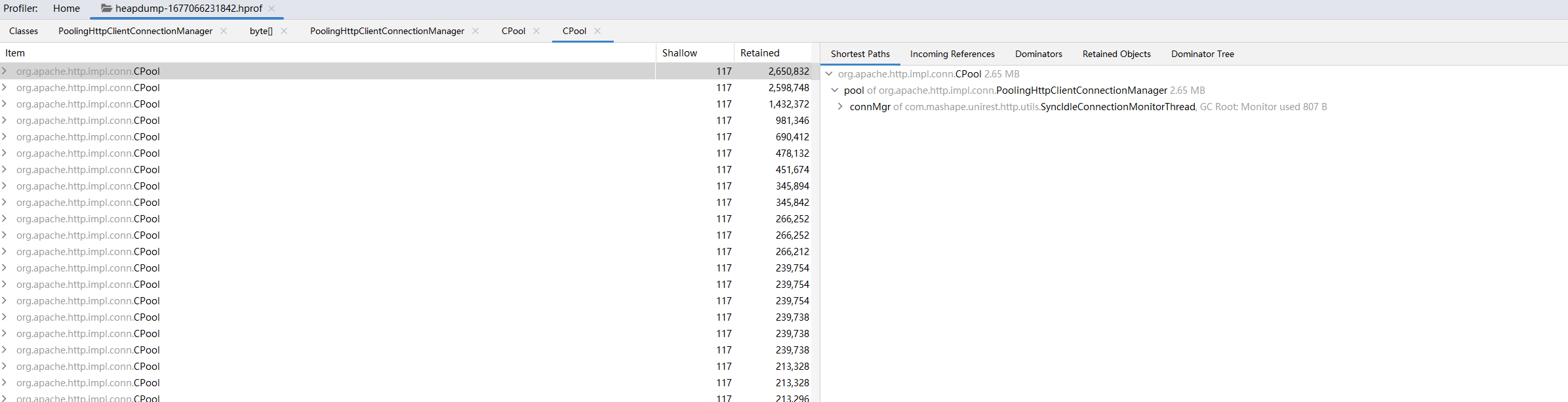
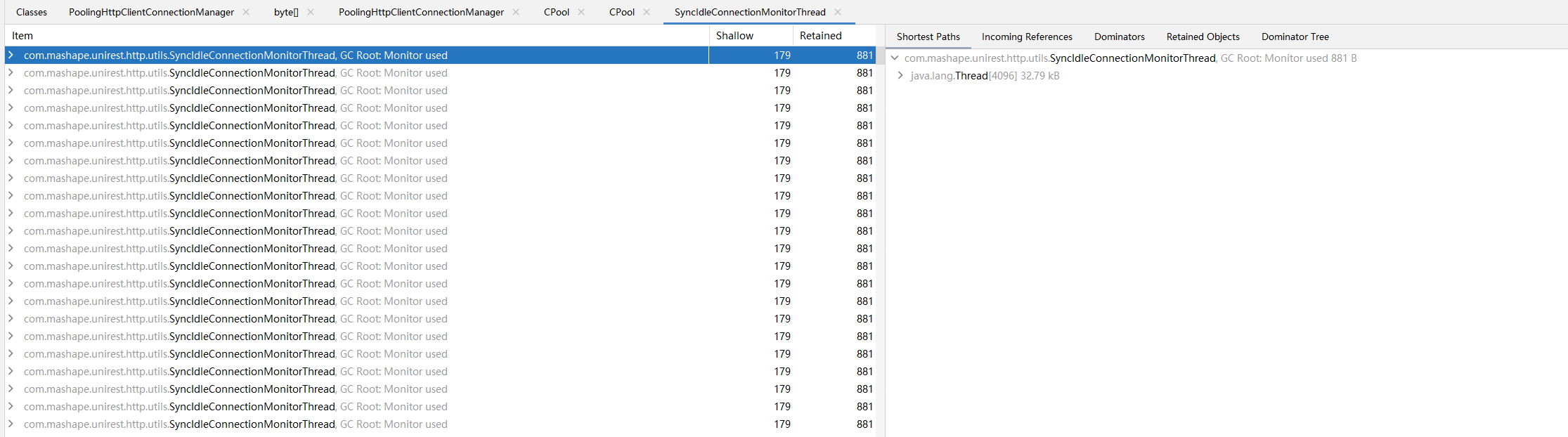
通过jdk自带工具jvisual可以查看实时内存情况, 或者打印出堆栈日志,记录信息
我们看一下Unirest源码这部分内容
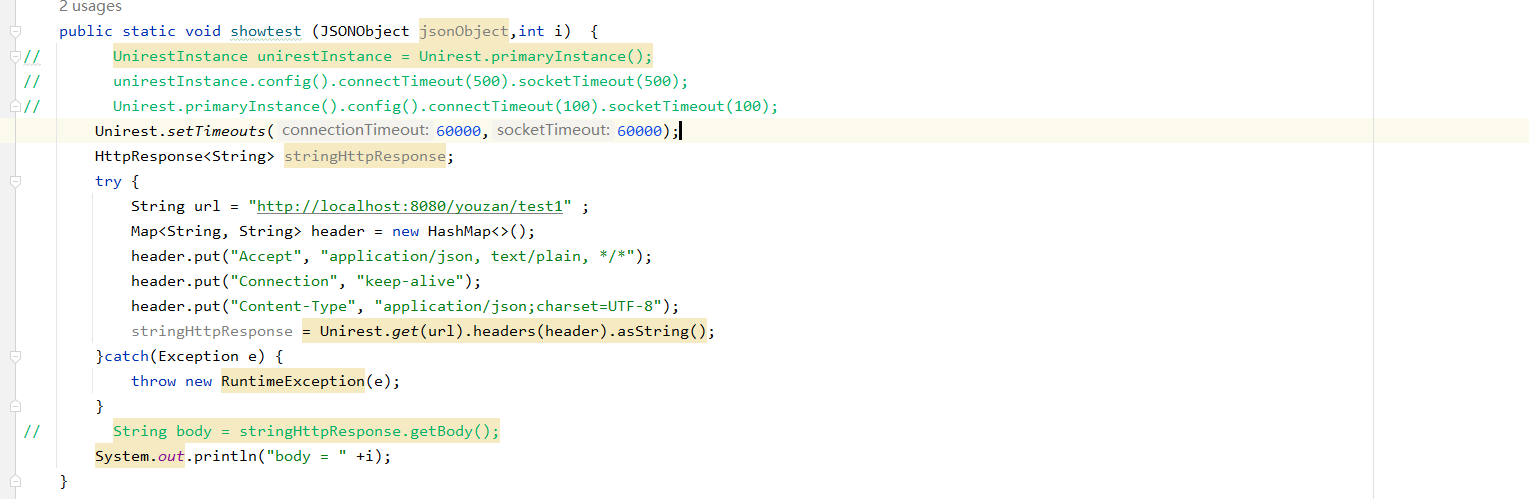

在每次的调用过程中他都会启动一个SyncIdleConnectionMonitorThread的线程类
并且线程不会停止,一直处于wait状态, 最终导致内存溢出的情况
老版本使用策略
static { Unirest.setTimeouts(60000,60000); }
使用静态代码块全局只加载一次, 又或者放到启动类中随着服务启动进行加载设置.
新版本 com.konghq
这个版本解决的之前版本的问题, 配置了默认超时时间, 但是也可以手动进行初始化配置更改
这个版本强制配置初始化一次, 多次会出现服务异常
一般情况下我们可以不用设置, 可以直接开箱使用, 配置设置 Unirest.config().socketTimeout(500).socketTimeout(500);
可以具体看一下Unirest这款轻量化http框架, 也有很多的功能!



【推荐】国内首个AI IDE,深度理解中文开发场景,立即下载体验Trae
【推荐】编程新体验,更懂你的AI,立即体验豆包MarsCode编程助手
【推荐】抖音旗下AI助手豆包,你的智能百科全书,全免费不限次数
【推荐】轻量又高性能的 SSH 工具 IShell:AI 加持,快人一步
· 25岁的心里话
· 闲置电脑爆改个人服务器(超详细) #公网映射 #Vmware虚拟网络编辑器
· 零经验选手,Compose 一天开发一款小游戏!
· 因为Apifox不支持离线,我果断选择了Apipost!
· 通过 API 将Deepseek响应流式内容输出到前端