antdv table 自定义单元格显示
antdv table 自定义单元格显示
环境
- vue-class-component 模式编写
- typescript 4.7.3
一、 模板语法
<a-table :data-source="aTableData" :columns="aTableColumns" >
<template #bodyCell="{ column, record, index }">
<template v-if="column.dataIndex === 'name'">
<span :style="{color: 'red'}" v-html="index + '.' + record.name"></span>
</template>
</template>
</a-table>
效果
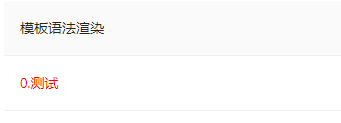
二、 customCell
修改column的对应列的customCell
- customCell返回值的类型参考其使用typescript编写的声明文件中的 TdHTMLAttributes extends HTMLAttributes
{
title: 'customCell渲染',
width: 80,
dataIndex: 'time',
customCell: function (record, rowIndex, column) {
return {
innerHTML: `<span style="color:blue">${record.time}</span>`
}
}
}
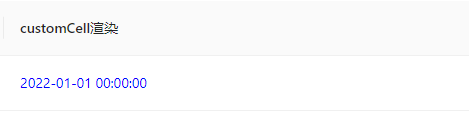
三、 customRender
新建 TsxExt.tsx文件
export function renderAddress(data: { address: string }) {
return <div style={{ color: 'pink' }}>
{data.address}
</div>
}
在目标vue文件中引入
import { renderAddress } from './TsxExt'
修改表格列的配置描述
{
title: 'customRender渲染',
width: 80,
dataIndex: 'address',
customRender: function ({ record }) {
return renderAddress(record)
}
}

相关代码
Example.vue
<template>
<div class="example">
<a-table :data-source="aTableData" :columns="aTableColumns">
<template #bodyCell="{ column, record, index }">
<template v-if="column.dataIndex === 'name'">
<span :style="{color: 'red'}" v-html="index + '.' + record.name"></span>
</template>
</template>
</a-table>
</div>
</template>
<script lang="ts">
import { TableColumnType } from 'ant-design-vue'
import { Options, Vue } from 'vue-class-component'
import { renderAddress } from './TsxExt'
@Options({
props: {}
})
export default class Example extends Vue {
aTableData = [
{
name: '测试',
time: '2022-01-01 00:00:00',
address: '测试地址'
}
]
aTableColumns: TableColumnType[] = [
{
title: '模板语法渲染',
width: 80,
dataIndex: 'name'
},
{
title: 'customCell渲染',
width: 80,
dataIndex: 'time',
customCell: function (record, rowIndex, column) {
return {
innerHTML: `<span style="color:blue">${record.time}</span>`
}
}
},
{
title: 'customRender渲染',
width: 80,
dataIndex: 'address',
customRender: function ({ record }) {
return renderAddress(record)
}
}
]
}
</script>
<style>
:deep(.example) {
width: 100%;
}
</style>
TsxExt.tsx
export function renderAddress(data: { address: string }) {
return <div style={{ color: 'pink' }}>
{data.address}
</div>
}
全部效果
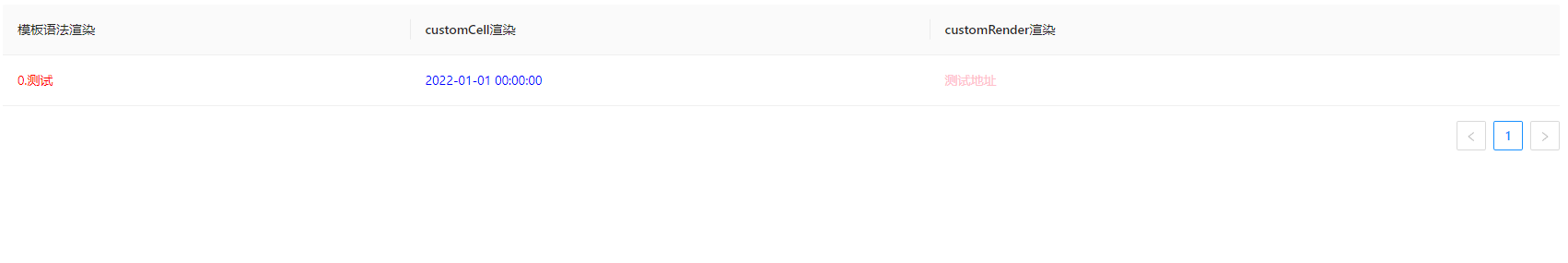



【推荐】国内首个AI IDE,深度理解中文开发场景,立即下载体验Trae
【推荐】编程新体验,更懂你的AI,立即体验豆包MarsCode编程助手
【推荐】抖音旗下AI助手豆包,你的智能百科全书,全免费不限次数
【推荐】轻量又高性能的 SSH 工具 IShell:AI 加持,快人一步
· 全程不用写代码,我用AI程序员写了一个飞机大战
· DeepSeek 开源周回顾「GitHub 热点速览」
· 记一次.NET内存居高不下排查解决与启示
· MongoDB 8.0这个新功能碉堡了,比商业数据库还牛
· .NET10 - 预览版1新功能体验(一)