vue 参数的简单AES加密
分享下我的AES小dome, 话不多说,直接上代码
1.vue环境
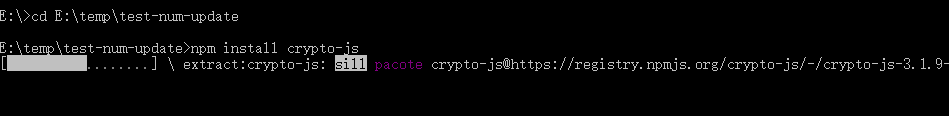
2.编写加密,解密工具js
/** * 工具类 */ import Vue from 'vue' import CryptoJS from 'crypto-js' // 默认的 KEY 与 IV const KEY = CryptoJS.enc.Utf8.parse("dufy20170329java"); const IV = CryptoJS.enc.Utf8.parse("dufy20170329java"); export default {//加密 encrypt(word, keyStr, ivStr){ let key = KEY let iv = IV if(keyStr&&ivStr){ console.log('----自定义---key,iv') key = CryptoJS.enc.Utf8.parse(keyStr); iv = CryptoJS.enc.Utf8.parse(ivStr); } let srcs = CryptoJS.enc.Utf8.parse(word); var encrypted = CryptoJS.AES.encrypt(srcs, key, { iv: iv, mode: CryptoJS.mode.CBC, padding: CryptoJS.pad.ZeroPadding }); return CryptoJS.enc.Base64.stringify(encrypted.ciphertext); }, //解密
decrypt(word, keyStr, ivStr){ let key = KEY let iv = IV if(keyStr&&ivStr){ key = CryptoJS.enc.Utf8.parse(keyStr); iv = CryptoJS.enc.Utf8.parse(ivStr); }
let base64 = CryptoJS.enc.Base64.parse(word); let src = CryptoJS.enc.Base64.stringify(base64); var decrypt = CryptoJS.AES.decrypt(src, key, { iv: iv, mode: CryptoJS.mode.CBC, padding: CryptoJS.pad.ZeroPadding }) var decryptedStr = decrypt.toString(CryptoJS.enc.Utf8); return decryptedStr.toString(); }
}
3.vue页面引用
import Utils from '@/encrytUtils.js'
Utils.encrypt(this.content)
4.后端代码
java 代码,Aes加密解密工具类 /** * AES 128bit 加密解密工具类 * @author dufy */ import org.apache.commons.codec.binary.Base64; import javax.crypto.Cipher; import javax.crypto.spec.IvParameterSpec; import javax.crypto.spec.SecretKeySpec; public class AesEncryptUtil { //使用AES-128-CBC加密模式,key需要为16位,key和iv可以相同! private static String KEY = "dufy20170329java"; private static String IV = "dufy20170329java"; /** * 加密方法 * @param data 要加密的数据 * @param key 加密key * @param iv 加密iv * @return 加密的结果 * @throws Exception */ public static String encrypt(String data, String key, String iv) throws Exception { try { Cipher cipher = Cipher.getInstance("AES/CBC/NoPadding");//"算法/模式/补码方式" int blockSize = cipher.getBlockSize(); byte[] dataBytes = data.getBytes(); int plaintextLength = dataBytes.length; if (plaintextLength % blockSize != 0) { plaintextLength = plaintextLength + (blockSize - (plaintextLength % blockSize)); } byte[] plaintext = new byte[plaintextLength]; System.arraycopy(dataBytes, 0, plaintext, 0, dataBytes.length); SecretKeySpec keyspec = new SecretKeySpec(key.getBytes(), "AES"); IvParameterSpec ivspec = new IvParameterSpec(iv.getBytes()); cipher.init(Cipher.ENCRYPT_MODE, keyspec, ivspec); byte[] encrypted = cipher.doFinal(plaintext); return new Base64().encodeToString(encrypted); } catch (Exception e) { return null; } } /** * 解密方法 * @param data 要解密的数据 * @param key 解密key * @param iv 解密iv * @return 解密的结果 * @throws Exception */ public static String desEncrypt(String data, String key, String iv) throws Exception { try { byte[] encrypted1 = new Base64().decode(data); Cipher cipher = Cipher.getInstance("AES/CBC/NoPadding"); SecretKeySpec keyspec = new SecretKeySpec(key.getBytes(), "AES"); IvParameterSpec ivspec = new IvParameterSpec(iv.getBytes()); cipher.init(Cipher.DECRYPT_MODE, keyspec, ivspec); byte[] original = cipher.doFinal(encrypted1); String originalString = new String(original); return originalString; } catch (Exception e) { return null; } } /** * 使用默认的key和iv加密 * @param data * @return * @throws Exception */ public static String encrypt(String data) throws Exception { return encrypt(data, KEY, IV); }
/** * 使用默认的key和iv解密 * @param data * @return * @throws Exception */ public static String desEncrypt(String data) throws Exception { return desEncrypt(data, KEY, IV); } /** * 测试 */ public static void main(String args[]) throws Exception { String test = "18729990110"; String data = null; String key = "dufy20170329java"; String iv = "dufy20170329java"; data = encrypt(test, key, iv); System.out.println(data); System.out.println(desEncrypt(data, key, iv)); } }
ok分享结束,本文章参考网址
https://www.cnblogs.com/yucm/p/9124655.html,
https://www.cnblogs.com/libo0125ok/p/9224121.html






