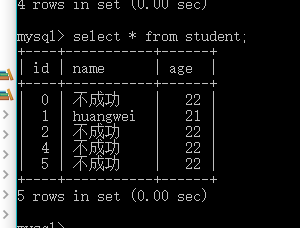Hibernate 再接触 Hello world 模拟Hibernate
没有Hibernate以前
Cilent 客户端 new出一个对象 然后执行JDBC 然后这样的访问数据库并不是面向对象语言
使用Hibernate以后
Cilent new 出一个对象后 访问配置文件 产生sessionfactory 然后opensession 获得一个session 拿到session后直接save 不用具体的拼sql语句
OR 即hibernate帮我们屏蔽了 R relationship 这层关系 只需要面向对象就好了
第一个小程序
首先引入相关jar包 透了懒 以前弄过 所以全部复制过来了 ‘
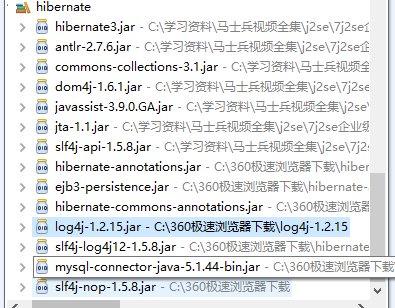
首先第一步 copy过来hibernate的配置文件
Hibernate.cfg.xml
<!DOCTYPE hibernate-configuration PUBLIC "-//Hibernate/Hibernate Configuration DTD 3.0//EN" "http://hibernate.sourceforge.net/hibernate-configuration-3.0.dtd"> <hibernate-configuration> <session-factory> <!-- Database connection settings --> <property name="connection.driver_class">com.mysql.jdbc.Driver</property> <property name="connection.url">jdbc:mysql://localhost/hibernate</property> <property name="connection.username">root</property> <property name="connection.password">123456</property> <!-- JDBC connection pool (use the built-in) --> <!-- <property name="connection.pool_size">1</property> --> <!-- SQL dialect --> <property name="dialect">org.hibernate.dialect.MySQLDialect</property> <!-- Enable Hibernate's automatic session context management --> <!-- <property name="current_session_context_class">thread</property> --> <!-- Disable the second-level cache --> <!-- <property name="cache.provider_class">org.hibernate.cache.NoCacheProvider</property> --> <!-- Echo all executed SQL to stdout --> <property name="show_sql">true</property> <!-- Drop and re-create the database schema on startup --> <property name="hbm2ddl.auto">update</property> <mapping resource="com/easy/Student.hbm.xml"/> <!-- <mapping class="com.bjsxt.hibernate.Teacher"/> --> </session-factory> </hibernate-configuration>
先建立一个model Student
package com.easy; public class student { private int id; private String name; private int age; public int getId() { return id; } public void setId(int id) { this.id = id; } public String getName() { return name; } public void setName(String name) { this.name = name; } public int getAge() { return age; } public void setAge(int age) { this.age = age; } }
先建立一个Xml版本的
创建Student.hbm.xml 建立映射关系
<?xml version="1.0"?> <!DOCTYPE hibernate-mapping PUBLIC "-//Hibernate/Hibernate Mapping DTD 3.0//EN" "http://hibernate.sourceforge.net/hibernate-mapping-3.0.dtd"> <hibernate-mapping > <class name="com.easy.student"> <id name="id" /> <property name="name" /> <property name="age" /> </class> </hibernate-mapping>
建立测试类
package com.easy; import org.hibernate.Session; import org.hibernate.SessionFactory; import org.hibernate.cfg.Configuration; public class studenttest { public static void main(String[] args){ student su = new student(); su.setId(2); su.setName("不成功"); su.setAge(22); Configuration cf = new Configuration(); SessionFactory sf = cf.configure().buildSessionFactory(); Session session = sf.openSession(); session.beginTransaction(); session.save(su); session.getTransaction().commit(); session.close(); sf.close(); } }
创建数据库 hibernate 然后创建表student
该表应该有 id name age字段
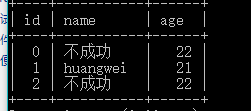
插入成功
建立Annotation 版本 记得加入jar包哦
加入注解
注意包是javax.persistentce
package com.easy; import javax.persistence.Entity; import javax.persistence.Id; @Entity public class student { private int id; private String name; private int age; @Id public int getId() { return id; } public void setId(int id) { this.id = id; } public String getName() { return name; } public void setName(String name) { this.name = name; } public int getAge() { return age; } public void setAge(int age) { this.age = age; } }
hibernate.cfg.xml
<!DOCTYPE hibernate-configuration PUBLIC "-//Hibernate/Hibernate Configuration DTD 3.0//EN" "http://hibernate.sourceforge.net/hibernate-configuration-3.0.dtd"> <hibernate-configuration> <session-factory> <!-- Database connection settings --> <property name="connection.driver_class">com.mysql.jdbc.Driver</property> <property name="connection.url">jdbc:mysql://localhost/hibernate</property> <property name="connection.username">root</property> <property name="connection.password">123456</property> <!-- JDBC connection pool (use the built-in) --> <!-- <property name="connection.pool_size">1</property> --> <!-- SQL dialect --> <property name="dialect">org.hibernate.dialect.MySQLDialect</property> <!-- Enable Hibernate's automatic session context management --> <property name="current_session_context_class">thread</property> <!-- Disable the second-level cache --> <!-- <property name="cache.provider_class">org.hibernate.cache.NoCacheProvider</property> --> <!-- Echo all executed SQL to stdout --> <property name="show_sql">true</property> <!-- Drop and re-create the database schema on startup --> <property name="hbm2ddl.auto">update</property> <!-- <mapping resource="com/easy/Student.hbm.xml"/> --> <mapping class="com.easy.student"/> </session-factory> </hibernate-configuration>
test
package com.easy; import org.hibernate.Session; import org.hibernate.SessionFactory; import org.hibernate.cfg.AnnotationConfiguration; import org.hibernate.cfg.Configuration; public class studenttest { public static void main(String[] args){ student su = new student(); su.setId(5); su.setName("不成功"); su.setAge(22); Configuration cf = new AnnotationConfiguration(); SessionFactory sf = cf.configure().buildSessionFactory(); Session session = sf.openSession(); session.beginTransaction(); session.save(su); session.getTransaction().commit(); session.close(); sf.close(); } }
插入成功