【Java前后端分离项目 01】
一、个人主页项目架构
浏览器-->java代码后端-->数据仓库。
Java代码是本次实现的核心部分,具体包括如下部分:
- 工具类:DButil -->(作用:1、连接数据库,2、关闭链接)
- 数据操作工具:DAO(数据操作对象)-->(作用:往数据库里面存数据,取数据)
- 数据服务:DBservice(针对DAO做一个服务,如果有多个对象存取数据时,就可以先找DBservice然后由DBservice去连接DAO进行存取操作)
- Servlet -->(作用:1、接浏览器数据,2、回复给浏览器结果),接到浏览器的格式是文字格式,把文字格式存到数据库里面需要打包成一个整体,这个整体就是bean类
- bean类 -->(作用:封装信息)
以上三部分完成了Java代码和数据库直接的操作,下面写的是接受用户(浏览器)的信息的内容
完整的流程如下:
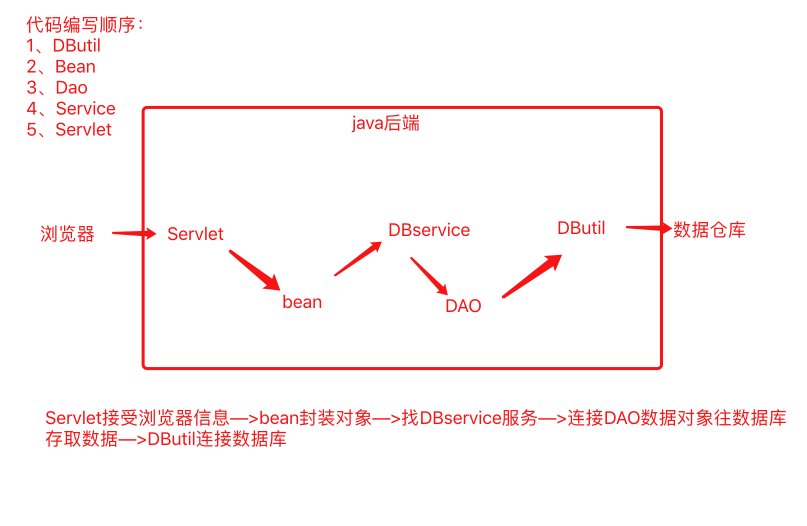
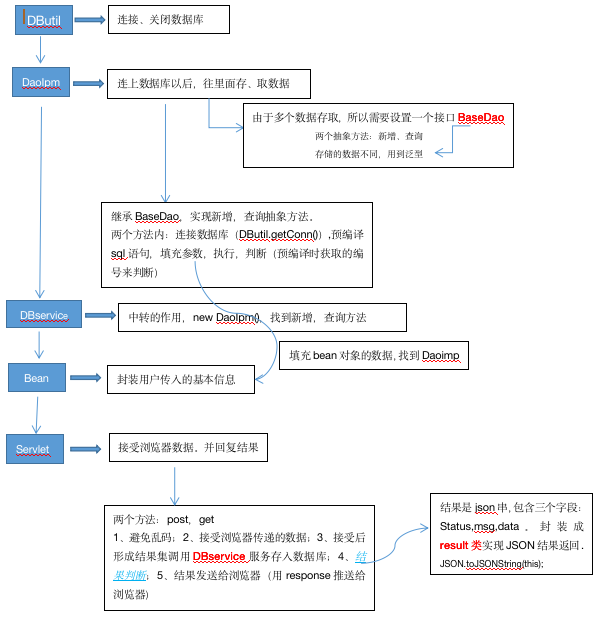
二、前端内容准备
1、idea-->file-->project Structure-->facets点击加号,选择web
2、把工程内web的文件全部复制到idea刚生成的web包里面
3、引用lib下的jar包:idea-->file-->project Structure-->Librarits点击加号,选择lib下面的jar-->ok
三、代码实现
1、先设置以上类对应的package

2、util包-->DButil类 (按照上图编写顺序,首先编写此类)
步骤:
1)连接数据库
|--加载数据库驱动
|--获取数据库连接
|--将连接返回给工具的使用者
2)断开连接
详细代码如下:
package com.wufq.util; import java.sql.*; /** * @Author wufq * @Date 2021/3/10 10:26 * 此类作用:用于连接数据库,得到的结果是数据库的连接对象,链接对象具备了操作数据库的很多功能 */ public class DButil { // 1、连接数据库 public static Connection getConn(){ // 1、加载数据库驱动 try { Class.forName("com.mysql.cj.jdbc.Driver"); } catch (ClassNotFoundException e) { e.printStackTrace(); } //2、获取数据库连接 try { Connection conn = DriverManager.getConnection("jdbc:mysql://wufq.rwlb.rds.aliyuncs.com/wufqdb", "wufq", "123456"); //3、将连接返回给工具的使用者 return conn; } catch (SQLException e) { e.printStackTrace(); } return null; //这个含义是程序执行到26行有返回时就执行28行,如果出现异常就会执行19-31行,然后返回一个null } // 2、断开连接,释放资源 //conn:断开执行连接,statement:断开执行sql语句命令/要释放的执行环境,resultSet:断开从数据仓库查询的结果命令/要释放的结果集 public static void close(Connection conn, Statement statement, ResultSet resultSet){ if(conn == null){ try { conn.close(); } catch (SQLException e) { e.printStackTrace(); } } if(statement == null){ try { conn.close(); } catch (SQLException e) { e.printStackTrace(); } } if(resultSet == null){ try { conn.close(); } catch (SQLException e) { e.printStackTrace(); } } } }
3、bean包-->User类
封装浏览器给予的信息对象
详细代码:
package com.wufq.bean; /** * @Author wufq * @Date 2021/3/10 11:23 * 存储用户的基本信息 */ public class User { //用户编号 private int id; //用户姓名 private String name; //年龄 private int age; //城市 private String city; //详细住址 private String address; //邮箱 private String email; //电话 private String phone; //微信 private String weixin; //qq private String qq; //微博 private String weibo; //性别 private String sex; //简介 private String description; public int getId() { return id; } public void setId(int id) { this.id = id; } public String getName() { return name; } public void setName(String name) { this.name = name; } public int getAge() { return age; } public void setAge(int age) { this.age = age; } public String getCity() { return city; } public void setCity(String city) { this.city = city; } public String getAddress() { return address; } public void setAddress(String address) { this.address = address; } public String getEmail() { return email; } public void setEmail(String email) { this.email = email; } public String getPhone() { return phone; } public void setPhone(String phone) { this.phone = phone; } public String getWeixin() { return weixin; } public void setWeixin(String weixin) { this.weixin = weixin; } public String getQq() { return qq; } public void setQq(String qq) { this.qq = qq; } public String getWeibo() { return weibo; } public void setWeibo(String weibo) { this.weibo = weibo; } public String getSex() { return sex; } public void setSex(String sex) { this.sex = sex; } public String getDescription() { return description; } public void setDescription(String description) { this.description = description; } public User(int id, String name, int age, String city, String address, String email, String phone, String weixin, String qq, String weibo, String sex, String description) { this.id = id; this.name = name; this.age = age; this.city = city; this.address = address; this.email = email; this.phone = phone; this.weixin = weixin; this.qq = qq; this.weibo = weibo; this.sex = sex; this.description = description; } public User() { } public User(String name, int age, String city, String address, String email, String phone, String weixin, String qq, String weibo, String sex, String description) { this.name = name; this.age = age; this.city = city; this.address = address; this.email = email; this.phone = phone; this.weixin = weixin; this.qq = qq; this.weibo = weibo; this.sex = sex; this.description = description; } @Override public boolean equals(Object o) { if (this == o) return true; if (o == null || getClass() != o.getClass()) return false; User user = (User) o; if (id != user.id) return false; if (age != user.age) return false; if (name != null ? !name.equals(user.name) : user.name != null) return false; if (city != null ? !city.equals(user.city) : user.city != null) return false; if (address != null ? !address.equals(user.address) : user.address != null) return false; if (email != null ? !email.equals(user.email) : user.email != null) return false; if (phone != null ? !phone.equals(user.phone) : user.phone != null) return false; if (weixin != null ? !weixin.equals(user.weixin) : user.weixin != null) return false; if (qq != null ? !qq.equals(user.qq) : user.qq != null) return false; if (weibo != null ? !weibo.equals(user.weibo) : user.weibo != null) return false; if (sex != null ? !sex.equals(user.sex) : user.sex != null) return false; return description != null ? description.equals(user.description) : user.description == null; } @Override public int hashCode() { int result = id; result = 31 * result + (name != null ? name.hashCode() : 0); result = 31 * result + age; result = 31 * result + (city != null ? city.hashCode() : 0); result = 31 * result + (address != null ? address.hashCode() : 0); result = 31 * result + (email != null ? email.hashCode() : 0); result = 31 * result + (phone != null ? phone.hashCode() : 0); result = 31 * result + (weixin != null ? weixin.hashCode() : 0); result = 31 * result + (qq != null ? qq.hashCode() : 0); result = 31 * result + (weibo != null ? weibo.hashCode() : 0); result = 31 * result + (sex != null ? sex.hashCode() : 0); result = 31 * result + (description != null ? description.hashCode() : 0); return result; } @Override public String toString() { return "User{" + "id=" + id + ", name='" + name + '\'' + ", age=" + age + ", city='" + city + '\'' + ", address='" + address + '\'' + ", email='" + email + '\'' + ", phone='" + phone + '\'' + ", weixin='" + weixin + '\'' + ", qq='" + qq + '\'' + ", weibo='" + weibo + '\'' + ", sex='" + sex + '\'' + ", description='" + description + '\'' + '}'; } }
4、db包-->BaseDao接口
作用:制定对数据库存取的规范接口
package com.wufq.db; /** * @Author wufq * @Date 2021/3/10 14:21 * 作用:往数据库内存、取数据。由于是5个表格的存取,所以定义一个接口来规范, */ public interface BaseDao <T>{ //泛型:指定类型T,用于不同类型的都可以使用接口内的方法 /* *用于规范操作数据库五个表格的新增数据规则 * t :新增的数据t * rerurn 返回的新增结果,是一个数字,大于0表示新增成功 * */ int insert(T t); /* * 用于规范操作数据库五个表格的获取数据规则, 通过用户的编号来查找 * rerurn返回的是获取的数据 * */ T findByUserId(); }
5、db包-->UserDaoImp类
作用:真正实现用户信息插入数据库和从数据库里面取数据
步骤:
1)实现BaseDao接口,并实现接口内的insert、findByUserId方法
2)insert方法内进行一系列的操作
|-- 得到连接
|-- 得到执行环境
|-- 向执行环境中,填充参数
|-- 执行
|-- 将数据的插入,返回结果
3)findByUserId方法内进行一系列的操作
|-- 得到连接
|-- 得到执行环境
|-- 向执行环境中,填充参数
|-- 执行并获取结果
详细代码:
package com.wufq.db; import com.wufq.bean.User; import com.wufq.util.DButil; import java.sql.*; /** * @Author wufq * @Date 2021/3/10 14:47 */ public class UserDaoImp implements BaseDao<User>{ private static final String SQL_INSERT = "insert into wufq_user(name,age,city,address,email,phone,weixin,qq,weibo,sex,description) values(?,?,?,?,?,?,?,?,?,?,?)"; private static final String SQL_FIND_BY_USERID = "select * from wufq_user where id=?"; @Override public int insert(User user) { //1、得到连接(连接数据库) Connection conn = DButil.getConn(); PreparedStatement state=null; try { //2、得到执行环境 Statement.RETURN_GENERATED_KEYS:获取用户编号 state = conn.prepareStatement(SQL_INSERT, Statement.RETURN_GENERATED_KEYS); //3、向执行环境中填充参数 state.setString(1,user.getName()); state.setInt(2,user.getAge()); state.setString(3,user.getCity()); state.setString(4,user.getAddress()); state.setString(5,user.getEmail()); state.setString(6,user.getPhone()); state.setString(7,user.getWeixin()); state.setString(8,user.getQq()); state.setString(9,user.getWeibo()); state.setString(10,user.getSex()); state.setString(11,user.getDescription()); //4、执行 state.executeUpdate(); //5、将数据插入以后会生成一个编号,通过编号判断结果 if(state.getGeneratedKeys().next()){ return state.getGeneratedKeys().getInt(1); } } catch (SQLException e) { e.printStackTrace(); }finally { //释放数据库资源 DButil.close(conn,state,null); } return -1; //如果程序在41行执行以后,没有返回正常的结果,程序会返回-1 } @Override public User findByUserId(int ussrId) { //1、连接数据库 Connection conn = DButil.getConn(); try { //2、获取执行环境(预编译sql语句) PreparedStatement state = conn.prepareStatement(SQL_FIND_BY_USERID); //3、填充执行参数(sql语句中填充的参数) state.setInt(1,ussrId); //4、执行(执行sql语句,并判断返回结果) ResultSet resultSet = state.executeQuery(); while (resultSet.next()){ int age = resultSet.getInt("age"); String name = resultSet.getString("name"); String city = resultSet.getString("city"); String address = resultSet.getString("address"); String email = resultSet.getString("email"); String phone = resultSet.getString("phone"); String weixin = resultSet.getString("weixin"); String qq = resultSet.getString("qq"); String weibo = resultSet.getString("weibo"); String sex = resultSet.getString("sex"); String description = resultSet.getString("description"); //把上面获取到的结果信息,封装成一个结果集 User user = new User(name, age, city, address, email, phone, weixin, qq, weibo, sex, description); //5、返回结果并判断 return user; } } catch (SQLException e) { e.printStackTrace(); } finally { } return null; } }
5、service包-->DBservice类
作用:不做任何操作,中转的作用,以至于我们对数据库做很多操作时,不至于对UserDaoImp做很多操作
详细代码:
package com.wufq.service; import com.wufq.bean.User; import com.wufq.db.BaseDao; import com.wufq.db.UserDaoImp; /** * @Author wufq * @Date 2021/3/10 17:07 * 不做任何操作,中转的作用,以至于我们对数据库做很多操作时,不至于对UserDaoImp做很多操作 */ public class DBservice { private static BaseDao<User> userDao = new UserDaoImp(); //主要是找到UserDaoImp的insert方法 public static int inserUser(User user){ return userDao.insert(user); } }
6、servlet包-->Userservlet类
作用:接受用户传入的数据
步骤:
1)避免乱码
2)接受浏览器传递的数据
3)调用service,将数据存储到数据库中
4)将存储的结果,分装成JSON格式,发送给浏览器
|-- 封装json时,单独写一个result类用于输出json结果(其中json返回三要素:status,msg,data)
Userservlet类详细代码
package com.wufq.servlet; import com.wufq.bean.Result; import com.wufq.bean.User; import com.wufq.service.DBservice; import javax.servlet.annotation.WebServlet; import java.io.IOException; /** * @Author wufq * @Date 2021/3/10 17:24 */ @WebServlet("/v1/user/insert") //请求URL:http://域名/v1/user/insert public class UserServlet extends javax.servlet.http.HttpServlet { protected void doPost(javax.servlet.http.HttpServletRequest request, javax.servlet.http.HttpServletResponse response) throws javax.servlet.ServletException, IOException { // 1)避免乱码 request.setCharacterEncoding("utf-8"); response.setContentType("text/json;charset=utf-8"); // 2)接受浏览器传递的数据 String name = request.getParameter("name"); String city = request.getParameter("city"); String address = request.getParameter("address"); String email = request.getParameter("email"); String phone = request.getParameter("phone"); String weixin = request.getParameter("weixin"); String qq = request.getParameter("qq"); String weibo = request.getParameter("weibo"); String sex = request.getParameter("sex"); String description = request.getParameter("description"); String ageText = request.getParameter("age"); int age = -1; try { age = Integer.parseInt(ageText); } catch (NumberFormatException e) { e.printStackTrace(); } // 3)调用service,将数据存储到数据库中 User user = new User(name, age, city, address, email, phone, weixin, qq, weibo, sex, description); int userId = DBservice.inserUser(user); // 4)将存储的结果,分装成JSON格式,发送给浏览器 Result r=null; if(userId>0){ r = new Result(00000,"用户新增成功",userId); }else{ r = new Result(-1,"用户新增失败"); } String json = r.toJSON();//这时候就已经封装成json格式了 response.getWriter().append(json);//发送给浏览器的代码通过response来实现的 } protected void doGet(javax.servlet.http.HttpServletRequest request, javax.servlet.http.HttpServletResponse response) throws javax.servlet.ServletException, IOException { doPost(request,response); } }
Result类详细代码
package com.wufq.bean; import com.alibaba.fastjson.JSON; /** * @Author wufq * @Date 2021/3/11 10:19 */ public class Result { private int status; private String msg; private Object data; public int getStatus() { return status; } public void setStatus(int status) { this.status = status; } public String getMsg() { return msg; } public void setMsg(String msg) { this.msg = msg; } public Object getData() { return data; } public void setData(Object data) { this.data = data; } public Result(int status) { this.status = status; } public Result(int status, String msg, Object data) { this.status = status; this.msg = msg; this.data = data; } public Result(String msg, Object data) { this.msg = msg; this.data = data; } public Result(int status, String msg) { this.status = status; this.msg = msg; } public String toJSON(){ return JSON.toJSONString(this); } }


