微信公众号开发
1.
(1)其中appID和appsecret用于后面菜单开发使用
(2)其中URL是开发者用来接收微信消息和事件的接口URL。Token可由开发者可以任意填写,用作生成签名(该Token会和接口URL中包含的Token进行比对,从而验证安全性)。本地测试,url改为内网穿透地址。
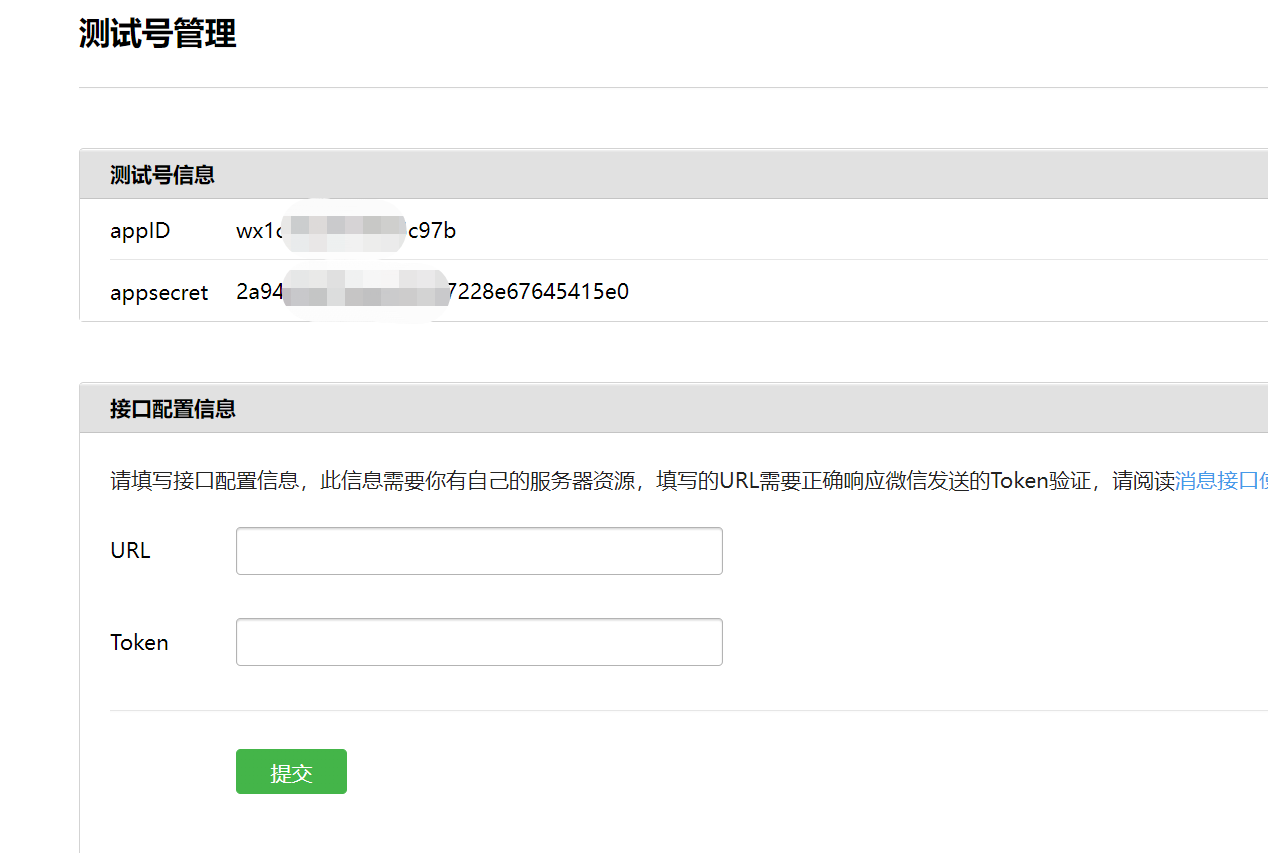
2.微信公众号菜单开发
2.1 公众号自定义菜单说明
微信自定义菜单注意事项:
-
自定义菜单最多包括3个一级菜单,每个一级菜单最多包含5个二级菜单。
-
一级菜单最多4个汉字,二级菜单最多8个汉字,多出来的部分将会以“...”代替。
-
创建自定义菜单后,菜单的刷新策略是,在用户进入公众号会话页或公众号profile页时,如果发现上一次拉取菜单的请求在5分钟以前,就会拉取一下菜单,如果菜单有更新,就会刷新客户端的菜单。测试时可以尝试取消关注公众账号后再次关注,则可以看到创建后的效果。
2.2 数据格式
在数据库新建一张menu表,用来存放菜单信息
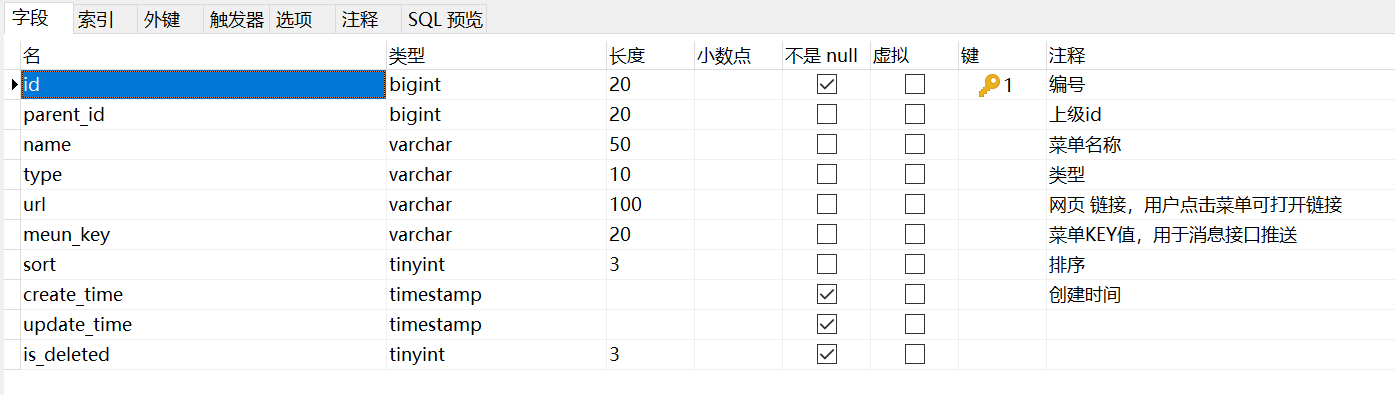
具体数据格式如下:

2.3 导入依赖
导入微信公众号开发相关依赖
<dependencies> <dependency> <groupId>com.github.binarywang</groupId> <artifactId>weixin-java-mp</artifactId> <version>4.1.0</version> </dependency> </dependencies>
在yml中定义公众号id和密钥
wechat.mpAppId: wx09f201e9013e81d8
wechat.mpAppSecret: 6c999765c12c51850d28055e8b6e2eda
2.4 添加工具类
该工具类提供从yml中解析出id和密钥的功能

package com.gh.ggkt.wechat.utils; import org.springframework.beans.factory.InitializingBean; import org.springframework.beans.factory.annotation.Value; import org.springframework.stereotype.Component; /** * 常量类,读取配置文件application.properties中的配置 */ @Component public class ConstantPropertiesUtil implements InitializingBean { @Value("${wechat.mpAppId}") private String appid; @Value("${wechat.mpAppSecret}") private String appsecret; public static String ACCESS_KEY_ID; public static String ACCESS_KEY_SECRET; @Override public void afterPropertiesSet() throws Exception { ACCESS_KEY_ID = appid; ACCESS_KEY_SECRET = appsecret; } }
HttpClientUtils用于微信公众号发送请求

package com.gh.ggkt.wechat.utils; import org.apache.commons.io.IOUtils; import org.apache.commons.lang.StringUtils; import org.apache.http.Consts; import org.apache.http.HttpEntity; import org.apache.http.HttpResponse; import org.apache.http.NameValuePair; import org.apache.http.client.HttpClient; import org.apache.http.client.config.RequestConfig; import org.apache.http.client.config.RequestConfig.Builder; import org.apache.http.client.entity.UrlEncodedFormEntity; import org.apache.http.client.methods.HttpGet; import org.apache.http.client.methods.HttpPost; import org.apache.http.conn.ConnectTimeoutException; import org.apache.http.conn.ssl.SSLConnectionSocketFactory; import org.apache.http.conn.ssl.SSLContextBuilder; import org.apache.http.conn.ssl.TrustStrategy; import org.apache.http.conn.ssl.X509HostnameVerifier; import org.apache.http.entity.ContentType; import org.apache.http.entity.StringEntity; import org.apache.http.impl.client.CloseableHttpClient; import org.apache.http.impl.client.HttpClients; import org.apache.http.impl.conn.PoolingHttpClientConnectionManager; import org.apache.http.message.BasicNameValuePair; import javax.net.ssl.SSLContext; import javax.net.ssl.SSLException; import javax.net.ssl.SSLSession; import javax.net.ssl.SSLSocket; import java.io.IOException; import java.net.SocketTimeoutException; import java.security.GeneralSecurityException; import java.security.cert.CertificateException; import java.security.cert.X509Certificate; import java.util.ArrayList; import java.util.List; import java.util.Map; import java.util.Map.Entry; import java.util.Set; /** * 依赖的jar包有:commons-lang-2.6.jar、httpclient-4.3.2.jar、httpcore-4.3.1.jar、commons-io-2.4.jar * @author zhaoyb * */ public class HttpClientUtils { public static final int connTimeout=10000; public static final int readTimeout=10000; public static final String charset="UTF-8"; private static HttpClient client = null; static { PoolingHttpClientConnectionManager cm = new PoolingHttpClientConnectionManager(); cm.setMaxTotal(128); cm.setDefaultMaxPerRoute(128); client = HttpClients.custom().setConnectionManager(cm).build(); } public static String postParameters(String url, String parameterStr) throws ConnectTimeoutException, SocketTimeoutException, Exception{ return post(url,parameterStr,"application/x-www-form-urlencoded",charset,connTimeout,readTimeout); } public static String postParameters(String url, String parameterStr,String charset, Integer connTimeout, Integer readTimeout) throws ConnectTimeoutException, SocketTimeoutException, Exception{ return post(url,parameterStr,"application/x-www-form-urlencoded",charset,connTimeout,readTimeout); } public static String postParameters(String url, Map<String, String> params) throws ConnectTimeoutException, SocketTimeoutException, Exception { return postForm(url, params, null, connTimeout, readTimeout); } public static String postParameters(String url, Map<String, String> params, Integer connTimeout,Integer readTimeout) throws ConnectTimeoutException, SocketTimeoutException, Exception { return postForm(url, params, null, connTimeout, readTimeout); } public static String get(String url) throws Exception { return get(url, charset, null, null); } public static String get(String url, String charset) throws Exception { return get(url, charset, connTimeout, readTimeout); } /** * 发送一个 Post 请求, 使用指定的字符集编码. * * @param url * @param body RequestBody * @param mimeType 例如 application/xml "application/x-www-form-urlencoded" a=1&b=2&c=3 * @param charset 编码 * @param connTimeout 建立链接超时时间,毫秒. * @param readTimeout 响应超时时间,毫秒. * @return ResponseBody, 使用指定的字符集编码. * @throws ConnectTimeoutException 建立链接超时异常 * @throws SocketTimeoutException 响应超时 * @throws Exception */ public static String post(String url, String body, String mimeType,String charset, Integer connTimeout, Integer readTimeout) throws ConnectTimeoutException, SocketTimeoutException, Exception { HttpClient client = null; HttpPost post = new HttpPost(url); String result = ""; try { if (StringUtils.isNotBlank(body)) { HttpEntity entity = new StringEntity(body, ContentType.create(mimeType, charset)); post.setEntity(entity); } // 设置参数 Builder customReqConf = RequestConfig.custom(); if (connTimeout != null) { customReqConf.setConnectTimeout(connTimeout); } if (readTimeout != null) { customReqConf.setSocketTimeout(readTimeout); } post.setConfig(customReqConf.build()); HttpResponse res; if (url.startsWith("https")) { // 执行 Https 请求. client = createSSLInsecureClient(); res = client.execute(post); } else { // 执行 Http 请求. client = HttpClientUtils.client; res = client.execute(post); } result = IOUtils.toString(res.getEntity().getContent(), charset); } finally { post.releaseConnection(); if (url.startsWith("https") && client != null&& client instanceof CloseableHttpClient) { ((CloseableHttpClient) client).close(); } } return result; } /** * 提交form表单 * * @param url * @param params * @param connTimeout * @param readTimeout * @return * @throws ConnectTimeoutException * @throws SocketTimeoutException * @throws Exception */ public static String postForm(String url, Map<String, String> params, Map<String, String> headers, Integer connTimeout,Integer readTimeout) throws ConnectTimeoutException, SocketTimeoutException, Exception { HttpClient client = null; HttpPost post = new HttpPost(url); try { if (params != null && !params.isEmpty()) { List<NameValuePair> formParams = new ArrayList<NameValuePair>(); Set<Entry<String, String>> entrySet = params.entrySet(); for (Entry<String, String> entry : entrySet) { formParams.add(new BasicNameValuePair(entry.getKey(), entry.getValue())); } UrlEncodedFormEntity entity = new UrlEncodedFormEntity(formParams, Consts.UTF_8); post.setEntity(entity); } if (headers != null && !headers.isEmpty()) { for (Entry<String, String> entry : headers.entrySet()) { post.addHeader(entry.getKey(), entry.getValue()); } } // 设置参数 Builder customReqConf = RequestConfig.custom(); if (connTimeout != null) { customReqConf.setConnectTimeout(connTimeout); } if (readTimeout != null) { customReqConf.setSocketTimeout(readTimeout); } post.setConfig(customReqConf.build()); HttpResponse res = null; if (url.startsWith("https")) { // 执行 Https 请求. client = createSSLInsecureClient(); res = client.execute(post); } else { // 执行 Http 请求. client = HttpClientUtils.client; res = client.execute(post); } return IOUtils.toString(res.getEntity().getContent(), "UTF-8"); } finally { post.releaseConnection(); if (url.startsWith("https") && client != null && client instanceof CloseableHttpClient) { ((CloseableHttpClient) client).close(); } } } /** * 发送一个 GET 请求 * * @param url * @param charset * @param connTimeout 建立链接超时时间,毫秒. * @param readTimeout 响应超时时间,毫秒. * @return * @throws ConnectTimeoutException 建立链接超时 * @throws SocketTimeoutException 响应超时 * @throws Exception */ public static String get(String url, String charset, Integer connTimeout,Integer readTimeout) throws ConnectTimeoutException,SocketTimeoutException, Exception { HttpClient client = null; HttpGet get = new HttpGet(url); String result = ""; try { // 设置参数 Builder customReqConf = RequestConfig.custom(); if (connTimeout != null) { customReqConf.setConnectTimeout(connTimeout); } if (readTimeout != null) { customReqConf.setSocketTimeout(readTimeout); } get.setConfig(customReqConf.build()); HttpResponse res = null; if (url.startsWith("https")) { // 执行 Https 请求. client = createSSLInsecureClient(); res = client.execute(get); } else { // 执行 Http 请求. client = HttpClientUtils.client; res = client.execute(get); } result = IOUtils.toString(res.getEntity().getContent(), charset); } finally { get.releaseConnection(); if (url.startsWith("https") && client != null && client instanceof CloseableHttpClient) { ((CloseableHttpClient) client).close(); } } return result; } /** * 从 response 里获取 charset * * @param ressponse * @return */ @SuppressWarnings("unused") private static String getCharsetFromResponse(HttpResponse ressponse) { // Content-Type:text/html; charset=GBK if (ressponse.getEntity() != null && ressponse.getEntity().getContentType() != null && ressponse.getEntity().getContentType().getValue() != null) { String contentType = ressponse.getEntity().getContentType().getValue(); if (contentType.contains("charset=")) { return contentType.substring(contentType.indexOf("charset=") + 8); } } return null; } /** * 创建 SSL连接 * @return * @throws GeneralSecurityException */ private static CloseableHttpClient createSSLInsecureClient() throws GeneralSecurityException { try { SSLContext sslContext = new SSLContextBuilder().loadTrustMaterial(null, new TrustStrategy() { public boolean isTrusted(X509Certificate[] chain,String authType) throws CertificateException { return true; } }).build(); SSLConnectionSocketFactory sslsf = new SSLConnectionSocketFactory(sslContext, new X509HostnameVerifier() { @Override public boolean verify(String arg0, SSLSession arg1) { return true; } @Override public void verify(String host, SSLSocket ssl) throws IOException { } @Override public void verify(String host, X509Certificate cert) throws SSLException { } @Override public void verify(String host, String[] cns, String[] subjectAlts) throws SSLException { } }); return HttpClients.custom().setSSLSocketFactory(sslsf).build(); } catch (GeneralSecurityException e) { throw e; } } public static void main(String[] args) { try { String str= post("https://localhost:443/ssl/test.shtml","name=12&page=34","application/x-www-form-urlencoded", "UTF-8", 10000, 10000); //String str= get("https://localhost:443/ssl/test.shtml?name=12&page=34","GBK"); /*Map<String,String> map = new HashMap<String,String>(); map.put("name", "111"); map.put("page", "222"); String str= postForm("https://localhost:443/ssl/test.shtml",map,null, 10000, 10000);*/ System.out.println(str); } catch (ConnectTimeoutException e) { // TODO Auto-generated catch block e.printStackTrace(); } catch (SocketTimeoutException e) { // TODO Auto-generated catch block e.printStackTrace(); } catch (Exception e) { // TODO Auto-generated catch block e.printStackTrace(); } } }
2.5 添加配置类

package com.gh.ggkt.wechat.config; import com.gh.ggkt.wechat.utils.ConstantPropertiesUtil; import me.chanjar.weixin.mp.api.WxMpService; import me.chanjar.weixin.mp.api.impl.WxMpServiceImpl; import me.chanjar.weixin.mp.config.WxMpConfigStorage; import me.chanjar.weixin.mp.config.impl.WxMpDefaultConfigImpl; import org.springframework.beans.factory.annotation.Autowired; import org.springframework.context.annotation.Bean; import org.springframework.context.annotation.Configuration; import org.springframework.stereotype.Component; /** * @author Eric Fang * @date 2022/10/6 14:05 */ @Component public class WechatMpConfig { @Autowired private ConstantPropertiesUtil constantPropertiesUtil; @Bean public WxMpService wxMpService(){ WxMpService wxMpService = new WxMpServiceImpl(); wxMpService.setWxMpConfigStorage(wxMpConfigStorage()); return wxMpService; } @Bean public WxMpConfigStorage wxMpConfigStorage(){ WxMpDefaultConfigImpl wxMpConfigStorage = new WxMpDefaultConfigImpl(); wxMpConfigStorage.setAppId(ConstantPropertiesUtil.ACCESS_KEY_ID); wxMpConfigStorage.setSecret(ConstantPropertiesUtil.ACCESS_KEY_SECRET); return wxMpConfigStorage; } }
2.6 代码实现
public List<Menu> findOneMenuInfo() { //查询parent_id为0的 LambdaQueryWrapper<Menu> queryWrapper = new LambdaQueryWrapper<>(); queryWrapper.eq(Menu::getParentId, 0); List<Menu> menuList = baseMapper.selectList(queryWrapper); return menuList; } @Override public void syncMenu() { //获取所有的菜单列表 List<MenuVo> menuInfoList = this.findMenuInfo(); //菜单 JSONArray buttonList = new JSONArray(); for (MenuVo oneMenuVo : menuInfoList) { JSONObject one = new JSONObject(); one.put("name", oneMenuVo.getName()); JSONArray subButton = new JSONArray(); for (MenuVo twoMenuVo : oneMenuVo.getChildren()) { JSONObject two = new JSONObject(); two.put("type", twoMenuVo.getType()); //菜单的响应动作类型,view表示网页类型,click表示点击类型,miniprogram表示小程序类型 if (twoMenuVo.getType().equals("view")) { two.put("name", twoMenuVo.getName()); two.put("url", "http://ggkt2.vipgz1.91tunnel.com/#" + twoMenuVo.getUrl()); } else { two.put("name", twoMenuVo.getName()); two.put("key", twoMenuVo.getMeunKey()); } subButton.add(two); } one.put("sub_button", subButton); buttonList.add(one); } JSONObject button = new JSONObject(); button.put("button", buttonList); try { wxMpService.getMenuService().menuCreate(button.toJSONString()); } catch (WxErrorException e) { e.printStackTrace(); } }
2.7 删除菜单
@SneakyThrows @Override public void removeMenu() { wxMpService.getMenuService().menuDelete(); }
3.内网穿透工具
发送微信公众号消息需要使用到内网穿透服务器,这里使用的是ngrok,注册
3.1 实名认证
登录进去后,首先需要进行实名认证,认证费2元

3.2 开通隧道
选择 隧道管理-->开通隧道,最后一个是免费服务器,建议选择付费服务器,10元/月,因为免费服务器使用人数很多,经常掉线

点击立即购买,输入相关信息

开通成功后,查看开通的隧道

3.3 隧道启动
下载客户端工具,选择windows版进行下载

下载完成之后进行解压
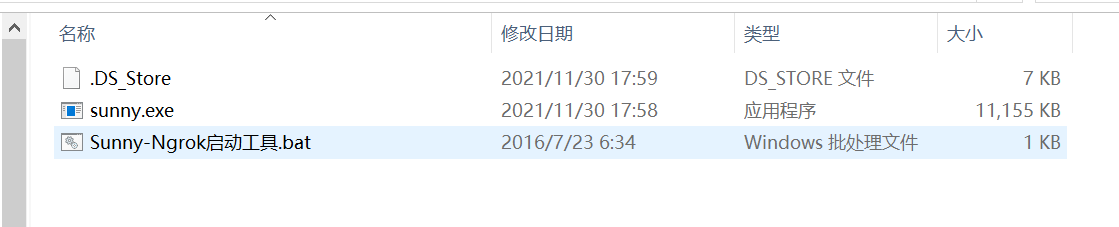
下载之后得到两个文件,可以通过cmd命令行进到sunny.exe所在的目录执行
sunny.exe clientid 隧道id

看到如图所示界面代表启动成功
4.公众号普通消息
4.1 消息接入
接入微信公众平台开发,开发者需要按照如下步骤完成:
1、填写服务器配置
3、依据接口文档实现业务逻辑
4.2 公众号服务器配置
需要填写url和token,url为内网穿透地址,token自己随意定

4.3 代码实现
创建MessageController
@RestController @RequestMapping("/api/wechat/message") public class MessageController { private static final String token = "ggkt"; /** * 服务器有效性验证 * @param request * @return */ @GetMapping public String verifyToken(HttpServletRequest request) { String signature = request.getParameter("signature"); String timestamp = request.getParameter("timestamp"); String nonce = request.getParameter("nonce"); String echostr = request.getParameter("echostr"); log.info("signature: {} nonce: {} echostr: {} timestamp: {}", signature, nonce, echostr, timestamp); if (this.checkSignature(signature, timestamp, nonce)) { log.info("token ok"); return echostr; } return echostr; } private boolean checkSignature(String signature, String timestamp, String nonce) { String[] str = new String[]{token, timestamp, nonce}; //排序 Arrays.sort(str); //拼接字符串 StringBuffer buffer = new StringBuffer(); for (int i = 0; i < str.length; i++) { buffer.append(str[i]); } //进行sha1加密 String temp = SHA1.encode(buffer.toString()); //与微信提供的signature进行匹对 return signature.equals(temp); } }
完成之后,我们的校验接口就算是开发完成了。接下来就可以开发消息接收接口了。
接收消息
接下来我们来开发消息接收接口,消息接收接口和上面的服务器校验接口地址是一样的,都是我们一开始在公众号后台配置的地址。只不过消息接收接口是一个 POST 请求。
/** * 接收微信服务器发送来的消息 * @param request * @return * @throws Exception */ @PostMapping public String receiveMessage(HttpServletRequest request) throws Exception { WxMpXmlMessage wxMpXmlMessage = WxMpXmlMessage.fromXml(request.getInputStream()); System.out.println(JSONObject.toJSONString(wxMpXmlMessage)); return "success"; } private Map<String, String> parseXml(HttpServletRequest request) throws Exception { Map<String, String> map = new HashMap<String, String>(); InputStream inputStream = request.getInputStream(); SAXReader reader = new SAXReader(); Document document = reader.read(inputStream); Element root = document.getRootElement(); List<Element> elementList = root.elements(); for (Element e : elementList) { map.put(e.getName(), e.getText()); } inputStream.close(); inputStream = null; return map; }
这样我们就完成了接收消息的代码开发,于是就可以测试了,在微信公众号进行发消息,就可以看到后台消息接收了
{"content":"哈哈哈哈","createTime":1666851473,"fromUser":"o5Gkj5wvS1C9FIbTflNPryZTX5lQ","hardWare":{},"msgId":23863574950788803,"msgType":"text","scanCodeInfo":{},"sendLocationInfo":{},"sendPicsInfo":{"picList":[]},"toUser":"gh_53dbd8c5c889"}

4.4 模板消息
打开文档可以下载一个模板
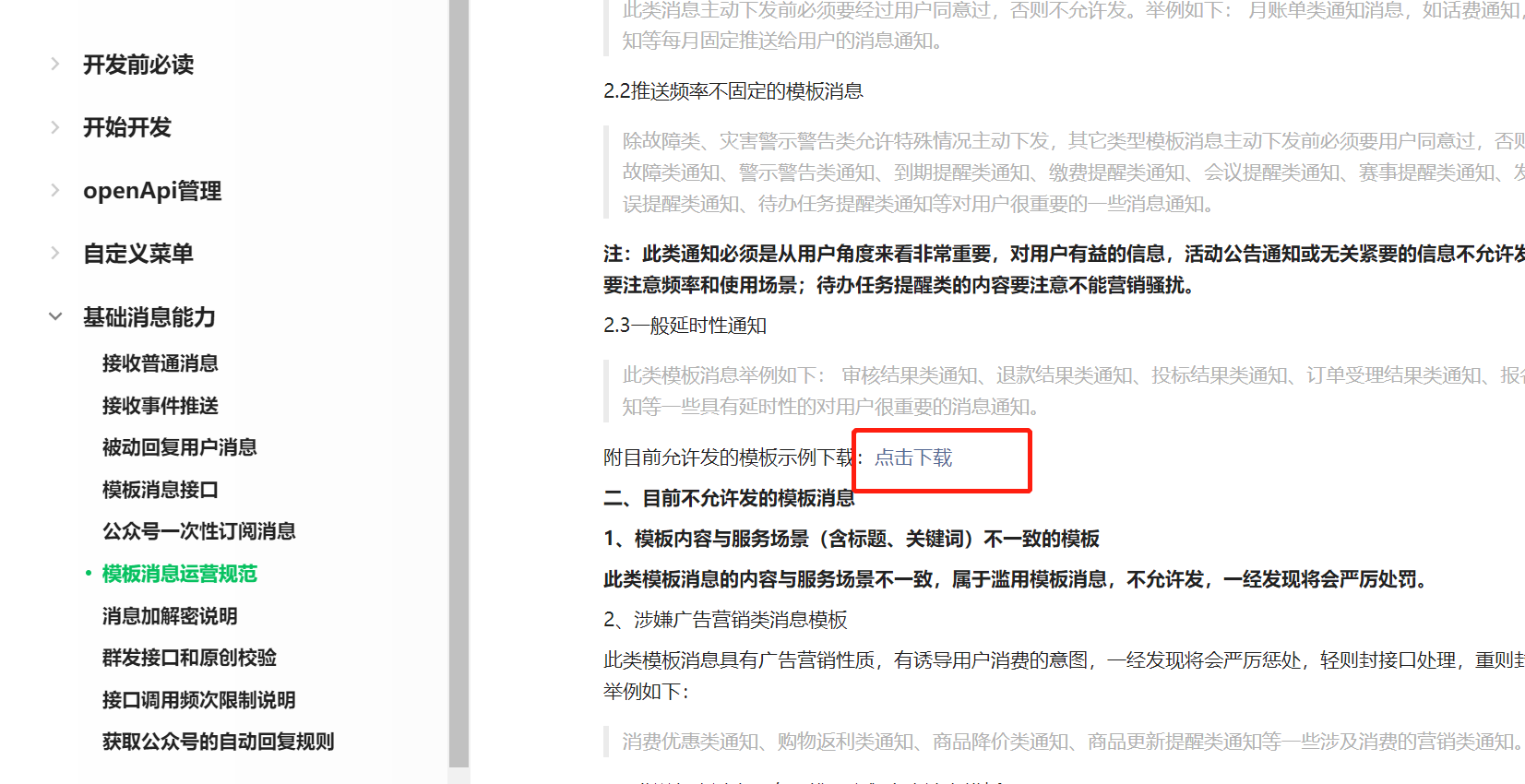
首先进入微信公众平台新增一个模板
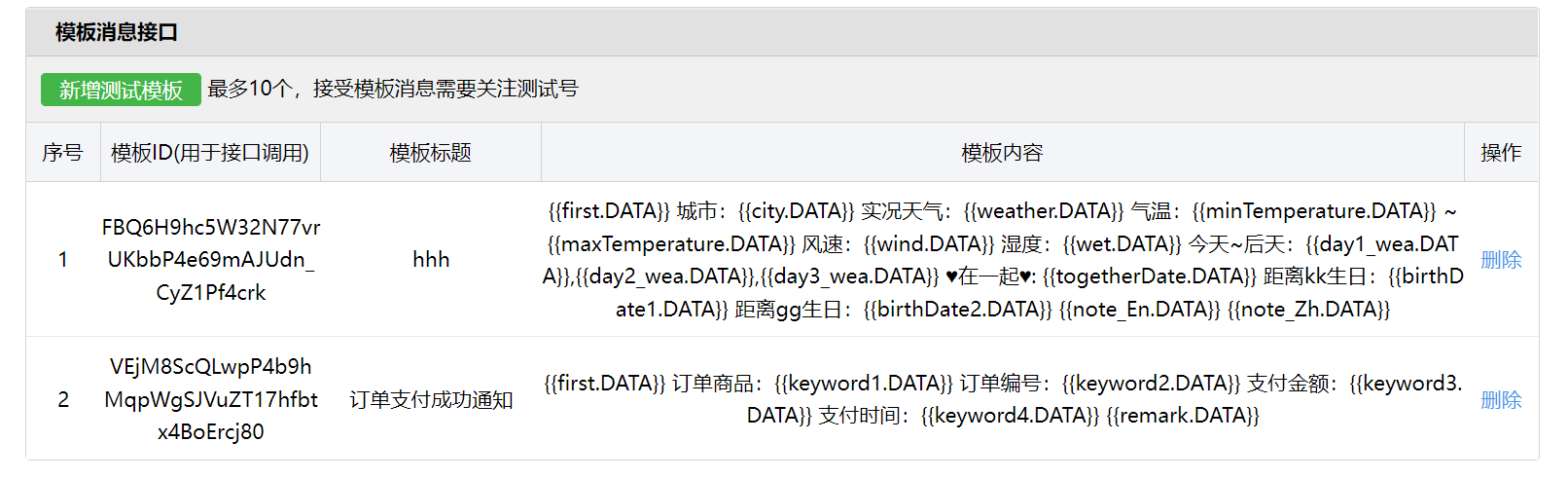
编写代码进行
@SneakyThrows @Override public void pushPayMessage(long orderId) { String openid = "o5Gkj5wvS1C9FIbTflNPryZTX5lQ"; WxMpTemplateMessage templateMessage = WxMpTemplateMessage.builder() .toUser(openid)//要推送的用户openid .templateId("VEjM8ScQLwpP4b9hMqpWgSJVuZT17hfbtx4BoErcj80")//模板id .url("https://www.baidu.com")//点击模板消息要访问的网址 .build(); //3,如果是正式版发送消息,,这里需要配置你的信息 templateMessage.addData(new WxMpTemplateData("first", "亲爱的用户:您有一笔订单支付成功", "#272727")); templateMessage.addData(new WxMpTemplateData("keyword1", "java基础课程", "#272727")); templateMessage.addData(new WxMpTemplateData("keyword2", "1314520", "#272727")); templateMessage.addData(new WxMpTemplateData("keyword3", "100", "#272727")); templateMessage.addData(new WxMpTemplateData("keyword4", new SimpleDateFormat("yyyy-MM-dd HH:mm:ss").format(new Date()), "#272727")); templateMessage.addData(new WxMpTemplateData("remark", "感谢你购买课程,如有疑问,随时咨询!", "#272727")); String msg = wxMpService.getTemplateMsgService().sendTemplateMsg(templateMessage); System.out.println(msg); }
5.微信公众号授权登录
接口文档:https://developers.weixin.qq.com/doc/offiaccount/OA_Web_Apps/Wechat_webpage_authorization.html
5.1 配置域名
打开公众平台的接口测试,找到最下面的网页授权,点击修改,将内网穿透域名配置进去。

5.2 代码实现
在pom.xm里面引入相关依赖
<dependency>
<groupId>com.github.binarywang</groupId>
<artifactId>weixin-java-mp</artifactId>
<version>2.7.0</version>
</dependency>
<dependency>
<groupId>dom4j</groupId>
<artifactId>dom4j</artifactId>
<version>1.1</version>
</dependency>
添加配置
# 微信公众平台appId wechat.mpAppId: wx1c7aa7341465c97b ##微信公众平台api秘钥 wechat.mpAppSecret: 2a94606076dcd32587228e67645415e0 # 授权回调获取用户信息接口地址 wechat.userInfoUrl: http://savage.free.idcfengye.com/api/user/wechat/userInfo
添加工具类
@Component public class ConstantPropertiesUtil implements InitializingBean { @Value("${wechat.mpAppId}") private String appid; @Value("${wechat.mpAppSecret}") private String appsecret; public static String ACCESS_KEY_ID; public static String ACCESS_KEY_SECRET; @Override public void afterPropertiesSet() throws Exception { ACCESS_KEY_ID = appid; ACCESS_KEY_SECRET = appsecret; } }
微信配置类

@Component public class WeChatMpConfig { @Autowired private ConstantPropertiesUtil constantPropertiesUtil; @Bean public WxMpService wxMpService(){ WxMpService wxMpService = new WxMpServiceImpl(); wxMpService.setWxMpConfigStorage(wxMpConfigStorage()); return wxMpService; } @Bean public WxMpConfigStorage wxMpConfigStorage(){ WxMpInMemoryConfigStorage wxMpConfigStorage = new WxMpInMemoryConfigStorage(); wxMpConfigStorage.setAppId(ConstantPropertiesUtil.ACCESS_KEY_ID); wxMpConfigStorage.setSecret(ConstantPropertiesUtil.ACCESS_KEY_SECRET); return wxMpConfigStorage; } }
编写controller进行实现

@Slf4j @Controller @RequestMapping("/api/user/wechat") public class WechatController { @Autowired private UserInfoService userInfoService; @Autowired private WxMpService wxMpService; @Value("${wechat.userInfoUrl}") private String userInfoUrl; @GetMapping("/authorize") public String authorize(@RequestParam("returnUrl") String returnUrl, HttpServletRequest request) { String url = wxMpService.oauth2buildAuthorizationUrl(userInfoUrl, WxConsts.OAUTH2_SCOPE_USER_INFO, URLEncoder.encode(returnUrl.replace("guiguketan", "#"))); return "redirect:" + url; } @GetMapping("/userInfo") public String userInfo(@RequestParam("code") String code, @RequestParam("state") String returnUrl) { try { //拿着code进行请求 WxMpOAuth2AccessToken wxMpOAuth2AccessToken = wxMpService.oauth2getAccessToken(code); //获取openId String openId = wxMpOAuth2AccessToken.getOpenId(); log.info("获取openId,{}", openId); //获取微信信息 WxMpUser wxMpUser = wxMpService.oauth2getUserInfo(wxMpOAuth2AccessToken, null); log.info("wxMpUser:{}", wxMpUser); //获取微信信息添加数据库 UserInfo userInfo = userInfoService.getUserInfoOpenId(openId); if (userInfo == null) { userInfo = new UserInfo(); userInfo.setOpenId(openId); userInfo.setNickName(wxMpUser.getNickname()); userInfo.setProvince(wxMpUser.getProvince()); userInfo.setSex(wxMpUser.getSexId()); userInfo.setUnionId(wxMpUser.getUnionId()); userInfo.setAvatar(wxMpUser.getHeadImgUrl()); userInfoService.save(userInfo); } //授权完成之后,跳转到具体功能页面 //生成token 按照一定规则生产字符串,可以包含用户信息 String token = JwtHelper.createToken(userInfo.getId(), userInfo.getNickName()); if(returnUrl.indexOf("?")==-1){ return "redirect:" + returnUrl + "?token=" + token; } return "redirect:" + returnUrl + "&token=" + token; } catch (WxErrorException e) { e.printStackTrace(); } return null; } }
一点点学习,一丝丝进步。不懈怠,才不会被时代所淘汰!


