微信小程序本地读取xls文件
微信小程序本地读取xls文件: 其中用到一个js-xlsx库:https://docs.sheetjs.com/docs/demos/frontend/vue/ , 主要思路是
1. 通过 wx.chooseMessageFile 上传文件,获得一个临时地址 tempFilePath 。
(这个地址不能当作文件路径,让js-xlsx库读取,const workbook = XLSX.readFile('临时路径'); 行不通 )
2.但是这个临时路径可以通过,微信api把二进制内容获取到,即:fileSystemManager.readFile() 。
3.获取到文件二进制了,可以通过js-xlsx库读取,
const wb = XLSX.read(arrayBuffer);const worksheet = wb.Sheets[wb.SheetNames[0]];
例子:
1.下载js-xlsx库引入到小程序里面。
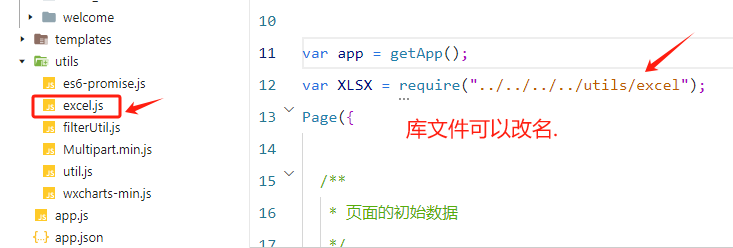
<button capture-bind:tap="chooseFile">upload</button>
chooseFile(){ // 获取文件系统管理器 const fileSystemManager = wx.getFileSystemManager(); // 选择文件 wx.chooseMessageFile({ count: 1, type: 'file', success(res) { // 获取文件路径 const tempFilePath = res.tempFiles[0].path; console.log(tempFilePath); // 读取文件 fileSystemManager.readFile({ filePath: tempFilePath, success(readRes) { // 成功获取文件内容 console.log('文件内容:', readRes.data);//文件arrayBuffer //https://docs.sheetjs.com/docs/demos/frontend/vue const wb = XLSX.read(readRes.data); const worksheet = wb.Sheets[wb.SheetNames[0]]; const jsonData = XLSX.utils.sheet_to_json(worksheet); console.log(jsonData); }, fail(err) { // 读取文件失败处理 console.error('读取文件失败:', err); } }); }, fail(err) { // 选择文件失败处理 console.error('选择文件失败:', err); } }); },
结果:
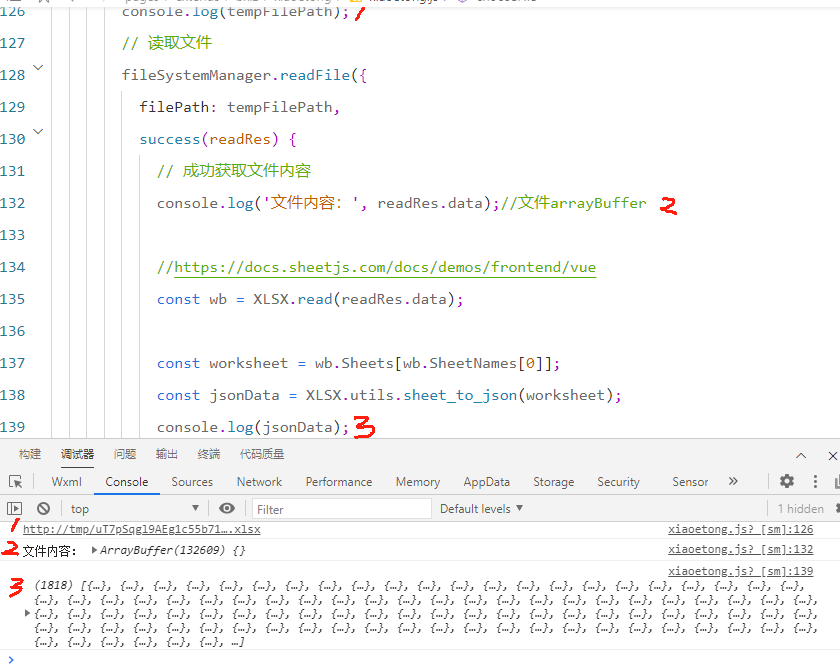
百度搜索:
小程序获取本地存储文件
在微信小程序中获取本地存储文件,可以使用wx.getFileSystemManager获取文件系统管理器,然后使用readFile方法读取本地存储的文件内容。
以下是一个示例代码:
// 获取文件系统管理器 const fileSystemManager = wx.getFileSystemManager(); // 选择文件 wx.chooseMessageFile({ count: 1, type: 'file', success(res) { // 获取文件路径 const tempFilePath = res.tempFiles[0].path; // 读取文件 fileSystemManager.readFile({ filePath: tempFilePath, encoding: 'utf-8', success(readRes) { // 成功获取文件内容 console.log('文件内容:', readRes.data); }, fail(err) { // 读取文件失败处理 console.error('读取文件失败:', err); } }); }, fail(err) { // 选择文件失败处理 console.error('选择文件失败:', err); } });
库:
https://docs.sheetjs.com/docs/demos/frontend/vue
所以思路能否,把文件小程序临时文件路径读取成 二进制数组 arraybuffer, 在交给 SheetsJS库处理 .
文件导出 : https://blog.csdn.net/qq_45173293/article/details/134647770





